List of Various WhatsApp Call Error Messages With Meaning
| WhatsApp Call Messages | Meaning |
| Unavailable | – If after one beep: You are blocked in phone contacts and not on WhatsApp – If at the end of the call: The number is switched off or out of the coverage area. |
| Declined | The person declined your call. |
| Reconnecting | Network issue. |
| No Answer (Not answered, Didn’t answer) | The other person didn’t answer the call. |
| Beep | Getting another call. |
| Call Failed/ Unable to Initiate Call/ Couldn’t Place Call | Network issue. |
| Connecting | Data saver mode is enabled. |
Now, let’s check these error messages in detail:
1. Unavailable
This error shows up in two situations:
- At the start of the call: You will hear one ring and the call will be disconnected immediately with the error Unavailable. It mostly shows up when you are calling an iPhone user. It means that the user has blocked you in their phone contacts. Yes, phone contacts and not on WhatsApp. Also, strangely, the messages go through. Only calls do not work. So, check the block list on iPhone by going to Settings > Phone > Blocked Contacts.
- At the end of the call: If you see the Unavailable error when you call someone but they don’t answer, it means their number is switched off, out of the coverage area, or you are blocked.
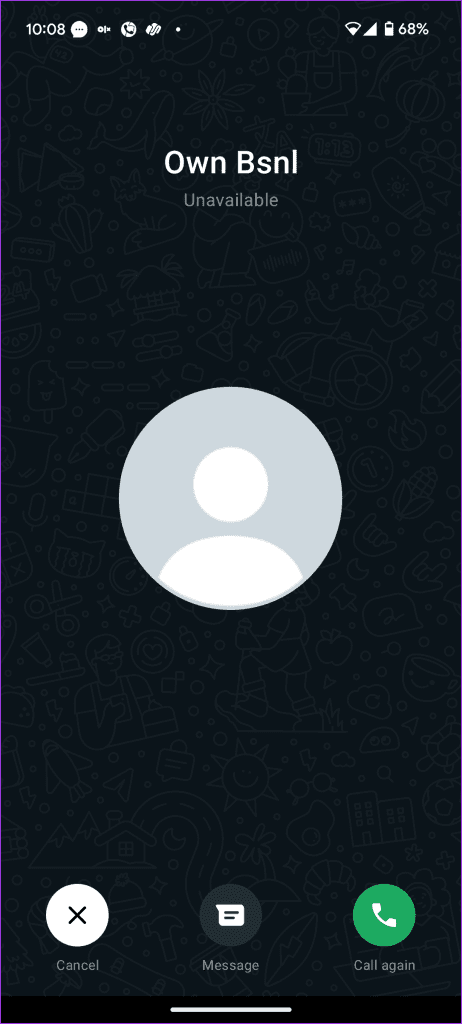
2. Call Declined
The person has intentionally declined your WhatsApp call by pressing the Reject button.
3. Reconnecting
This error shows up when you are on a call, but there is a network issue or less network coverage.
4. No Answer
The No Answer message appears when the other person doesn’t answer the call. They could be ignoring the call, not near the phone, or on another call.

5. Beep
You will hear a beep in two situations:
- If you are on a WhatsApp call and hear a beep, you are getting another call.
- If you hear a beep while WhatsApp calling someone, it means that the other person is getting another WhatsApp call at the same moment. That means their phone is ringing but hasn’t been answered yet. You will also see the In Another Call message displayed on your screen. Furthermore, the other person will receive a missed call notification.
6. Call Failed/Unable to Initiate Call/Couldn’t Place Call
These error messages usually show up due to network issues. Switch to a Wi-Fi network from mobile data or vice versa. Check other ways to fix the calling errors on WhatsApp.
7. Connecting (Stuck on Connecting)
This error message also shows up if your phone can’t find the required bandwidth to make the call, especially if data saving mode is enabled on your phone or in WhatsApp settings. VPN can also cause the issue. Learn how to get rid of WhatsApp calls stuck on connecting problem.
8. On Hold
This message will show up if you are on a WhatsApp call with someone and you answer a regular phone call, your WhatsApp call will be put on hold. The other user on WhatsApp call will not see anything.
FAQs
There is no difference as such. I have tried multiple things like being on another call, turning off the internet connection, and other possibilities, but I didn’t find any connection. WhatsApp randomly shows ringing or calling.
If you block someone, you cannot call that person. However, the other person can initiate the call, but you won’t get the call. They will see the Unavailable message at the end of the call.
WhatsApp’s online status will show only if the app is open. If the user opens another app or goes to the home screen while on a WhatsApp call, the status will not show.
Yes, you will be notified about the call. You can accept or reject the call. If you accept the call, the other ongoing call will be put on hold.
No.
When a call is rejected, you will see a Call Declined error message. On the other hand, if a call is unanswered, you will see Unavailable or No Answer messages.
Was this helpful?
Last updated on 05 August, 2024
The article above may contain affiliate links which help support Guiding Tech. The content remains unbiased and authentic and will never affect our editorial integrity.










