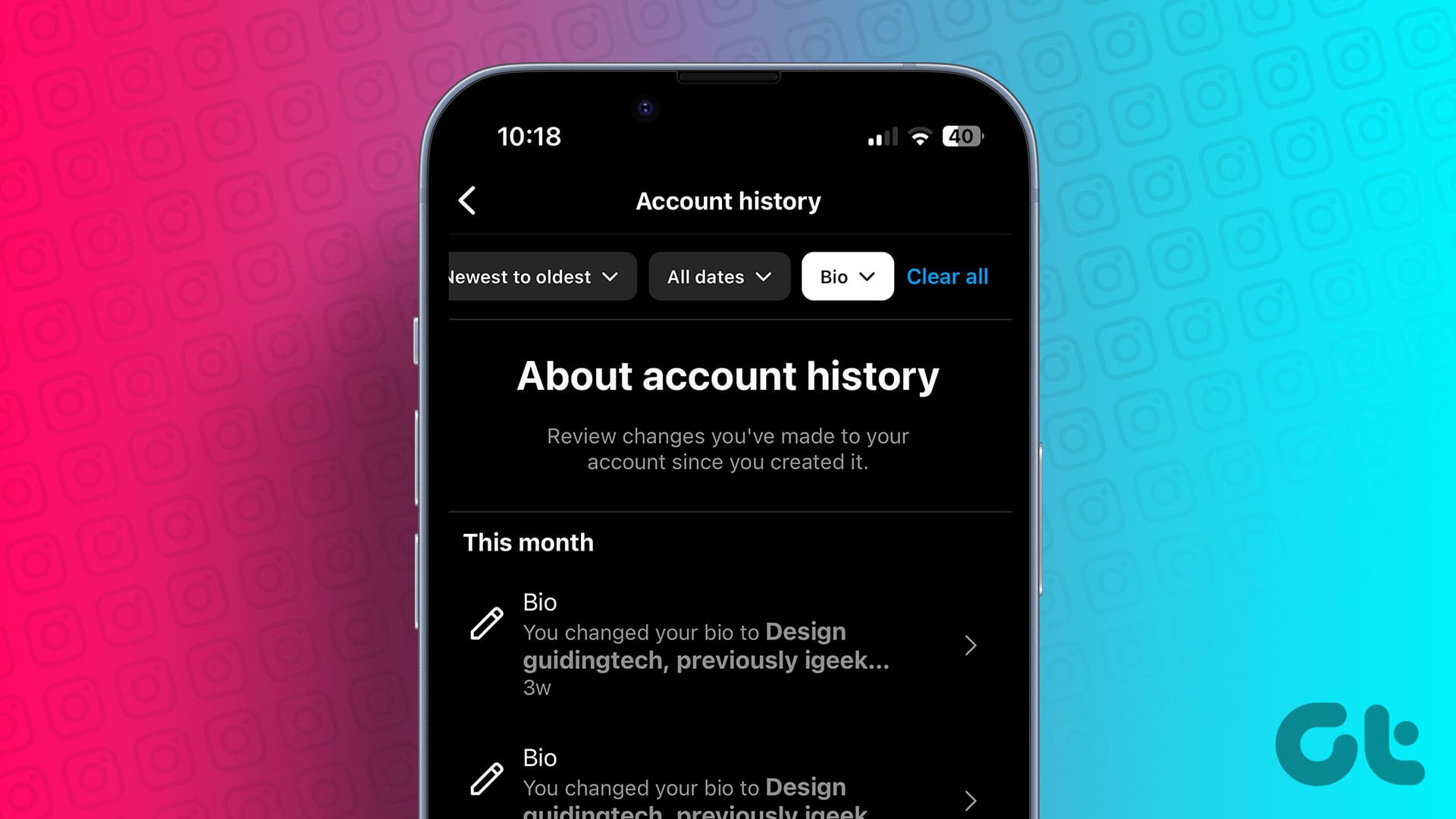There’s a new AI app to drop your jaw every day. While you spend hours waving the AI wand on your PC – what about your spine? There’s no AI to fix it if poor ergonomics affect your health.
You might know the basics – to get a comfortable ergonomic chair and a height-adjustable desk. But there are several factors that you must know, which go beyond the generic advice. For example, you may need to inculcate specific practices based on your height or existing back/neck problems. Further, if you struggle with a small desk, a small display, or an older chair, there might be several tips to get the best out of your existing setup.
You may not have access to a professional ergonomist – but you can surely get help from AI tools and chatbots to help you with ergonomics at your desk.
How to Prompt Claude and ChatGPT to Assist in Creating Your Ergonomic Setup
There’s a golden rule to use an AI chatbot. You might feel guilty bombarding a list of details while you ask your friend for your help, but that clearly shouldn’t be the case with AI. It provides as much information as you need regarding your query.
That’s exactly what we will do while setting up our ergonomic workstation. We will provide all the specific information we have at hand to create a personalized solution for our ergonomic desk setup.
Let’s consider two situations—one where you’re yet to purchase products that make your setup and the other where you want to improve your ergonomics. We’ve used the free version of Claude and ChatGPT to illustrate the examples, but you can use any other chatbot like Perplexity or Microsoft Bing Chat.
Before You Build Your Setup
Before you spend the big bucks, here’s a prompt I recommend using to get the most out of the AI chatbot. I’ve highlighted all the factors you must consider—don’t miss them!
I’m a 5 feet 11 inches tall male looking to build an ergonomic desk setup with a budget of $1500. I’m mostly looking for a chair, a desk, and a comfortable display with a minimum size of 27 inches. I spend around 8 hours at my desk every day. My neck often hurts after using my PC straight for 2-3 hours, and I’d want to buy a chair that helps me with this problem. I also have a long-distance vision of -1.5 in both my eyes. The space dedicated to my setup is 3 x 3 square feet. Suggest highly rated products from Amazon and Walmart with a history of good reviews.
There you go—help the chatbot understand crucial aspects such as your height, the space dedicated to your setup, the time you spend at the desk, and any existing physical issues caused by long hours at work. Further, if you own a desk, a monitor, or any other product, ensure you include all the relevant details.
Here’s how both Claude and ChatGPT responded to the above prompt:

- Don’t hesitate to ask further questions, alternatives, or any other advice.
- If you’re building a custom-designed desk, even better! You can enter all your details to get a rough idea of how your desk might measure. That would make a great starting point for a conversation with your interior designer.
- Remember – the AI chatbot might yield inaccurate results concerning price or e-commerce listings, so perform your due diligence as well.
Improve Ergonomics on Your Existing Setup
If your desk is already set up and you’re looking to improve its ergonomics, you can consider various factors for improvement. Further, if you’re dealing with any constraints, such as a smaller desk or display, include such details in the prompt.
Getting the Basics Right
You can start off with prompts that provide tips to improve ergonomics based on your basic details. Here’s an example:
I stand 6 feet tall, my desk measures 24 x 36 inches, and it is height adjustable. Based on historical research, and recommendations of medical practitioners, provide a list of actionable tips to improve the ergonomics of my desk setup.

- While providing the details of your setup is important, it can also help to state the preferred source for the tips and the nature of the tips.
- In the prompt above, I’m seeking actionable tips based on historical medical research. This can help the chatbot pinpoint a certain type of helpful results.
Take a look at the responses yourself, and let us know in the comments below which of these tips you implemented. Moreover, if you want to understand the science behind these recommendations – ask the chatbot more questions by all means.
Moving on to Specific, Personalized Ergonomic Tips
Once you understand the basics, move on to specific queries. Here are a few examples.
Describe Current Constraints and Issues With Workspace
I’ve always struggled with the right distance between my eyes and display. To make matters worse, my eyes are sensitive to blue light for extended hours, and my wall-mounted desk is small – so I don’t have much room for modifications.
I turned to ChatGPT for some help, and here’s how it went. Similarly, you can also describe the problems and constraints you face at your desk to receive personalized recommendations.

Measure and Describe Your Workspace
I’ll also recommend adding specific measurements—like the size of your desk, keyboard, and chair—to get recommendations to improve your ergonomics. The smallest of details can go a long way in helping you stay comfortable, so it might be worth giving it a shot!
In the response below, I received recommendations on how to get the most out of my small, wall-mounted desk, where room for adjustment is low. The list was even longer, so I had to crop the image for convenience. For a better look at the results, try it out yourself.

It’s Not Just About the Furniture
Even if you don’t have any issues, you can seek certain practices, exercises, and other hacks to keep your ergonomics right. Moreover, ergonomics go beyond your furniture. Ambient lighting, a noise-free environment, and several mindfulness habits can decrease stress levels while working.
You can certainly provide as many details as you like to these chatbots, and get the right tips based on your needs. I recommend seeking information related to posture, eye-soothing exercises, space for movement within your workspace, and so on.

While using Claude and ChatGPT alone yields decent results with many actionable tips, a step ahead would be using a custom chatbot trained mostly on data related to workspaces and ergonomics.
Here’s a Better Idea: Use Custom GPTs Trained for Ergonomics Related Queries
You can install custom GPTs that are good at offering responses based on a certain topic. Earlier, you could only use them on the paid $25-a-month version of ChatGPT – but you can use them for free now.
I found two custom GPTs you can use on ChatGPT. The first one is called Chairs, and if you’re seeking information specific to ergonomic chairs, we recommend using this custom GPT. The second is called Workspace Architect, and you can use this GPT to ask any queries regarding the ergonomics of your setup.
These custom GPTs don’t work any differently than using ChatGPT regularly. Click on the Explore GPTs option in the sidebar, search for Chairs, or Workspace Architect, and use the Start Chat option.

A Big Brother to Monitor Your Posture: AI Posture Reminder for Mac
Apart from using chatbots, there aren’t many other reliable AI apps for improving ergonomics. However, I found one on the Mac app store—it’s called the AI Posture Reminder app.
The app uses your front camera to detect your posture and will alert you if you’re slouching. The app claims to use several “intelligent AI algorithms” to do so. In our experience, the results were surprisingly accurate. I had my colleague test it out on his Macbook, and we were satisfied with the results.
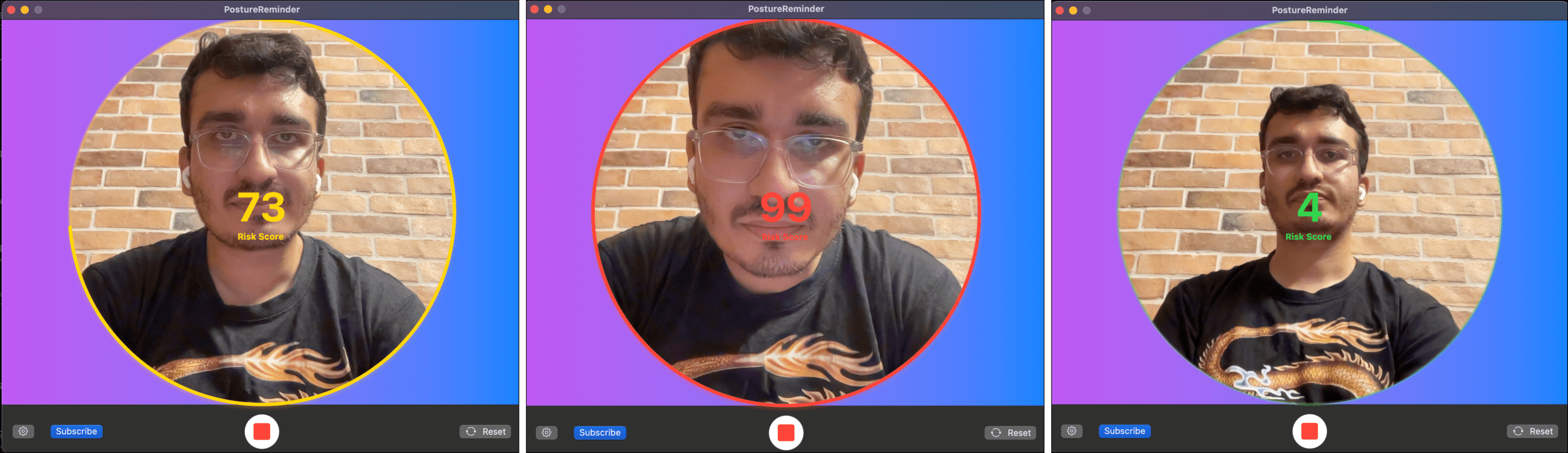
There’s a caveat – the app constantly uses your front camera to detect your posture. It stops working when another app starts using your front camera. There is also a privacy concern – however, the app developers claim that the app only uses the internet while you set up the app, not while your feed is on to detect the posture.
You wouldn’t want to use this app all the time – maybe for a few days until you break the habit. In the long run, you may not need any external tool to remind you of your posture.
No AI Is a Replacement for Medical Advice
Remember—no AI tool, prompt, or app is a substitute for medical advice. Follow easy-to-implement recommendations, such as posture corrections and other harmless exercises. If you’re facing problems, your first choice must be visiting a registered doctor.
That said – I found several tips and suggestions helpful. What’s important is patiently implementing these tips, and you must know that results may not be instantly visible or effective.
Was this helpful?
Last updated on 22 August, 2024
The article above may contain affiliate links which help support Guiding Tech. The content remains unbiased and authentic and will never affect our editorial integrity.