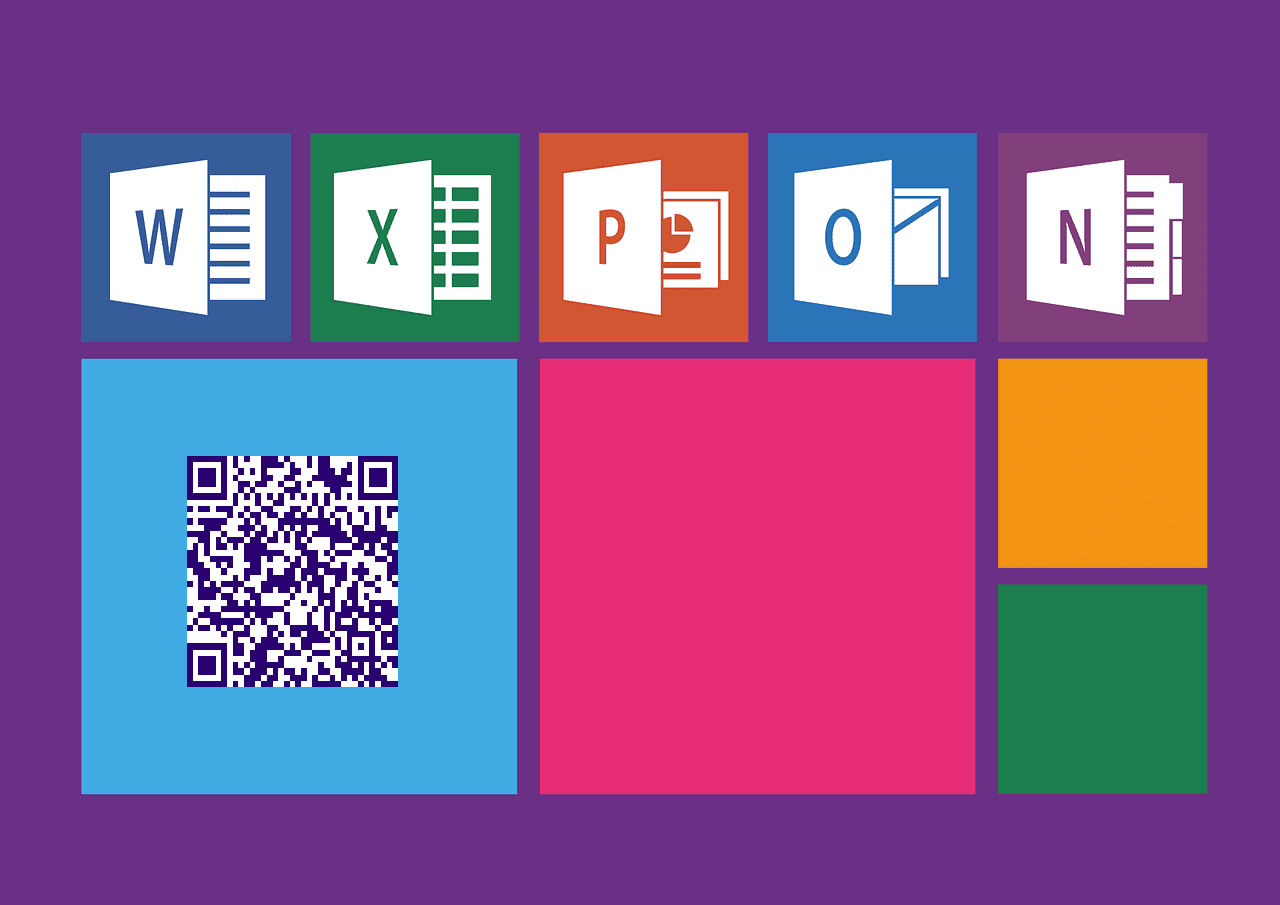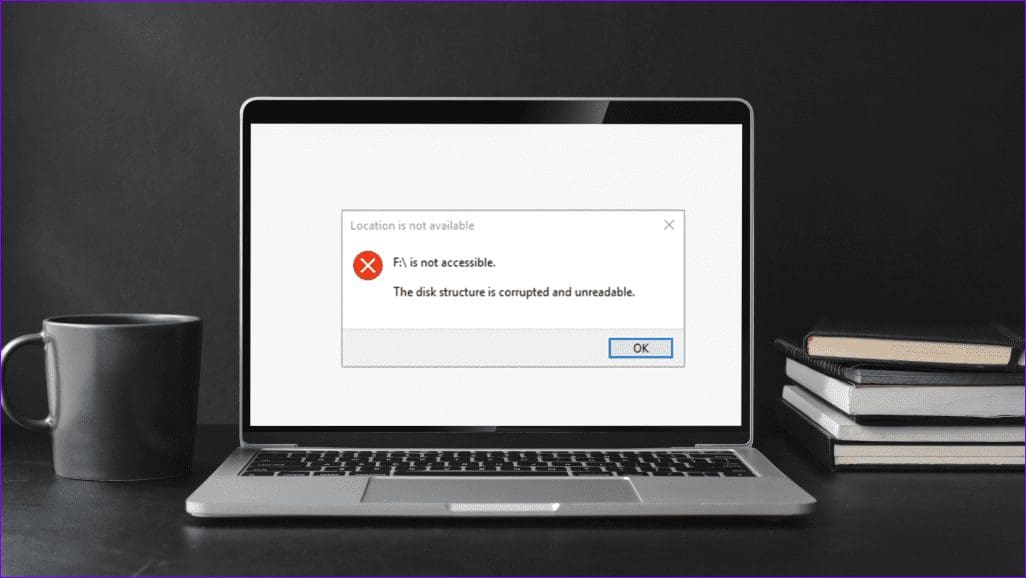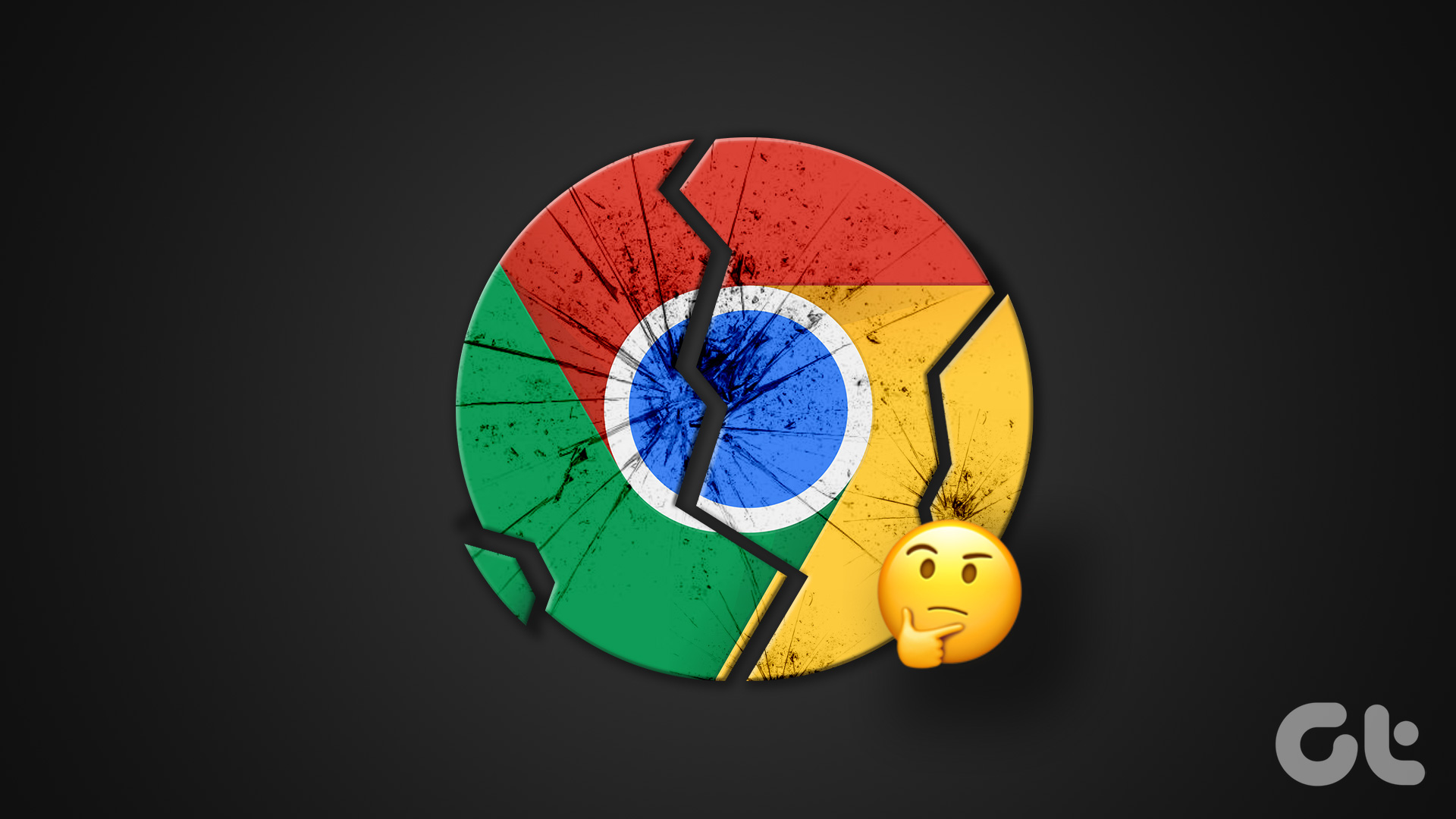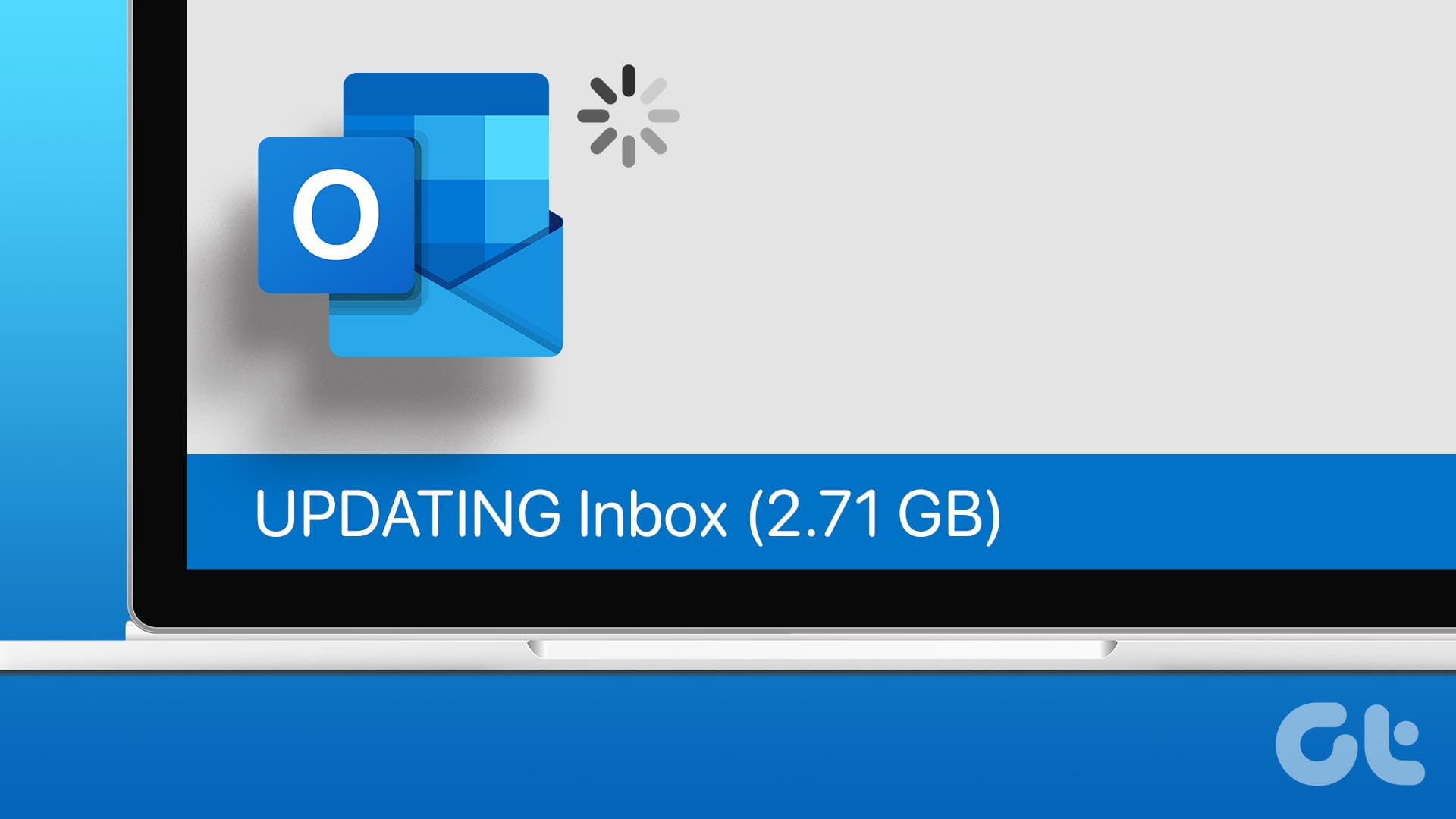We’ve entered the age of AI. There are so many exciting applications for this miraculous new tech, and it’s particularly good at taking everyday tasks that used to take hours, and making them way faster and simpler than ever.
Like making PowerPoint presentations, for instance. Now, instead of piecing a presentation together manually, slide by slide, you can use an AI tool to generate PowerPoint presentation from text in an instant.
Co-Pilot: Microsoft’s Official PowerPoint Presentation AI Generator

There are plenty of third-party AI tools that can generate PowerPoint presentation from text. But you might be better off going straight to the source and using Microsoft’s very own AI assistant: Copilot.
This AI aid is included with PowerPoint for Microsoft 365 on Windows, Mac, and iPad, and is available for all 365 Copilot (work) or Copilot Pro (home) licenses.
Since it was designed by Microsoft to be used with Microsoft’s own software, Copilot works easily and conveniently within the program itself.
You can give it a prompt, tell it what you want your presentation to be about, and it’ll create a draft for you in no time. It also offers other AI functions, like presentation summaries and slide organization.
Gamma: An Easy-to-Use Tool to Generate PowerPoint Presentation from Text

Imagine being able to type a single sentence about a presentation you want to make, and then having a truly beautiful, engaging, high-end PowerPoint appear before your eyes.
That’s what Gamma aims to deliver. It can create everything from PowerPoint presentations to documents and even entire websites, all from relatively simple user prompts.
It offers countless slides designs and layouts, and many AI features like rewriting, autocompletion, and restyling. It can even add visuals, like charts and diagrams, to your presentations with a click.
It’s free to get started, too. However, you only get 400 AI credits on the free plan and you’ll use those up every time you create something. You can upgrade to Plus or Pro plans for unlimited creation, starting at $8 a month.
ChatSlide: Generate PowerPoint Presentations from Text Files

ChatSlide is another leading PowerPoint Presentation AI generator, with one-click presentation creation.
It’s capable of using texts and documents you supply to source its info and build presentations from there. Plus, it can turn them into videos and even add voiceovers, giving you a new way to present.
ChatSlide also offers many AI-powered editing features. So, if you have a slide that doesn’t feel quite right, you can ask the AI to improve it, reformat it, rewrite it, or make it look more professional.
Price-wise, ChatSlide offers many different options, from 15-day subscriptions to yearly memberships, with prices as low as $5.10 a month. You can also pay a one-off fee for lifetime access.
Slides Wizard: Best Value PowerPoint Presentation AI Generator

Slides Wizard doesn’t have the same fancy features as some of the other tools on this list. It won’t create PowerPoints with ultra-detailed, colorful themes and advanced formatting.
However, if you just want a basic PowerPoint outline created in a few seconds from a single prompt, this is a helpful tool to use.
It’ll make basic but informative presentations about almost any topic, from history to science to marketing. It also includes images, which it can source from various trusted websites, and adds speaker notes to help you deliver your presentation.
This is also one of the better value options to consider. It’s completely free to start, but you’ll have to pay $2.50 if you want to export a presentation to PowerPoint (or Google Slides).
MagicSlides: Create PowerPoints from Text, PDF, or Even YouTube Videos

Great for business and casual users alike, MagicSlides is a versatile PowerPoint presentation AI generator that can make presentations not only from text files, but also YouTube URLs and PDFs.
It’s able to read text or watch videos, learn a topic, and then draft a visually appealing PPT file for you, saving you plenty of time in the process.
It can create various slide types, too, like pros and cons slides, bullet point lists, images and descriptions, metrics, and more.
In terms of pricing, MagicSlides offers a free plan for making a few presentations of up to 10 slides each per month. There are also premium plans starting at $12.40 a month with additional features and fewer restrictions.
Was this helpful?
Last updated on 05 October, 2024
The article above may contain affiliate links which help support Guiding Tech. The content remains unbiased and authentic and will never affect our editorial integrity.