While most OEMs in the Android world chase large megapixel counts and RAM configurations, Google, on the other hand, has never been about numbers. From the beginning, the Pixel series of smartphones has focused on the end-user experience. And that’s exactly the case with the all-new Pixel 9 series. This time, though, the focus is largely on content creators who want best-in-class cameras along with nifty AI features to make their jobs easier.
Improvements to Gemini
Google’s LLM — Gemini — has received a host of improvements in the past few months making it an effective way to come up with content ideas. For example, you can give Gemini a rough idea of the type of content you’re trying to create and it will generate some suggestions based on that.
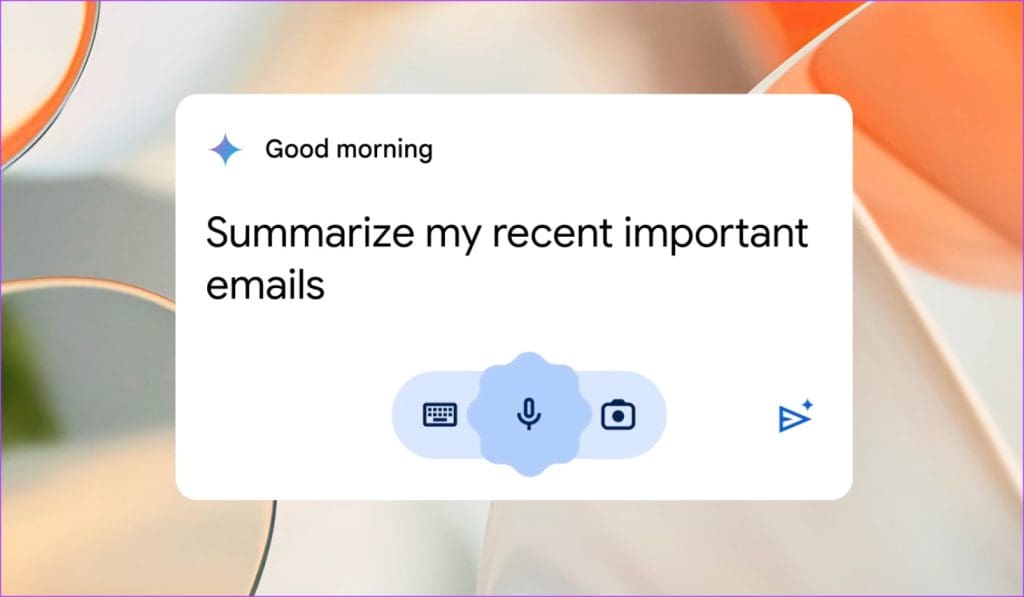
Moreover, you can point the camera at something interesting and ask Gemini to generate a content plan surrounding it. Another cool use-case could be if you see a video or Instagram Reel that appeals to you, you can ask Gemini to read your screen and suggest similar ideas.
Gemini Advanced
While the abovementioned features are available to all Gemini users on Pixel devices, all Pixel 9 series buyers will get one year of free Gemini Advanced that will take generative AI to the next level. That’s a good amount of savings right there. Google also spoke about Gemini Nano which works completely on-device without having to reach the cloud.
Pixel Studio
Google’s new image generation AI engine is called Pixel Studio. Simply type in a prompt and you’ll receive an image based on the input text in a matter of a few seconds!
Pixel Screenshots
While Gemini only reads your screen and gives you suggestions or translates text, the new Pixel Screenshots feature takes it to the next level. It can scan through your screenshots and save important snippets while also remembering vital information. For example, if you’ve taken a screenshot of an event’s poster, it will remind you to make a reservation for the event after gauging when it’s happening.

Similarly, if you screenshot a product on an e-commerce portal, it will save it to your phone’s wishlist along with the link to the product so next time you’re shopping, you know what you wanted! Combine this with the generative AI capabilities and it can be super-helpful for creators.
You can easily jot down points for your videos or photos simply by taking relevant screenshots of whatever interests you on the web. Then, you can ask Gemini to combine them and come up with content ideas.
Circle to Search
Google has made it simple to search for relevant things on your screen by simply holding on to the navigation bar and circling the corresponding items. This is a handy feature for when you see something interesting while browsing through social media.

Let’s say you see your favorite influencer wearing a beautiful dress on an Instagram post. Simply use circle to search to quickly find the buying link to the dress.
Fix Your Photos
Right from Magic Eraser to Unblur, Google has introduced a host of photo editing features on Pixels every year to make your pictures better than when they were taken. Magic Eraser lets you remove unwanted objects from photos, while Unblur lets you restore blurry photos to usable versions.

In fact, they went a step ahead and allowed users to change the position of faces in photos. So, if you had a group picture where a friend was looking elsewhere, you could change the direction of the face such that the friend is looking at the camera. The same applies to those who had their eyes closed.

All of these features combined add up to provide excellent photo editing capabilities to content creators. Those who don’t have expertise in using complex software like Adobe Photoshop can utilize Google’s suite of AI photo editing techniques to get the best picture for either thumbnails or social media posts.
Add Me
This is actually one of the coolest features added to the new Pixel 9 series. When taking a group picture, the biggest challenge is trying to fit yourself into it. Add Me helps in such situations by letting you take a group picture without you, and then asking someone else to take the photo with you in it.

After that, it merges both photos together to add you to the group picture with everyone else. How cool!
Auto Frame
As the name suggests, your Pixel 9 will now automatically reframe a picture for you that you’ve already clicked. For those who don’t have a lot of knowledge about photography, this can be a game-changer. It’s also beneficial to those who are just starting their content creation journey.
Reimagine
If you want to change the background of your image, add fireworks to the sky, or even remove some clouds and replace the Sun with the Moon, Reimagine lets you do exactly that.

It essentially lets you imagine how you want a photo to be and allows you to make changes accordingly.
Improvements to Cameras
Apart from all the AI additions, the camera setup on the Pixel 9 series has been improved across the board. On both the Pixel 9 and 9 Pro series, the default camera is now a 50MP sensor accompanied by a 48MP ultrawide camera. The 9 Pro and 9 Pro XL get an additional 48MP 5X telephoto camera which the baseline 9 misses out.

Seems like Google also wants to focus on creators making short-form content or live streaming from their phones as evidenced by the inclusion of a new 42MP selfie shooter on the 9 Pro and Pro XL. The vanilla Pixel 9 has stuck with a 10.5MP front-facing camera.
As for the big-boy Fold, the default shooter is a 48MP unit with a 10.5MP ultrawide camera and a 10.8MP telephoto lens. Needless to say, Google’s flagships have always been among the best-performing camera phones out there and that certainly doesn’t change with the Pixel 9 series.
All the Pixel Extras
Along with the new improvements and features, Google’s plethora of AI features make their presence felt on the Pixel 9 series. The live translate feature that works completely on-device is here, along with the fantastic voice typing that’s more accurate than ever. The Recorder app even has a built-in transcription feature that can differentiate between different speakers and even add captions for foreign languages.
Was this helpful?
Last updated on 14 August, 2024
The article above may contain affiliate links which help support Guiding Tech. The content remains unbiased and authentic and will never affect our editorial integrity.



