Google’s Pixel 8 and Pixel 8 Pro are packed with new features and improvements, including a powerful processor, better cameras, and a long-lasting battery pack. In addition to all the new features, there are a number of hidden tips and tricks that can help you get the most out of your Pixel 8 or 8 Pro. We’ve listed some nifty features below to elevate your experience, so let’s take a look.
Use Magic Editor
One of the first things to do with your Pixel 8 series device is to give Magic Editor a shot. The Magic Editor allows you to edit your photos in a unique way. You can change the sky, move and enlarge subjects, and more. With just a few taps, you can easily alter images to suit your imagination.
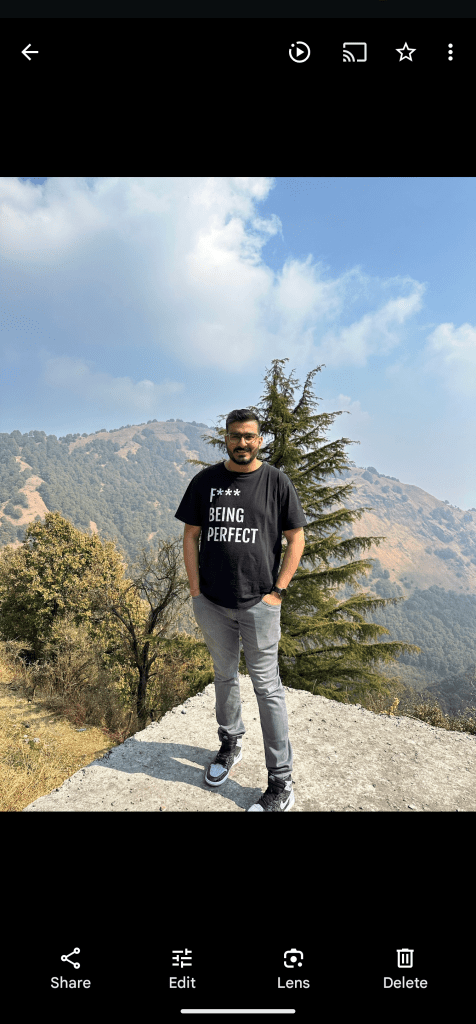


To use this feature, simply open the Google Photos app, choose the photo you want to edit, and tap on the Magic Editor button in the corner. From there, you can select the feature you want to use and make your edits. You can also use the Magic Eraser feature, which can remove unwanted people or objects from the image.
Generate AI Wallpapers
Both Pixel devices come with Android 14 out of the box. However, they have exclusive access to the AI wallpaper feature which can create unique and personalized wallpapers for your phone. You can access the AI wallpaper feature by navigating to Settings > Wallpaper & style > AI wallpaper. From here, select a theme, customize the given prompts, and that’s it.


Use the Recorder App to Transcribe Audio Recordings
The Recorder app in the Pixel 8 and 8 Pro has been updated with a new transcription feature that allows you to transcribe audio recordings into text easily. To use the transcription feature, simply open the Recorder app and start a new recording. Once the app recognizes a Speech input, just tap on the Transcribe button.


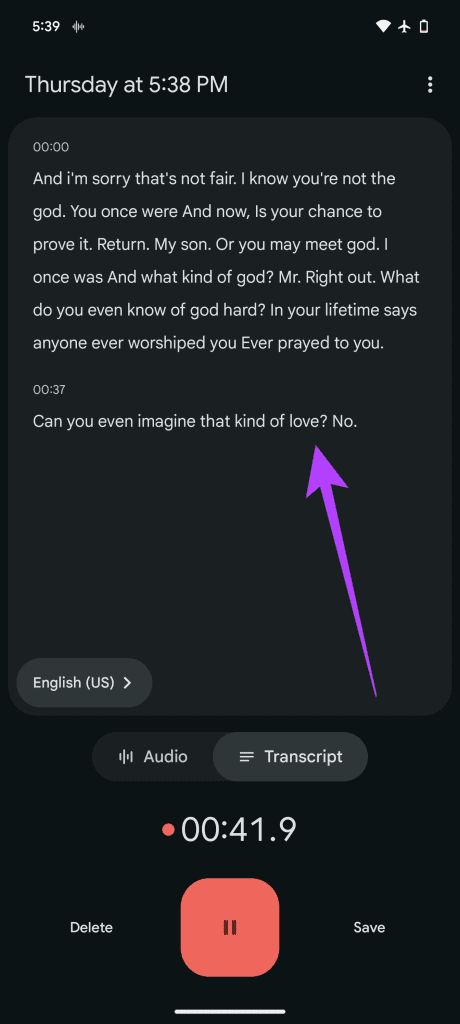
You can also add speaker labels if you’re recording a conversation between multiple people. The Recorder app is set to receive updates that will let it generate a summary of the transcription, too.
Use Audio Eraser
Audio Eraser lets you remove unwanted noise from your videos, including wind noise, traffic noise, or other background noise. To use Audio Eraser, open the video you want to edit and tap on the Audio Eraser icon.

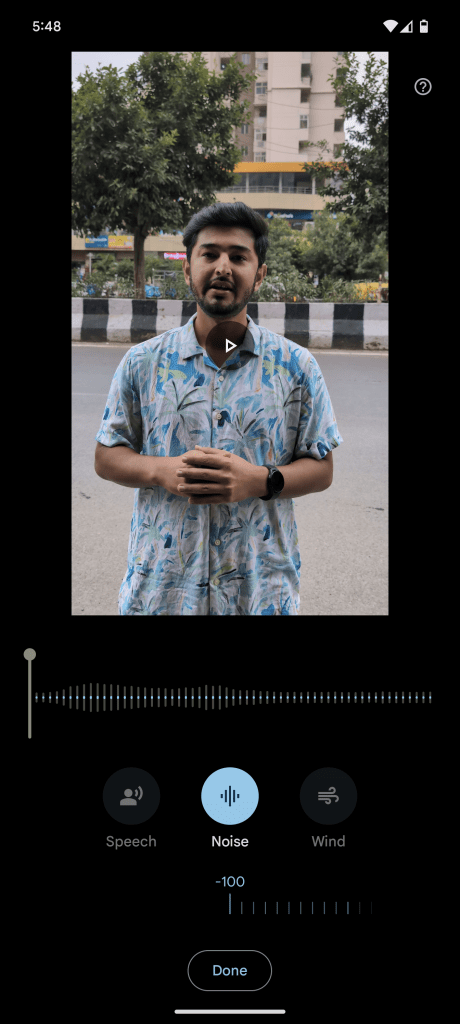

Use the Temperature Sensor (Pro Only)
Unlike the vanilla Pixel 8, the Pixel 8 Pro also ships with a temperature sensor. This allows you to measure the temperature of objects around you. To do so, open the Thermometer app, aim it at the object, and tap the center to measure temperature.

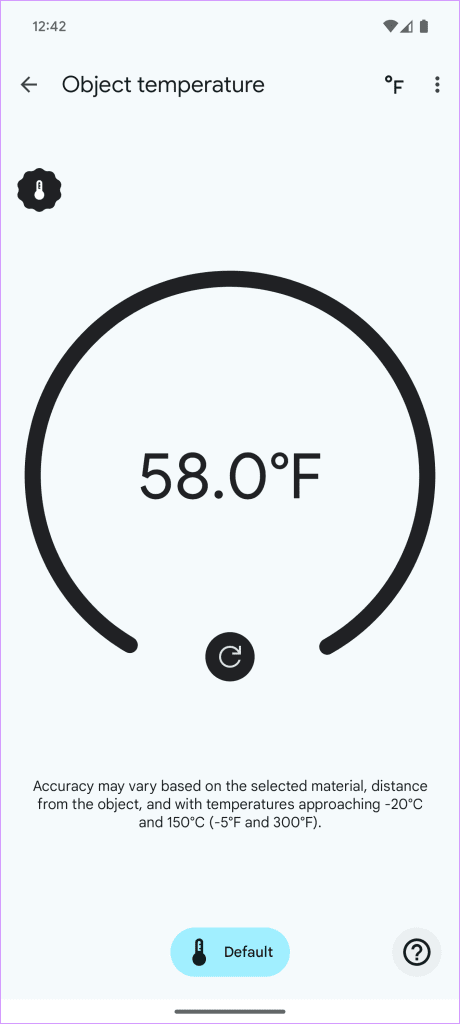
The temperature sensor is a great tool for measuring the temperature of food, beverages, and other objects. It’s worth noting that this feature isn’t very reliable. Therefore, it cannot be used to measure body temperature yet.
Was this helpful?
Last updated on 20 June, 2024
The article above may contain affiliate links which help support Guiding Tech. The content remains unbiased and authentic and will never affect our editorial integrity.




