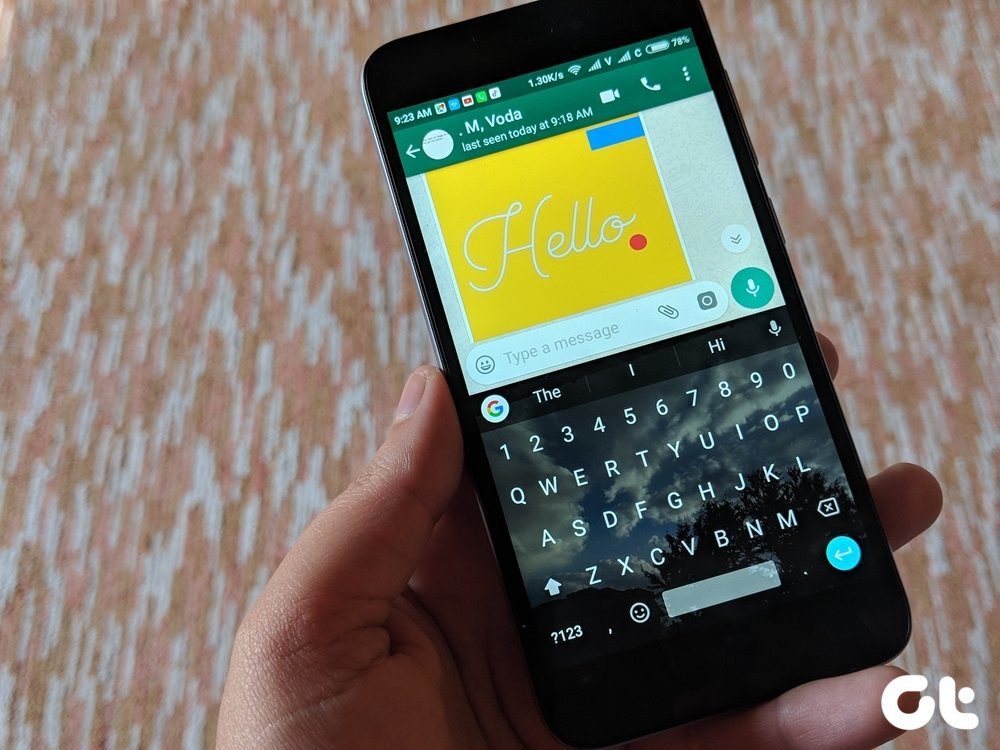1. Two Way AI – Colorize With Deep Learning Technology
Two Way AI used to be ColouriseSG. It uses Deep Learning technology to turn black-and-white photos into color. It detects human figures and natural scenery to color them accurately. On this website, the only way to add photos is by inserting them from your PC. It doesn’t support pasting links.

To use this tool, you upload the photo, input your email, and hit Send. The new photo will be sent to you.
Price: Free with paid plans starting at $42/Month
Pros
- Beyond colorization, it is a feature-rich editing tool
- Does not store uploaded pictures
- Easy to use
Cons
- Requires email to send pictures
- may take a while to send the colorized image
2. Colorize Photo – Manual Photo Coloration
This website differs from the ones mentioned in this guide because you must manually color your images. Here, you must add a reference image and select the color from the image. Then, you must paint that color on your black-and-white image. You have to do this for all your required colors. You can customize the brush size, hardness, and opacity.

When you open the image, you will have a portrait image on the right side for reference. If you want to color a portrait, you can use this picture only. To change the reference image, click on Open present in the right box; to change the black and white image, click Open in the left box.
Price: Free
Pros
- Allows precise control
- It gives a reference image as a starting point
- Offers great versatile
Cons
- Has a steep learning curve
- Time-consuming
- There is a potential for Inconsistency
3. LunaPic – Coloration Service With Chrome Extension
The result using LunaPic differs from the other online tools because it neither offers an automatic nor manual colorizing tool. Instead, you have to use a color gradient or two-tone filters.
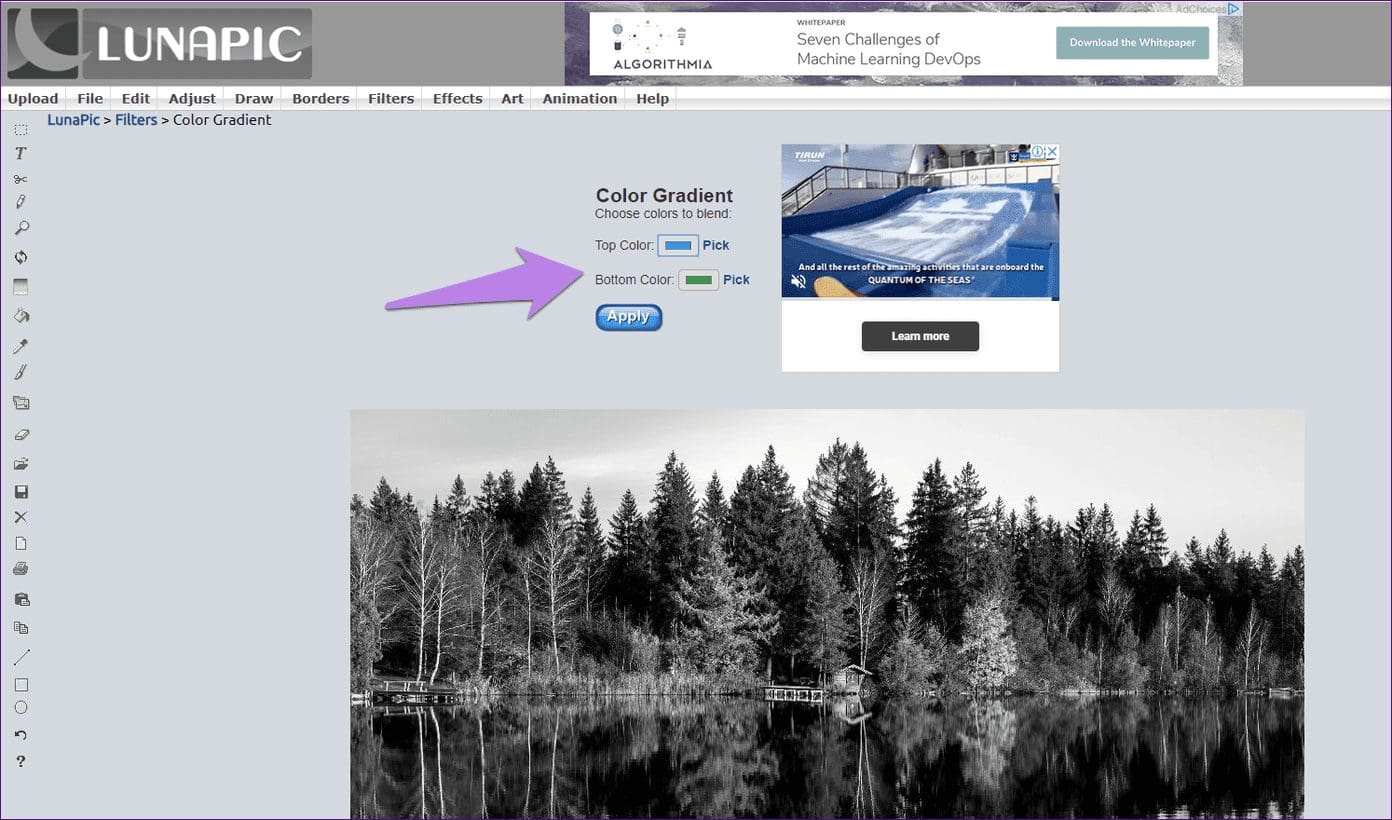
Doing so will add two colors to the entire image. Of course, the colors won’t be perfect or even true to the image, but if you choose the right colors, the result is good.
We love that it has a Chrome extension, which means you can use it without always referring to the website. You should also know that this tool does more than coloration; it is a decent editing service.
Price: Free
Pros
- Simple and easy to use
- Offers all the basic customization
- Offers additional editing features
Cons
- Offers limited color options
- Does not offer the most precise coloration
4. Media IO – AI Powered Colorization
The Media.io services allow you to colorize your photos, transforming them from black-and-white to more vibrant colors. This tool leverages AI to generate the colors for your photo.

It has a downloadable desktop version, but you will do just fine with the web-based version. Once you upload an image, it takes a few seconds to analyze it and add color. The biggest downside is that you cannot use it professionally because the free version has watermarked images.
Price: It has a Free plan, and paid plans start from $ 8.99/Month.
Pros
- Easy to use
- It can be accessed online and offline
- Has additional photo-enhancing tools
Cons
- Watermarked images for the free version
5. Cutout Pro – Quick and Reliable Coloration
Cutout Pro uses AI technology to color your black and white photos. It adds natural and realistic colors and takes just a few seconds to complete the transformation.

After colorizing the image, you have different download options, including HD PNG and JPG formats. These, however, will cost you 2 credits. You may use the free download option and get a 435 x 574 PX image.
You may also try its desktop or mobile apps and the Shopify plugin.
Price: It has a Free plan, and the paid plan starts at $0.099 / credit.
Pros
- Watermark-free free images
- Multiple image download options
- Multiplatform use with apps
Cons
- Limited additional features
6. img2go – Multiple Enhancement Settings
The img2Go tool allows you to colorize an image for free using AI. It is very easy to use: upload an image, choose your preferred settings, and let the AI do its magic.

Some settings you may choose from are nature, people, and Generic. Depending on the image you have, these can improve the result. You can also set a render factor to increase the image quality.
We love that you can share your thoughts and inputs after colonizing an image, and this may be used to improve the service.
Price: Free with a paid plan starting from $6.50
/month
Pros
- User-friendly interface
- Fast processing
- Offers multiple AI training models
- No sign-up is required to download your images
Cons
- You do not get a before picture as reference after colorization
7. Fotor – Great for Restoring Old Photos
Like many services explored in this guide, Fotor uses AI to enhance photos. Once the AI has colorized an uploaded photo, you may review and adjust it. Some settings you will access will allow you to adjust saturation or apply filters.

We love that it offers extra features like photo restoration and noise reduction to enhance your photos. You will need to register an account to download your images.
Price: Free plan and a paid plan starting from $3.33/Month
Pros
- Fast image colorization
- Additional editing features
- Basic image restoration features
Cons
- Account needed to download images
You may also consider using a full editor like Canva to edit your photos.
Was this helpful?
Last updated on 05 September, 2024
The article above may contain affiliate links which help support Guiding Tech. The content remains unbiased and authentic and will never affect our editorial integrity.