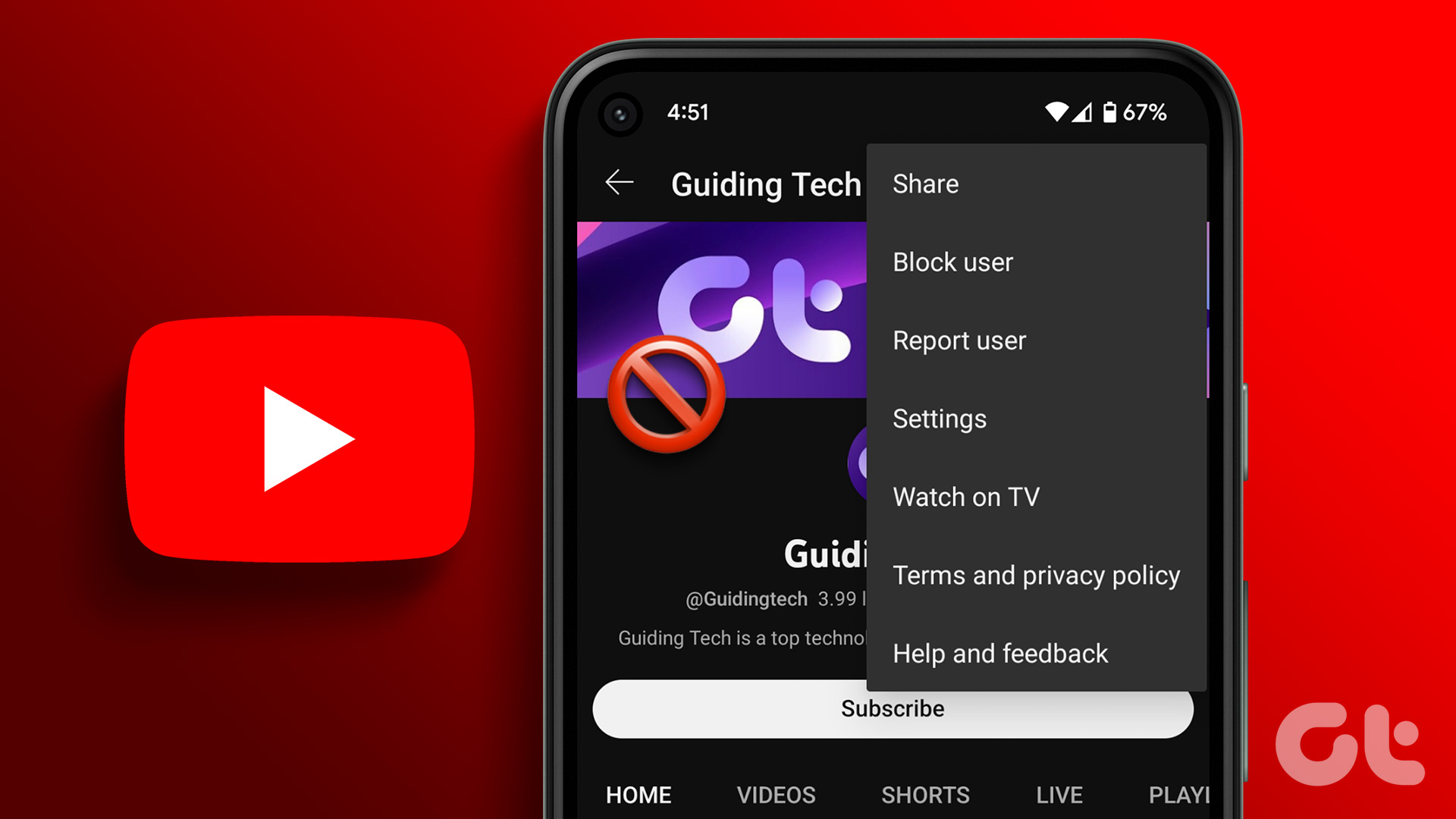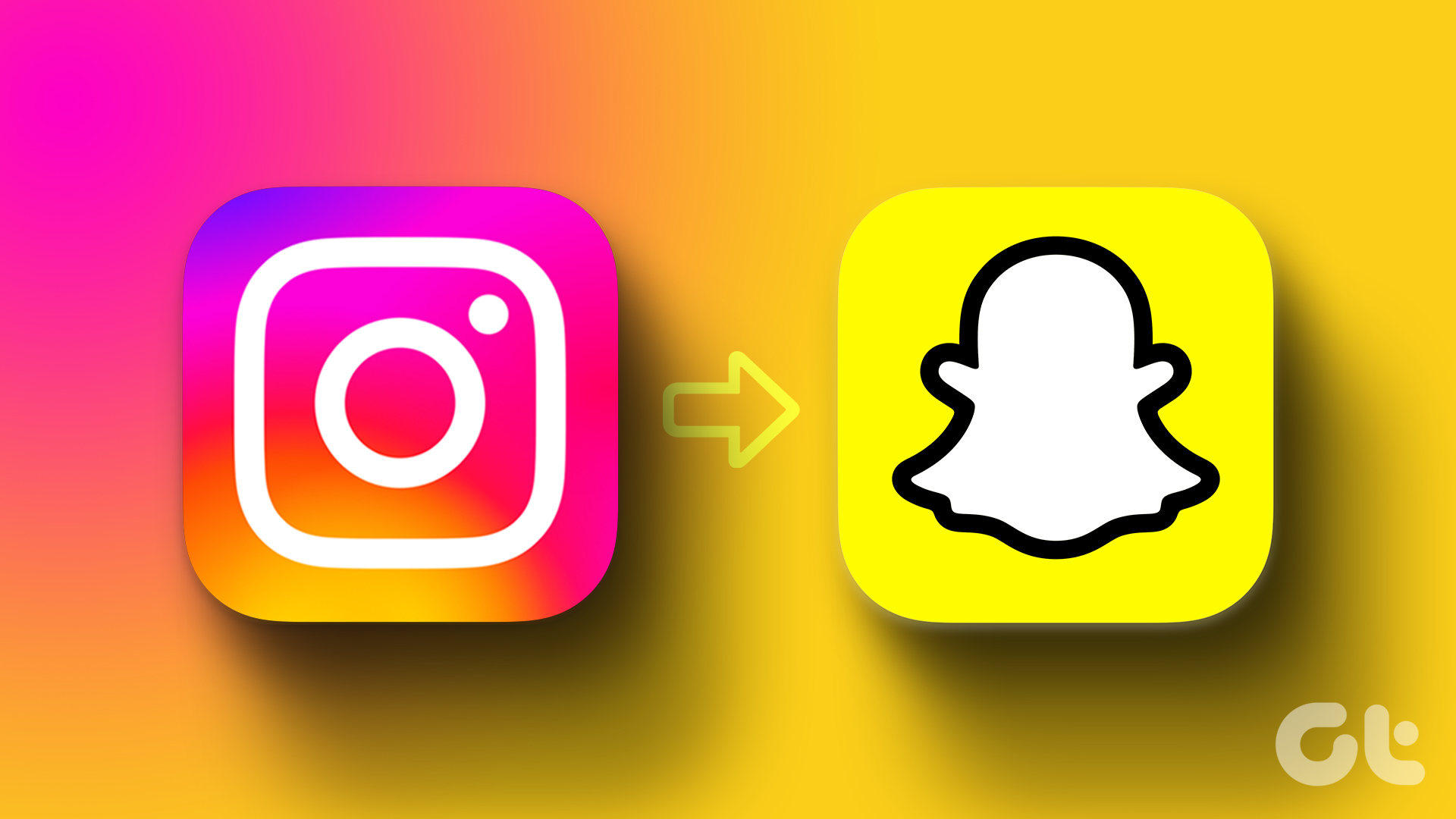What Is Chrome Canary?
The most unstable version of Google Chrome is Chrome Canary. Its purpose is to test out brand-new features and identify potential glitches that could turn into major problems later on. Developers and regular users like yourself can try out these features in Canary and provide feedback to help Chrome make necessary improvements.

Another important thing about Chrome Canary is that most of the features it offers may never make it to the stable version of Chrome. This is because they might contain serious bugs that could harm your computer.
Additionally, Canary receives daily updates, and you might experience crashes or freezes while using it. In essence, Chrome Canary is specifically for developers or anyone comfortable using an unstable browser to try out features before anyone else and provide feedback on their experience.
What Is Chrome Dev?
The Dev version of Google Chrome is a more stable option than the Canary channel. It gets updated once or twice a week, and these updates typically include features and changes that the Chrome developer team believes will be beneficial and unlikely to cause major problems in the stable version of the browser.
However, it’s important to remember that these features are still under development, so you might encounter bugs and glitches that may cause frequent crashes or freezing issues.

What Is Chrome Beta?
The Chrome Beta receives two types of updates: a major update every month and a minor update weekly. This version is considered more stable than previous versions because features undergo testing before reaching a stable release.
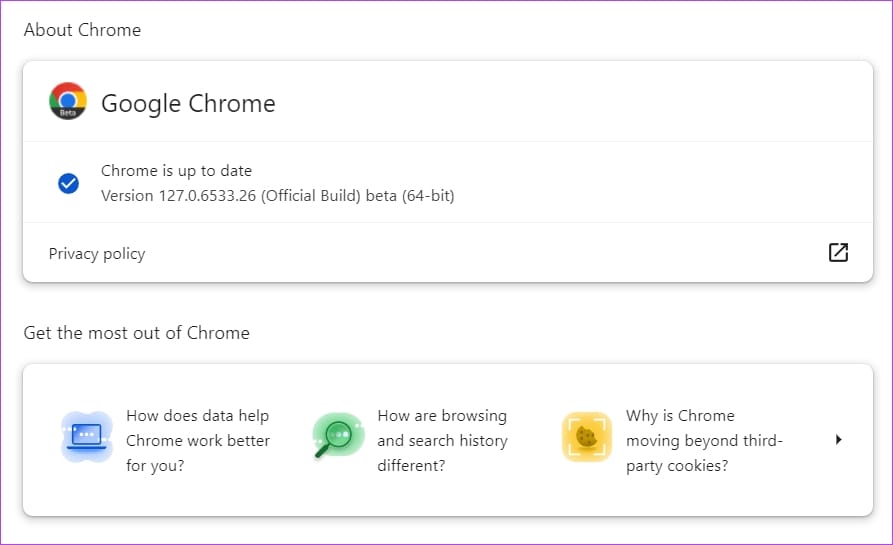
Most features in Chrome Beta will eventually make it to the stable version unless there’s a significant issue. If you want to try out features a month before they’re widely available, you should opt for Chrome Beta.
What Is Chrome Stable?
The most widely used version of Chrome is the Stable channel. This is likely the version you’re using right now. All the features in this version have been thoroughly tested, so you’re unlikely to encounter any problems.
Developers release updates for Chrome Stable every three to four weeks. This version is simply called Chrome.
| Chrome Canary | Chrome Dev | Chrome Beta | Chrome Stable |
| Most unstable version of Chrome. It includes features that might never be released to the public. | More stable than the Canary channel and includes features that developers consider for the stable release. | The features in Chrome Beta will eventually make their way into the stable version of Chrome. This makes it a great choice to try new features at least a month earlier. | This is the most widely used Chrome version. The features it contains have undergone rigorous testing. |
| Receives update daily. | Receives updates once or twice a week. | Receives one major update each month, and minor updates weekly. | Receives updates monthly. |
How to Check Your Google Chrome Version?
First, launch Chrome and click the three dots at the top right. Then, hover your mouse over Help and select About Google Chrome from the menu.
On the right side, you’ll see your Chrome version mentioned next to Version. If there’s no additional text next to the version number, like Canary, Beta, or Dev, you’re using the stable version of Chrome.

FAQs
No, Google Chrome Canary is not available for iPhones. You can only use it on your Windows computer and Android smartphone.
Yes, Chrome Beta is safe to use. However, its safety depends on which version of Chrome you’re comparing it to. Compared to Chrome Canary and Dev, Chrome Beta is more stable and secure. On the other hand, when compared to Chrome Stable, the Beta version might not be as safe.
If you want to try out new features before anyone else, download Chrome Canary. However, remember that this version is unstable, and you’re likely to experience crashes and freezing issues while using it.
Also Read: How to personalize Google Chrome on your iPhone
Was this helpful?
Last updated on 26 August, 2024
The article above may contain affiliate links which help support Guiding Tech. The content remains unbiased and authentic and will never affect our editorial integrity.