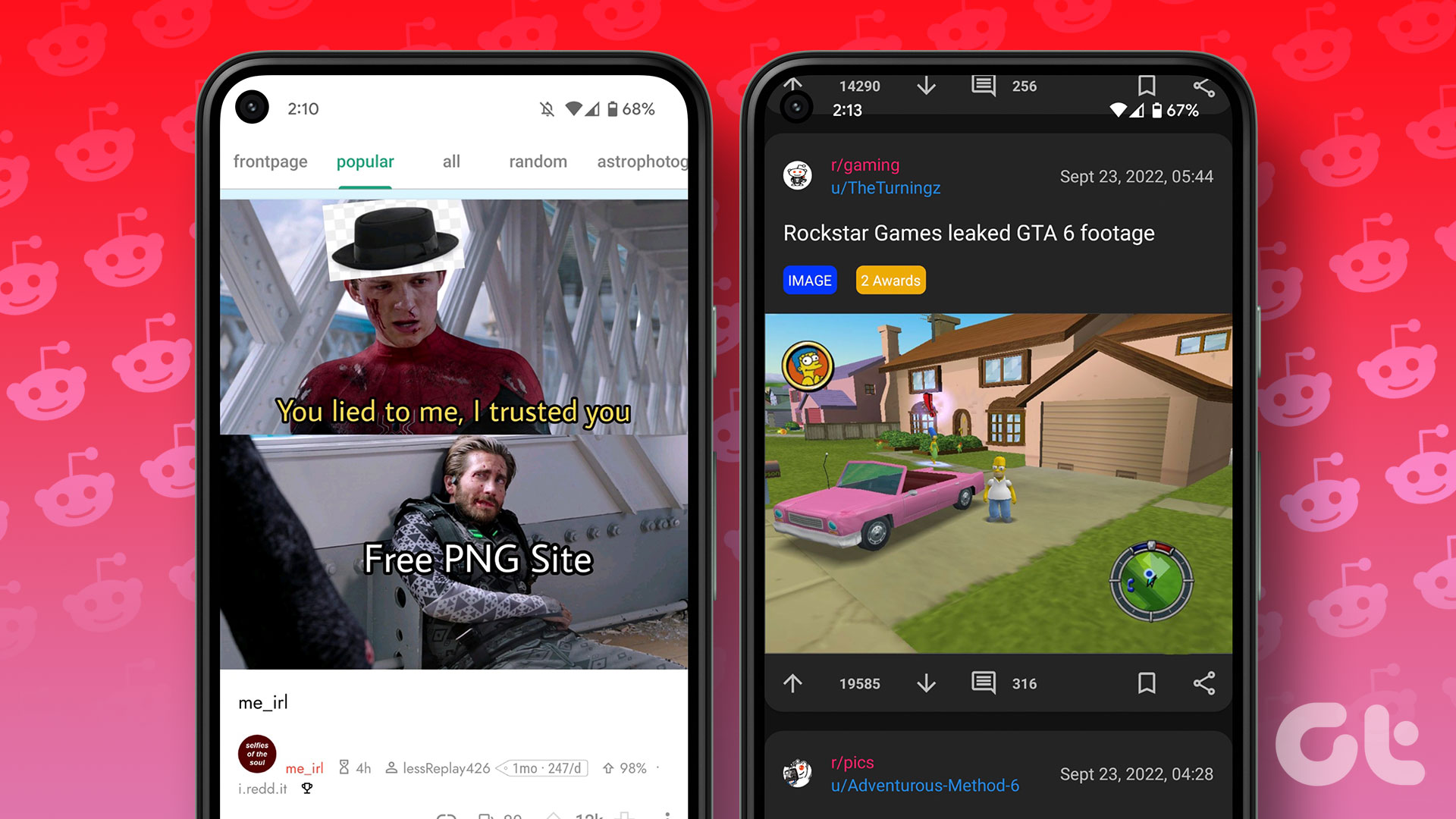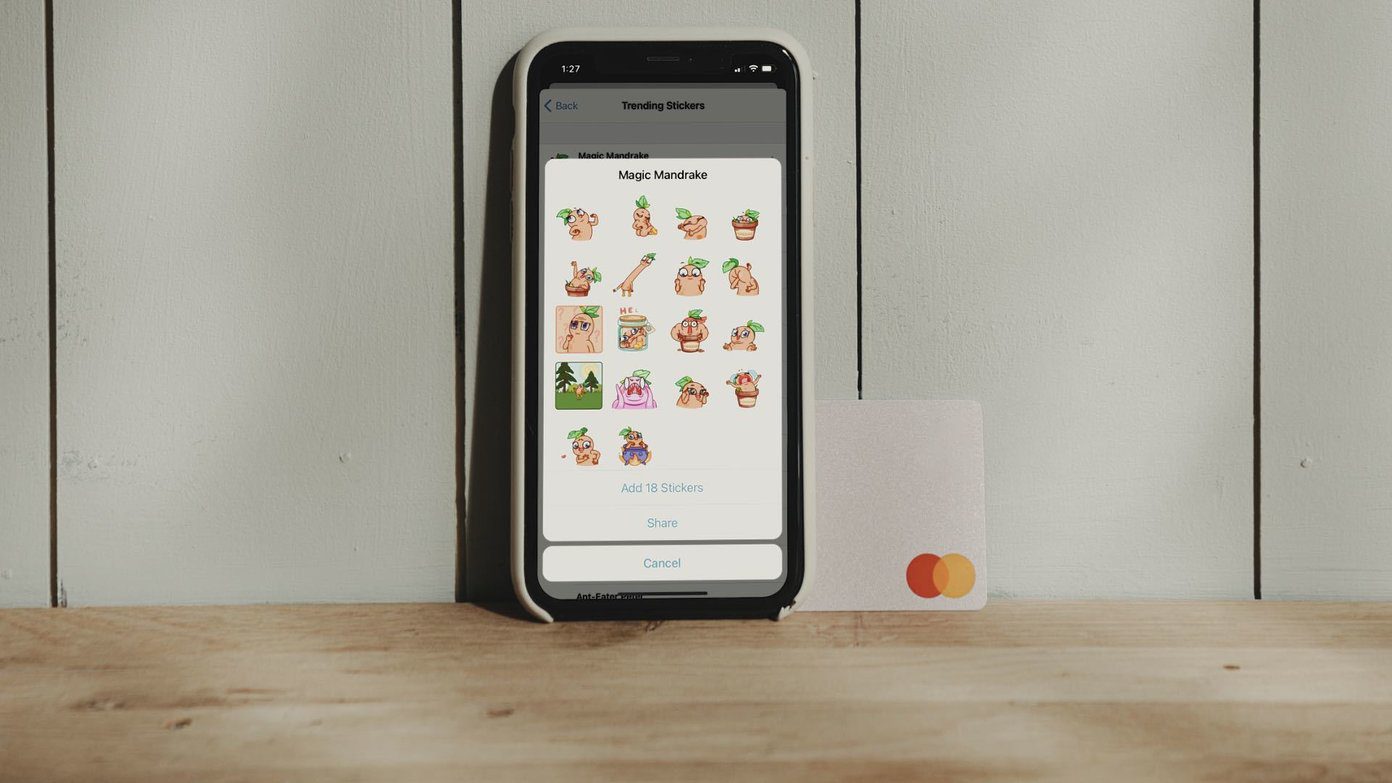Sharing your phone number on chatting platforms can expose you to unwanted spam, potential security breaches, and even compromise your identity. Thus to safeguard their privacy many people seek messaging apps that work without a phone number. It gives them the best of both worlds, the freedom to communicate with anyone and everyone, and the security of keeping their number private.

While WhatsApp takes the cake regarding messaging apps, there is one major drawback. You must reveal your mobile number to connect with people. But don’t worry, you can use these WhatsApp alternatives that don’t require a phone number.
Note: While some of these apps may ask for a phone number for registration, they don’t disclose your number or you can choose to hide it while chatting.
1. Telegram – Free Messaging App Without Disclosing Number
Whether you’ve used it or not, you’ve probably heard of Telegram for sure. It boasts a list of endless features, from simple things like message reactions, sharing video messages, read receipts, etc., to community-oriented features like Telegram Channels, bots, power saving mode, auto-delete messages, and more.
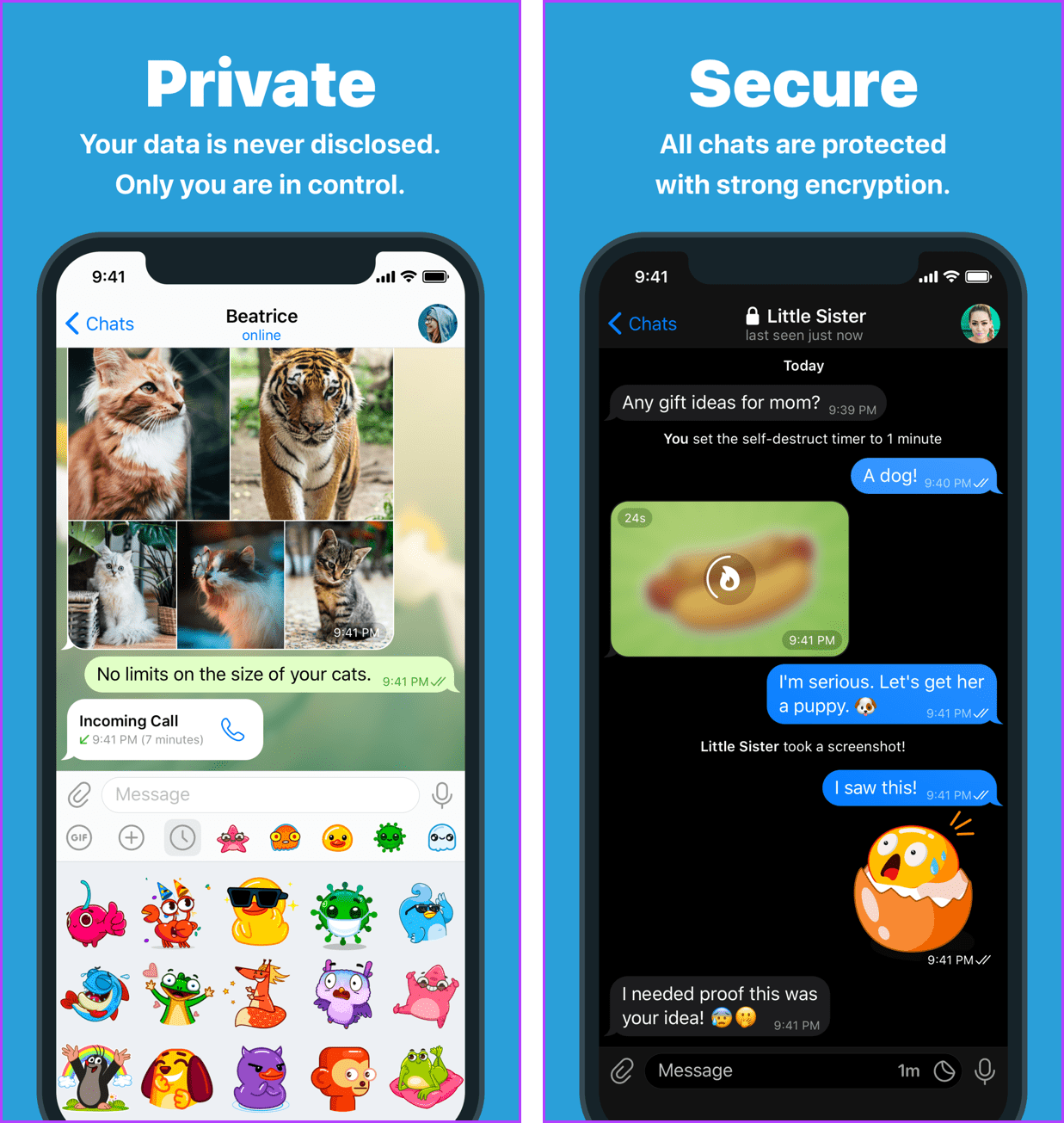
It asks for your phone number for registration and will look through your contacts to discover who’s on Telegram. However, you can easily hide your number on Telegram and just show your public username to strangers in groups or channels. Moreover, you can also invite users using a t.me/username link or create a QR code for your profile.
And while someone can message you if they find your username through a search, your number would be kept hidden and secured. What’s more, Telegram can be used on Android, iPhone, iPad, Windows, Mac, and the web. Thanks to its cloud-based nature the messages, media, and documents are accessible across multiple devices.
However, unlike WhatsApp, not everyone you know or meet uses Telegram. Additionally, the steep learning curve and overly packed UI discourages many first-time users, especially if they’re technically challenged. So, while you can hide your number with Telegram, you’ll have to see if the other party is willing to use Telegram.
Price: Free (In-app purchases)
Pros
- Can hide your number.
- Packed with fun, helpful, and privacy-oriented features.
- Supports versatile messaging options – individual, groups, channels, etc.
- Cross-Platform sync.
Cons
- Cluttered UI in comparison to other apps.
- A steep learning curve.
2. Skred Messenger – Private Messaging App for Secure Communication
Skred Messenger is specially designed for this purpose. It’s a free peer-to-peer instant messaging app that doesn’t require an email address, phone number, or SIM card for registration or use.
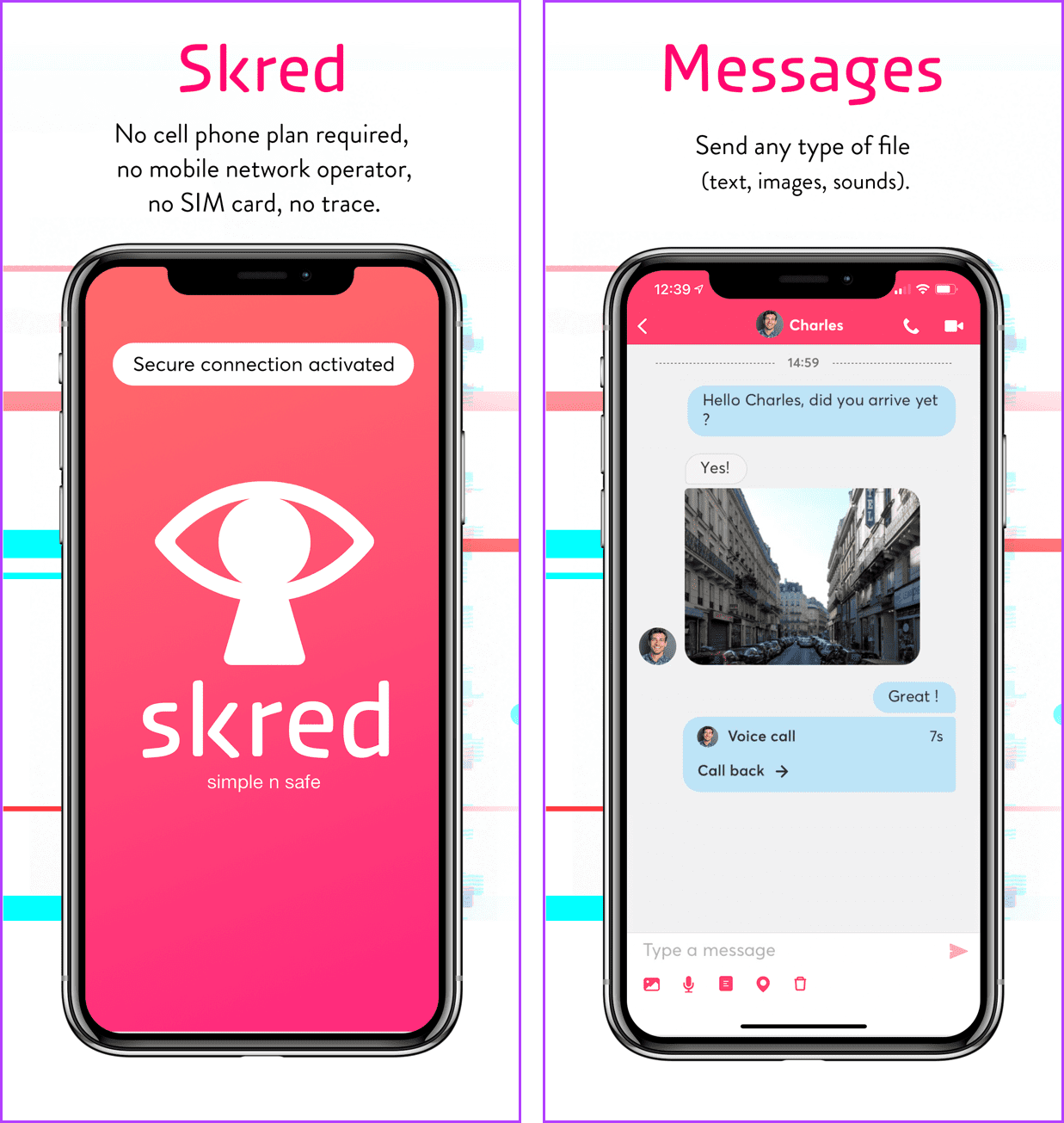
Built on privacy-by-design, Skred employs a high-level encryption; allowing you to build an anonymous and secure chatting experience with each contact. Moreover, it boasts a hassle-free, clean user interface, that keeps things simple yet fun.
What’s more, you can create multiple identities within the app to separate your private and public personas. Each identity is completely separated from each other and maintains absolute confidentiality.
Another interesting privacy feature is that your chats aren’t stored on any server. Furthermore, if you delete a message, it is deleted from both ends. And though these features sound like a blessing, there can be security-related issues of not having a chat backup or non-verified identities. So we would suggest that you tread with care.
Price: Free (In-app purchases)
Pros
- Doesn’t ask for your phone number or email address.
- Clean and easy-to-use UI.
- Simple features that let you chat, voice, or video call seamlessly.
- Heavy emphasis on all user’s privacy.
Cons
- The no-trace policy can be a recipe for disaster.
- Only available for mobile devices.
- Relatively new app, so limited user base.
3. Threema – Privacy-Centric Messaging App Without Phone Number
Threema is one of the few chatting apps that doesn’t link your identity to a phone number or email address. You can sign up and chat without a phone number. The platform provides a randomly generated 8-digit Threema ID upon sign-up, which becomes your unique address in Threema. You can use this ID to connect with people while revealing little to no personal information.
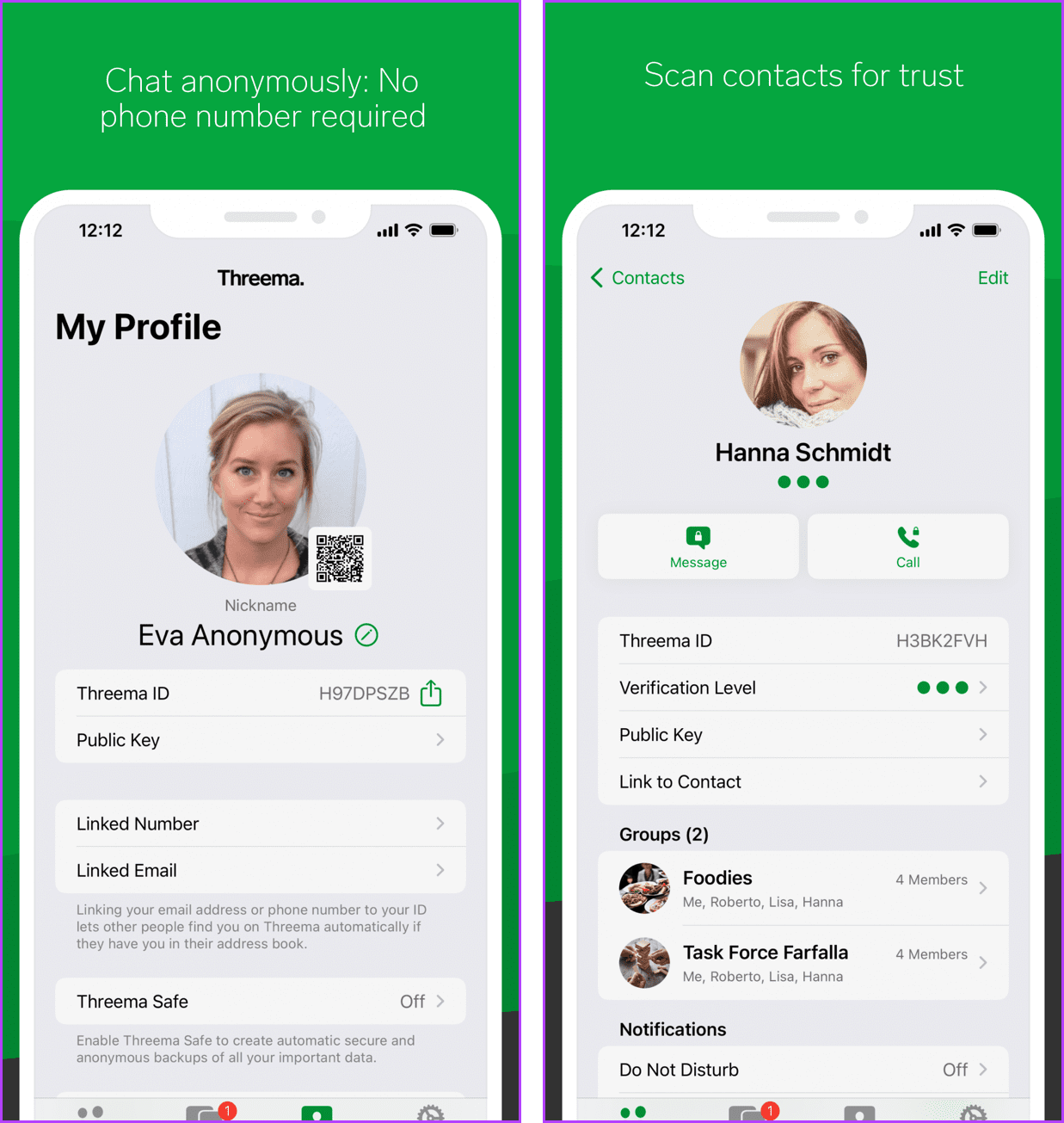
The platform is specifically designed for individuals and companies who prioritize privacy and don’t mind spending some dough. Yes! Threema is a paid app. So while you’ll find like-minded people there, you may not be connected with anyone and everyone. However, in Threema’s defense, it’s a one-time cost, not a subscription model, that will keep cutting holes in your pocket.
What’s more, you’re privy to end-to-end encrypted text messages, voice messages, and even file sharing, ensuring that all forms of communication are protected. It also facilitates secure group chats, polls, and offers a unique ID scanning feature for contact verification.
With all their servers located in Switzerland and in-house software development, you’re promised and delivered the utmost privacy in your digital communications. Overall, Threema is a great app to have private conversations, especially for businesses and corporations.
Price: $4.99
Pros
- Doesn’t ask for a number or email address.
- Prioritizes privacy above all else.
- Apps for almost all leading platforms.
Cons
- Paid app, no trial version.
- You might not find all your friends and family on the app.
4. Facebook Messenger or Instagram – Chat Without Exchanging Numbers
Depending on your sharing habits, the person might know where you were or what you did last summer. But they’ll surely not know your number unless you provide it intentionally. Moreover, if you don’t like the conversation, you can easily put that person on a restriction list or block them, to avoid further interactions.
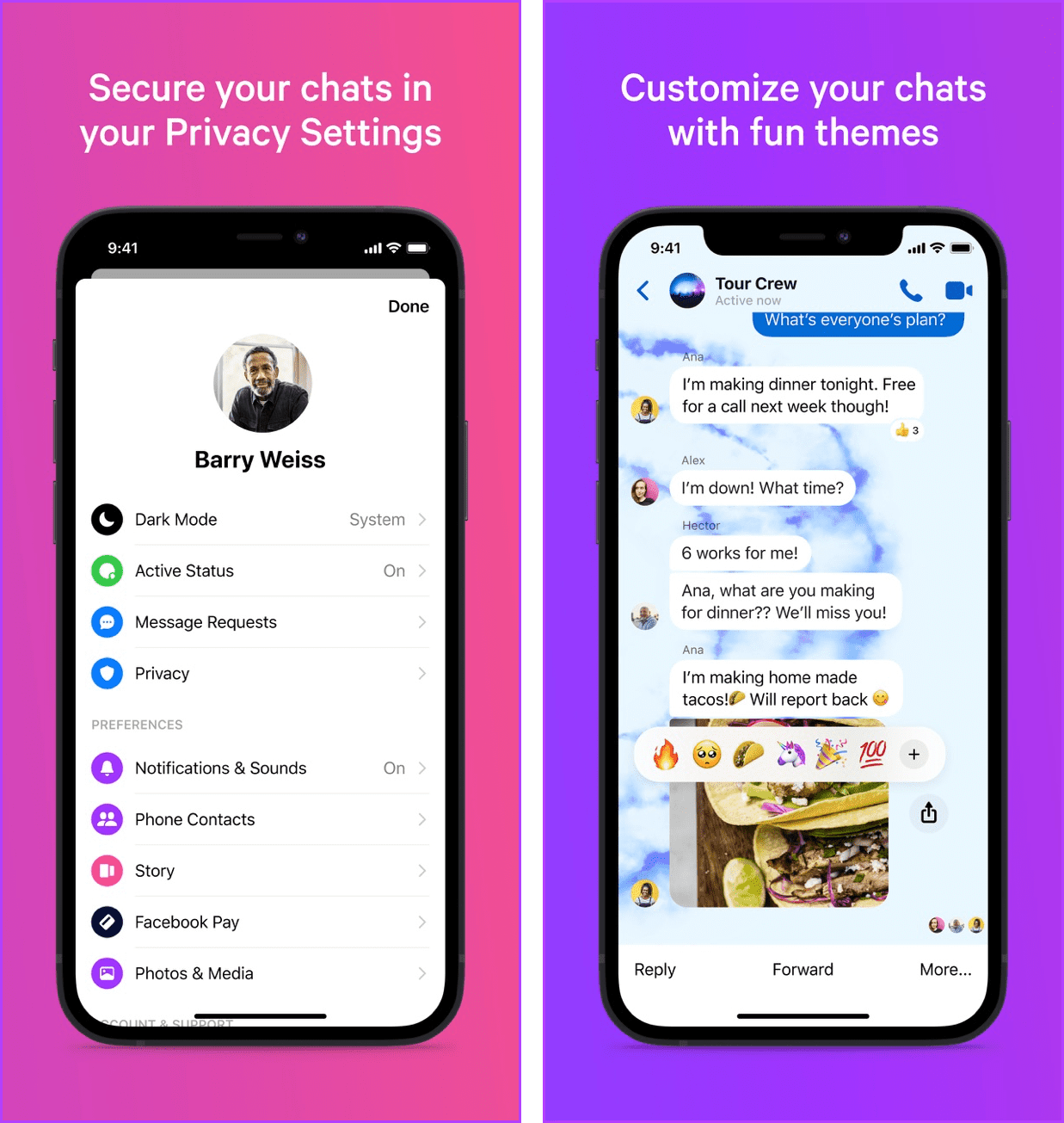
The best part about opting for either Facebook or Instagram Messenger is the wide audience the social media platform boasts. You’ll find your school friends, colleagues, seniors, mentors, content creators, and almost everyone.
Furthermore, messages from people not in your connections are stored under Message Requests. So, you can choose whether to entertain/reply to them or not at your convenience. And that’s not it, you also get features like encrypted messaging, reactions, unsend messages, disappearing messages, screen sharing, and more.
Overall, using Facebook Messenger or Instagram to chat with people without a phone number is a suitable workaround. However, do note that these platforms aren’t as secure and private as some of the others in the list (even though Meta claims otherwise)
Price: Free
Pros
- No compulsion to share your phone number while chatting.
- Can connect with anyone and everyone who’s on the platform.
- Share Facebook/Instagram posts, reels, and more while messaging.
- Easily ignore or block people.
- Apps for almost all leading platforms.
Cons
- People might track your other activities.
- Not suitable for private or confidential conversations.
5. Snapchat – A Fun And Free Messaging App
Snapchat falls under the same umbrella as Facebook and Instagram Messenger. However, due to its youth-friendly and fun format, it attracts a whole range of teenage audiences. Moreover, it isn’t used as much for business purposes as some of its competitors. So, it’s perfect for making online friends or chatting with mutual friends without sharing numbers.
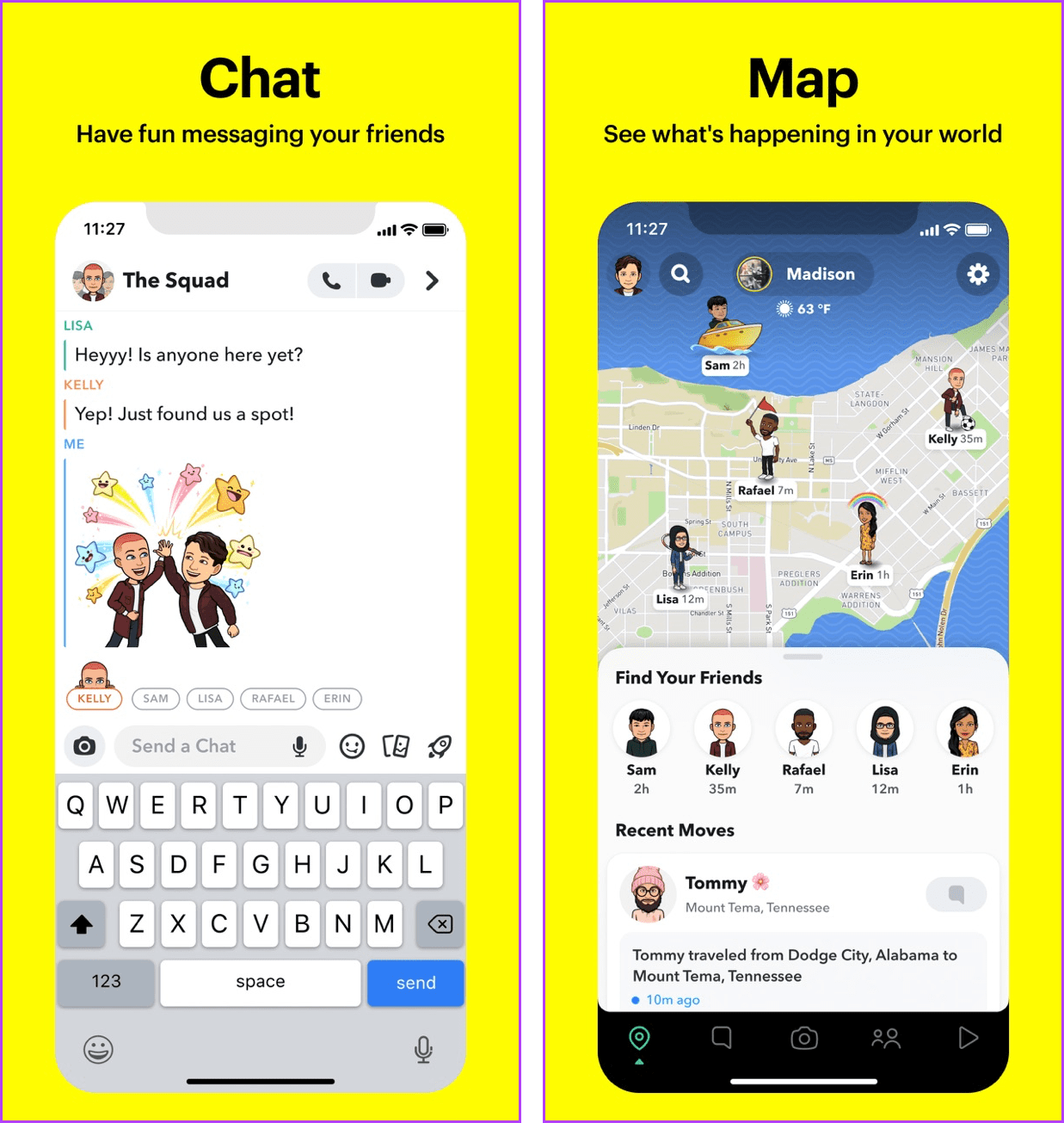
And while the platform is mostly about snaps and maintaining streaks, it also boasts features similar to any chatting app. Whether it’s live messaging, video chat with up to 16 friends, friendmojis, group stories, maps, memories, and more. And how can we not address the biggest elephant in the room, AI?
It’s not just about the super realistic and innovative lenses and filters. Snapchat also aces the AI game with personalized AI avatars. And even though it targets teens, there are ways to express yourself and communicate with others for someone older. So, there is no reason why you can’t slay the Snapchat game, no matter your age.
Price: Free (In-app purchases)
Pros
- Perfect for making new like-minded friends, without compromising privacy.
- AI makes the app super entertaining.
- You can chat, video call, share location, and more.
Cons
- Users are mostly teens.
- UI might be a bit overwhelming for older generations.
6. Google Chats – Exchange Emails Instead of Phone Numbers
An underrated feature in your Gmail and an even more unappreciated Google app. Google Chats has the potential to become your go-to messaging app that doesn’t require a phone number. Moreover, the secure and private app allows you to chat, voice or video call, reply with reactions, and more.
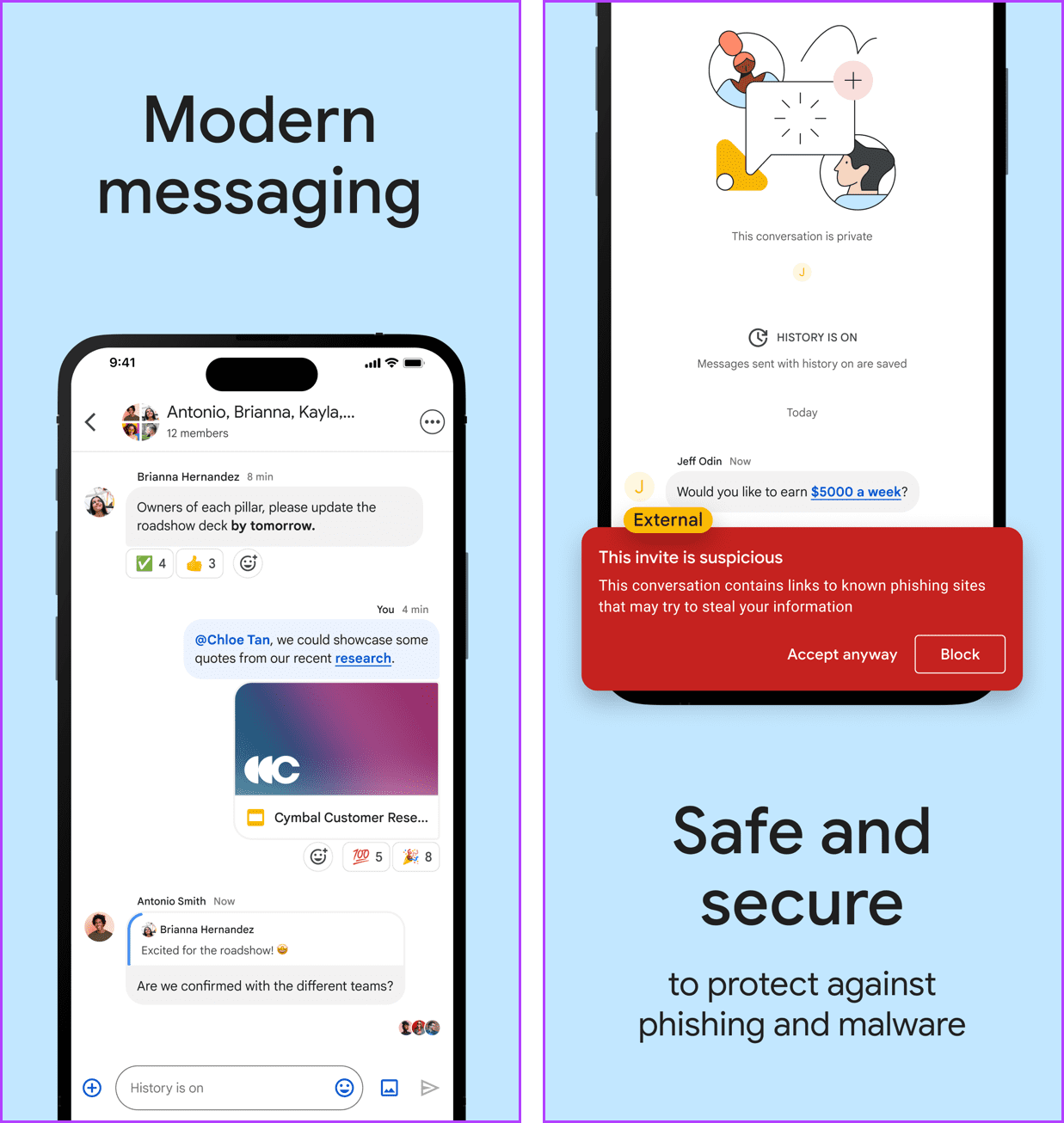
You can also easily share files or links, collaborate on projects or shared documents, get communication summaries, and build community/channels. However, the best feature is that it’s seamlessly integrated into your Google account.
Thanks to that you get the benefits of syncing across devices, a powerful search, easy sharing with Google Docs or Drive, and third-party integration with apps like Salesforce, Gitihub, etc. And don’t worry about backups and data recovery, cause everything will be in one place, your Google account.
Interestingly, you don’t even necessarily need the Google Chat app, it can be accessed right from your Gmail web or apps. What’s more, you’re not sharing your number, just your email ID. And like any other messaging app, you can block someone on Google Chat, if you don’t like to continue the conversation. Indeed a win-win free messaging app.
Price: Free
Pros
- Easy to use UI.
- Packed with all the goodness supported by a Google account.
- Integrates with Google and other third-party apps.
Cons
- Can’t connect with someone without a Google account.
7. Discord – A Private Messaging App for Building Community
If you are looking for something different than regular chat apps, do try Discord. Developed primarily for games, Discord pays high attention to user privacy and quick response time. Its USP is its feature-rich environment that combines voice, video, and text communication in a seamless and organized manner.
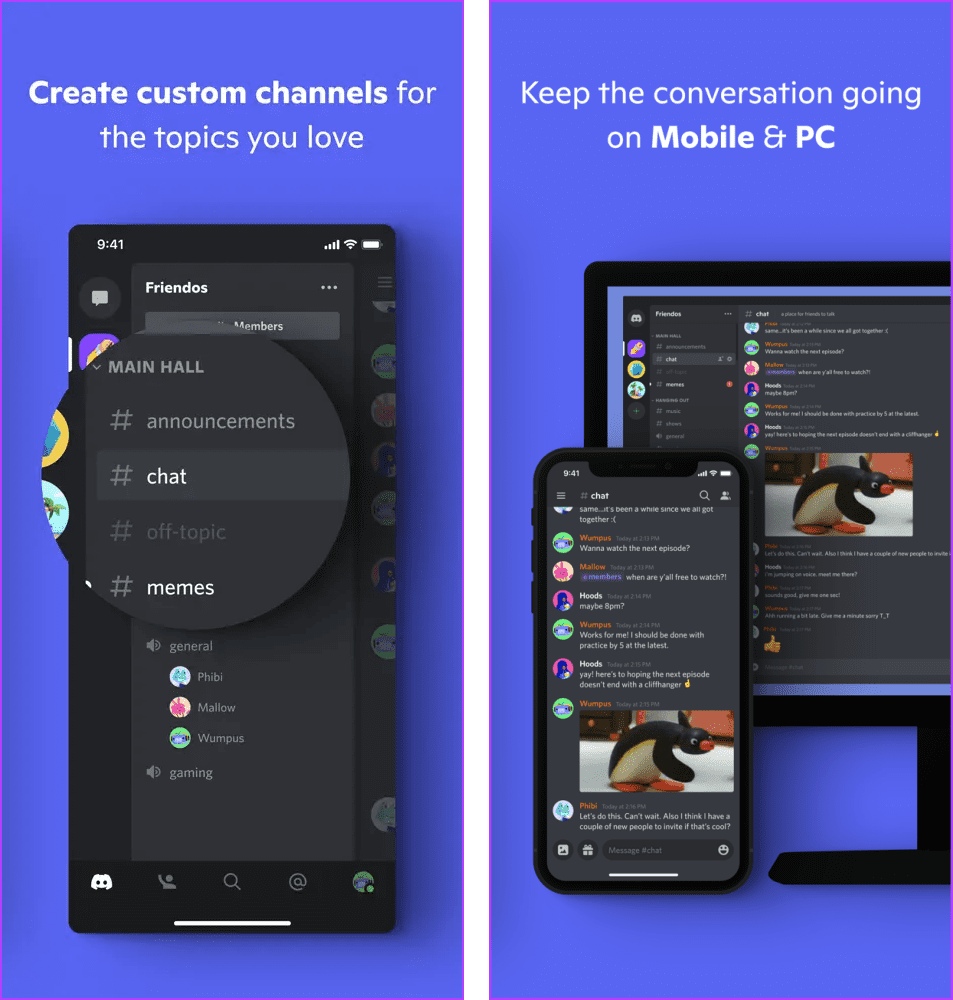
Most importantly, you don’t need any personal data to register yourself or use it. It does not compulsorily demand a phone number, just an email address, that is also kept hidden from others. You’ll be able to connect with others through a username and the permanent number tag assigned to you.
Discord’s focus on creating communities sets it apart from traditional messaging apps. Thanks to its support for bots for gaming, music, server administration, and other tasks, it’s a great platform for building communities and teams.
And though its interface might get intimidating for many users, the strong support community can help you out. However, because of bots and other features, Discord can be a very resource-intensive app, particularly during voice or video calls, so do keep that in mind.
Price: Free (In-app purchases)
Pros
- Great for building community without revealing your personal information.
- No need to reveal your number or your email ID.
- Effective community management features.
- Sync across multiple devices.
Cons
- Steep learning curve.
- Resource-intensive app.
8. Line – Family-Friendly Messaging App Without Phone Number
When mentioning messaging apps that don’t require a phone number, adding Line is certainly not out of the line (pun intended). Similar to Telegram, you can hide your number by creating a username. Notably, the username is an optional feature and you’ll have to create it manually Settings → Profile → User ID.
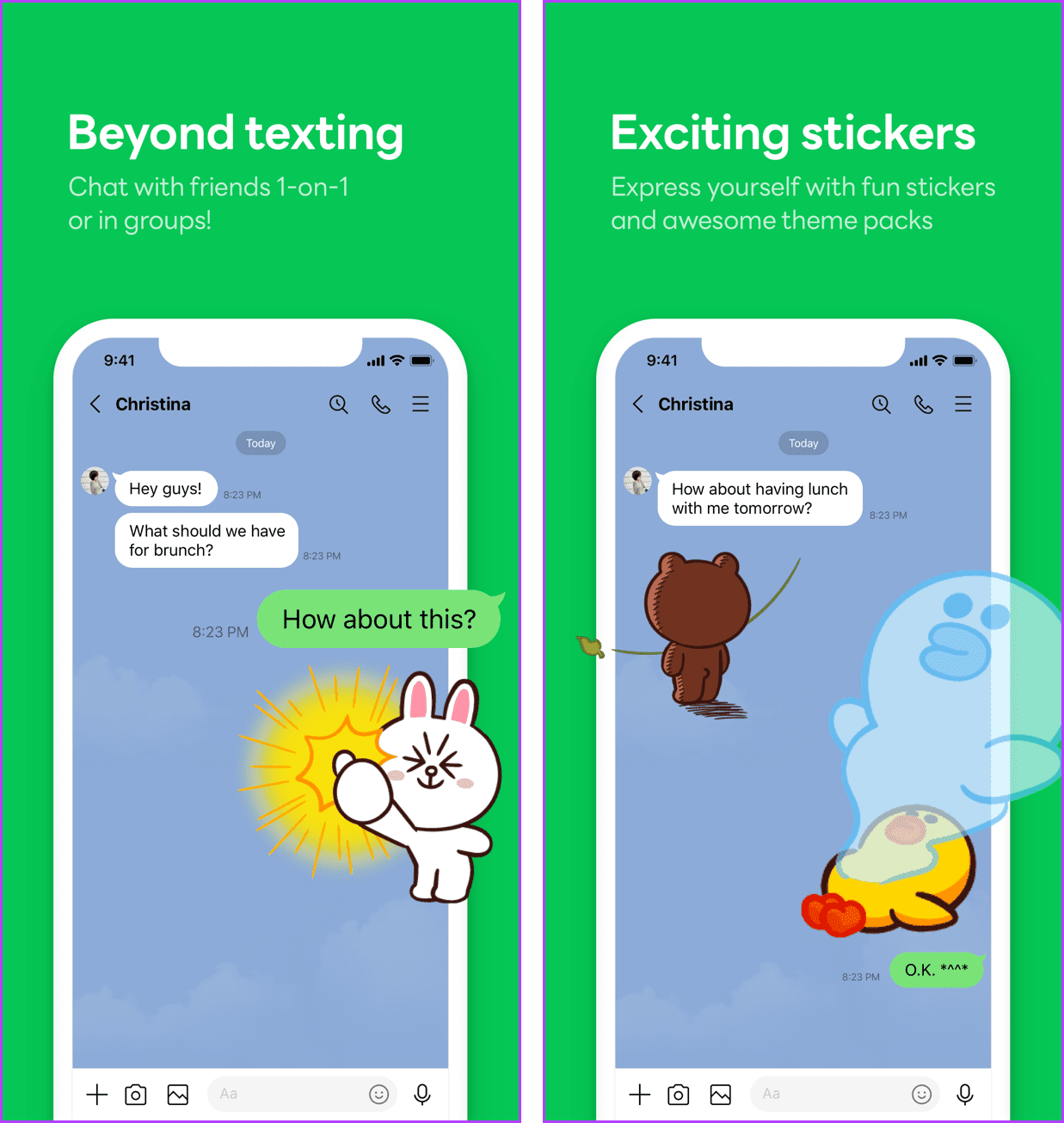
If the user ID isn’t created, people in your contacts can add you by your number. What makes this app special is its well-rounded, feature-packed, and easy-to-use interface. So everyone from the youngest to the oldest in the family can comfortably use this app for communication.
And not just texting, the app supports voice and video calls, birthday reminders, a Live-text-like feature to scan and translate text, camera filters and effects, built-in payment support, emojis, themes, special Line stickers, and more.
Line also offers a built-in people discovery platform, Line Voom. So you can not just connect with your friends and family but also meet new people. And remember, all this and more can be done while keeping your phone number and other details private.
Price: Free (In-app purchases)
Pros
- All-in-one app, integrates communication, social networking, and entertainment.
- Expressive Stickers and Emojis.
- Sync across multiple devices.
Cons
- Not as widespread or popular as some of the others on the list.
- Can get confusing due to many features.
9. Skype – Best for High-Quality Voice and Video Calls
One of the oldest video chat apps that come to our rescue in this scenario is the Skype app. You can chat or make voice/video calls individually with others or create a group. Use the Skype name available under your profile to chat with others. Share the same with strangers so that they can add you on Skype.
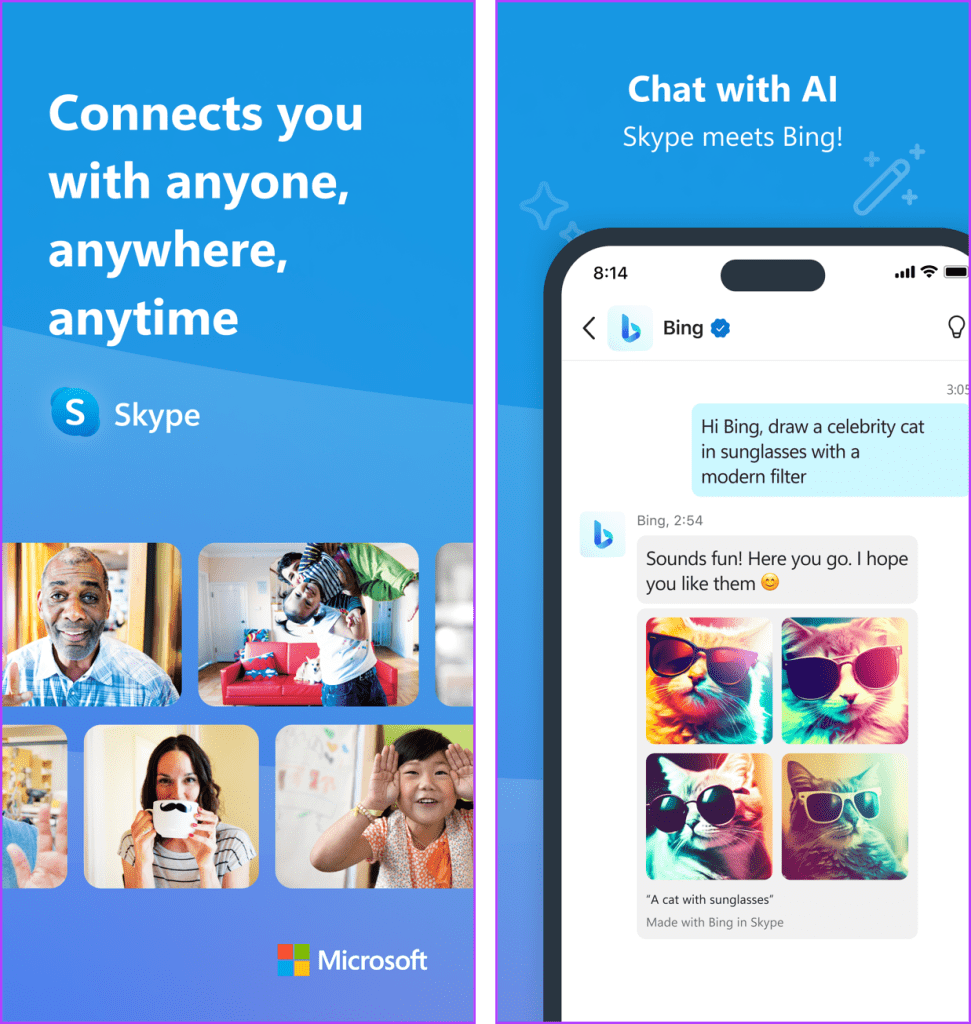
You can check out our guides to find out more about Skype Name (or live ID) and how to add contacts using Skype. The USP of Skype is its familiar user-friendly interface. Besides the cool animated stickers, you can liven up your conversations using GIFs, stickers, and mojis (clips from movies).
Other than that, you can use Skype to share photos, videos, files, contacts, and your location. You can even schedule your calls and create polls. And not just your friends, family, or colleagues, you can also chat with Skype. Yes, the latest version supports Bing chat, so you can get your answers, without leaving the Skype window.
Apart from its availability across all major platforms, it even has a lite app for low-end devices. Skype’s user-friendly interface and commitment to delivering high-quality audio and video make it a go-to choice for individuals and businesses seeking a comprehensive and trusted communication solution.
Price: Free (In-app purchases)
Pros
- Suitable for both personal and professional use.
- Supports Microsoft Bing Chat AI.
- High-quality audio and video.
- Available for all major platforms.
Cons
- Resource Intensive.
- It’s not as popular as it once was.
10. KiK – Wi-Fi Messaging App to Use Without Phone Number
KiK is a blend of social media and messaging apps. It is designed for you to express yourself, find like-minded people, and chat while maintaining your anonymity. You can use your email ID to create a KiK ID and nothing apart from your user name is shared with others (unless you provide it).
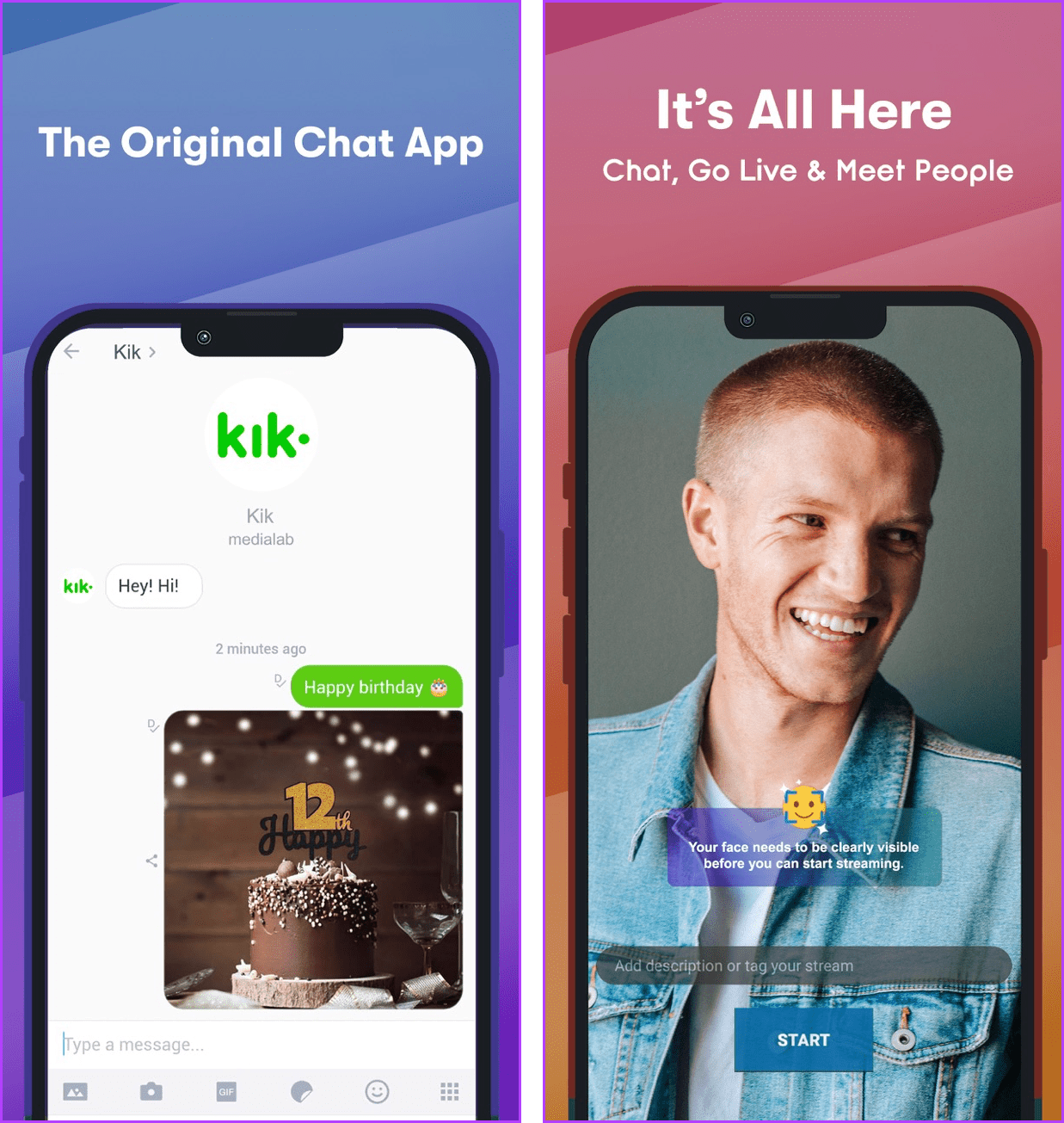
You can have one-on-one conversations or participate in group discussions. Share images, videos, GIFs, games, and more with your online friends. Just like Instagram or Facebook, you can also go live and share your life updates with the friends you’ve made or the community you’ve built.
Amazingly, KiK doesn’t overly complicate things and maintains a simple and intuitive interface. The platform also includes an integrated web browser. This enables users to share content without leaving the app, enhancing the overall user experience.
You can also make use of a variety of bots and stickers, to keep up the rhythm and mood of your conversations. Overall KiK is a well-rounded communication app with a special emphasis on user privacy and security.
Price: Free (In-app purchases)
Pros
- User-Friendly Interface.
- Special emphasis on user privacy.
- Social media plus messaging app.
Cons
- Limited moderation.
Chat But Don’t Compromise Your Privacy
While meeting new people online and offline is fun, maintaining your privacy in online communication is essential as well. And maybe that’s why we have so many messaging apps that work without a phone number. Whether you’re concerned about security, spam, or simply value anonymity, these apps will be of great help.
Notably, these apps are more or less oriented towards a personal experience. However, If you are looking for messaging apps that don’t require a phone number for business purposes, you should try apps like Zoom, Microsoft Teams, Slack, etc.
Was this helpful?
Last updated on 25 July, 2024
The article above may contain affiliate links which help support Guiding Tech. The content remains unbiased and authentic and will never affect our editorial integrity.