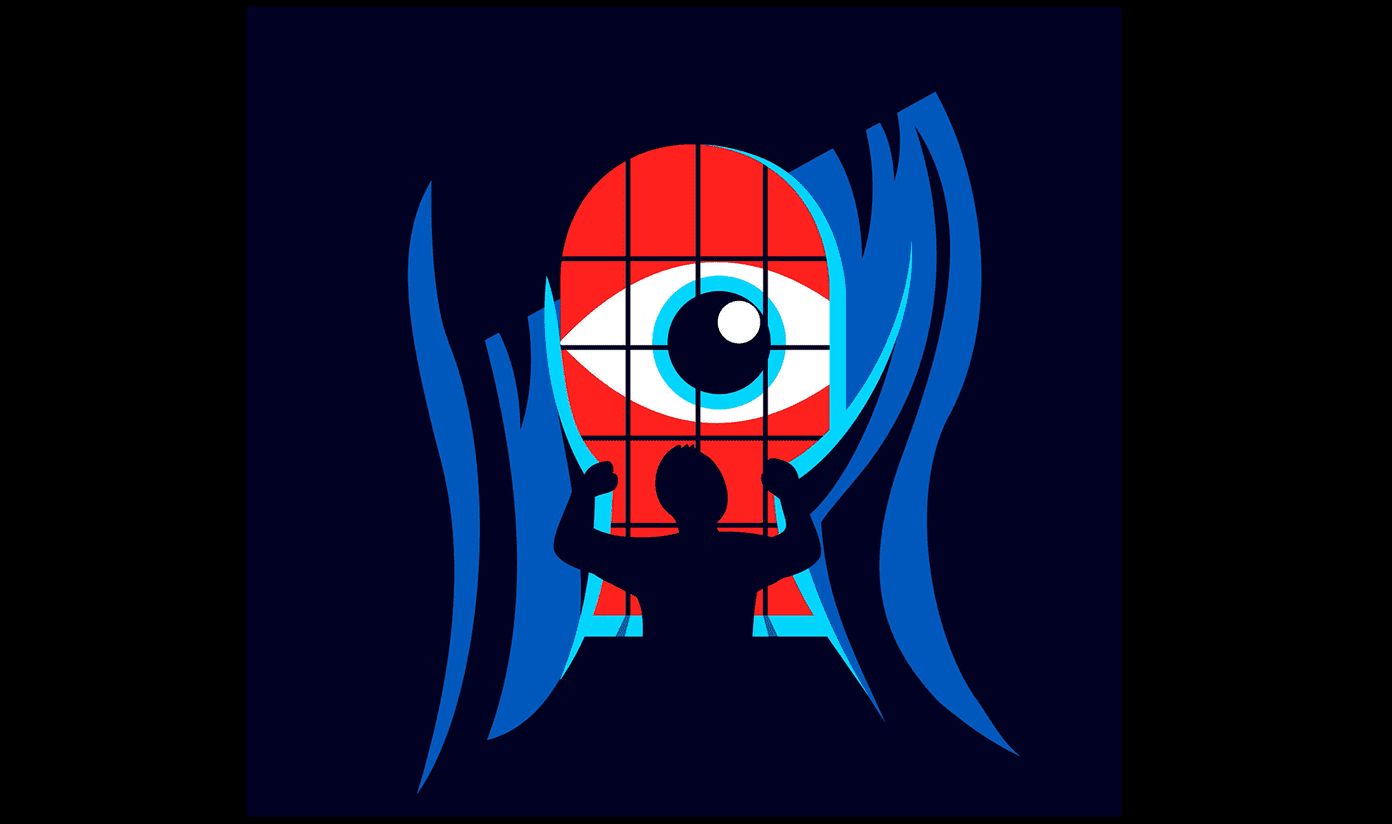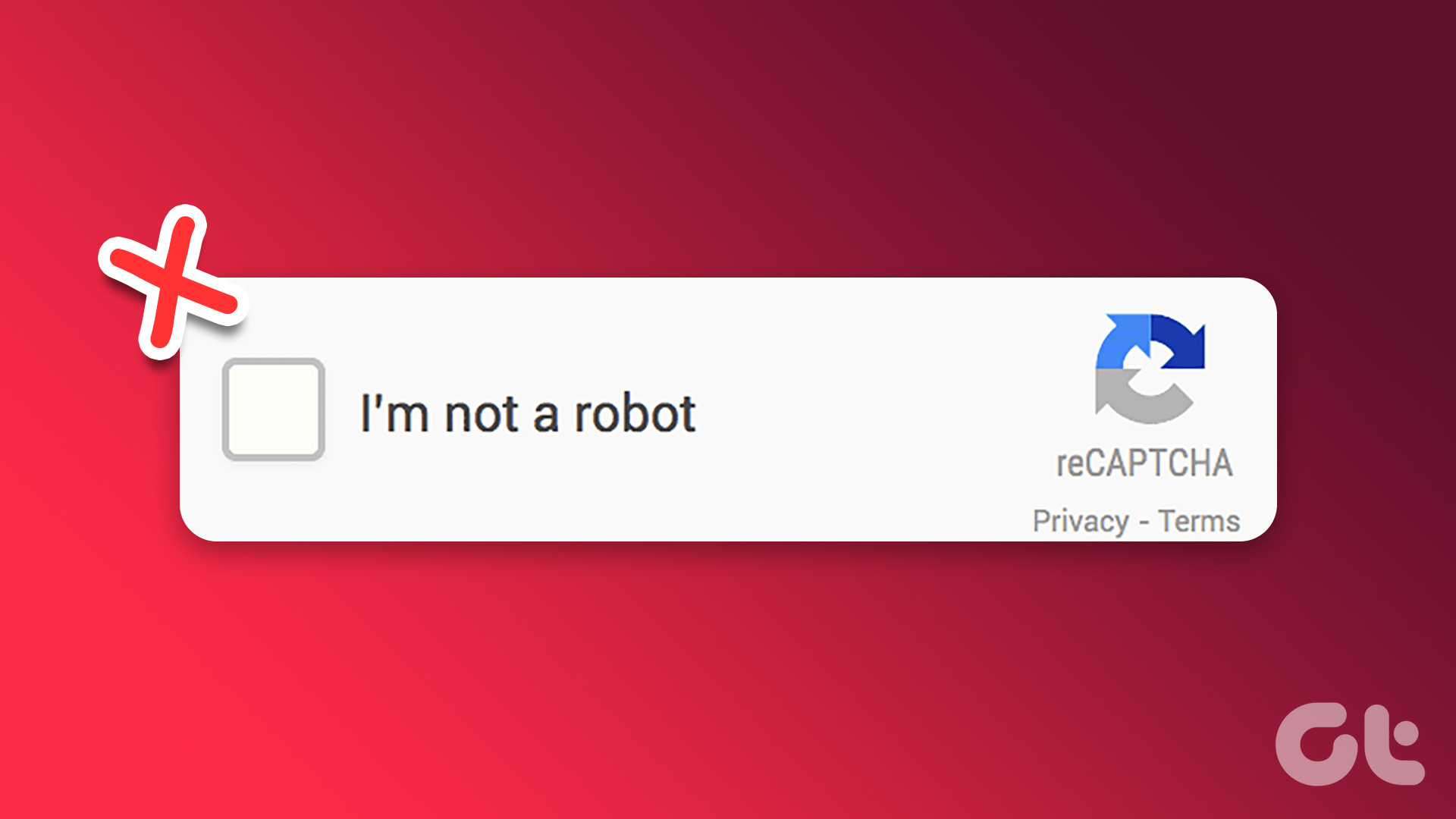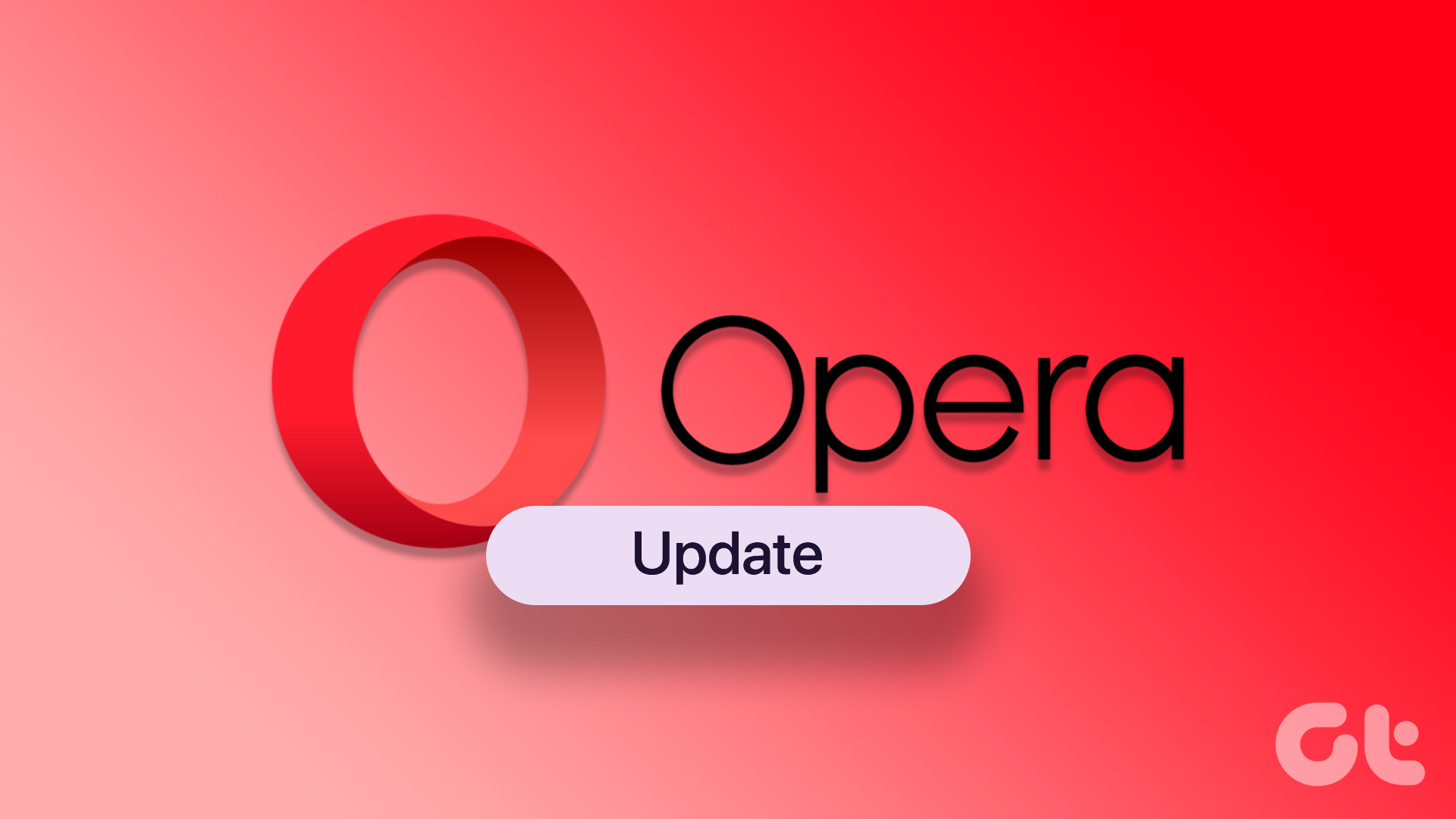Smart TVs are all the rage these days, found in almost every household for consuming all online videos, movies, and TV shows. However, these smart Google TVs can do so much more. With Google TV, you can now experience the internet on the big screen from the comfort of your couch. But with so many options, choosing the best browsers for your Google TV can be overwhelming.
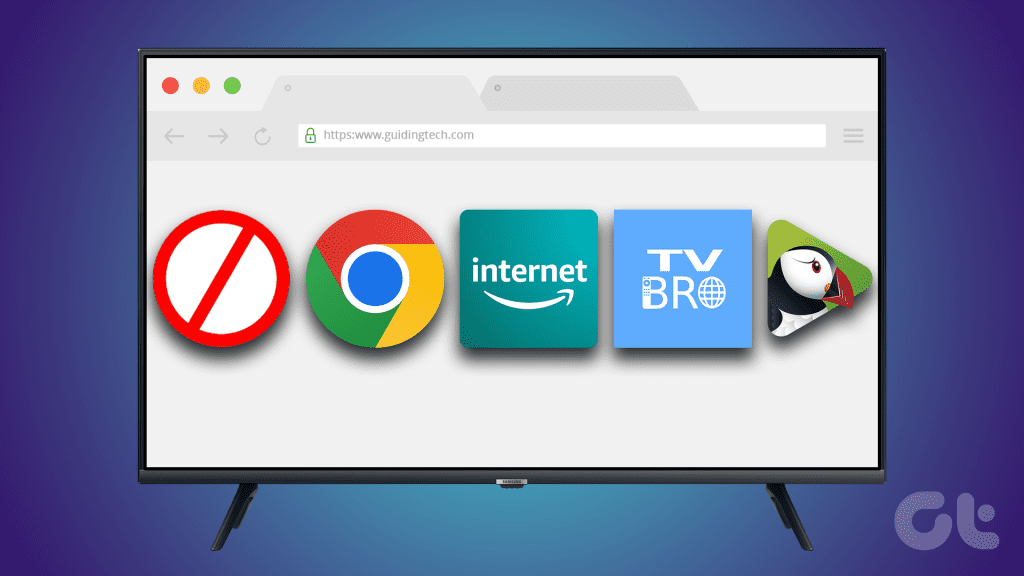
In this article, we’ll look at some of the best browsers for Google TV, each with unique features. Whether you’re into speed, customization, or user-friendly interfaces, we got you covered. With these Android TV browsers, you can check the web, browse social media, catch up on the latest news, and much more. Let’s begin.
1. Browser – Good Ad-Blocking and Privacy Protection
The Browser app for Google TV emerges as a reliable companion for your television, offering a simple yet powerful browsing experience. Tailored specifically for TV screens, its intuitive interface ensures easy navigation, even for those new to smart TV browsing.
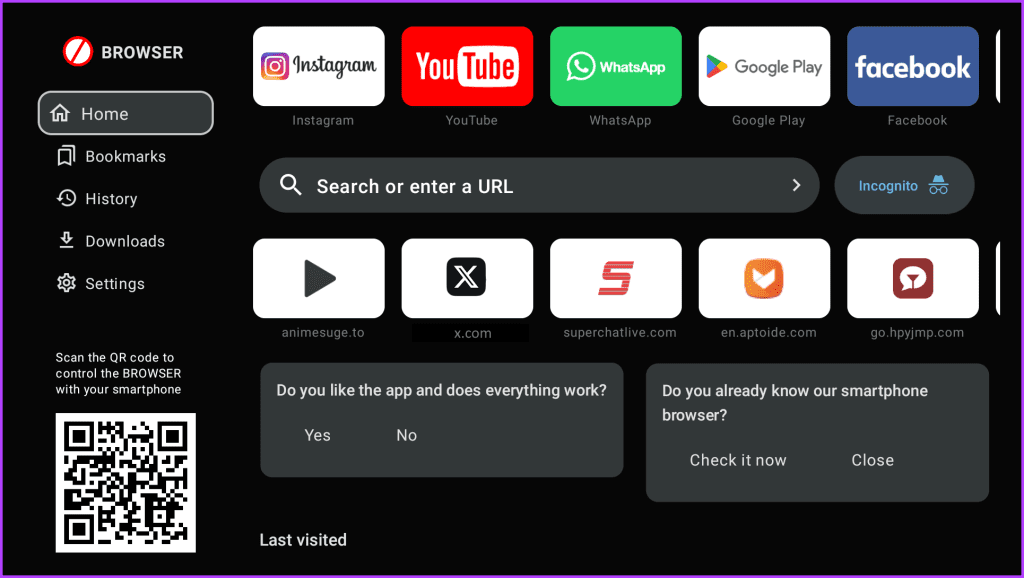
What sets it apart is its lightweight nature, consuming minimal system resources and ensuring optimal performance. There’s quick access to popular websites and bookmarks, making it user-friendly, while the built-in ad blocker ensures an uninterrupted browsing experience.
Speaking of blocking, the browser has built-in pop-up and redirect blocker features, along with a focus on privacy protection.
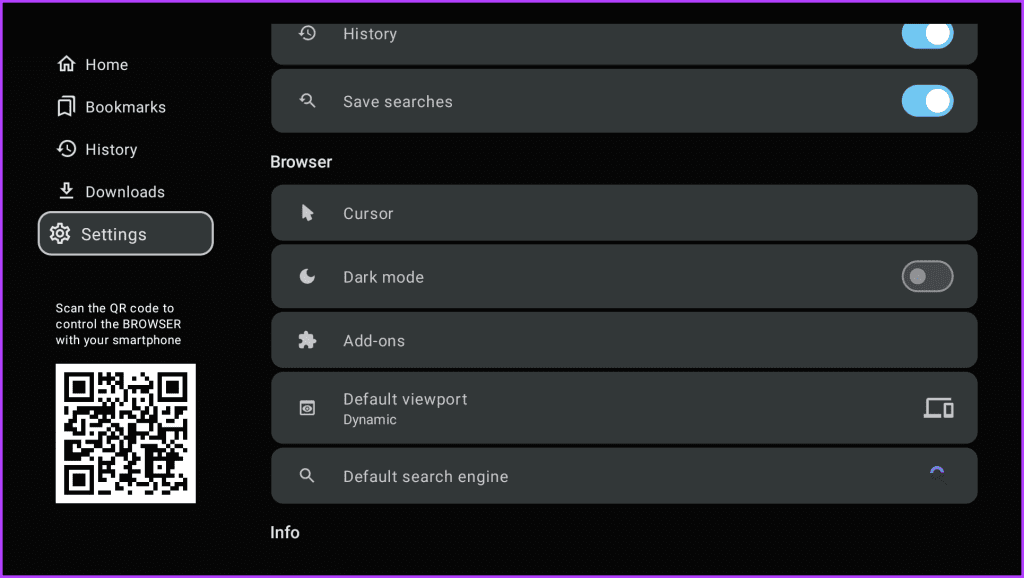
There’s also an incognito mode and support for private bookmarks that you can lock with a PIN code. Though it may lack some extensive customization options, its simplicity is an advantage, making it an excellent choice for users who prioritize a straightforward and efficient browsing experience.
Price: Free; Installation: Play Store
2. Google Chrome – Most Popular Browser
Chances are that you’re reading this article on a Google Chrome browser installation. On our smartphones and desktop computers, Google Chrome is a household name. This is why it’s surprising that Google TV doesn’t ship with the Chrome browser by default. In fact, it’s unavailable on the Play Store.
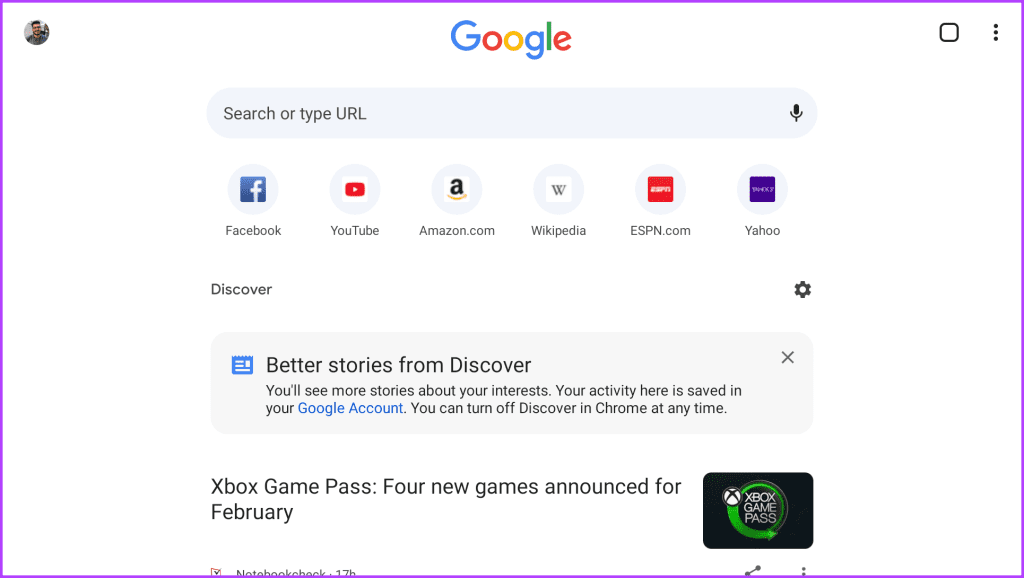
The reason is simple – there’s no official Chrome for TV. That being said, you can still sideload the Android APK file onto your Google TV and use Google Chrome without issues. This brings the familiar Chrome interface to your TV, ensuring consistency across your devices.
What makes it stand out is its seamless synchronization with your Google account, enabling access to bookmarks, history, and settings from any device.
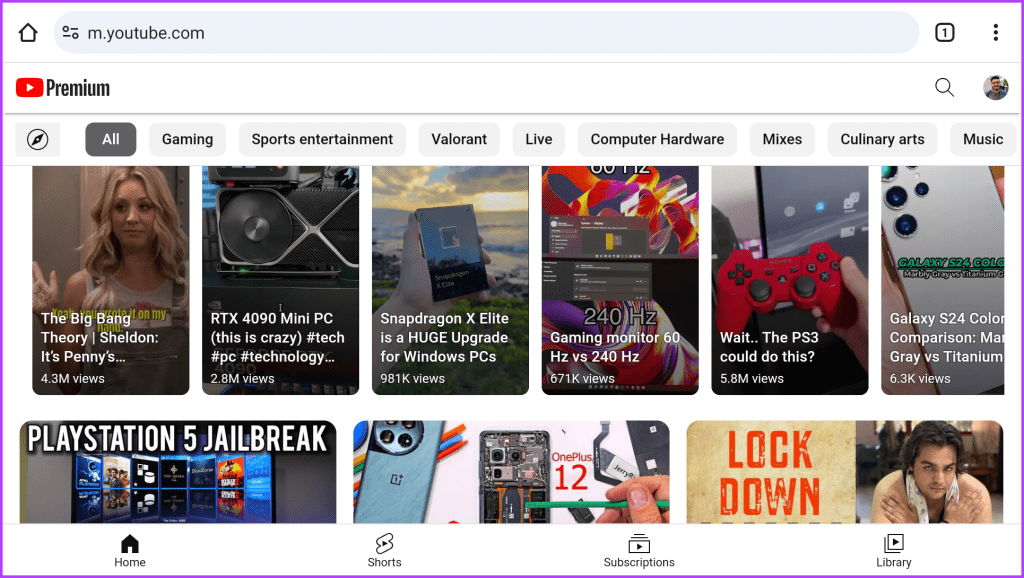
Add to that, unlike the desktop installations, Google Chrome on Google TV offers reliable performance without hogging resources. The only caveat is the need for sideloading, which might challenge some users.
Additionally, depending upon the Chrome build you install, you might face bugs finding the cursor since you are installing an Android app on your Google TV.
Price: Free; Installation: Sideload
3. Silk Browser – Faster Browsing
If you’ve ever used an Amazon Fire TV or its Fire Stick, you must be familiar with the Silk Browser. A simple web browser, Silk promises faster page loading and a smoother browsing experience. Designed with integration in mind, this browser seamlessly connects with Amazon services like Prime Video, offering an all-encompassing entertainment experience.
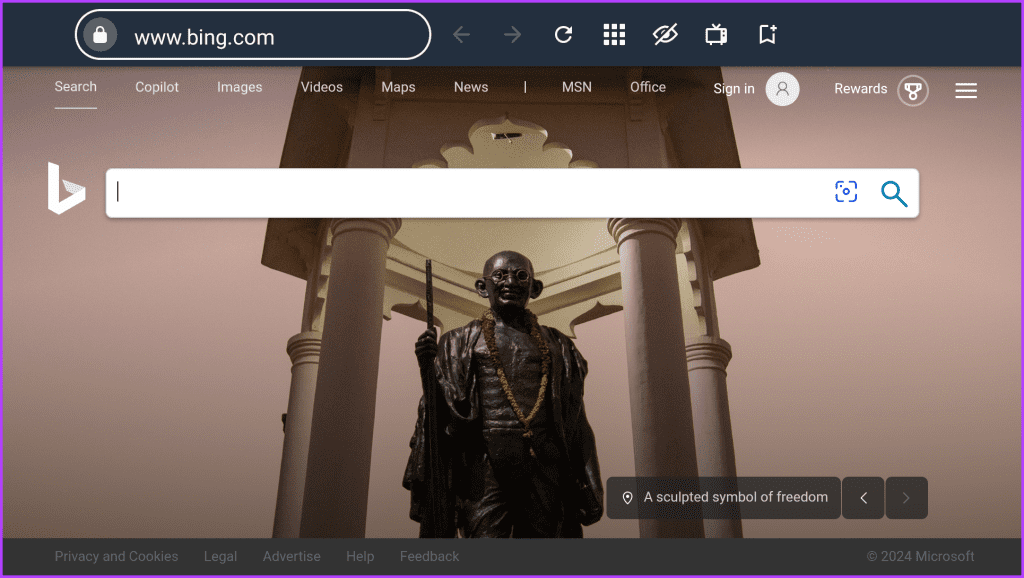
One standout feature is the incorporation of voice search capabilities, allowing users to navigate the web hands-free. The browser can also predict your behavior to pre-load web pages. Speaking of which, the way Silk Browser works is that it passes your requests through Amazon’s proxy servers. Since most processing is done on Amazon’s cloud servers, you experience faster browsing with less data consumption.
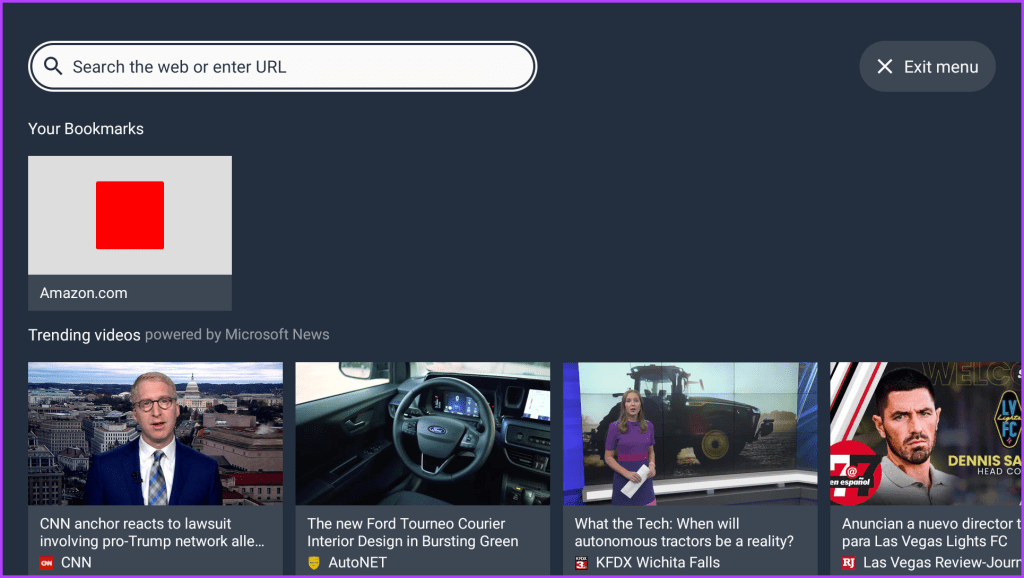
However, this comes at a cost. If you’re concerned about privacy, you wouldn’t want your confidential data to pass through Amazon’s proxy servers.
Add to that, the app isn’t available on the Play Store similar to Google Chrome. So, you must sideload its APK file. However, if you’re all about simple browsing, its accelerated page loading makes it one of the best Google TV browsers.
Price: Free; Installation: Sideload
4. TV Bro – Most Recommended Browser for Android TV
TV Bro is one of the most recommended browser apps for Google TV amongst the Android TV community, and for good reason too. Its user-friendly interface ensures an intuitive browsing experience tailored for television navigation.

Like most custom Android TV skins, the TV Bro browser has quick access to popular websites and bookmarks that simplify content discovery. There’s also support for HTML5 video playback that enhances the multimedia experience.
Moreover, you can change the user agent inside the app to access the website in a mobile or desktop view. TV Bro also has a built-in download manager to ensure you can download files easily. The app is also open source, so you don’t have to fret about privacy.
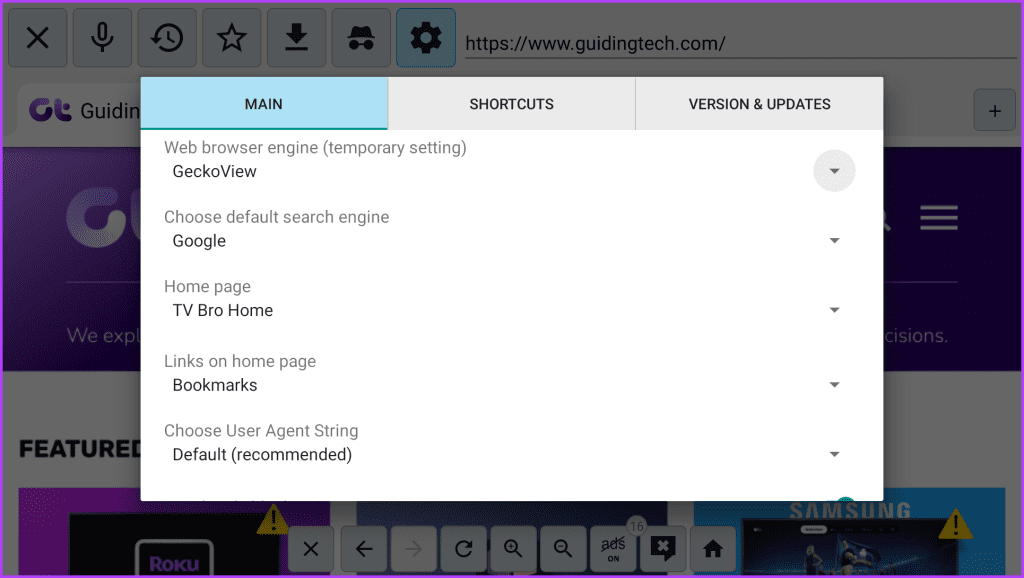
One thing that consumers highlight is that by default, the app scales the web pages higher. While you can scale upwards, there’s no option for scaling below 100%, which might bother some users.
Nonetheless, TV Bro prioritizes simplicity and ease of use. This makes it perfect for less tech-savvy users or those who value a comfortable, clutter-free browsing experience.
Price: Free; Installation: Play Store
5. Puffin TV Browser – Best Paid TV Browser
Puffin TV-Browser distinguishes itself as a premium, paid browser for Google TV, offering a high-speed browsing experience through cloud-based technology. If you don’t mind paying for a premium web browsing experience, this is easily the best browser for your Google TV.
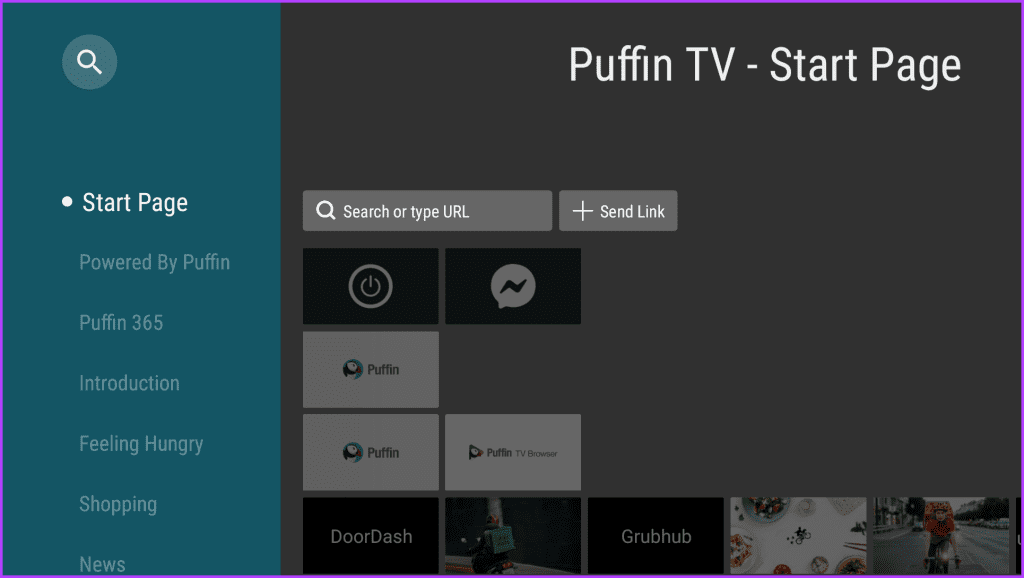
Puffin’s secret weapon lies in its cloud-based technology. Your browsing tasks are processed remotely on its powerful servers, delivering blazing-fast loading times even on less powerful devices.
For movie buffs and binge-watchers, the Puffin TV browser boasts features specifically designed to enhance your video experience. Virtual gamepad controls let you navigate through streaming platforms easily, while adjustable playback speeds allow you to fast-forward through recaps or slow down crucial scenes.
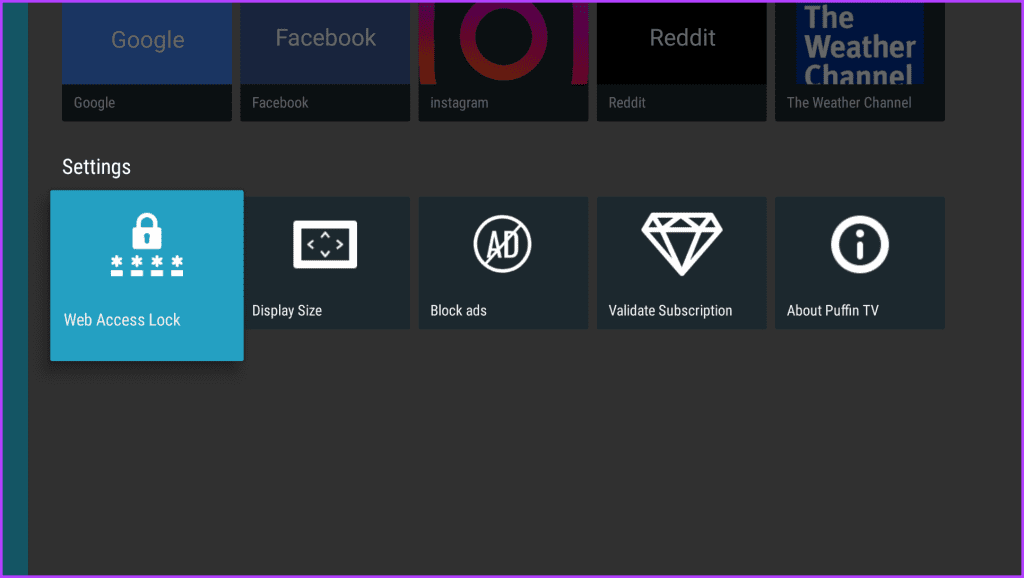
Puffin even offers virtual trackpad and zoom capabilities, giving you granular control over your viewing experience. Additionally, you can install the Puffin TV Remote app on your Android smartphone to control the Puffin TV Browser seamlessly on your Google TV.
The only downside to this browser is that it operates on a subscription basis. While this might be a turn-off for some, its premium features and unparalleled speed offer should justify the cost for heavy web users seeking a top-tier browsing experience.
Price: $0.05/day, $0.25/week, $1/month; Installation: Play Store
Surf the Web Efficiently
Well, that was our list of some of the best browsers for your Google TV. Choosing the right browser is ultimately a matter of personal preference. Whether you seek simplicity, familiarity, privacy, or seamless video integration, there’s a browser waiting to chart your course. However, we recommend giving each browser a shot to compare the performance before finally settling on one.
Was this helpful?
Last updated on 07 February, 2024
The article above may contain affiliate links which help support Guiding Tech. The content remains unbiased and authentic and will never affect our editorial integrity.