We’re back with another list of the best free Android apps you can try. This month’s unique list includes a new AI app from Google, a news app that is nothing like what you’ve seen before, an app to help you decide the best location to meet your friends, and more.
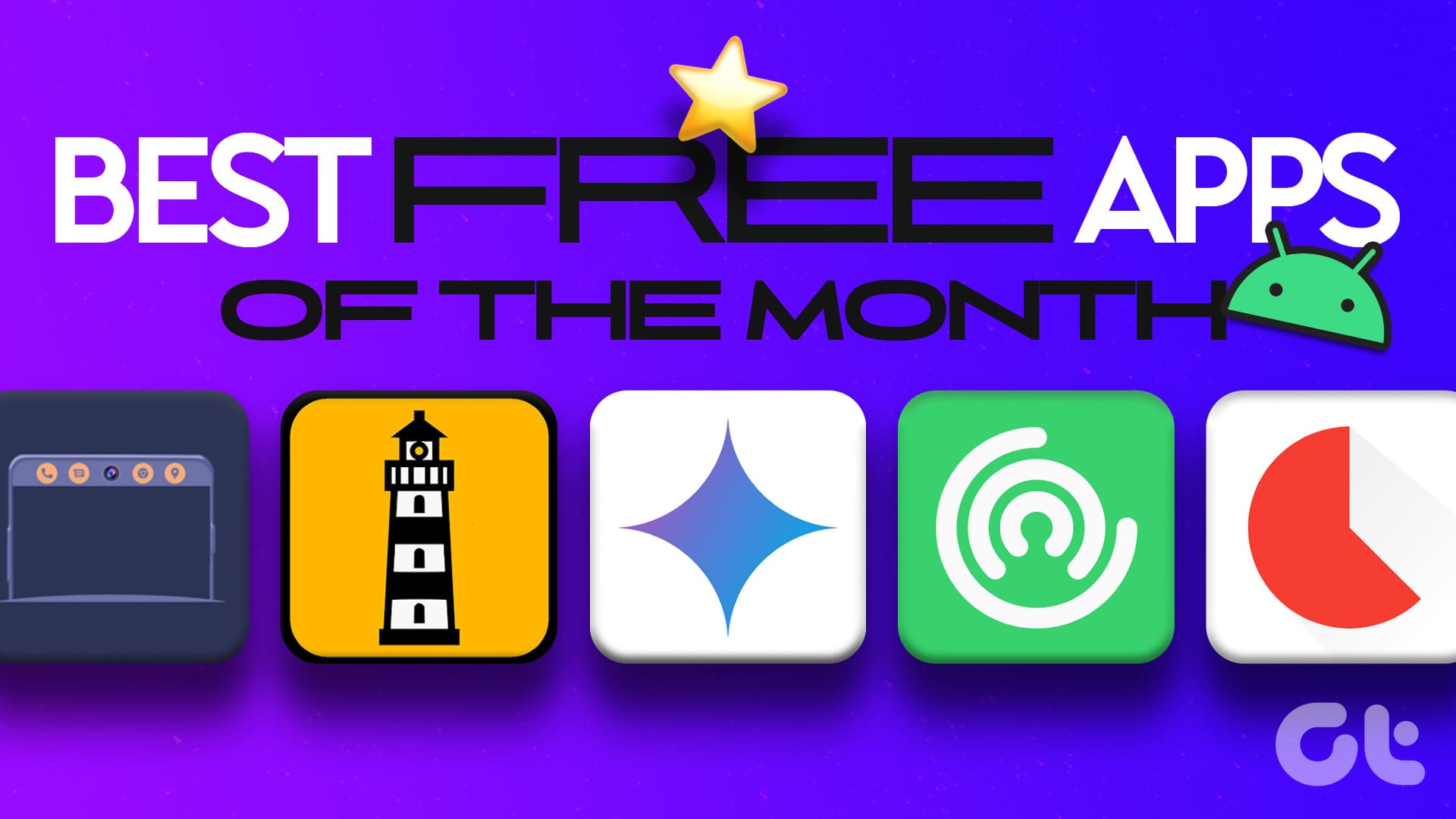
Hundreds of apps are uploaded to the Play Store every week, but the ones featured are already popular. Therefore, finding a few hidden gems is a task. That’s precisely why we curate this list of the best free Android apps every month so that you stay updated with the latest apps for Android.
Besides, all these apps are free. Read on to check our list of the best free Android apps for March 2024!
1. Google Gemini: More Than an AI Chatbot
Google has been making the waves for advancements in AI frequently over the last few months, and the latest offering is the Gemini app for Android. Google Gemini will now join ChatGPT and Microsoft Co-Pilot among the list of official AI apps from the big players. However, there’s something that Gemini offers that none of the other apps can do. Here’s what you need to know.
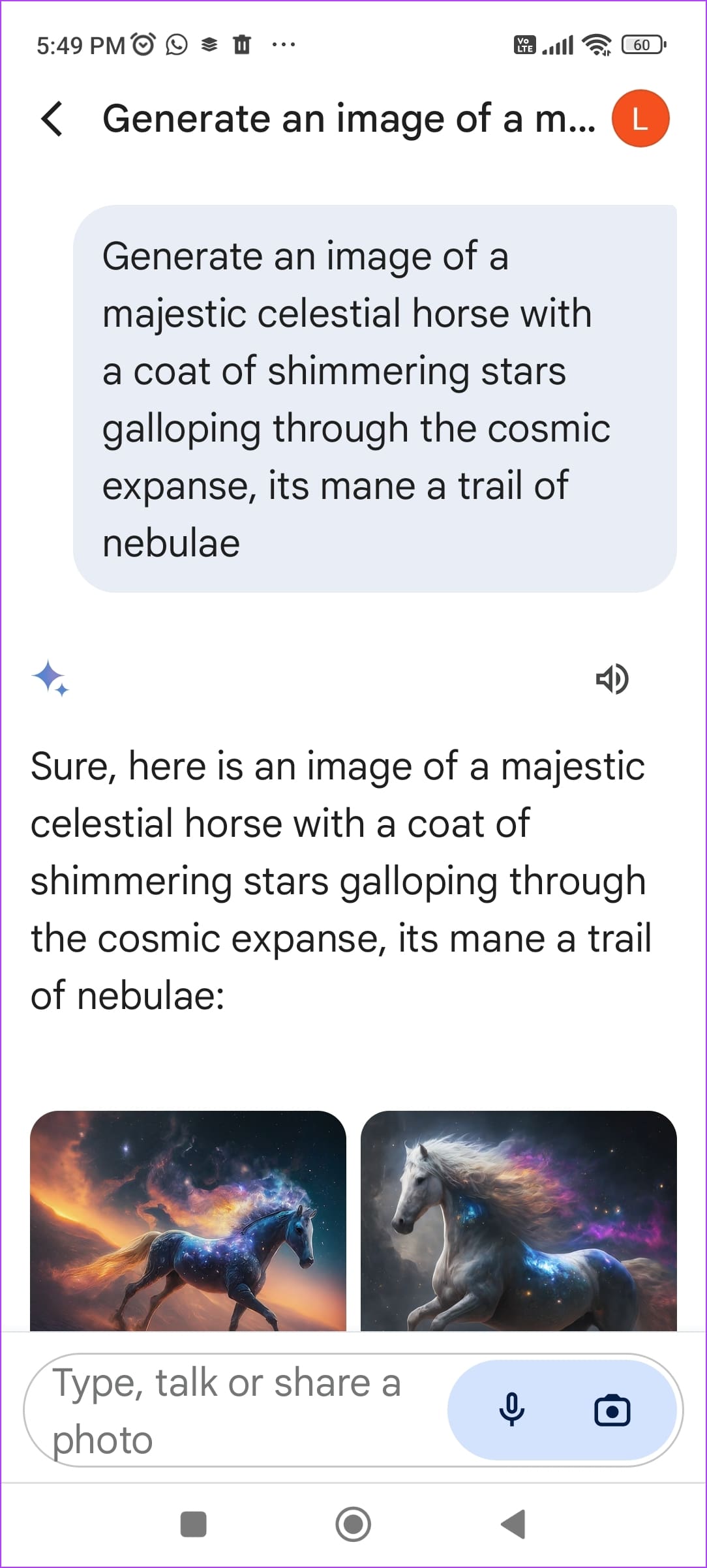
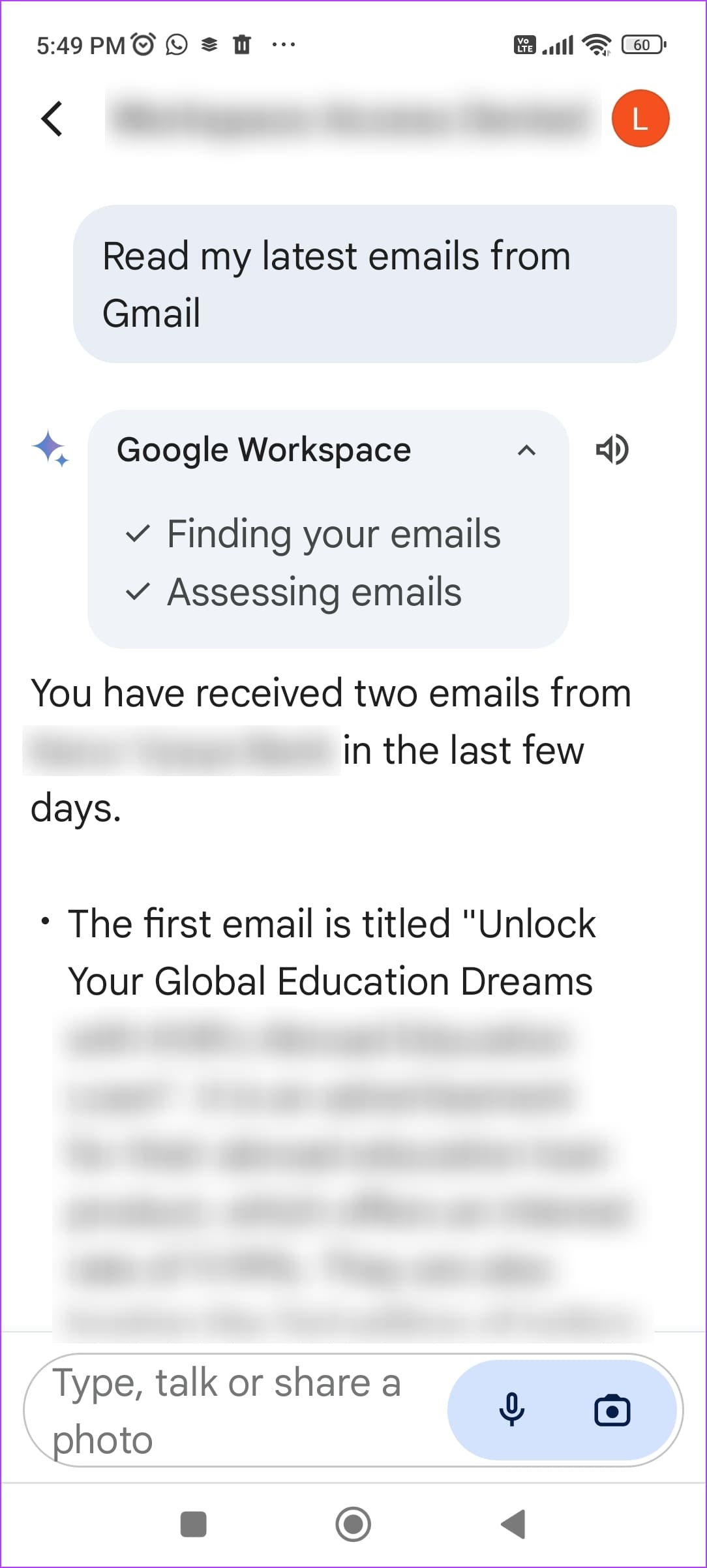
The Google Gemini app is more than an AI chatbot or an image generator. It is here to replace Google Assistant on your phone. It essentially expands the kind of tasks you can accomplish with Google Assistant. To do this, you can install extensions on the Gemini App.
For example, you can connect Google Workspace with Gemini and ask the AI to summarize your latest emails. You can also install the Google Flights or Google Hotels extension to receive insights regarding your travel. Other extensions on the Gemini app include the likes of Google Maps and YouTube.
The app also takes advantage of the multi-modal input feature of the Gemini LLM. You can also use text, voice, and images as input to the Google Gemini app. Currently, the Google Gemini app is only available in the United States and is rolling out in other regions soon.
Price: Free
2. Otherweb: Say No to Clickbait and Misleading News
What can ruin a pleasant morning when sunlight is beaming through your window, and the cup of coffee you made waiting to be savored? It’s the news that you see on your phone. You’re barely interested in reading a majority of it, and the ones you open end up baiting you with a catchy title. As always, we’re here to ease such tech-induced woes – here’s an app called Otherweb you need to check!
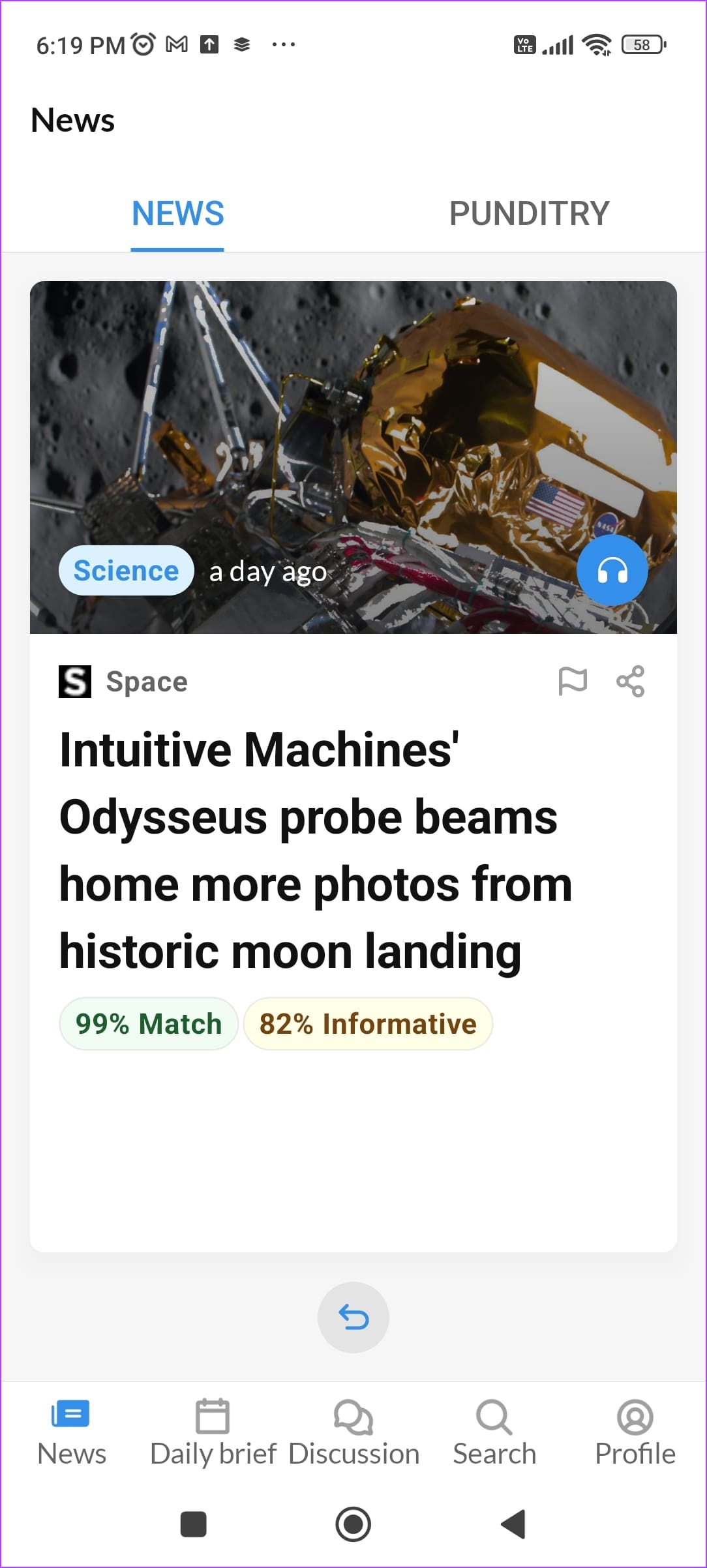

Otherweb is focused on providing handpicked news with the help of AI. You can select your interests, and you’ll be suggested relevant news. Swipe right if you like the suggestion, and swipe left if you don’t. Otherweb will constantly learn your preferences from your usage habits to suggest the right news. But that isn’t what makes Otherweb stand out, hear us out.
The app claims to use several advanced AI models to detect and filter misinformation, propaganda, and clickbait titles. Amusingly, each article comes with a nutrition label – allowing you to decide if you want to ‘consume’ the news based on a few metrics. Moreover, you can customize your news experience with adjustable sliders for quality and quantity for categories. Increase quantity for more content from a category or prioritize high-quality news to only read the best articles.
Every article you pick on Otheweb will be summarized in a few sentences, and only then can you decide if you want to read it from the source. The app is fully free to use and features an excellent user interface, too; it is definitely one of the best free Android apps we’ve recently found.
Price: Free
3. Notcha: Apps and Shortcuts at Your Fingertips
If you like to see your home screen wallpaper in all its glory – you wouldn’t want app icons ruining the image. But you also don’t want to lose out on the convenience of finding frequently used app icons in one place. What do you do then? You download an app called Notcha.

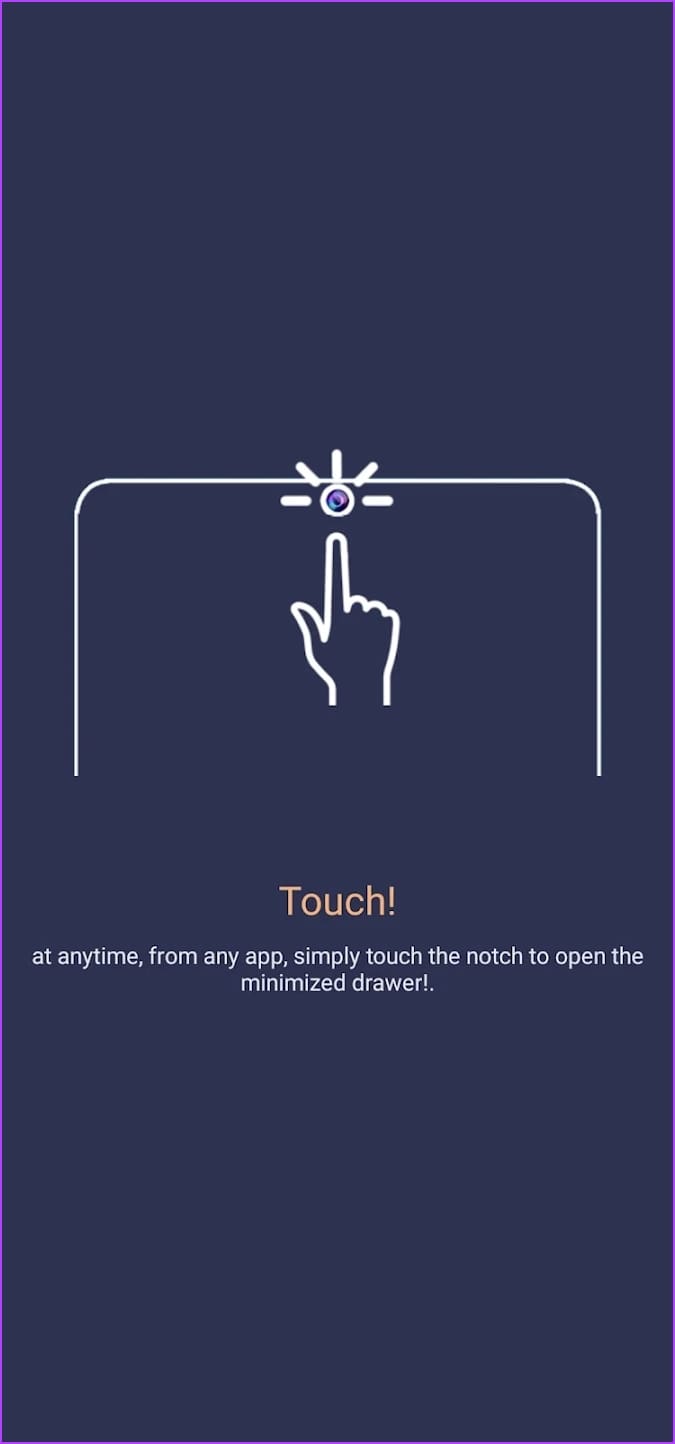
Notcha lets you add apps and shortcuts to the top of your screen. You can access a list of frequently used apps with a single tap on your device. Notcha will display the list of apps as an overlay even if you are using another app. This can help you switch to your favorite app without going back to the home screen.
To activate the horizontal list of apps, tap once or with a long or double tap. Further, you can add as many apps as you want to the list – you can scroll right or left to browse the app. The app is free to use, however you can support the developer by paying a few dollars.
Price: Free
4. Arc File Transfer: Share Files With iPhone
Nearby Share is a fantastic way to share files between devices, but unfortunately, it doesn’t support Android to iPhone transfers. This means that you’ll often leave your friends who use an iPhone disappointed, as you can’t share photos without the internet. Here’s an app called Arc File Transfer that will put an end to this struggle.
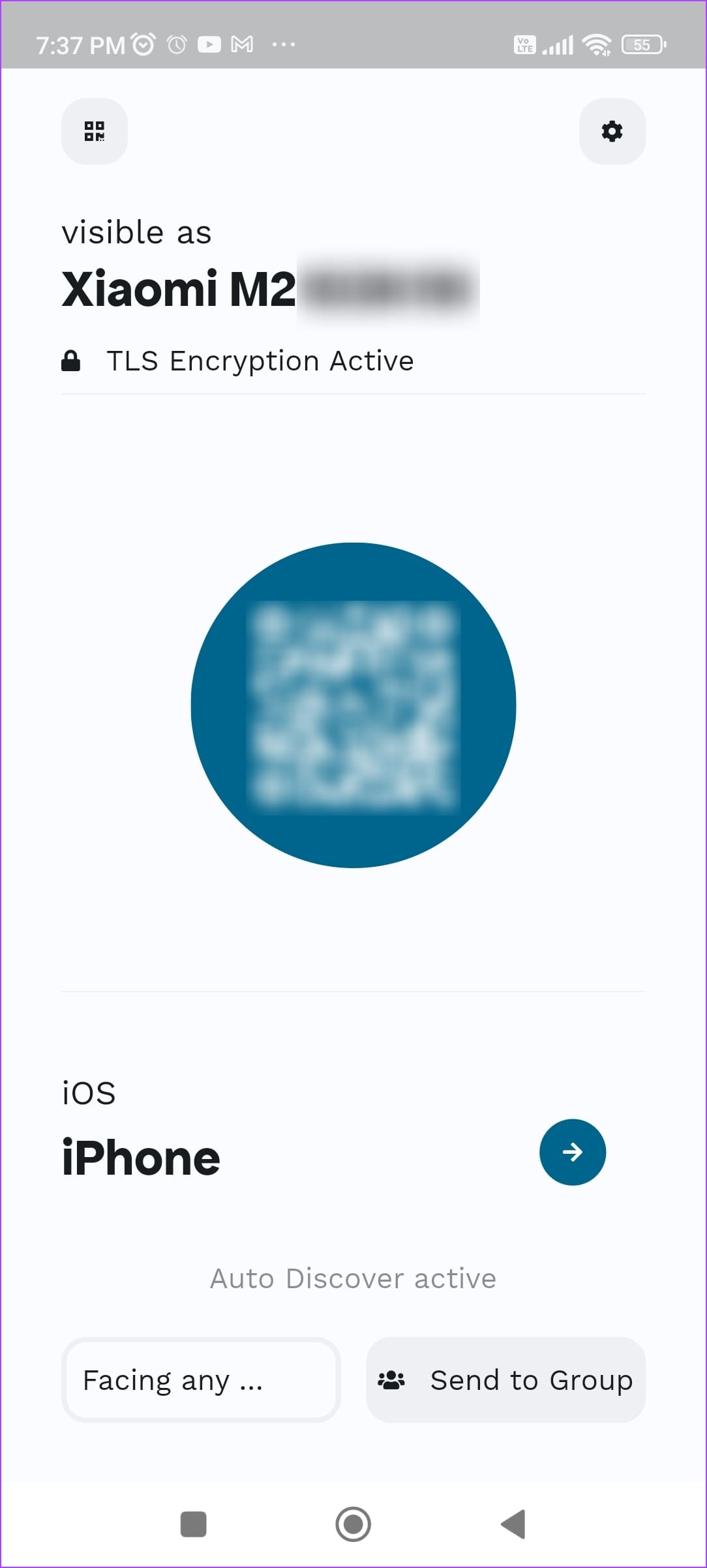
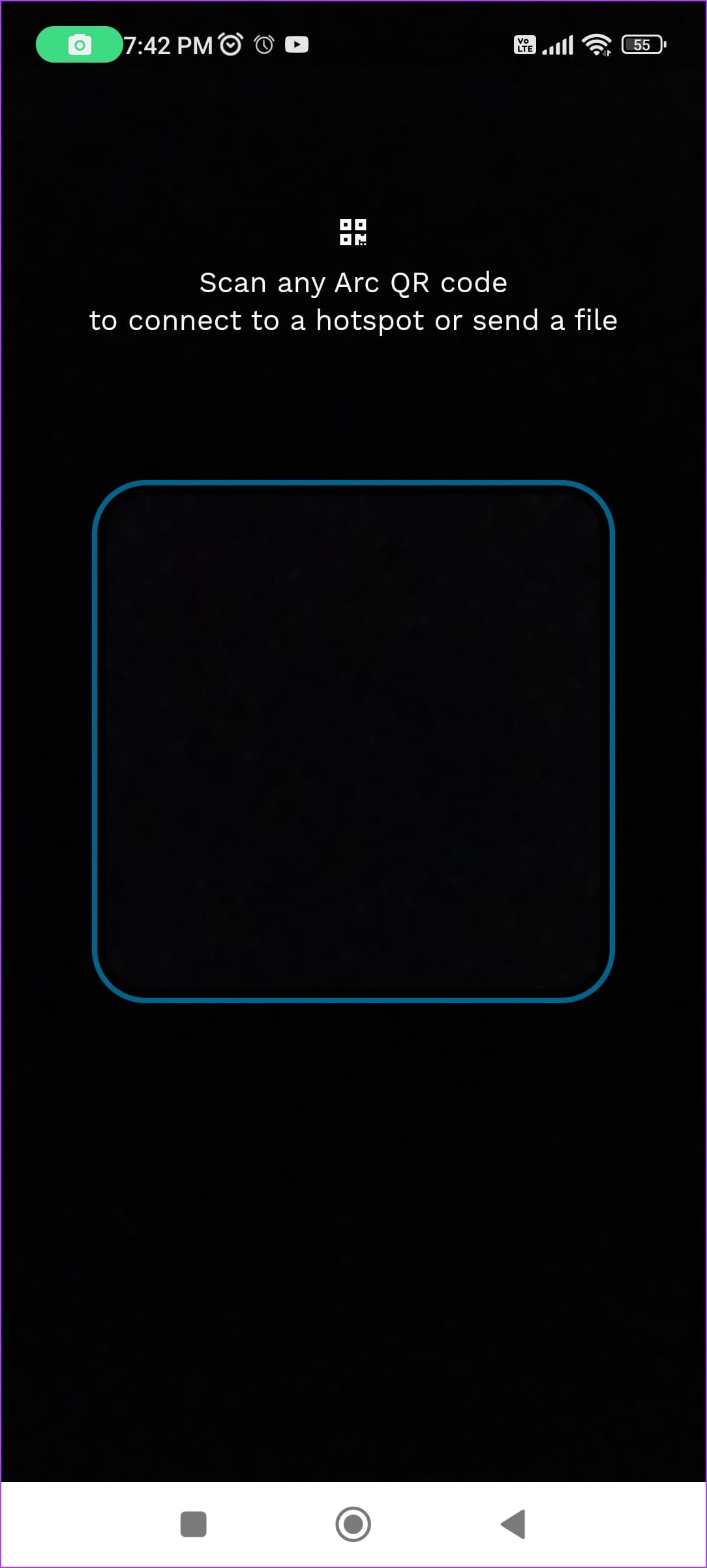
Arc lets you transfer files of any kind, without any size limit to all kinds of devices – be it Windows, Mac, iPhone, or Android. You must download the Arc app on other devices as well. As long as you connect to the same Wi-Fi network, you can share files without the internet. The app also claims to use TSL level encryption which means all your files are secure.
Sharing files to another device is a two-step process, and the user interface is as friendly as it can get. All you need to do is scan the QR code on the other device. There’s also an auto-detection feature that automatically connects to other devices using Arc on the same Wi-Fi. Most importantly, the app is fully free to use and doesn’t come with advertisements.
Price: Free
5. Meet Halfway: Decide the Best Location to Meet Your Friend
We’d like to meet our friends after a stressful week of work, but it gets awkward when trying to decide the location. What if my suggestion is far for them to reach? How do I tell them a place is too far for me to reach? Put an end to all of this, and download an app called Meet Halfway.
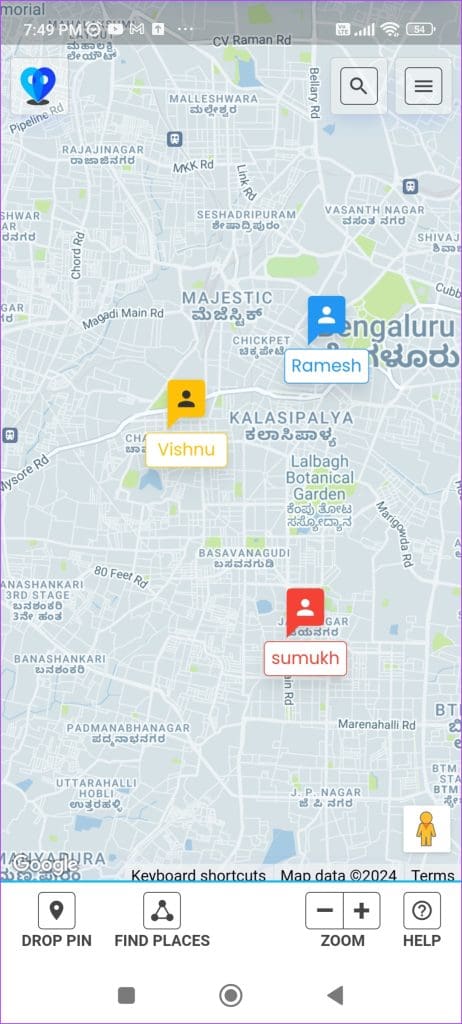
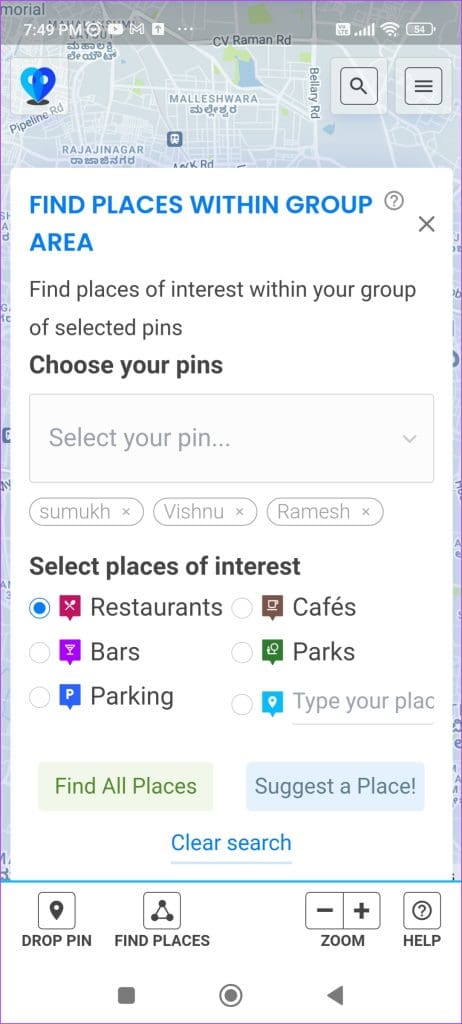
First, you will have to place a pin on your location and the location of your friends. You can then use the ‘Find Places’ option and select all the friends who are part of the meeting. The app will suggest places that are easy to reach for all your friends. Moreover, you can also select the type of places you want the app to suggest.
While the idea is great, the app needs optimization. We noticed stutters and lags while navigating the UI. That said, the interface is easy to understand and is well-designed on a functional level. The app is fully free to use and does not contain any ads.
Price: Free
6. QuickTakes: Summarize Your Lectures With AI
Taking notes of your college lectures and keeping all the important points handy can be time-consuming. Instead, you could use the time to understand and study the contents of the lecture. QuickTakes is an AI app that lets you do that. Here’s everything you need to know.
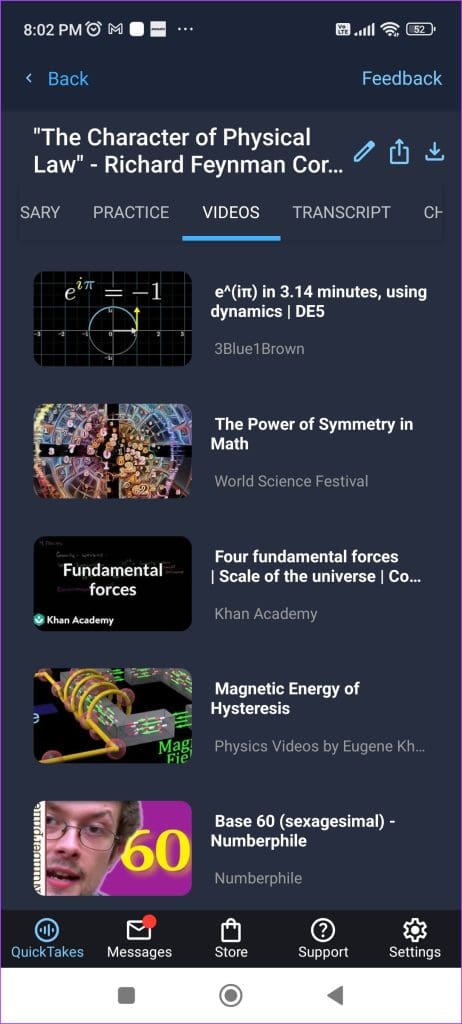

Record your lectures from the app, and it will transcribe them. The transcription will be fed to an AI model, which will summarize the lecture and create a glossary of terms. You will see an outline of the lecture which structures it into different topics and headings. Heck, there’s also an AI chatbot to ask your questions based on the lecture.
Our favorite feature has to be the suggested videos based on the topic of the lecture. This way, you can quickly get a list of reference videos and materials. You can also add your points, images, formulas, and annotations to the summaries.
The app’s free version lets you record up to 90 minutes. You can purchase a subscription that lets you increase the limit. Thankfully, the free version of this app does not come with advertisements. The app is packed with useful AI-enhanced features and finds a well-deserved spot in this month’s list of best free Android apps.
Price: Free; In-App Purchases: $1.49 onwards
7. Visual Timer Countdown: Stay Aware of How You Spend Your Time
Time and tide wait for no man, is a famous saying we’ve all heard. But let’s face it – no matter how much you relate to a quote, it can barely help you truly understand the value of time. We all need more practical ways to do it – such as a visualization of how time is passing. Here’s an app called Visual Timer Countdown to help you.
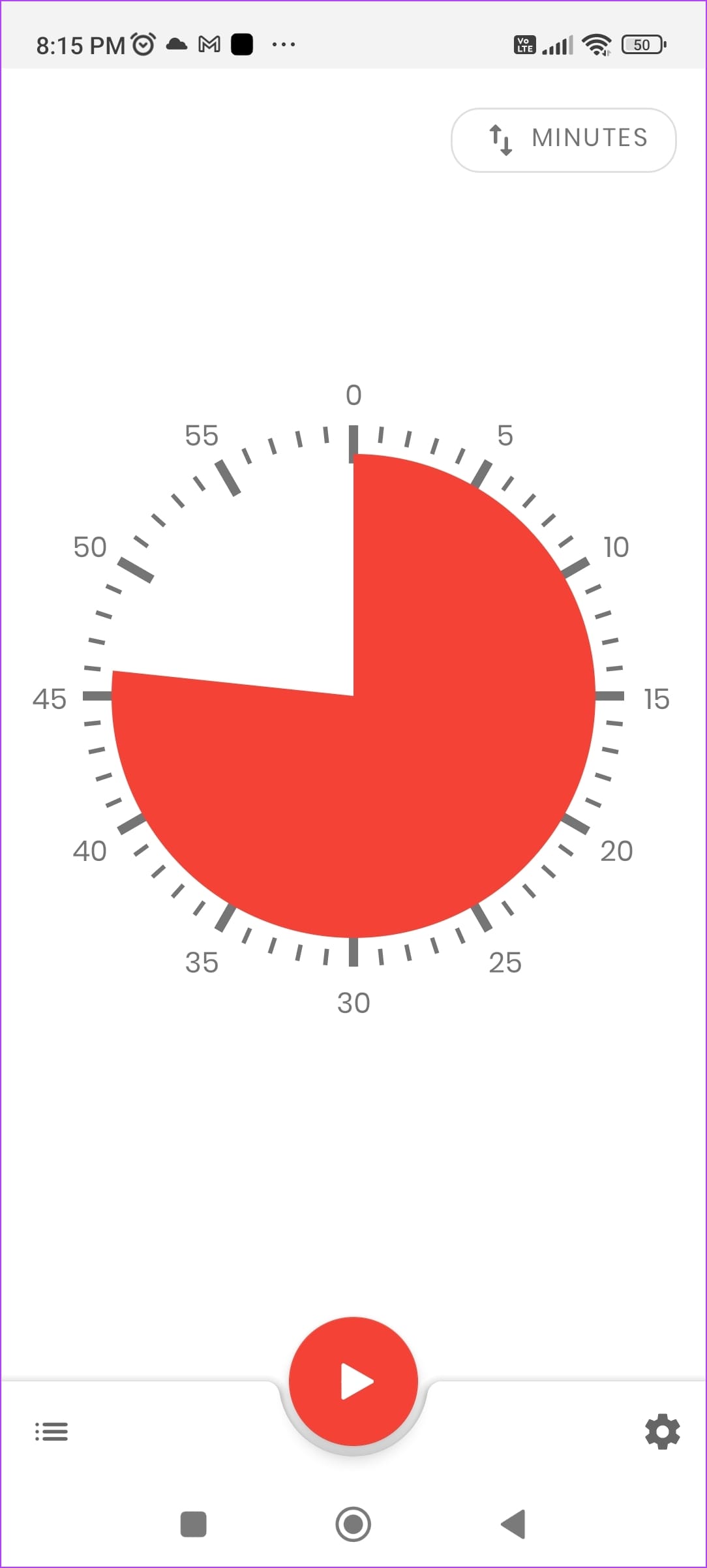
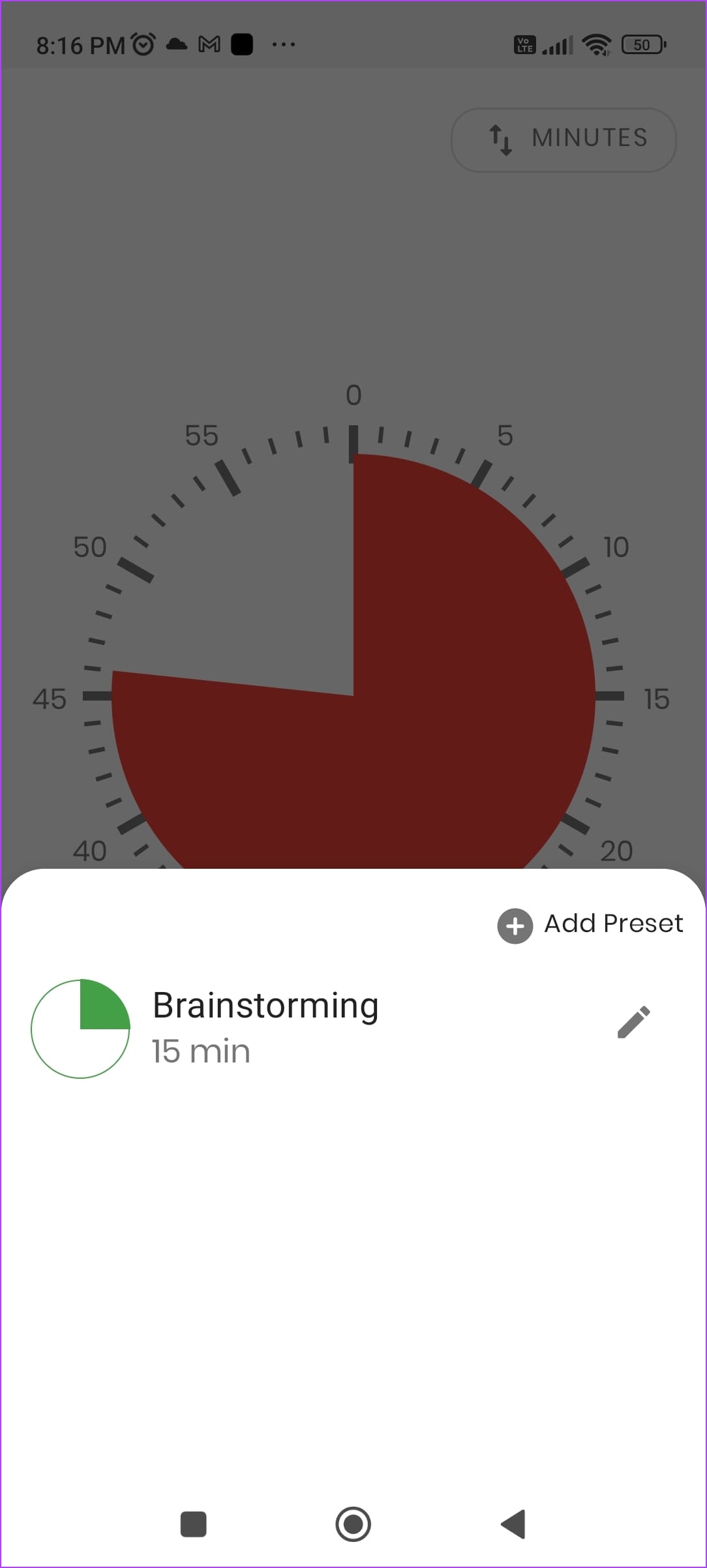
The app is simple to use, and there’s not a lot of fuss – select a duration between 0-60 mins, and turn on the timer. Once the timer is on, you will see the colored area of the clock decrease. Such visualization is more powerful than you think it is.
This timer may create a sense of accountability as it visually represents the limited time available for a task. This can simulate a form of positive pressure, similar to a deadline. This can boost performance by tapping into the psychological phenomenon known as the “deadline effect,” where you tend to be more productive when faced with a time constraint.
Going back to the app, you can set timer presets and quickly access them when needed. Further, you can add increments to the timer by one minute if you feel you need more time. You can also switch between minutes and seconds and use a digital clock instead of an analog one. The app is fully free to use and does not come with any ads.
Price: Free
That was the list of the best free Android apps for March. Did you miss out on our best free Android apps for February 2024? Don’t worry. Scroll down to see the list.
7 Best Free Android Apps for February 2023
Here are the seven best free Android apps we picked for February 2023.
1. Vaux Editor: Perfect Video Greetings for Your Loved One
You wish to make a video wishing your loved one a happy Valentine’s Day. You open a video editor, and everything seems intimidating. You feel lost, don’t you? Here’s an app called Vaux, that makes video editing easier than ever!
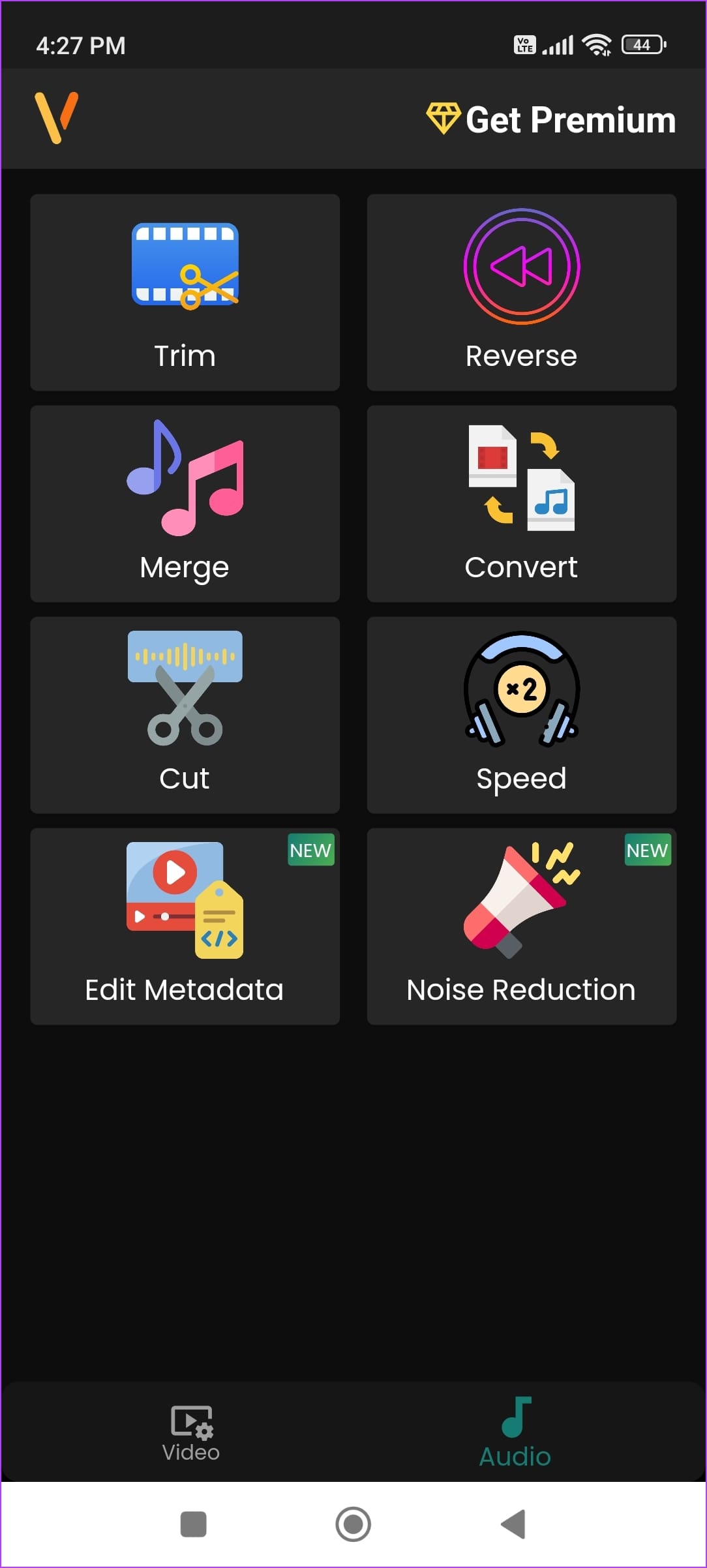
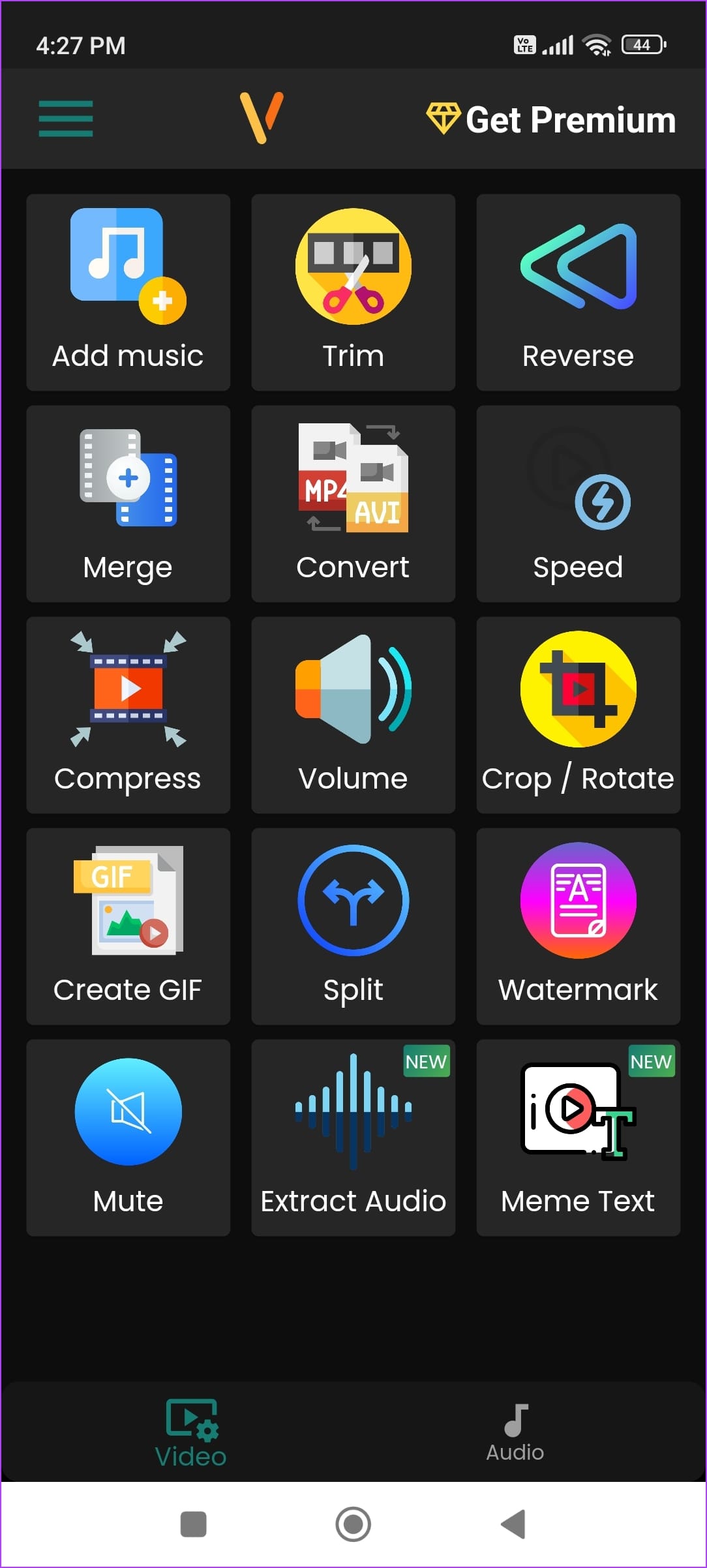
The app primarily provides an intuitive and easy-to-use interface to edit videos. You can easily trim and combine videos, add photos to a video clip, and add music tracks as well. You can also control the speed of the video, reverse the playback, and control the tempo, volume, and speed of the audio track. Further, you can also extract audio from the video and convert videos to GIFs and other formats.
The app is free to use but comes with a few ads. However, you can purchase the premium version to disable ads and unlock other exclusive features like options to change the FPS, select the output quality while merging videos, and more such tools.
Price: Free; In-App Purchases: $4.00 onwards
2. Notepinr: Party Planning Made Simple
If you’re planning a celebration, we’re sure you have a long list of tasks. Be it purchasing party supplies, arranging food and beverages, finding the best bakery in town, and so on. What you need at your disposal is an app to assist you in staying organized with your planning tasks – that’s why you need to check out Notepinr.
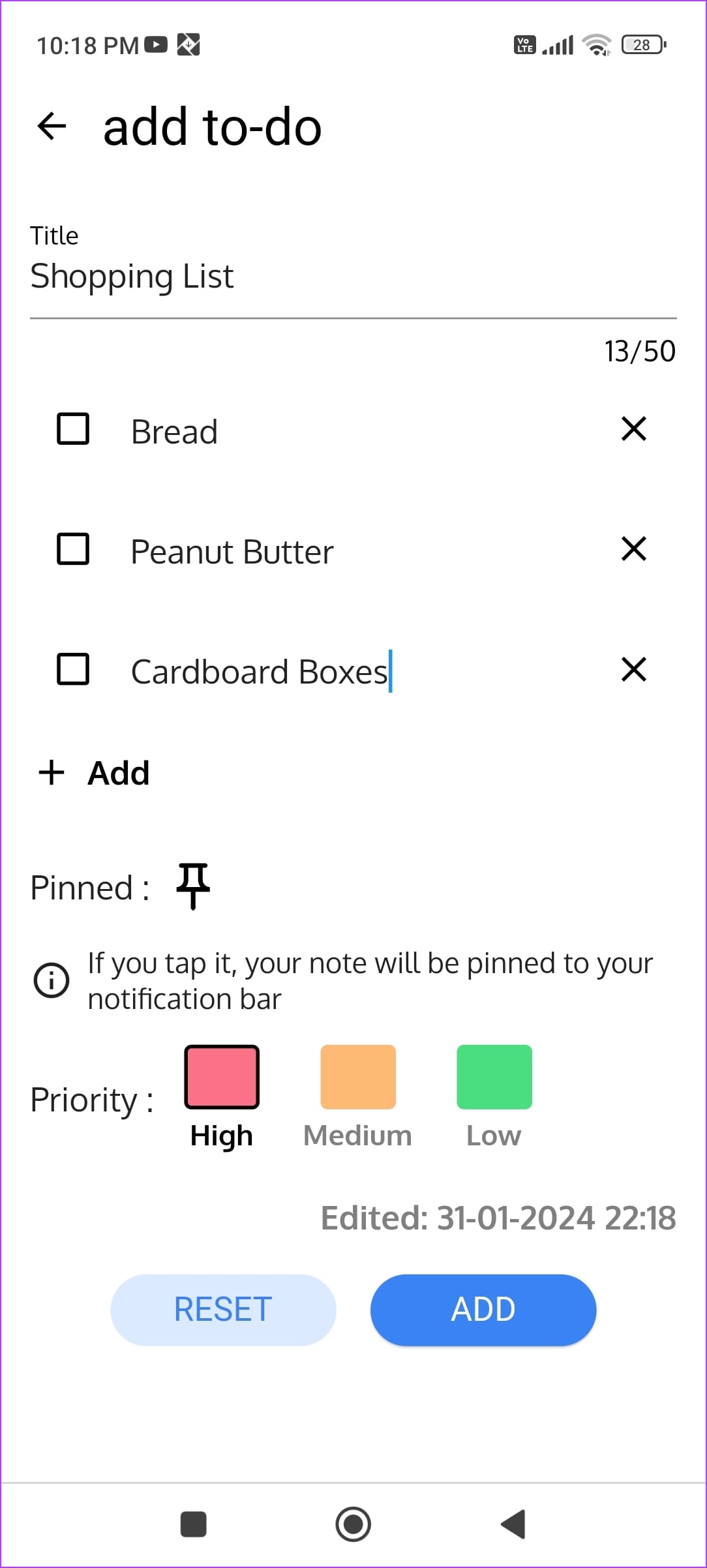
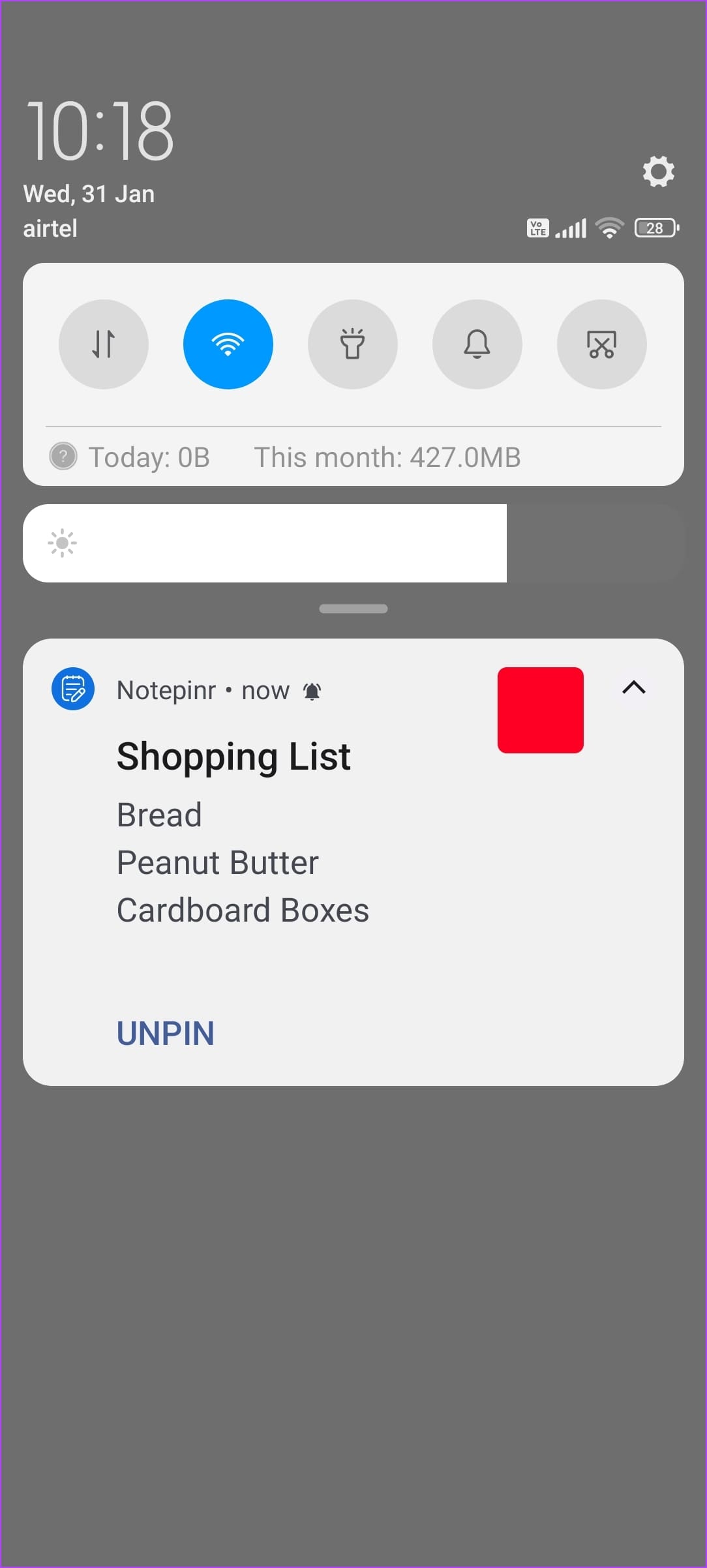
Notepinr offers a range of practical features to enhance productivity and organization. The app’s unique feature is that you can conveniently pin important notes to the notification bar. This makes sure you’re constantly aware of what you need to do. You can create detailed notes and to-do lists and share the same via SMS, email, and social media platforms.
Moreover, the app allows for creating color-coded notes, prioritizing and organizing them by time and color. You can also personalize the app and display notes and to-do’s in detailed, grid, or list mode. The app lets you easily search the notes you have created and clone existing notes for repeated tasks. The app is entirely free to use and does not feature any advertisements.
3. CardSnacks: Find the Perfect Gift for Valentine’s Day
Picking a gift for your partner gets difficult if they own almost everything from their wish list. How about you get creative, and hand out a thoughtful gift this Valentine’s Day? Here’s an app called CardSnacks that you need to check out!
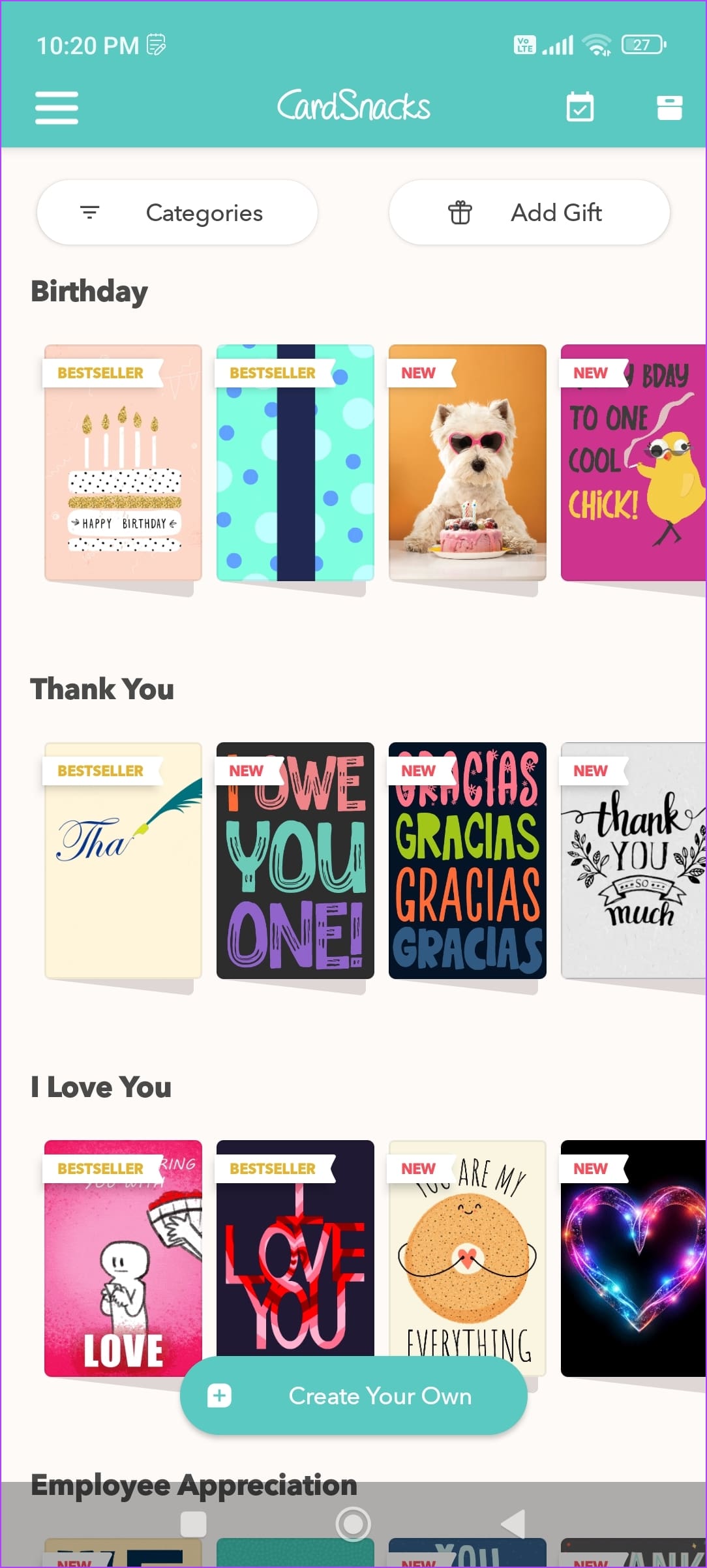
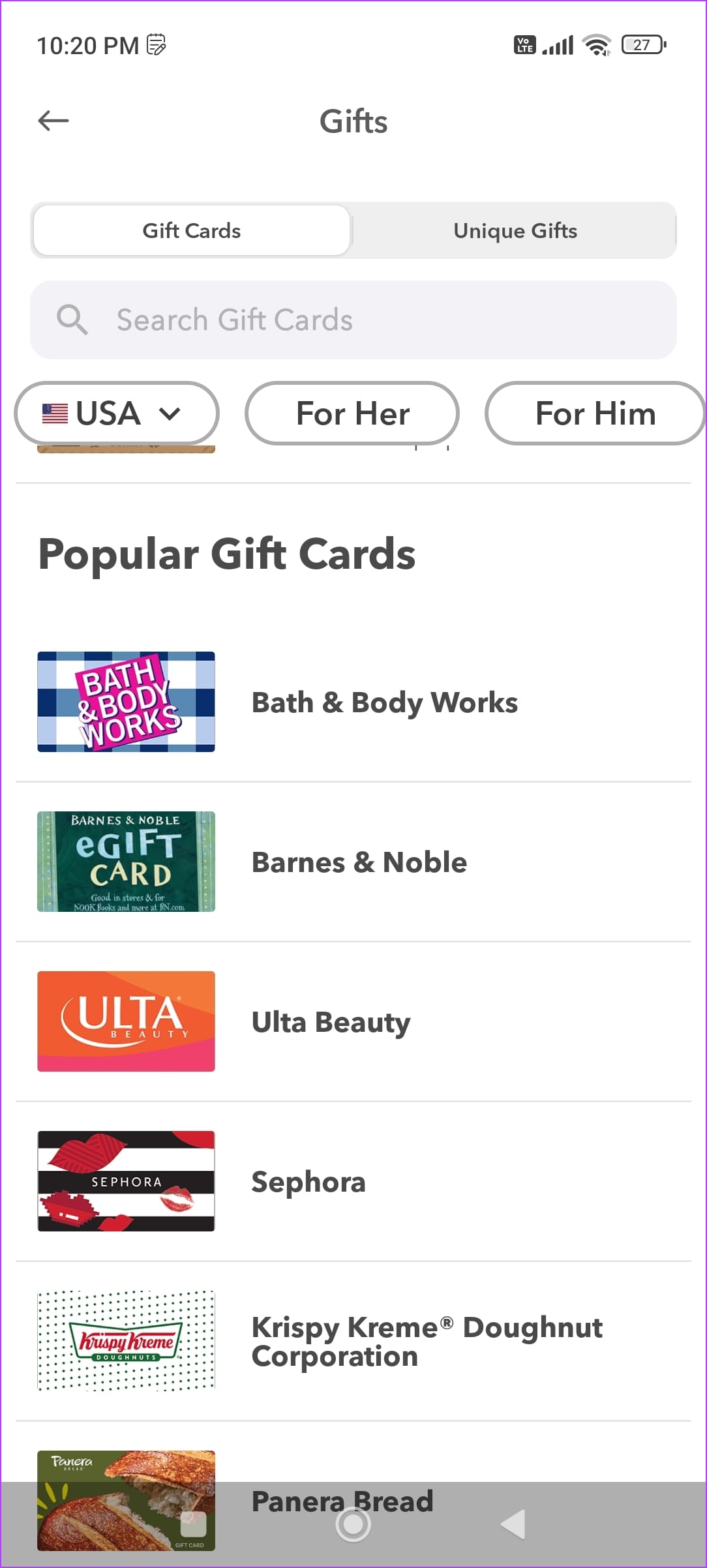
CardSnacks lets you create and send fun, animated e-cards, and gift cards for all occasions and events. The app has thousands of free cards to choose from, and you can personalize your cards with text, photos, videos, music, voice recordings, gifs, and stickers. You can pick or create a card, send it to the recipient, and they can redeem it within the app.
Interestingly, you can also pair your greetings with a gift card from popular brands that include the likes of Barnes and Noble, Bath and Body Works, Macy’s, Dunkin Donuts, etc. You can also schedule these cards on special occasions to be automatically sent via email and other social media platforms.
The app’s free version has a few limitations, like sending a card to only one person at a time, and the lack of customization options. You can purchase the premium version to unlock all the features while you create and send an e-card.
Price: Free; In-App Purchases: $2.99 onwards
4. Evergreen: Navigate the Highs and Lows in Your Relationship
There are both bright and rainy days in every relationship. However, navigating the latter with your partner might seem like a daunting task. Like every other aspect of your life, why don’t you take the help of your smartphone?
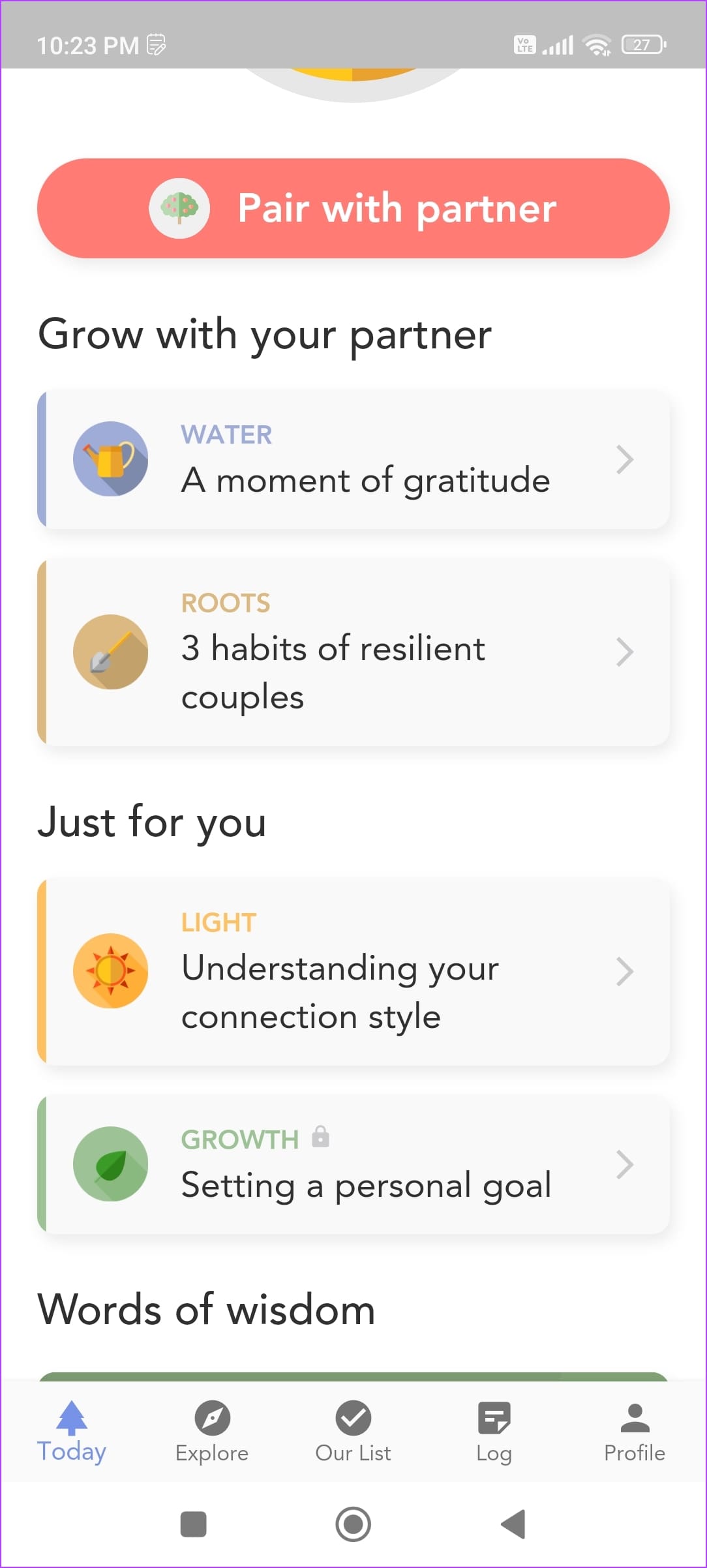

Evergreen is an excellent app for couples to improve their relationship in a fun and easy way. The app enhances communication between partners through daily questions covering topics like communication, intimacy, gratitude, and stress. These can be answered together or separately; you can always compare your responses. You can invite your partner onto the app and collaborate in all activities.
Further, the app rewards you and your partner with points and streaks for completing the daily questions and activities. You can also use the app to learn from relationship experts and gain research-based insights into building healthy and lasting relationships. The lessons cover topics such as conflict management, trust, forgiveness, maintaining a mindset of gratitude, resilience, and more.
Evergreen is worth trying if you are looking to improve your relationship and make it healthier. Moreover, you will find new and effective means to communicate and connect with your partner. The app is free, but the paid version gives you access to more questions, activities, and games. However, the app requires you to sign up with an email address mandatorily.
Price: Free; In-App Purchases: $9.99 onwards
5. AI Song Generator: Your Musical Dreams Are Made True
We all love music and want to create some ourselves, but not all of us are blessed with the required talents. There’s always an option for working hard to learn the skill – but why tread on that treacherous path when you have AI apps to help you? Here’s an app called AI Song Generator for your Android device.
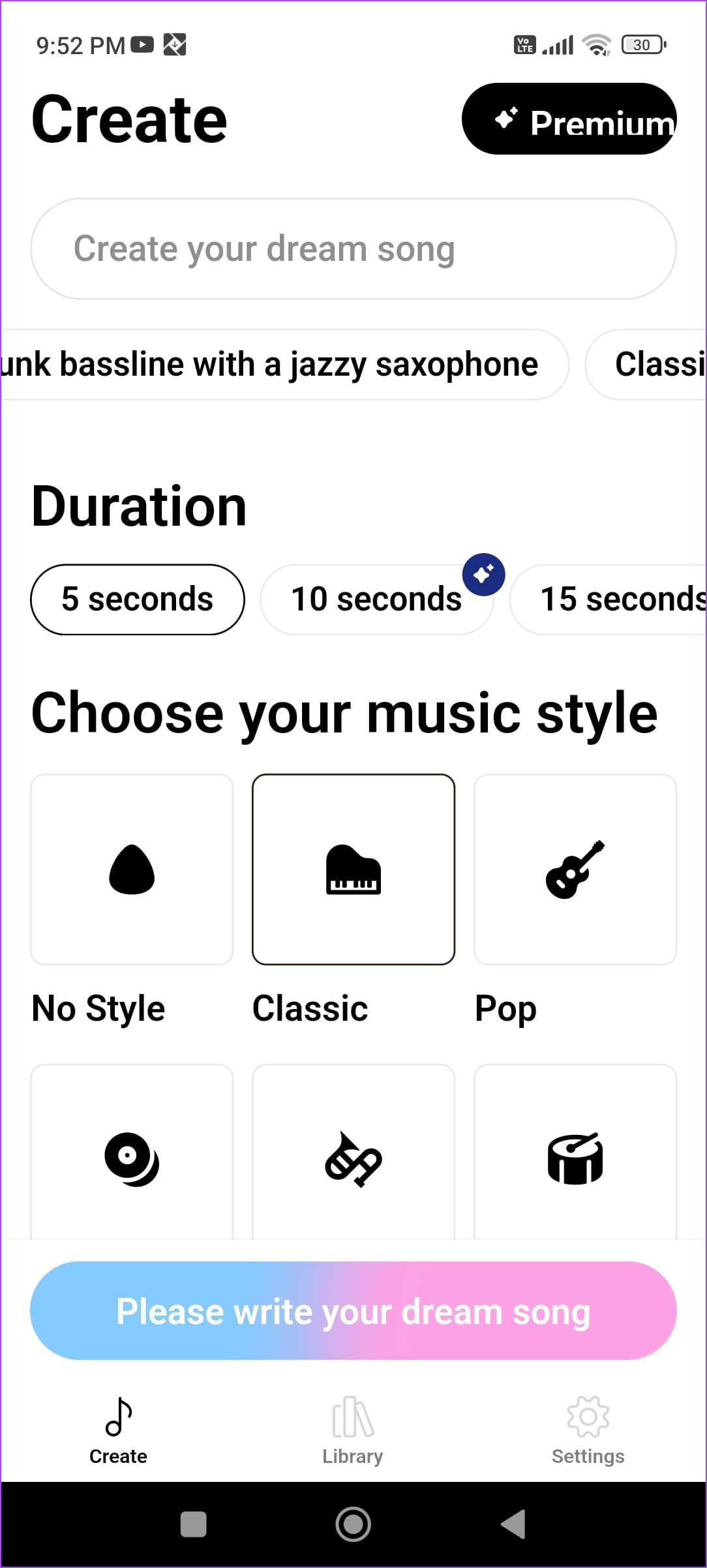

This is your chance to surprise your partner with a song you created for him/her. All you need to do is pick a duration and select your music style. Then, you need to fuel the AI with a prompt. You can get as creative as you wish and enter as many specifics as possible. You can create songs from various genres like pop, hip-hop, jazz, techno, metal, etc.
The app is free to use, but the paid version unlocks features such as increasing the duration of the songs, the ability to change the album art, and more such features.
Price: Free; In-App Purchase: $9.99 onwards
6. Sticker Maker for WhatsApp: Makes Text Messaging Fun
Hey. What’s Up? Nothing. How was work? Good. What’s your plan for the day? Nothing Special – is every boring text message conversation ever. You always have emojis to add emotion, but why not make it funnier and more entertaining by creating stickers? This app helps you do precisely that.
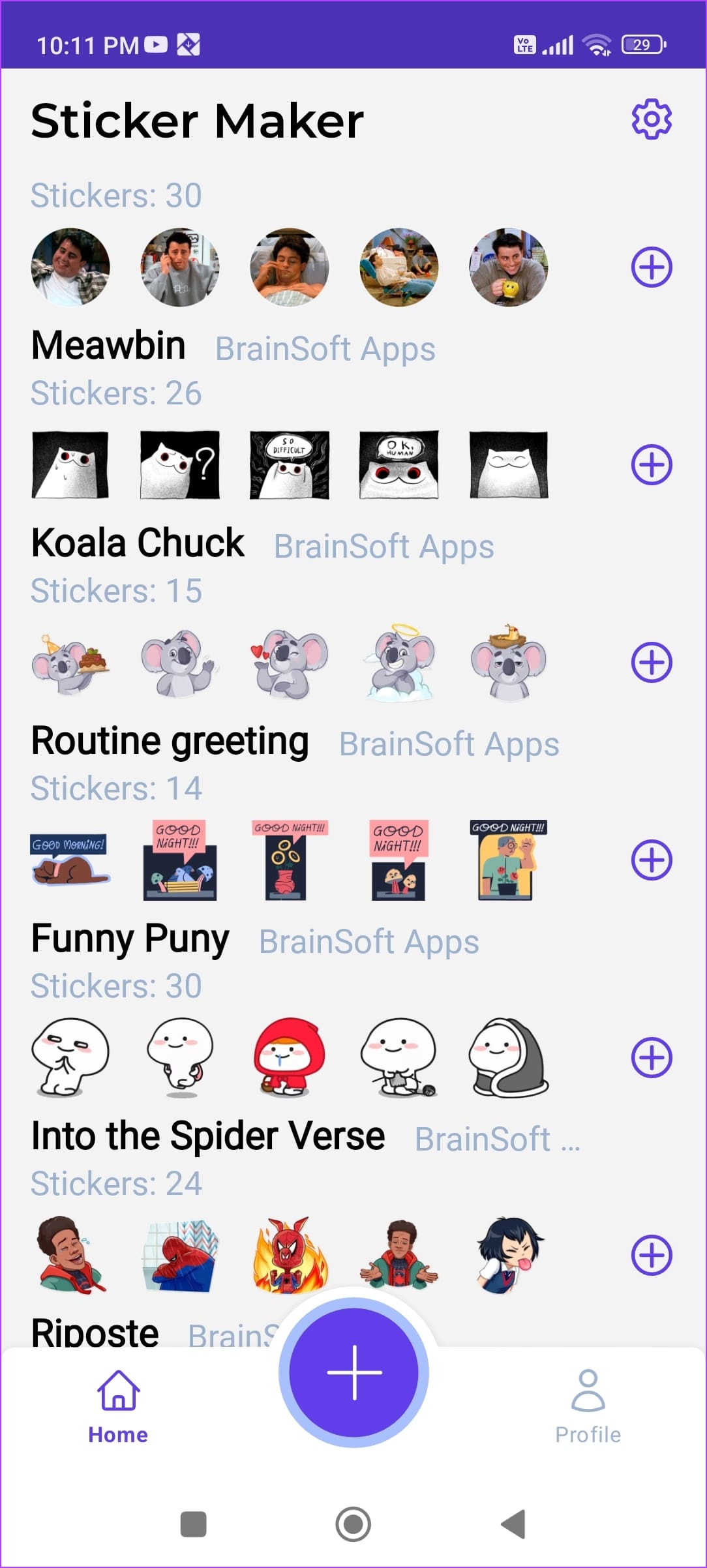
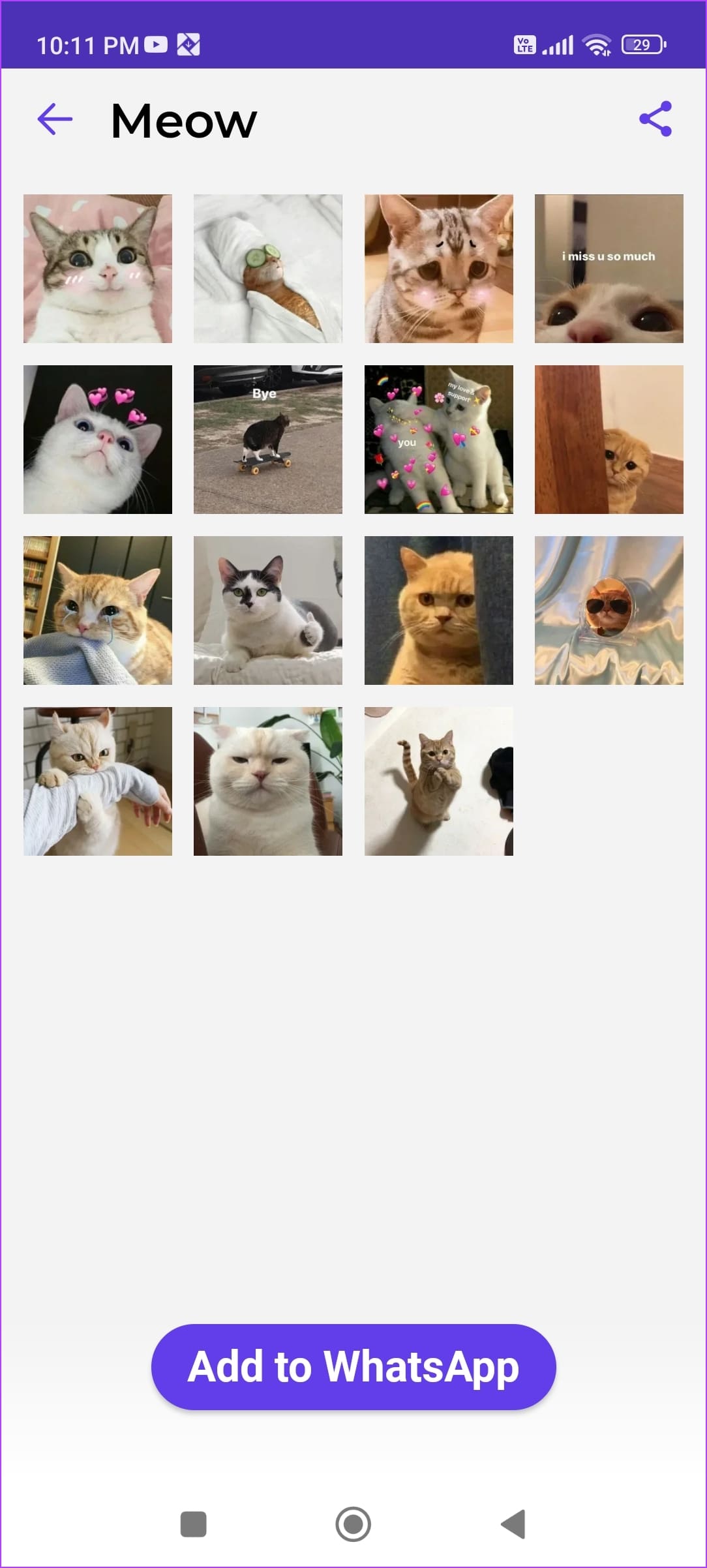
The app not only comes with a collection of stickers but also allows you to create custom stickers easily. You can pick any image from your gallery and use the automatic background erase feature to remove the background. Once you create a sticker, you can add it to WhatsApp and share it with your friends.
While you get plenty of stickers in the free version, you can buy the premium version to unlock the holiday sticker packs and other limited edition stickers.
Price: Free; In-App Purchases: $0.49 onwards
7. Whattawatch: Stop Spending Time on Finding the Perfect Movie
One hour into the movie night, you’ve emptied half the bucket of popcorn, with your eyelids shutting down for sleep – except you haven’t picked what to watch and continue to scroll along an endless list of titles. We’re living in interesting times where an abundance of something is causing a problem. But don’t worry; here’s an app that helps you minimize choice overload while you find what to watch!

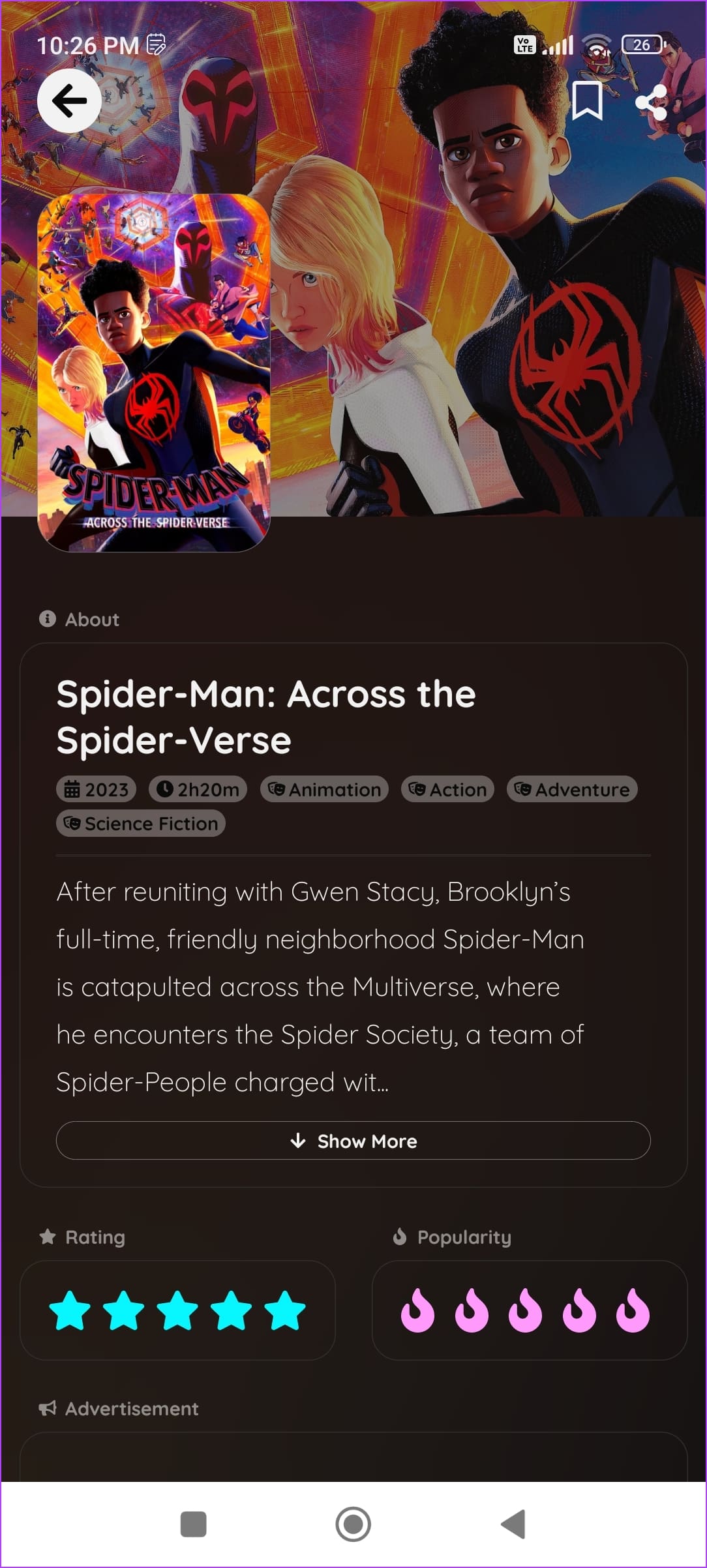
Whattawatch is an excellent app for finding and discovering movies and series across multiple streaming services. You can select your preferred media services, such as Netflix, Amazon Prime, Disney Plus, and more, and narrow down the results with various filters, such as genre, date, popularity, awards, and more. The app also shows you trending, popular, and award-winning titles, and lets you search by name and save your favorites.
The app is free to download and use, but it contains ads and in-app purchases. The ads are not too intrusive, and the in-app purchases offer some extra features, such as removing ads, unlocking more filters, and accessing premium content.
Price: Free; In-App Purchases: $2.99 onwards
Time to Enhance Your Android Experience
These were our recommendations for the best free Android apps for March 2024. We hope you give all of these a try. We’re sure some apps will stick to your phone for a while.
Meanwhile, if you found a new app you like, leave it in the comment section below, and we will test and recommend it if it’s a great find. That is it for this month. See you soon!
Was this helpful?
Last updated on 04 March, 2024
2 Comments
Leave a Reply
The article above may contain affiliate links which help support Guiding Tech. The content remains unbiased and authentic and will never affect our editorial integrity.










Thanks for the list. Another great app that I have recently discovered is Image Analysis Toolset (IAT).
VidMate is a widely used video obtaining app which lets users download movies from different sites, involving YouTube, Instagram, Facebook, and more. With its intuitive user interface and extensive features, VidMate has gained a significant following among video enthusiasts. The VidMate app offers a wide range of functionalities beyond video downloading. Users may investigate and download outstanding music, access renowned television programmes, and water television networks from all over the world. It supports many video formats and sizes, allowing users to pick the desired quality to use in their downloads.