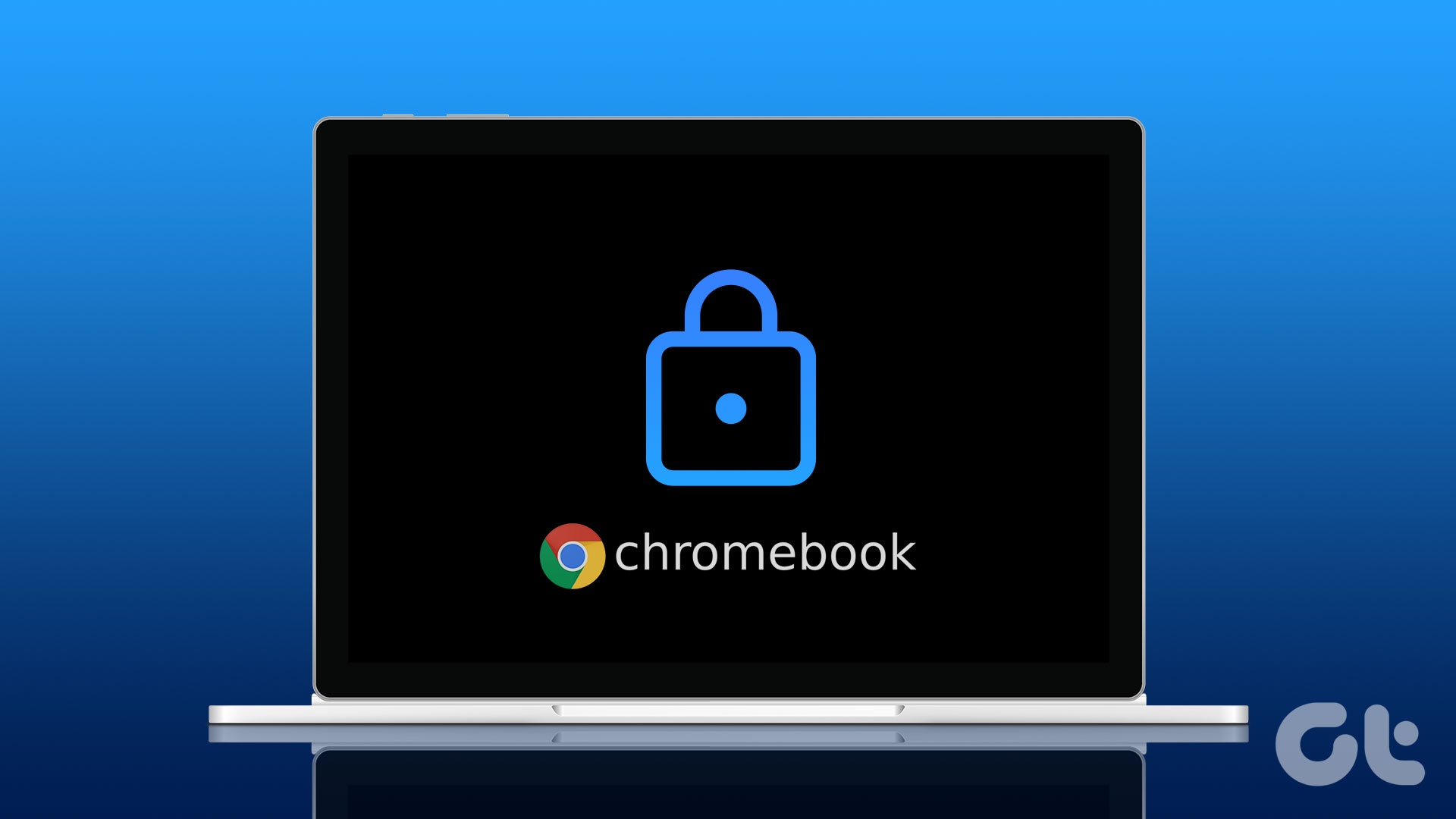The OnePlus 12 is the latest flagship from OnePlus and is powered by Snapdragon’s most powerful chip. It also offers upgraded cameras and an all-day battery life. In addition, the company hasn’t compromised on the software. Thanks to OxygenOS 14, based on Android 14 out of the box, the OnePlus 12 promises one of the best smartphone user experiences out there. Here are some nifty tips and tricks that will undoubtedly elevate your experience when using the phone.
Use Smart Suggestions
One of the best features introduced with the OxygenOS 14 update is the inclusion of a dynamic notch. Similar to the Apple iPhone, the OnePlus 12 comes with a Fluid Cloud feature that essentially displays a floating cloud at the top edge of your display. While this works seamlessly with the stock Voice Recorder and Timer apps, you can enable Smart Suggestions to extend support to third-party apps as well.


With Smart Suggestions enabled, you will receive real-time updates about live tracking apps. This is similar to Dynamic Island, where you get a live tracker for your cab booking or your food order delivery. You can enable the feature from Settings > Special Features > Smart suggestions.
Use IR Blaster
OnePlus 12 comes with a built-in IR blaster, you can use it to easily control older devices around you. The feature is no different from the IR Blaster we previously saw on the OnePlus Open. Essentially, you launch the IR Remote app and add the device you wish to control.


You can test a series of buttons to configure the remote, and that’s it.
Use Video Enhancement Features
In addition to features that make the content look better on the OnePlus 12’s display, the phone also comes with added Video Enhancement Features. These include an Image Sharpener, which, as the name suggests, works to add sharpness and enhance the clarity of low-quality photos and videos on screen. On the other hand, there’s Video Color Boost, which converts SDR content to HDR, all dynamically.


You can enable these features from Settings > Display & Brightness > Video Enhancement Engine.
Enjoy Spatial Audio
Spatial Audio adds depth and dimension to the audio, allowing you to get a cinema-like experience. Head over to Settings > Sounds & vibration > Spatial Audio, and try out the feature for yourself. You can even enjoy Spatial Audio on the speaker output.


However, the best experience is possible with high-quality headphones like the OnePlus Buds Pro 2 or the Sony WF-1000XM5, which come with extra support for Head tracking.
Customize the Haptic Feedback
One of the best features of the OnePlus 12 is its excellent haptic feedback. What makes it even better is that you can fully customize it to your liking. Simply head over to Settings > Sounds & vibration > Haptics. Here, you can customize the Haptic intensity and choose whether you want the touches to offer crisp or gentle feedback.


Enable the Smart Sidebar
Speaking of multitasking, one of the best OnePlus 12 tips and tricks is to enable and make use of the Smart Sidebar. This feature lets you quickly launch your favorite apps, open apps in a floating window or split screen, and even get smart recommendations based on your current activity.
To enable the Smart Sidebar, go to Settings > Special features > Smart Sidebar and enable the toggle as shown. Then, simply swipe inwards from the upper right edge of the screen to access the Smart Sidebar. This will contain various apps and Shortcuts. Additionally, you can tap on the Edit button to customize this list of options.



What’s more, with OxygenOS 14, OnePlus also added the File Dock feature to the Smart Sidebar. To store content, simply drag and drop any text, image, link, or file to the File Dock. Then, you can access the File Dock from the Smart Sidebar to access your stored content.
A Better Gaming Experience
One of the best features of the OnePlus 12 is its bundled game mode that ensures maximum performance for your gaming needs. Launch the Games app, and it will automatically detect all the installed games on your device. You can also search for new games to download and explore the community from within the app.



Take a Break with Zen Space
The OnePlus 12 comes with the updated Zen Space with a total of five serene themes to choose from to help you relax better.


You can choose between Deep Zen and Light Zen and configure which apps are allowed inside the latter. The Zen Space app also offers a dashboard to view your stats better, so your digital well-being is always in your hands.
Was this helpful?
Last updated on 01 August, 2024
The article above may contain affiliate links which help support Guiding Tech. The content remains unbiased and authentic and will never affect our editorial integrity.