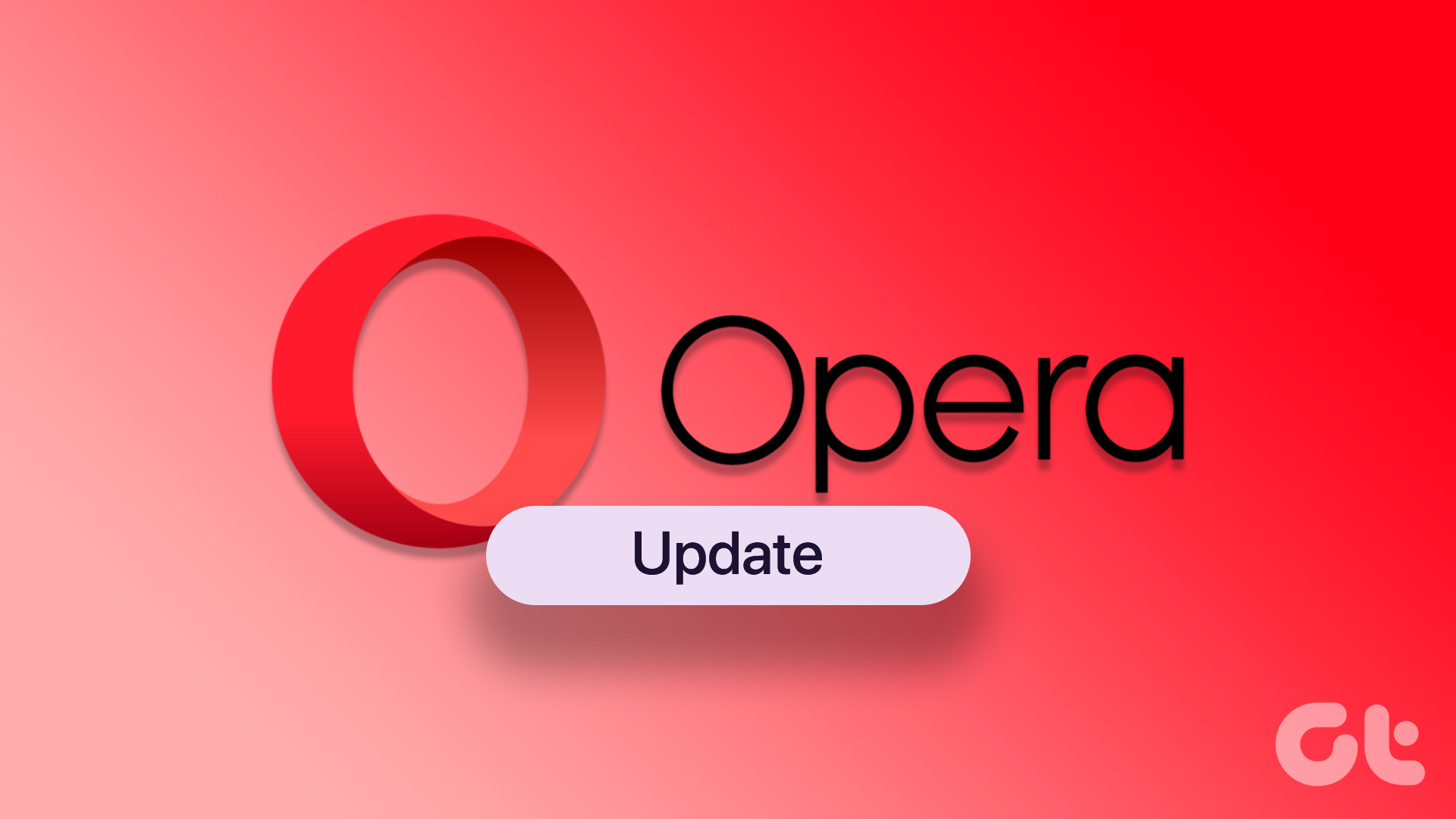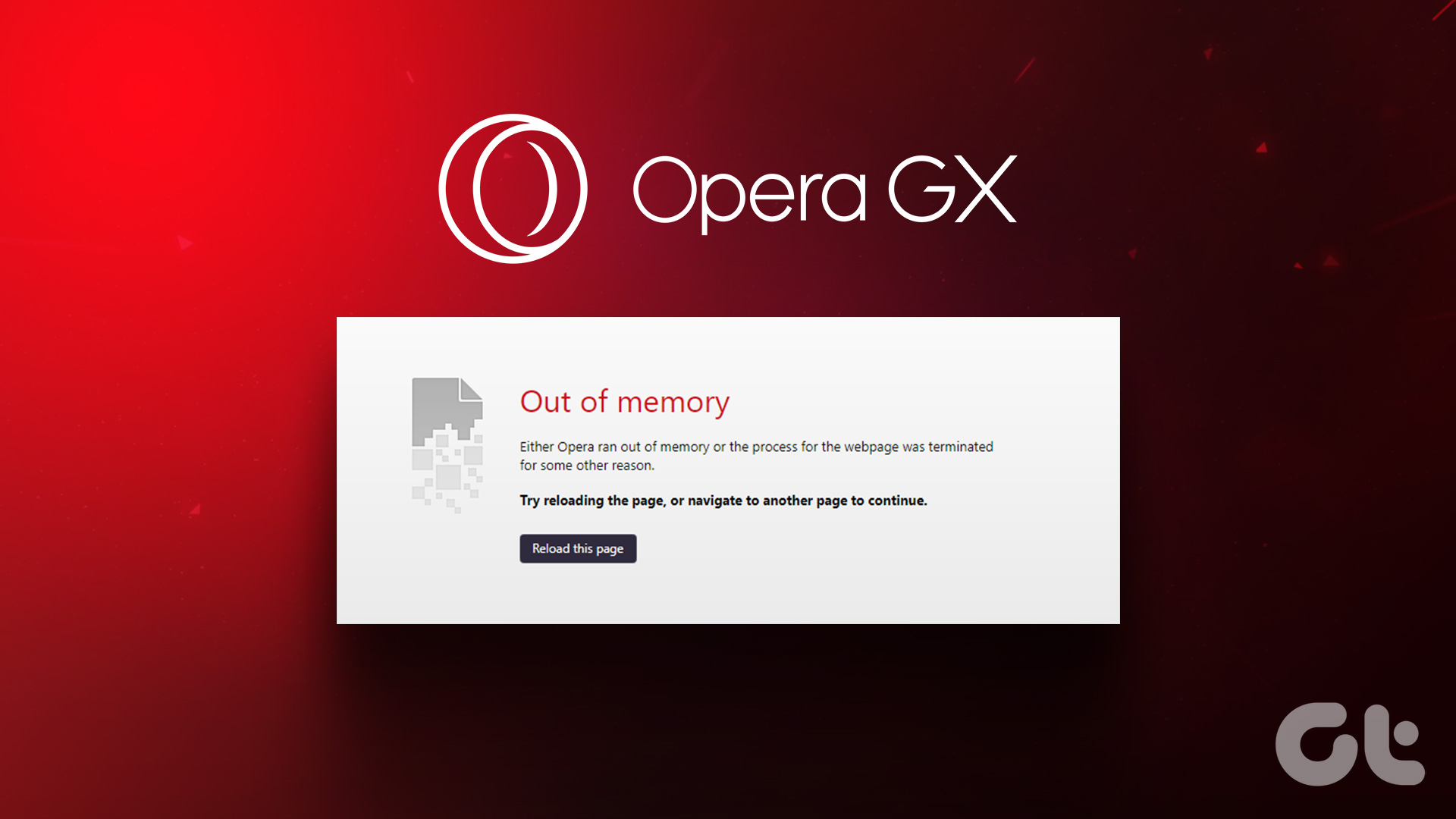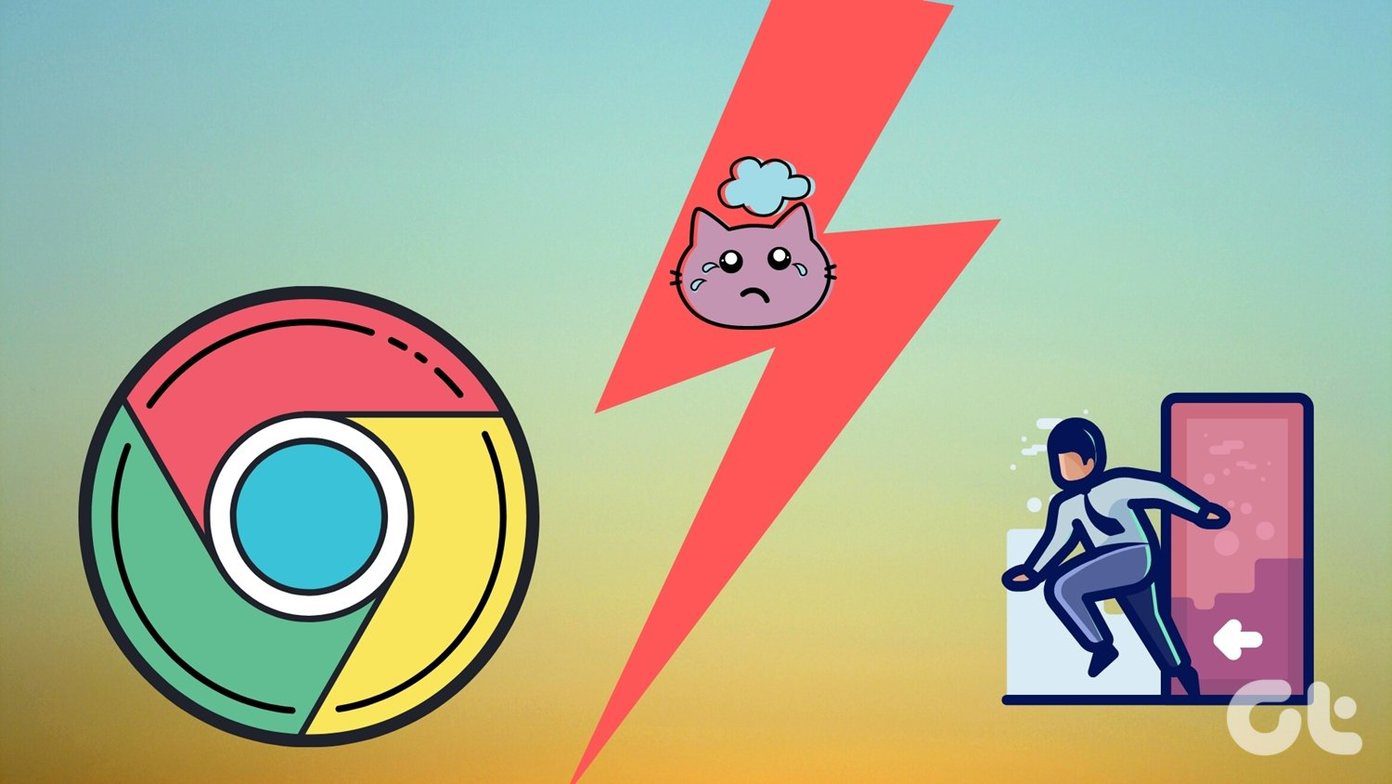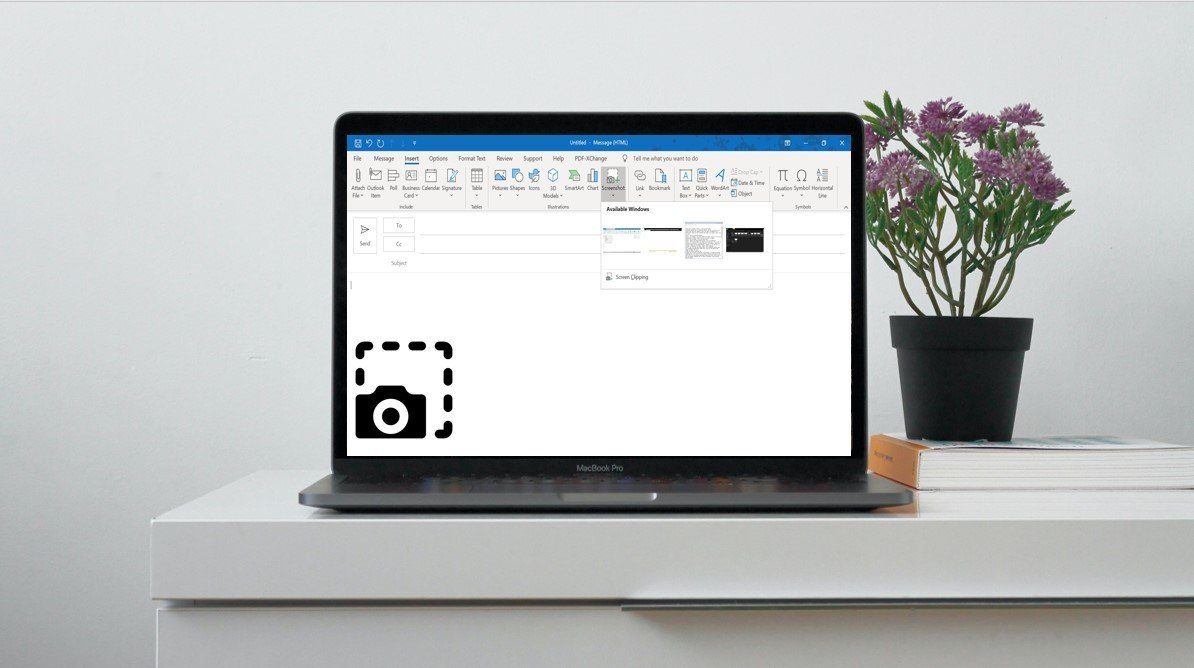Opera GX vs. Chrome: Customization Settings
While Chrome and Opera GX have customizable themes and wallpapers, Opera GX has themes and color palettes designed to match your gaming setup. You can also enable Dark mode on your browser, regardless of your system’s settings, and force other web pages to load in Dark mode.
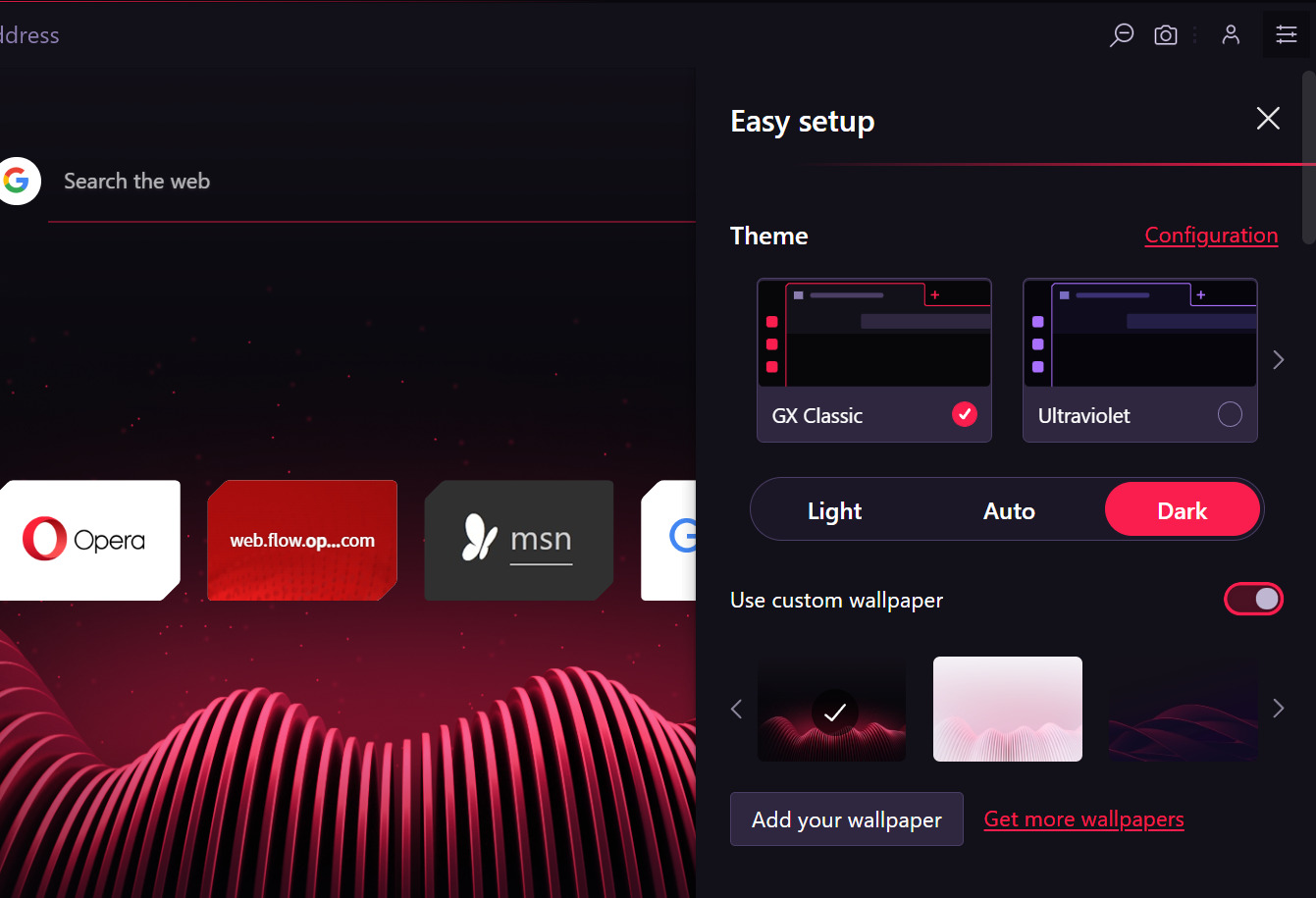
While Chrome themes and color options are more suited to everyday use, you can get dark themes for Chrome to switch things up. However, you must use the Chrome flags experimental feature and force Chrome to load in Dark mode to do this. This will also make the websites load in Dark mode.
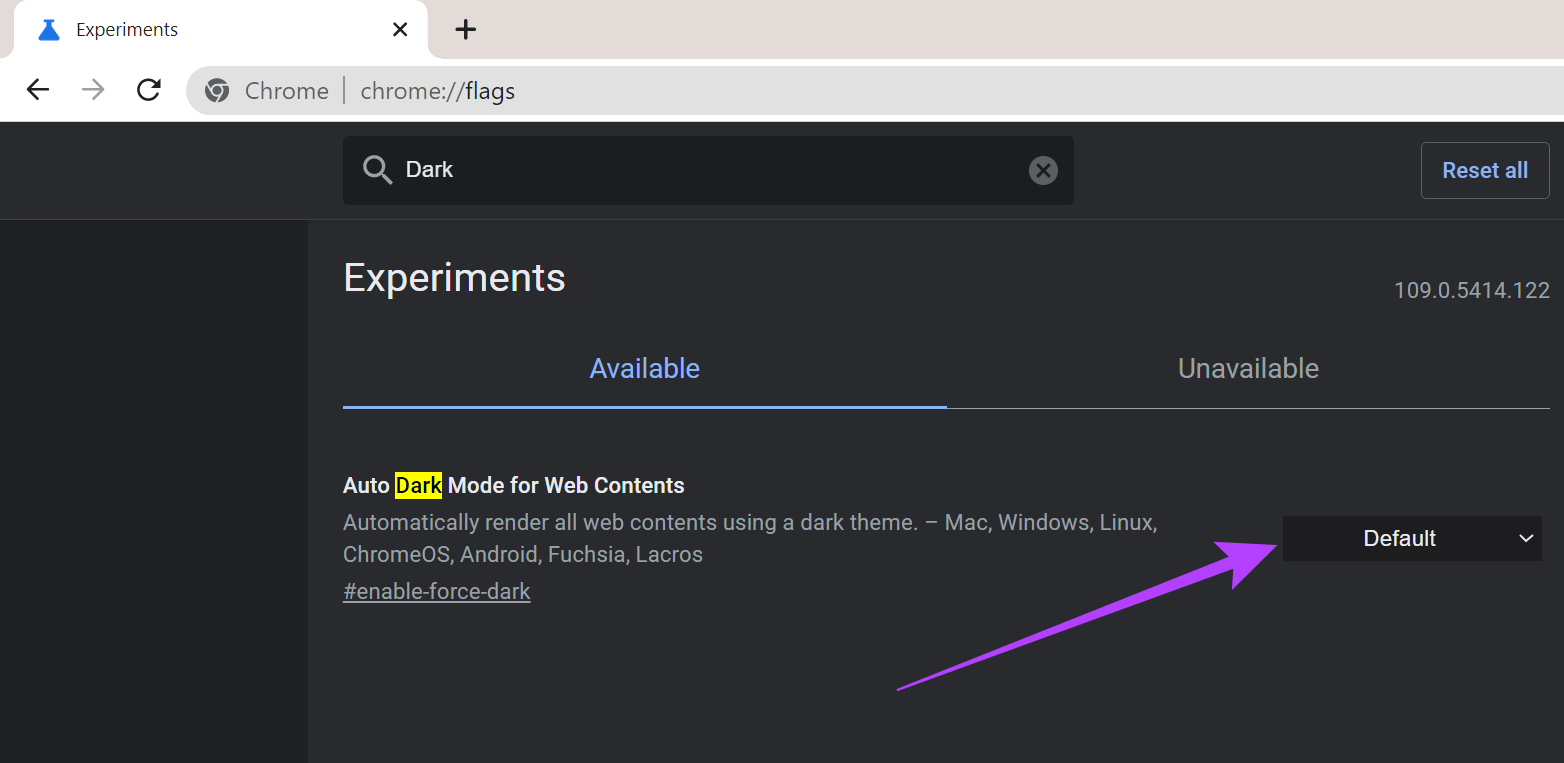
However, since Chrome relies on experimental features and extensions for features that come in-built with the Opera GX browser, it’s a win for the latter.
Winner: Opera GX
Opera GX vs. Chrome: Address Bar Features
Although the smart address bar is now widely available, its features vary from browser to browser. For example, the smart address bar in both Chrome and Opera GX can perform rudimentary calculations, open shortcuts like bookmarks by typing @bookmarks, and offer other basic information.
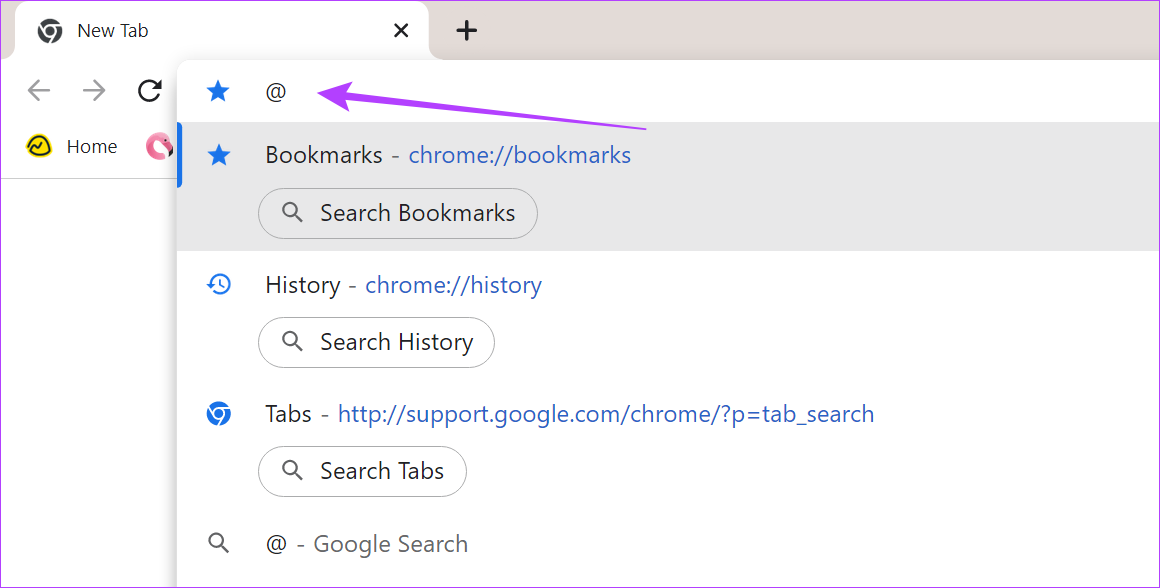
But Chrome takes it further by suggesting queries, auto-completing sentences, instantly searching and displaying data, and much more. This also makes Chrome the champion of the address bar.
Winner: Chrome
Opera GX vs. Chrome: Extension Support
Opera GX has its own Opera add-on store for adding extensions. Using this, you can search for and install any available extension. While you can also use Chrome extensions on Opera GX, it is not recommended due to recurring issues.

We move on to Chrome’s Web Store, best known for its extensive library of add-ons and extensions. Apart from Google-made extensions, you can also install and use other third-party extensions.
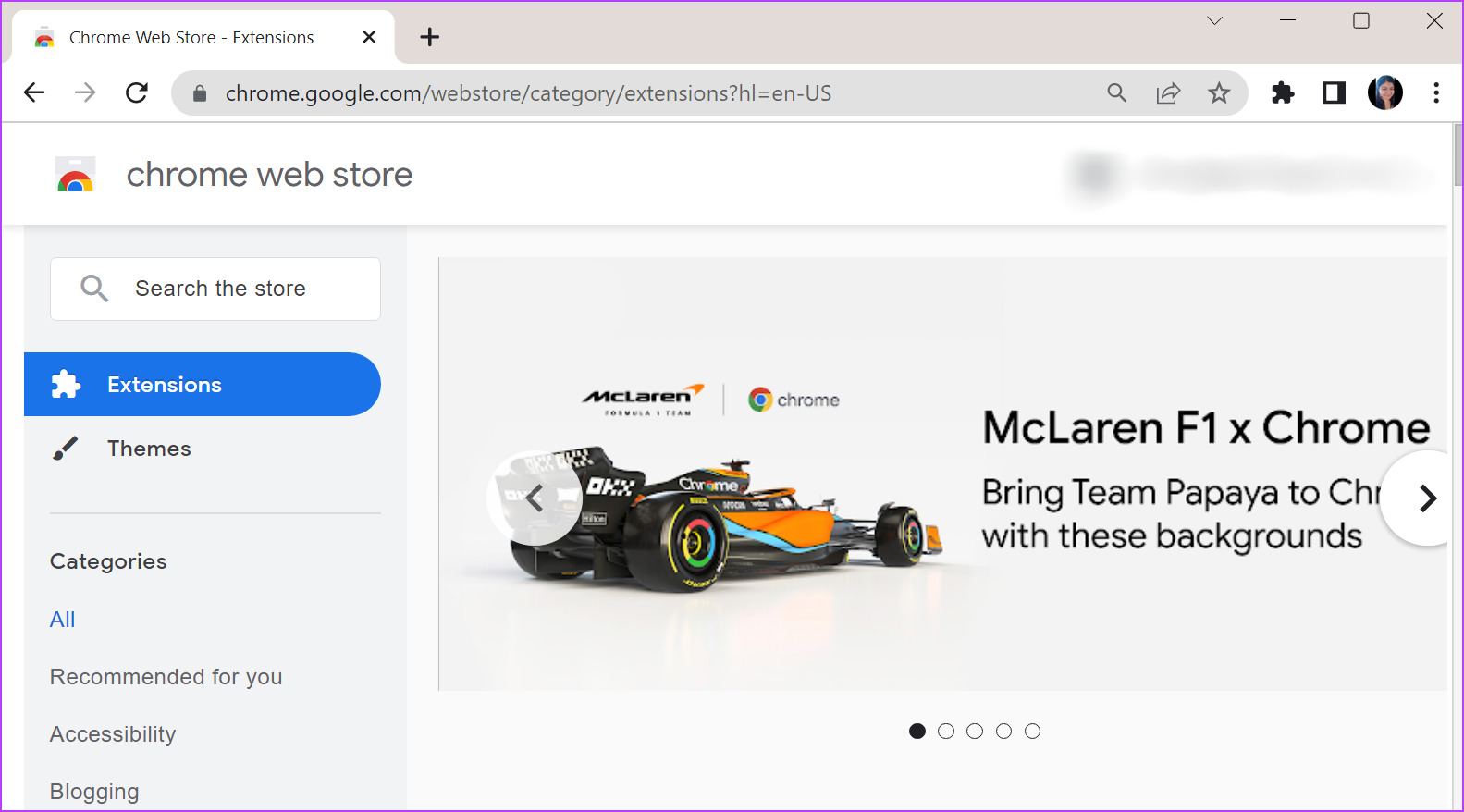
With the Web Store’s extension support, we have a clear winner in Chrome.
Winner: Chrome
Opera GX vs. Chrome: Browser Speed Test
For checking the browser speeds, we used the BrowserBench Speedometer 3.0 benchmark test. These tests trigger tasks in quick succession and check the browser’s responsiveness against it. A higher number on this test indicates a better browser performance.

For Chrome: 8.16 runs/minute
For Opera GX: 5.88 runs/minute
Chrome outperformed Opera GX in the browser speed test with a slightly higher number. Now, let us look at the browser graphics test results we conducted using the BrowserBench MotionMark 1.2 test. This test also follows the same principle: a higher number is a better score.


Chrome outperformed Opera GX again with a slightly higher margin. This means in terms of browser graphics as well, Chrome has a lead over Opera GX.
Winner: Chrome
Opera GX vs. Chrome: Security and Privacy
Opera GX has several handy tools like the GX Cleaner, which allows you to clean cookies, history, and other site data. It also has built-in VPN and ad-blocking services. Free to access and use, the Opera GX ad blocker helps block intrusive ads and pop-ups while the VPN services help mask your current location.
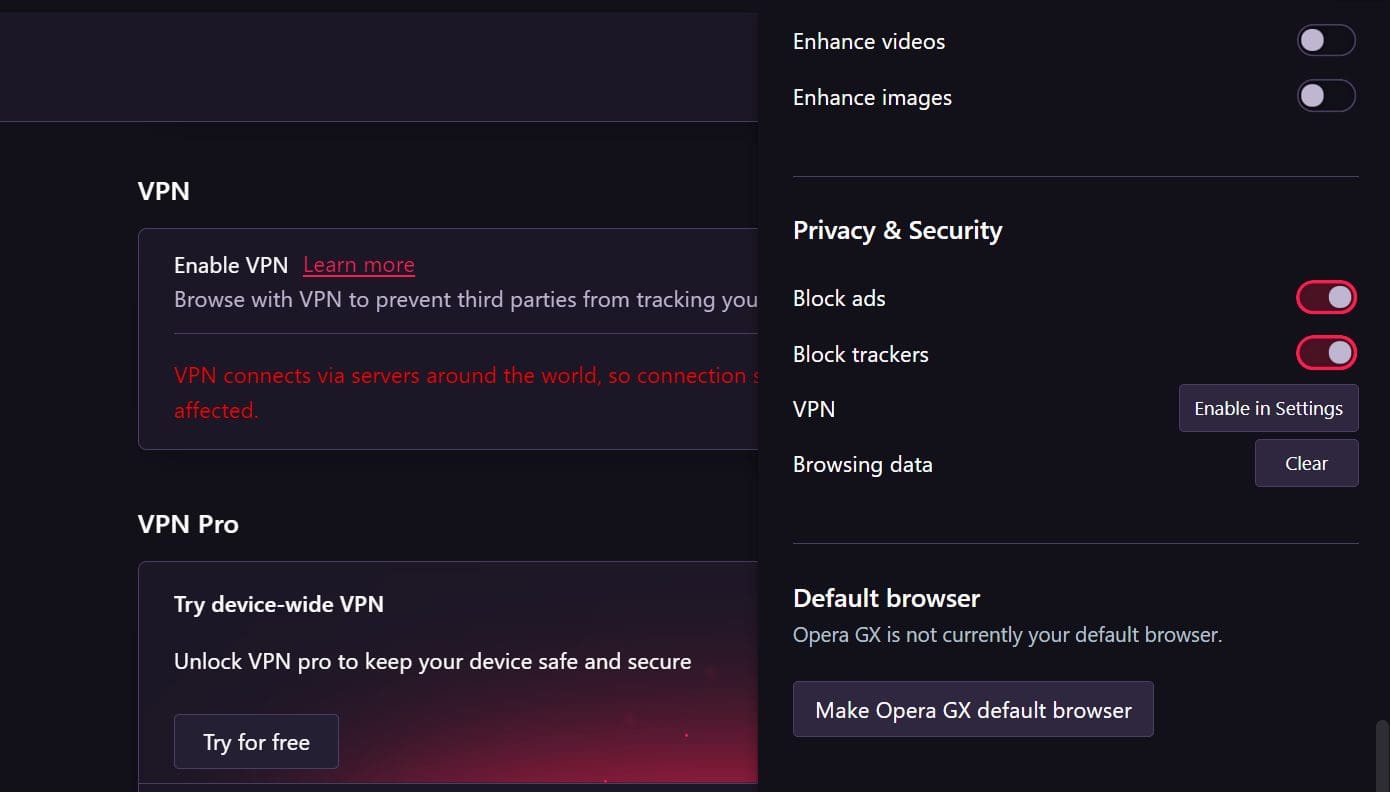
Chrome has different browsing modes, enhanced third-party cookie blocking in Incognito, data breach warnings, and pop-up controls. You can also go into your Google account settings and see what data has been saved in your Google account. However, no native ad-blocking or VPN options are available.
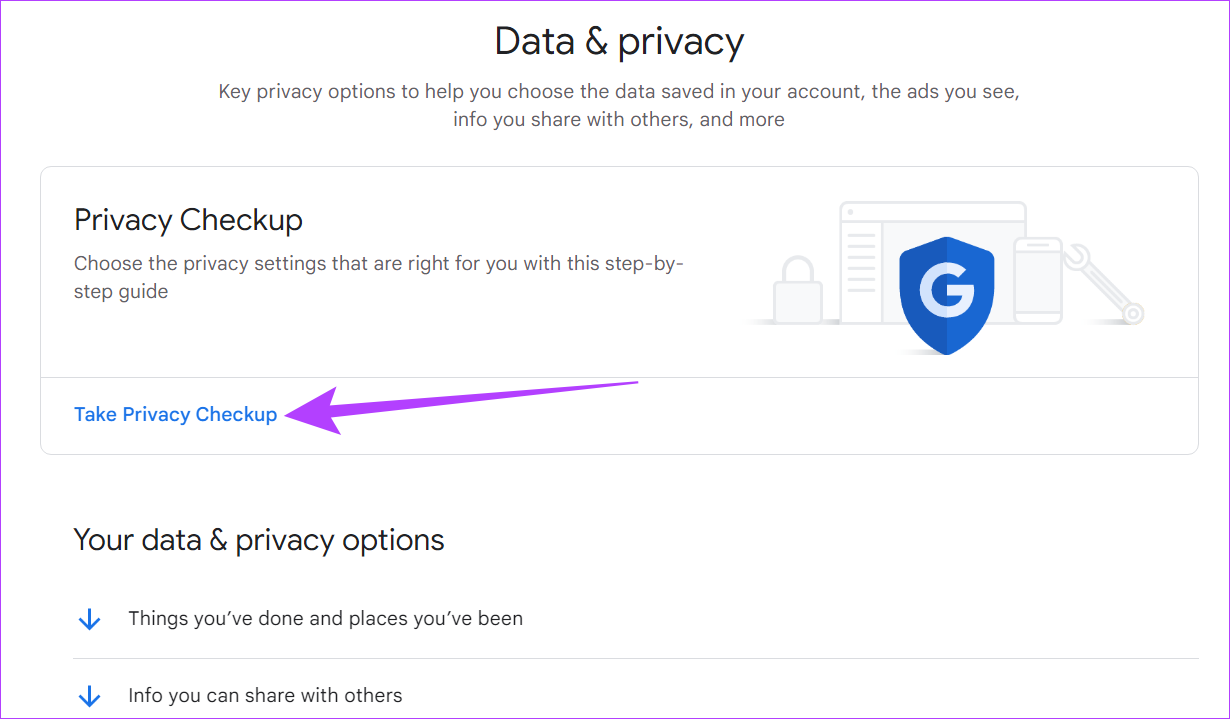
This begs the question. Is Opera GX safer than Chrome? Even with all the features available with Chrome, Opera GX gets the upper hand with its native VPN and ad-blocking services.
Winner: Opera GX
Tip: You can also check out our list of Android browsers with built-in VPN support.
Opera GX vs. Chrome: Anti-Malware and Anti-Phishing Controls
Using the Google engine, Chrome can detect and block any malicious websites and links as well. It also has other controls, like the password manager, that can securely save your data if your browser has been compromised. Regular Security checkups can also help alert you to any unauthorized account activity.
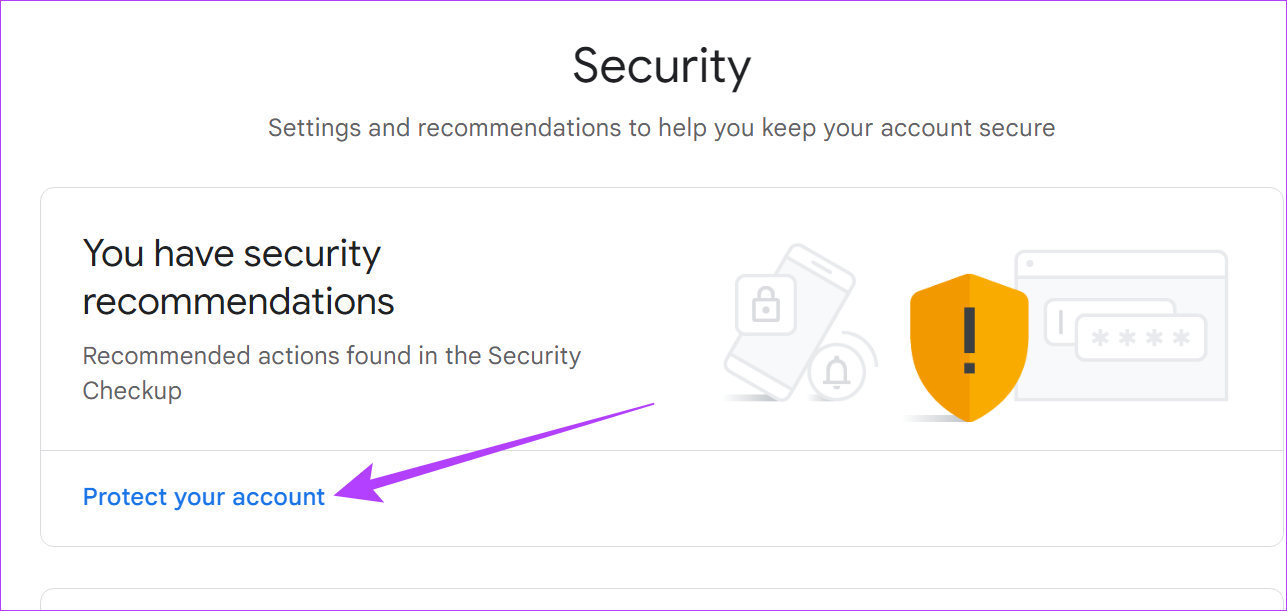
Opera GX also has anti-malware and anti-phishing controls in the form of password managers and Crypto Wallets, among other services. Additionally, you can also block malicious pop-ups, disable JavaScript content, and bar other tracking content from the settings menu.

Malware and phishing have become serious threats to online users, and based on the features available, both browsers seem to have taken adequate measures against them.
Winner: Draw
Opera GX vs. Chrome: Performance and Resource Management
The in-built RAM and CPU limiters come in handy to limit Opera GX memory usage. You can also use Hot Tabs Killer to find and kill memory-hogging tabs. However, these features might impact overall performance due to inadequate memory.
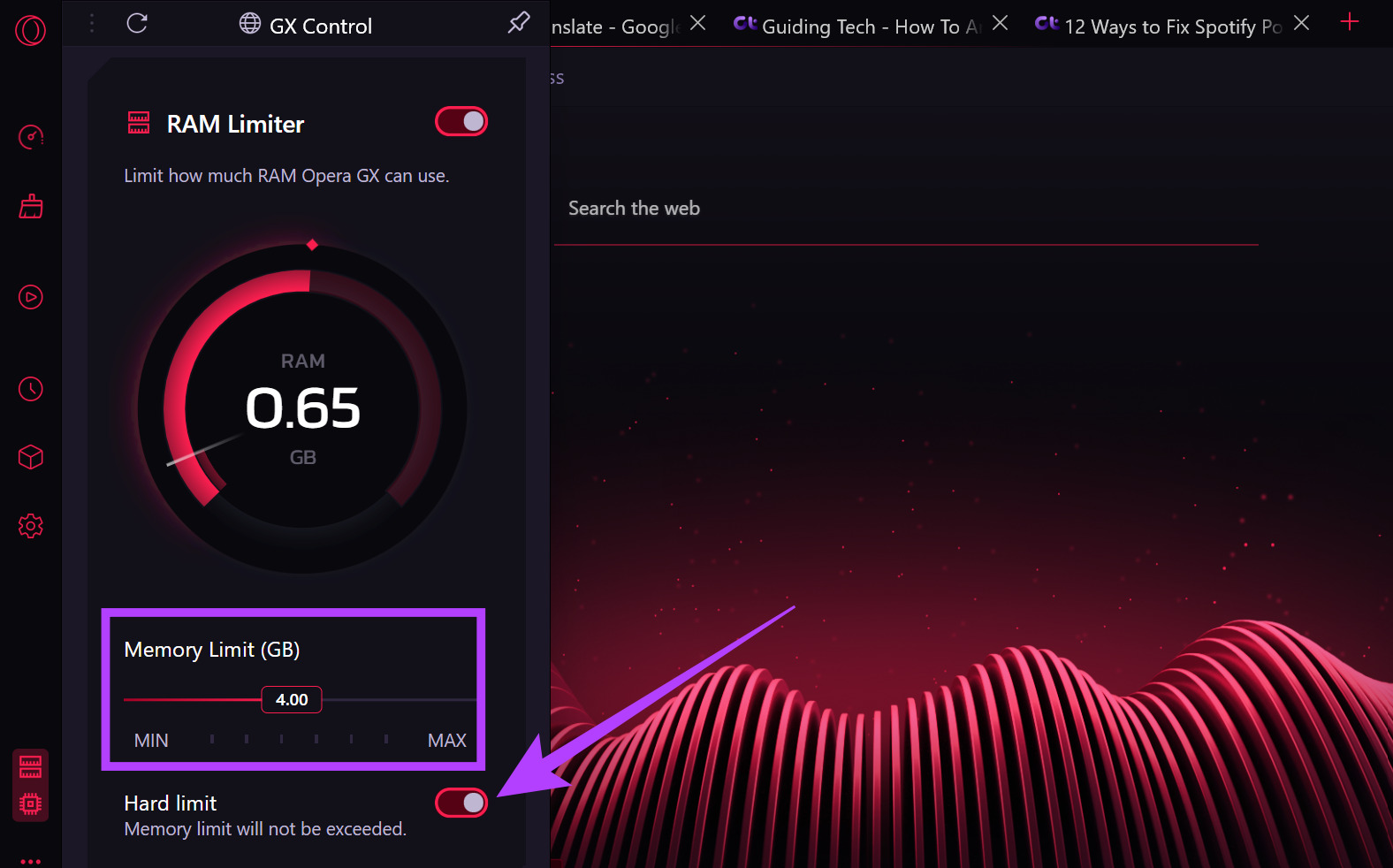
On the other hand, Chrome has recently introduced the Memory Saver feature that puts currently inactive tabs to sleep. Additionally, you can turn on Energy Saver to limit Chrome’s usage while you’re on battery power. However, this also means tabs will reload after a certain period.

So, does Opera GX use fewer resources, like RAM, than Chrome? Well, depending on your usage and browser settings, both browsers might give you enhanced performance while using fewer resources.
Winner: Draw
Opera GX vs. Chrome: Social Media and Other App Integration
Opera GX offers more social media shortcuts and app integrations. Using the Opera GX Sidebar Setup menu, you can easily enable shortcut icons for apps like Instagram, Twitter, Telegram, Facebook Messenger, etc. The Player menu helps integrate audio streaming services like Spotify and Apple Music.
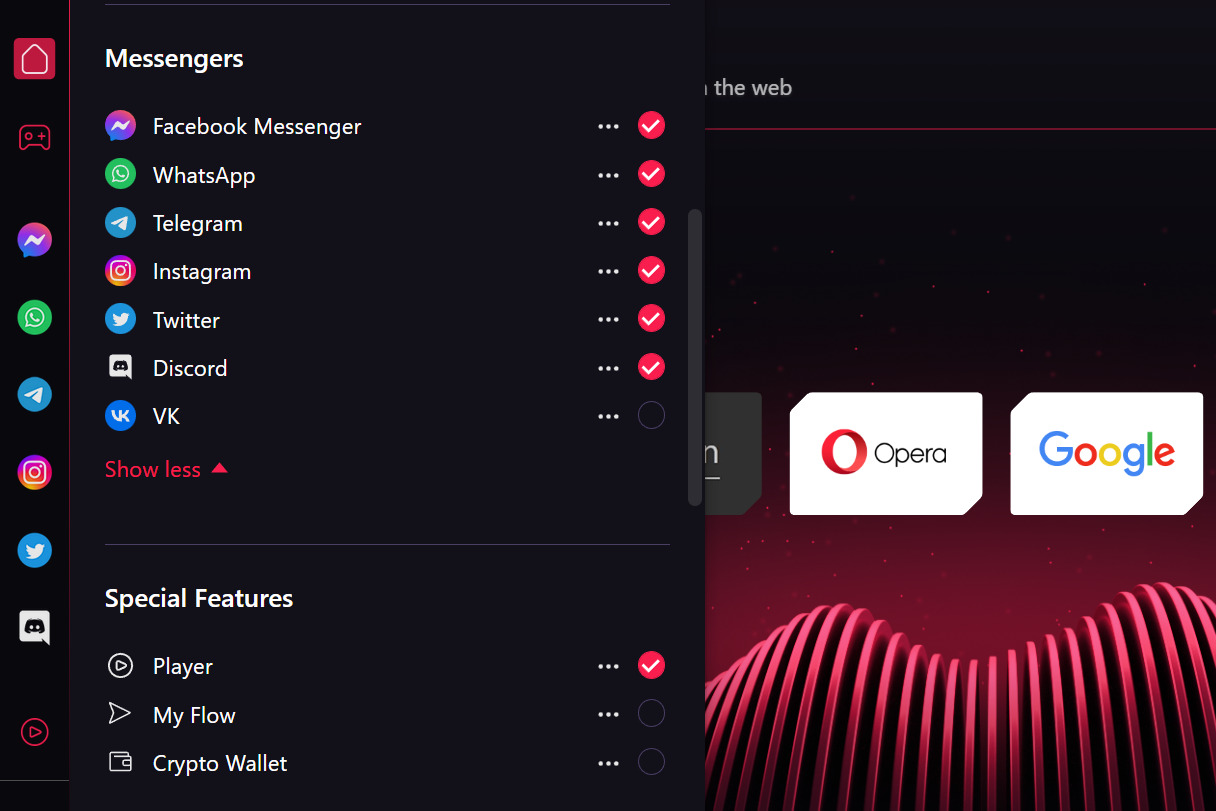
On the other hand, Chrome has no option to enable integrated app shortcuts.
Winner: Opera GX
Opera GX vs. Chrome: File Sharing and Sync Support
Sharing files between Opera GX desktop and mobile browsers can be done using the My Flow feature. Once set up, use it to share files, folders, and other media items across devices. You can also sign in to your Opera GX account and sync data, though you might face sync issues occasionally.

However, with Chrome, file sharing and sync support are a breeze, thanks to the integration of other Google services like Google Drive, Gmail, Docs, etc. This helps store data on the cloud and makes it accessible for all devices signed in using the same Google account.
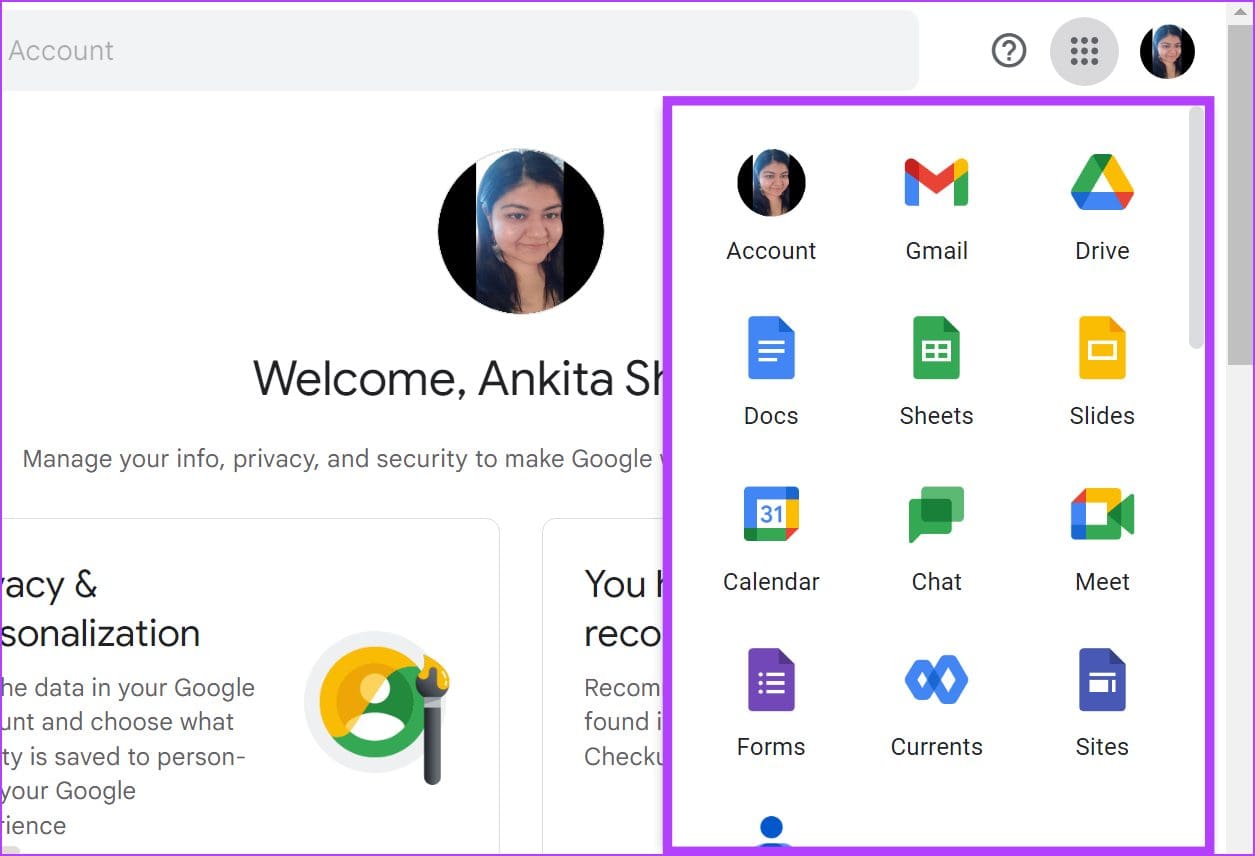
While Opera GX has decent support for sharing and sync, Chrome has the upper hand with the support of other Google apps.
Winner: Chrome
Opera GX vs. Chrome: Which One Is Better
Through this article, we explored the age-old question of Opera GX vs. Chrome and finally found the answer. While Opera GX has shown its strengths as a more security-focused browser, Chrome took the top spot due to its overall performance. Here’s a table for clarity:
| Chrome | Opera GX | |
| Customization Settings | No native Dark Mode options | Integrated Dark Mode |
| Address Bar Features | Smart search bar with varied features | Smart search bar with limited features |
| Extension Support | Chrome Web Store support | Opera add-ons store support |
| Browser Speed Test | Good performance; Slightly faster than Opera GX | Good performance |
| Security and Privacy | App integration is not available | Built-in VPN and Ad-block |
| Anti-malware and Anti-phishing Controls | Password manager, security checkups, malicious content detection | Anti-malware and anti-phishing controls, Crypto Wallets |
| Performance and Resource Management | Memory Saver feature, Energy Saver | In-built RAM and CPU limiters |
| Social Media and Other App Integration | App integration not available | GX Sidebar with social media apps and audio player integration |
| File Sharing and Sync Support | Google Workspace integration, cloud support | My Flow, Opera GX account data sync |
That being said, we will be on the lookout for any new feature rollouts for both browsers going forward.
Was this helpful?
Last updated on 28 June, 2024
The article above may contain affiliate links which help support Guiding Tech. The content remains unbiased and authentic and will never affect our editorial integrity.