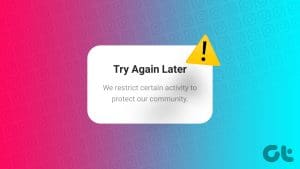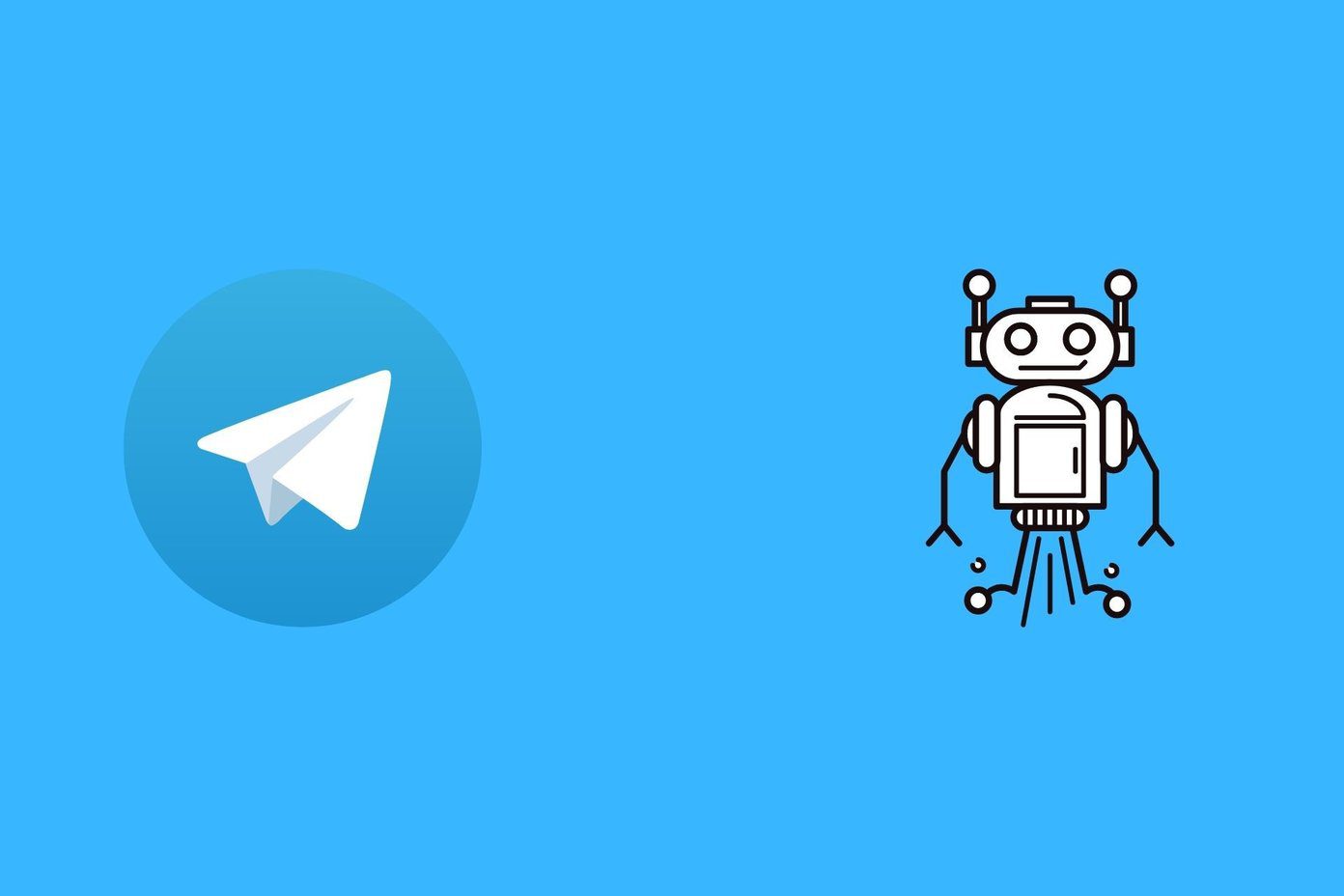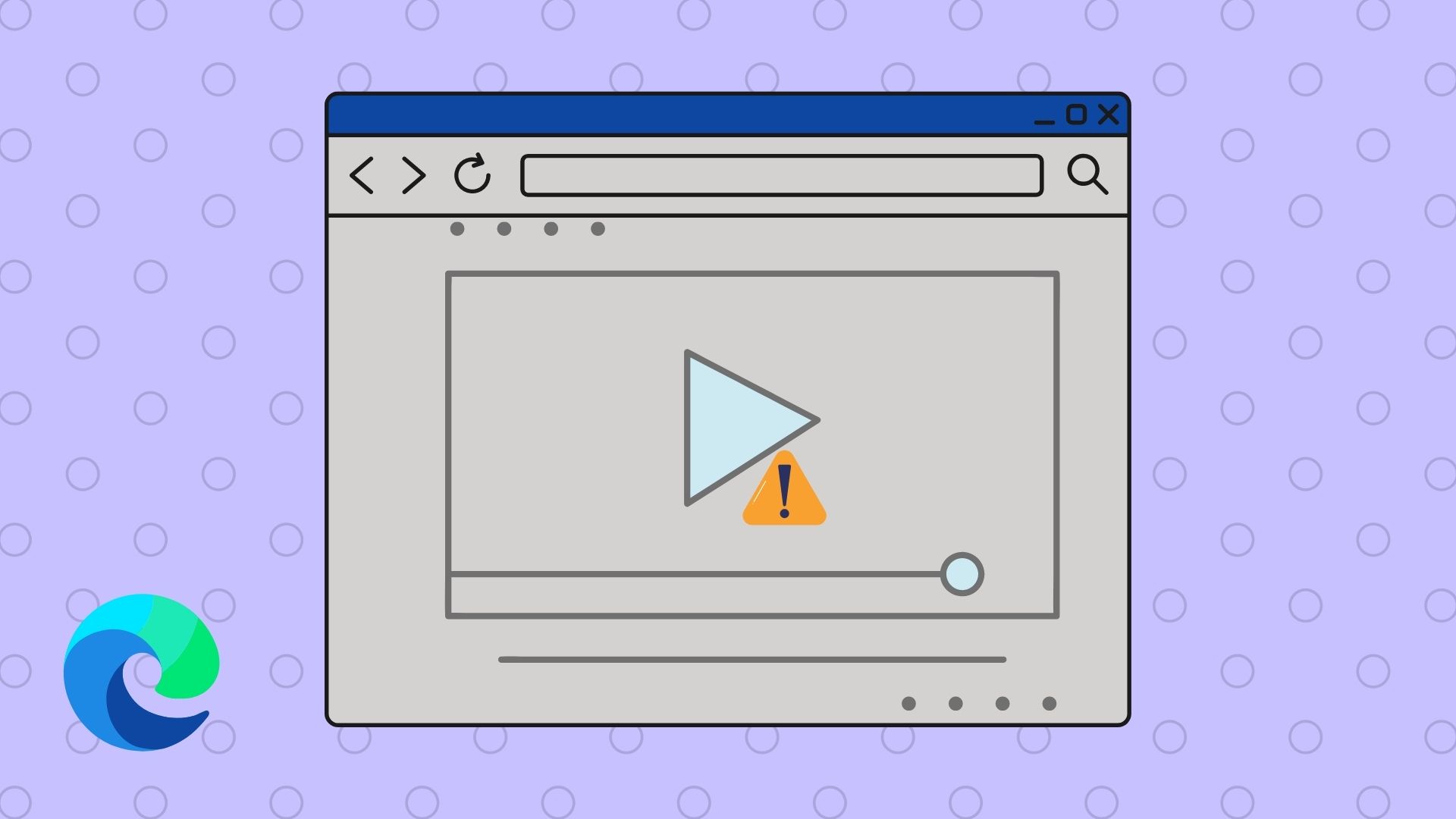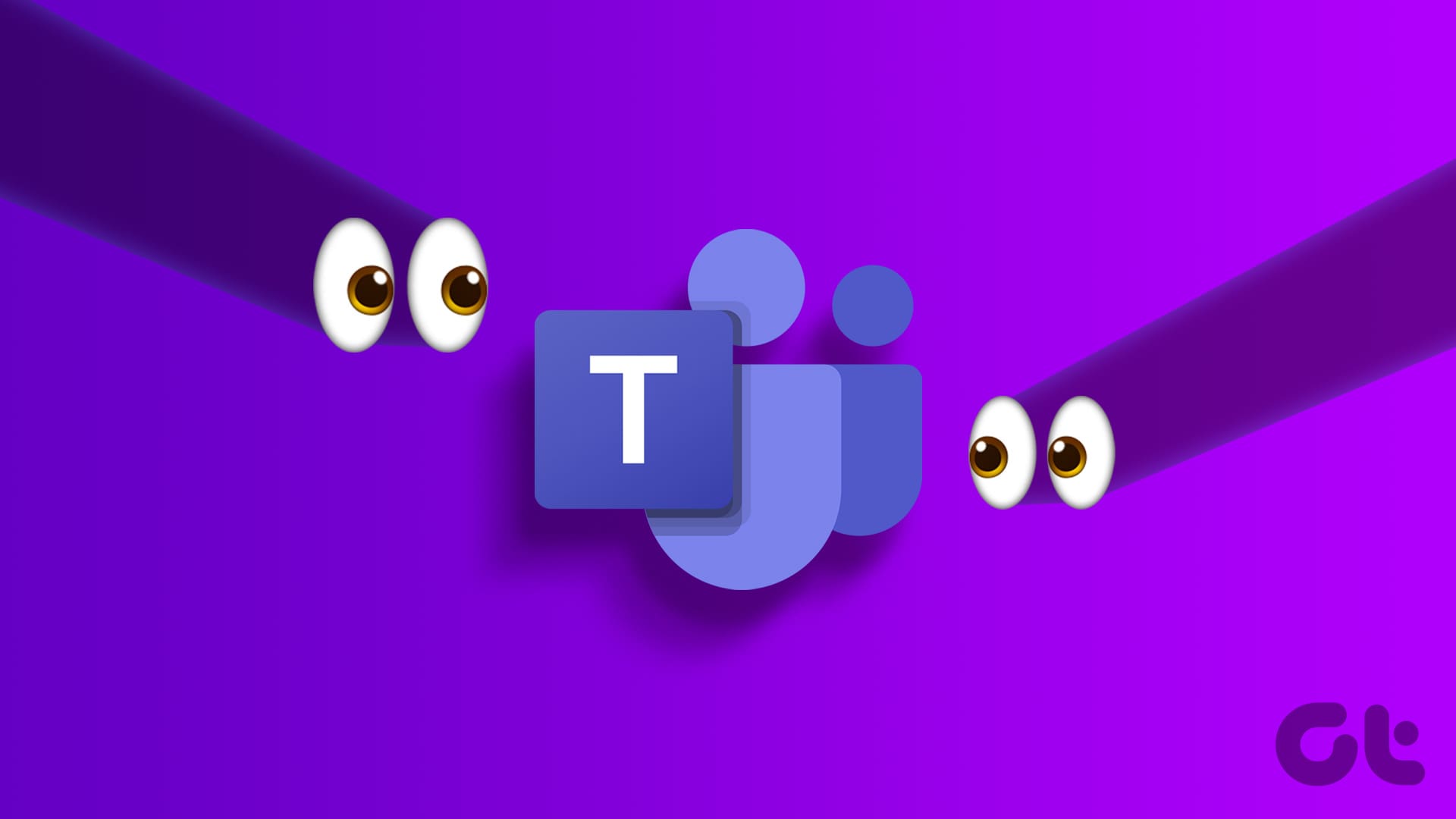WhatsApp Channel vs. Community vs. Groups: The Basic Difference
If you want to interact with many people simultaneously, that’s where WhatsApp groups come into the picture. Groups offer multi-user conversations. All members of a group can interact with one another.
Community is nothing but a collection of related WhatsApp groups. If you are an admin of multiple similar groups, you can group them in a community. Let’s say you have a group for each class in your school. A community offers a space to put such multiple groups in one place. It becomes easier for the community creator to find and manage similar groups.
WhatsApp channels, on the other hand, offer a one-to-many messaging service. That is, only the creator of a channel can send messages to the channel. Learn how to use WhatsApp channels.

Tip: Know the difference between WhatsApp community and groups
Management and Interaction
- Each WhatsApp group has at least one admin. All members of a group can interact within a group. That is, besides admin, even the other members can send messages. However, there are restricted groups on WhatsApp too, where only the admin can send messages.
- You can add multiple admins for groups and communities in WhatsApp. However, a WhatsApp channel can have only one admin.
- When it comes to the WhatsApp community, members can interact within the group they are part of. However, there’s also the Announcements group, which is automatically created once you create a community. And every member is automatically added to this group. Only the community admin can send messages in the Announcement group.
- On the other hand, in WhatsApp channels, only the admin can send messages. The receivers or followers can only react to messages using emojis.
- WhatsApp groups and channels are available on both regular WhatsApp and WhatsApp Business. However, communities are limited to the regular WhatsApp only. You cannot create a community on WhatsApp Business.
- You can share all types of content in groups and communities. That is text, links, images, video, audio, documents, polls, payments, and location. On the other hand, WhatsApp channels only support text, images, videos, and links.
- Each WhatsApp group can have up to 1024 members. And each community can have up to 5,000 members. You can add up to 100 groups in a community. In the case of WhatsApp channels, there’s no upper limit on the number of users that can follow a channel.
Note: An admin can own multiple channels, groups, or communities.
Where to Find Them on WhatsApp
Groups are present in the main chat list of WhatsApp. There’s no separate section for them.
On the other hand, you have a separate Community tab where you can see all your communities and the groups within a community. When you receive a message in any of the community groups, it will also show on the main Chats tabs.

Like communities, channels also get a dedicated section. You will find them in the Updates tab below the Status. However, messages received in WhatsApp channels don’t appear in the Chats tab. You will have to access them from the Updates tab itself.
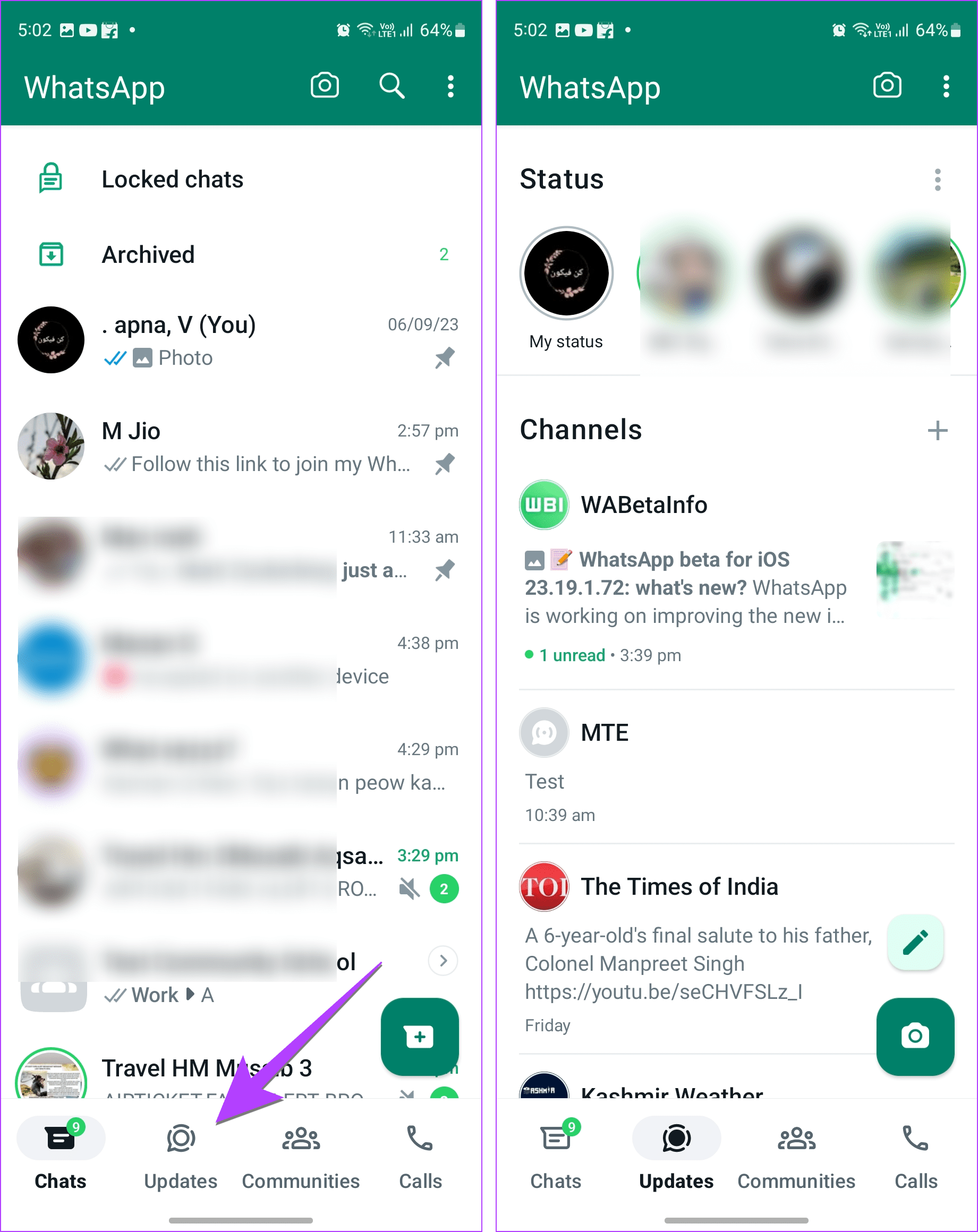
Privacy Features in a WhatsApp Group, Community, and Channel
Privacy is one major area where groups and WhatsApp channels differ. In a group, in addition to the admins, each member can view the phone numbers of all the other group members. Even though a member may not know to whom the number belongs, he/she can see the numbers.
On the other hand, WhatsApp channel admin or its followers cannot see other users. Both can only see the total number of followers.
In the case of communities, members can see other members within a group and not outside a group. However, members cannot see the participants of the Announcements group. Only the admin can see them.
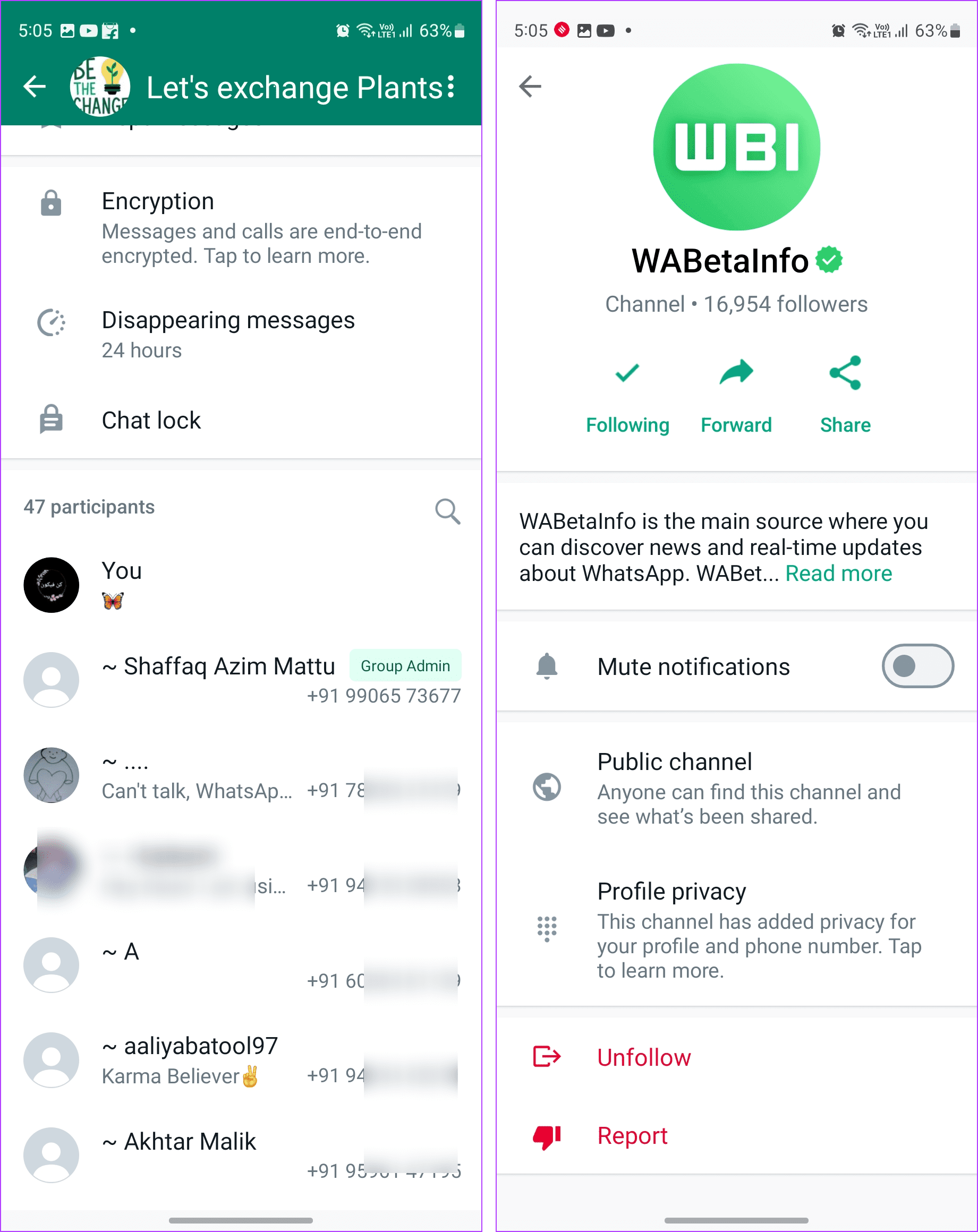
Privacy of Admins
- In the case of groups and communities, members can see who the admin or creator is. On the other hand, the identity of a channel admin is kept private. That is, the members cannot see the admin. They will only see the channel name.
- If you are an admin of multiple WhatsApp groups, the members of any of your groups cannot see the other groups that you manage. Basically, your other groups are private. The same is the case with WhatsApp Channels. The followers won’t know about the other channels that the admin owns.
- When it comes to communities, members can see the other groups that are part of the community in addition to the groups that they have joined. They can request to join a group from within a community. But again, members cannot see other communities that belong to the community admin.
Other Differences Between a WhatsApp Channel, Group, or a Community
Notifications
WhatsApp channels are muted by default. You need to unmute a channel if you want to receive its notifications. You cannot set custom tones for channels.
On the other hand, while communities and groups aren’t muted by default, you can mute them. You can also set custom notification tones for them.
Life Span of Messages
In both groups and communities in WhatsApp, messages will stay until they are deleted manually by the admin or other members. On the other hand, messages sent in channels will be deleted automatically after 30 days.
Disappearing Messages
The ability to send disappearing messages is available for both groups and communities in WhatsApp. However, you will not find the feature in the channels. That’s because the messages will be deleted within 30 days.
Automatic Addition or Invitation
Anyone who knows your WhatsApp number can add you to WhatsApp groups or communities. Thankfully, WhatsApp now has the feature to control who can add you to groups. On the other hand, no one can automatically add you to a WhatsApp channel. You need to join channels using links manually.
Calling Functionality
Groups support both voice and video calls in WhatsApp. However, you can add only up to 32 users in group video calls. Channels in WhatsApp do not support calling functionality. In the case of WhatsApp communities, you can have calls within each group. You can also have calls with other members of the newly introduced General group.
Was this helpful?
Last updated on 26 August, 2024
The article above may contain affiliate links which help support Guiding Tech. The content remains unbiased and authentic and will never affect our editorial integrity.