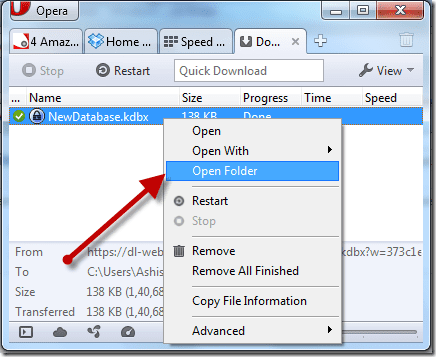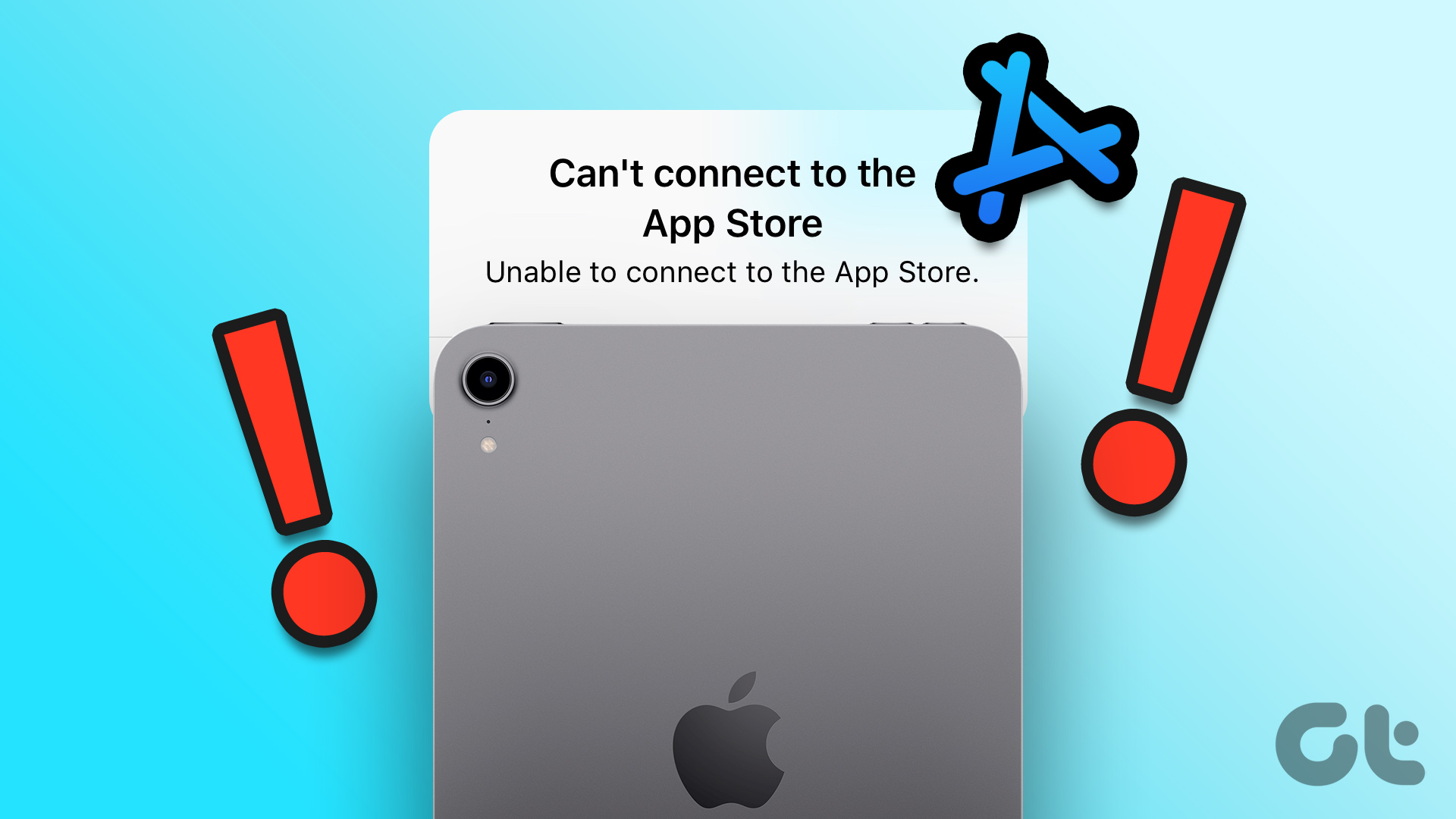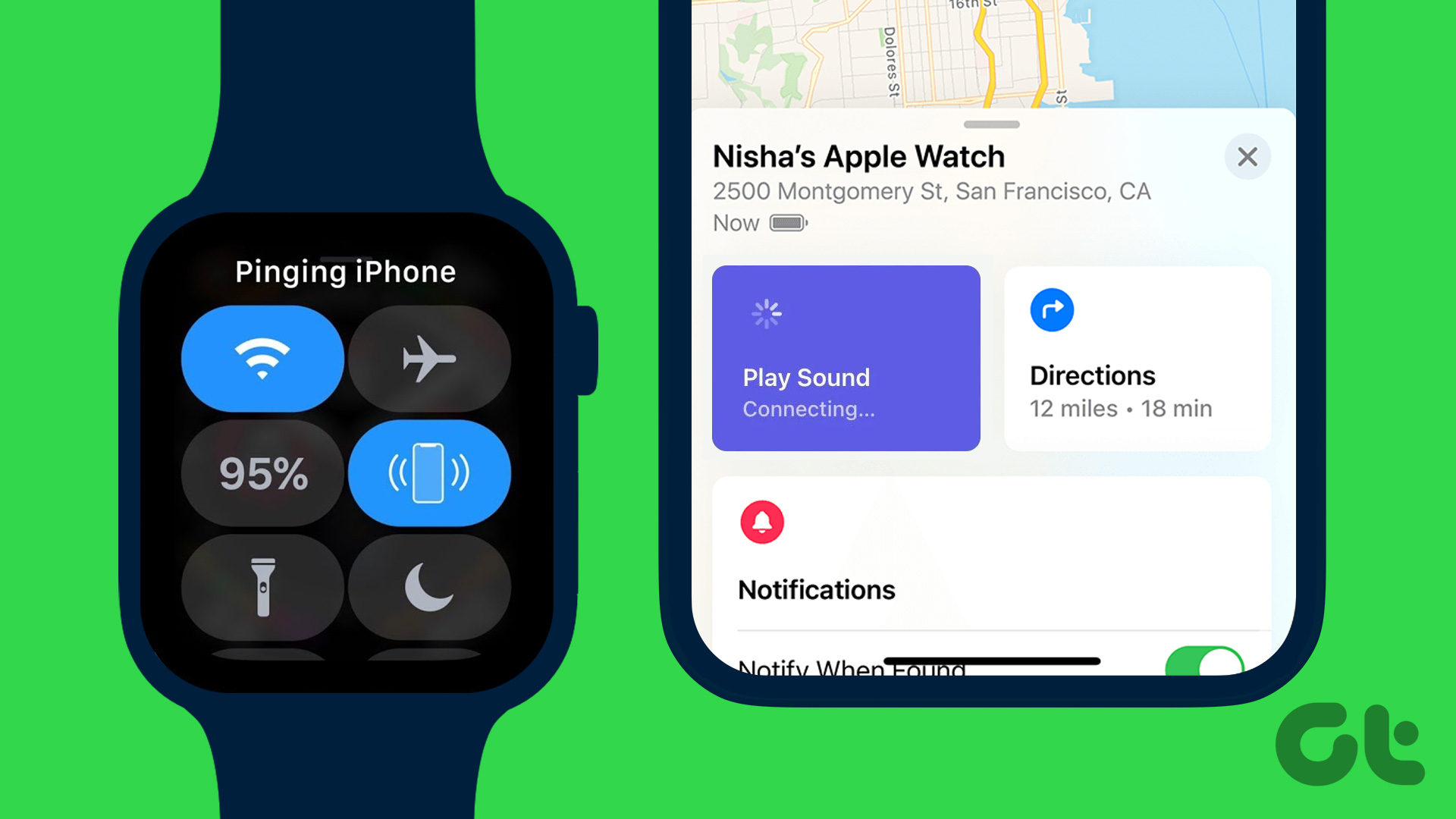Apple introduced a new Journal app with an iOS 17 update on iPhone. As the name suggests, it helps you capture and write about important moments of your life. The Journal app has a neat integration with the Photos app, several prompts to get some inspiration, Face ID protection, and more. But is it better than the fan-favorite Day One? Let’s compare them and find the perfect app to jot down your life memories.

We will compare Journal with Day One based on user interface, features, cross-platform availability, privacy, pricing, and more. Without further ado, let’s get started.
Cross-Platform Availability
Let’s start with one of the important factors – Cross-platform availability. As expected, the Journal app is limited to iPhones only. We expect Apple to announce the Journal on iPad and Mac. Don’t keep your hopes high for Android and Windows, though.
Day One is an Apple exclusive app. You can access Day One on iPhone, iPad, Mac, and Apple Watch.
User Interface
While Day One uses a busy (but functional) user interface, Apple has kept it relatively simple with Journal.
Journal uses only two buttons on the home. You can hit + at the bottom to create a new memory or hit the filter menu at the top to find your entries. Like other default apps, you need to head to the iOS Settings menu to make tweaks. Apple doesn’t offer any settings menu within a specific app.
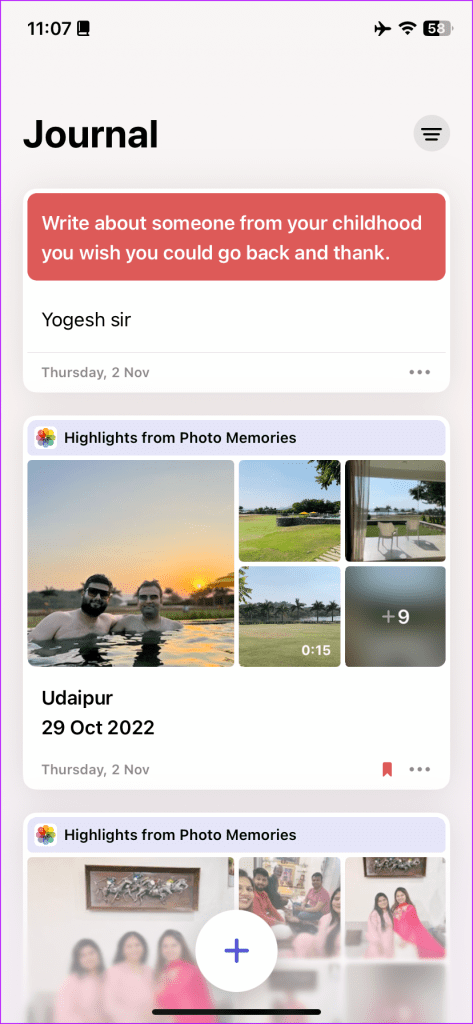
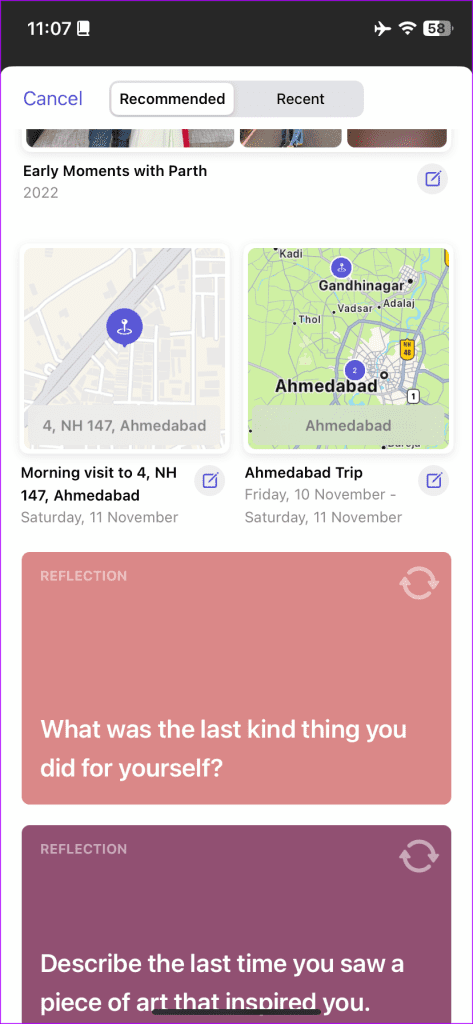
Day One looks and feels more robust than Journal. All the relevant options are at the bottom. The hamburger menu on the top left corner does look outdated, though.
Unlike Journal, Day One offers several font styles and app icons to customize the app experience.
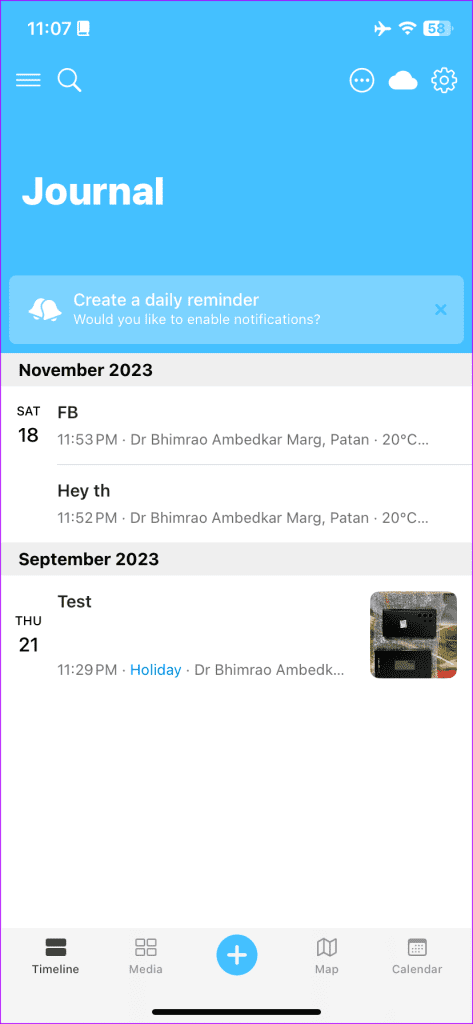

Compose a Journal Entry
When you create a new entry on Journal, you have several options to choose from. You can create a new entry based on highlights from photo memories, recent locations, trips or several reflections.
You can insert pictures from your iPhone gallery, add location, and even record and add a voice note to an entry.
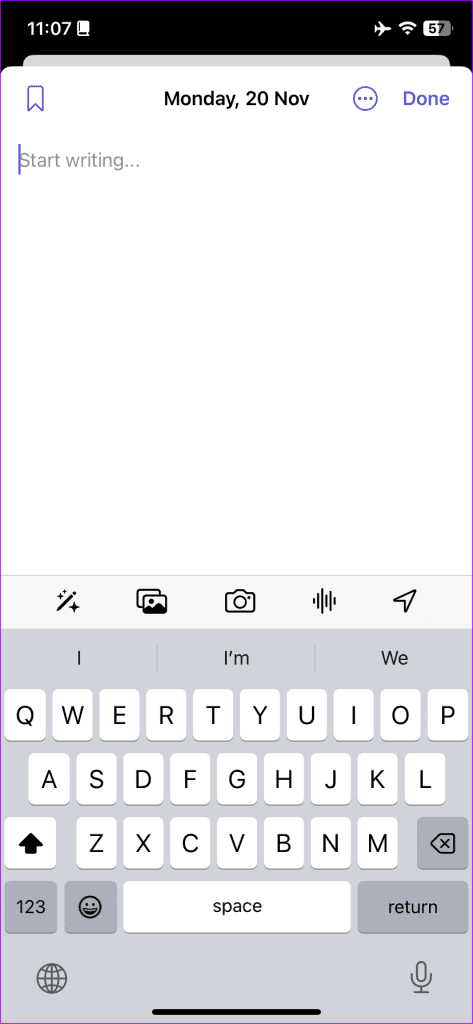
Day One is a step ahead. When you create a new entry, it automatically adds location and weather details. You can add a video, scan a PDF, insert a file, and even scan any text using the built-in options.
As for your normal text, you can add different headings, lists, checklists, numbered lists, quotes, lines, and more to create an appealing entry.


Features
You can bookmark your favorite entries for easy access in Journal. The app also lets you set reminders to develop a habit over time. Unfortunately, Journey misses out on home screen widgets, lock screen widgets, and Siri shortcuts.
Thanks to years of development and continuous improvements, Day One is quite a feature-rich Journey alternative. You can check the number of entries, days, streaks, and other data on the home menu. Day One supports a gallery of templates to get some inspiration. You can also create a custom template to avoid repetitive tasks.

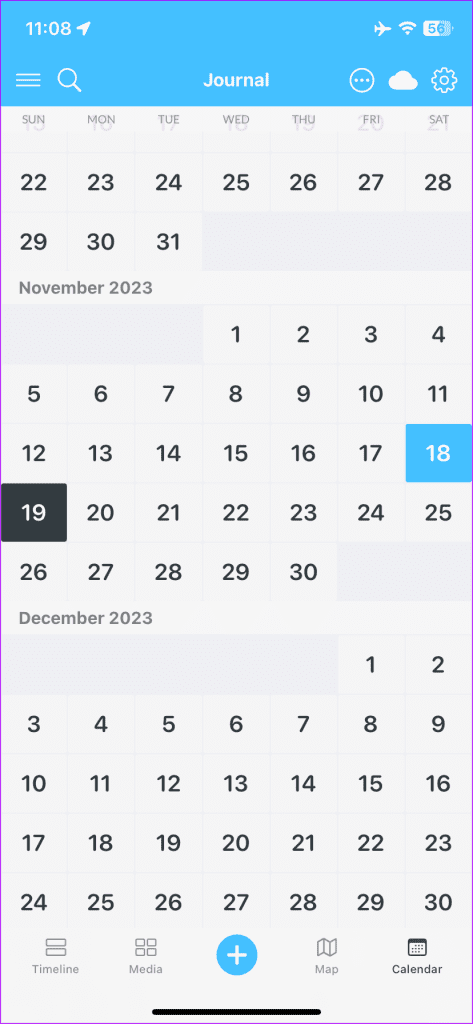
Day One offers an option to create different journals for every aspect of your life, including reminders, daily prompts, book printing, Apple Health integration, home screen widgets, location history, calendars, and more. Quite a long list, isn’t it?
Security and Privacy
Journey stores and syncs your data on iCloud. It supports Face ID protection. Day One saves your journal safe on their private servers. Your data is protected by end-to-end encryption and utilizes a private key to encrypt all data before it reaches the server.
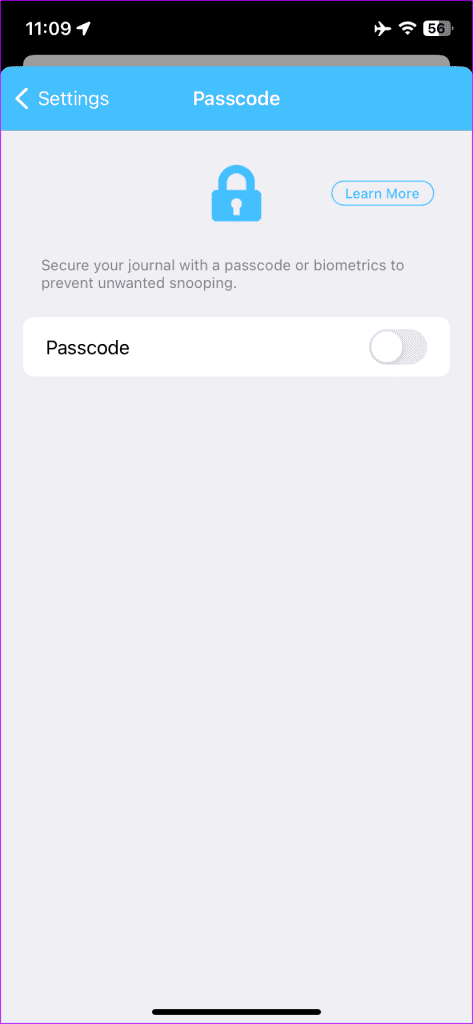
Import and Export Options
There is no way to import or export entries in Apple Journal. You must start everything from scratch.
Day One once again beats Apple’s solution here. You can import entries from a .csv file or your Day One Classic app. You can export data in plain text, .csv, or PDF format. The app also lets you tweak PDF settings to your preference.
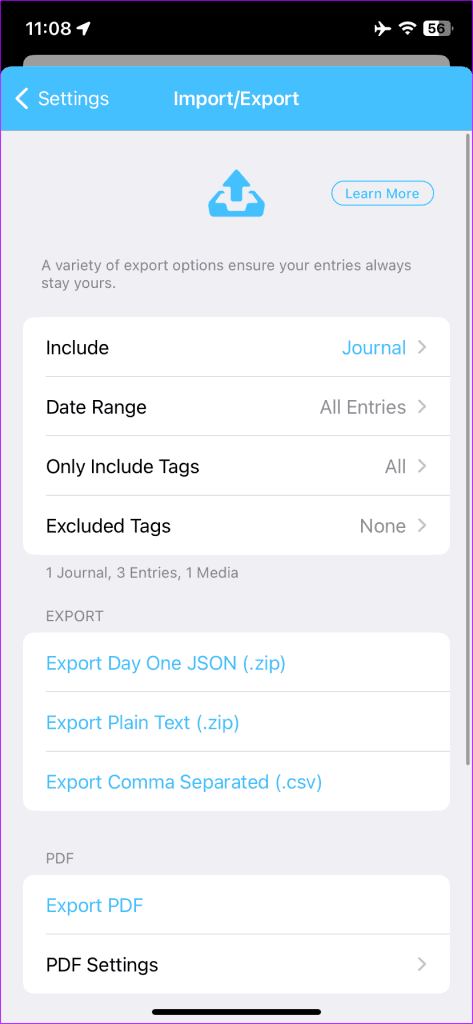
Pricing
Apple’s Journal app is completely free to use. Day One is also free to download and use. However, most of the useful features are locked behind a paid subscription. The pricing starts at $5.99 per month.
Create a Digital Private Diary
Although Apple has done a solid job with the Journal app on iPhone, it’s a no-match to Day One. Journal will require frequent updates from Apple to attract power users. However, it can be ideal for anyone looking to start with a digital journal for free. Which app will you pick? Share your preference in the comments below.
Was this helpful?
Last updated on 21 November, 2023
The article above may contain affiliate links which help support Guiding Tech. The content remains unbiased and authentic and will never affect our editorial integrity.