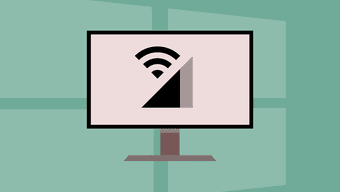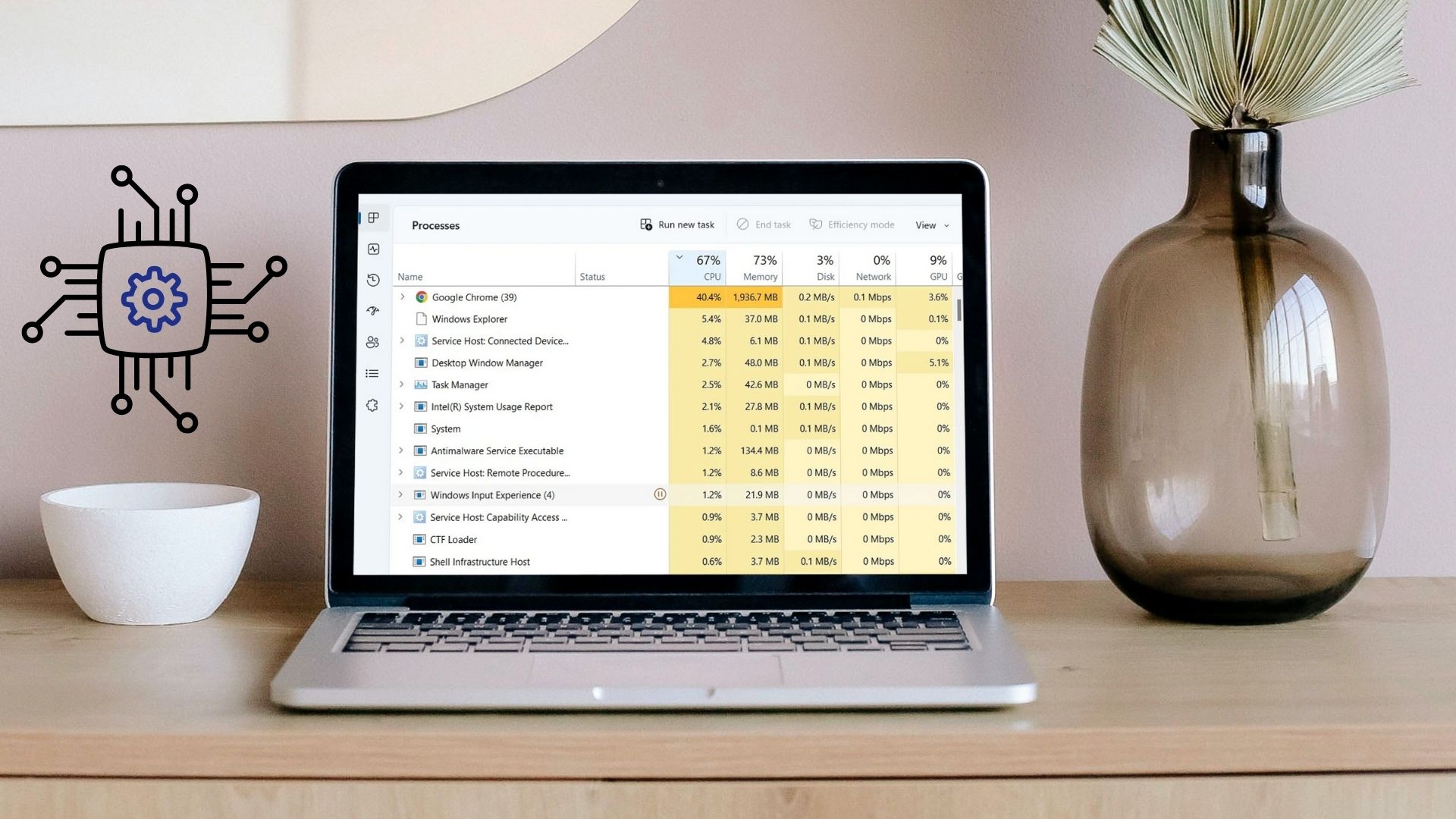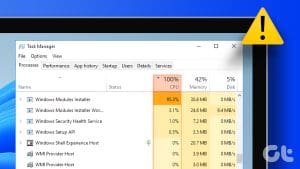How We Tested the Web Browsers
We tested all four web browsers on a Windows machine with a quad-core CPU and 8GB of RAM. For an ideal case scenario, we kept the same five tabs open on each browser and observed the CPU and RAM usage from the Windows Task Manager. We also ensured no active apps ran in the background while testing the browsers.
Here’s a list of the tabs that we kept open.
- 4K YouTube video
- Google Docs tab with 500 characters
- Gmail
- Slack
- Typical Google Search
Note: Hardware acceleration was disabled on all browsers to keep this test accurate.
Below are screenshots of idle resource consumption on the testbench system, which has no active apps.
Idle CPU usage

Idle RAM usage
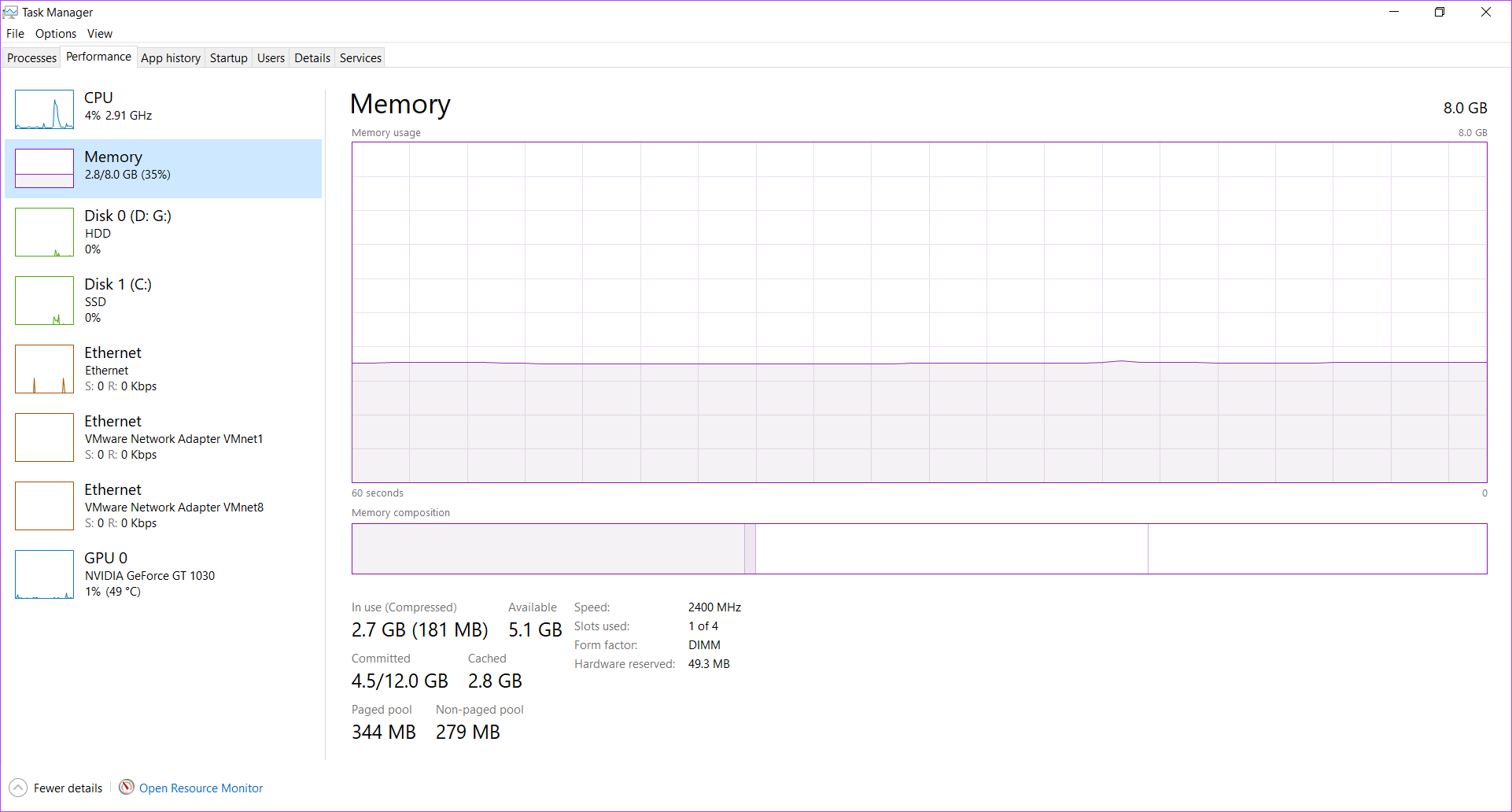
Comparing Resource Utilization of Web Browser on Windows
Now, let’s get into the details to determine which browsers use the least RAM and CPU.
1. Google Chrome
The Google Chrome browser could easily handle all the active tabs, even with the 4K video playback in the background. It also allowed seamless switching between the tabs with no lags.

Chrome’s CPU and RAM utilization does not fluctuate much and remains constant. Even when we pushed Chrome in the background and opened other apps like File Explorer, Chrome kept the 4K video playback active along with all the other tabs.
2. Microsoft Edge
Microsoft Edge is based on Chromium, like Google Chrome. Hence, the experience with Edge was similar to Chrome’s. It easily handled 4K video playback and kept the video active even when working with other tabs.
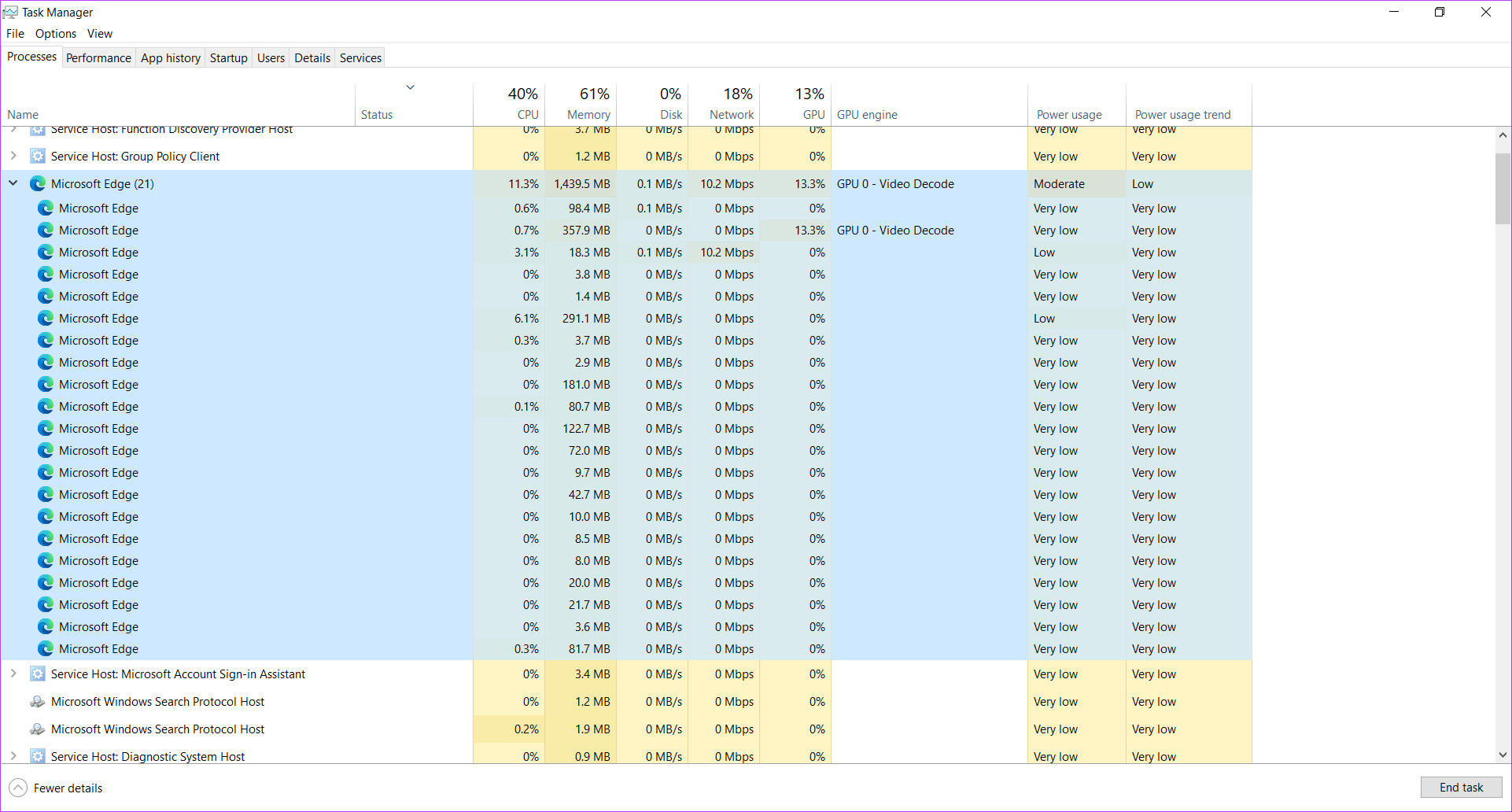
However, we noticed that Edge is not very consistent with CPU usage. When you conduct too many actions quickly, like rapidly switching between tabs or suddenly opening a video link, Edge hunts for extra resources, causing a spike in CPU and RAM utilization. But it stabilizes within a while, and as a user, you will not notice any lags when this happens.
3. Mozilla Firefox
The Firefox browser is not based on Chromium, so it can maintain a different identity from Chrome and Edge. In our experience, Firefox had the best 4K video playback experience.
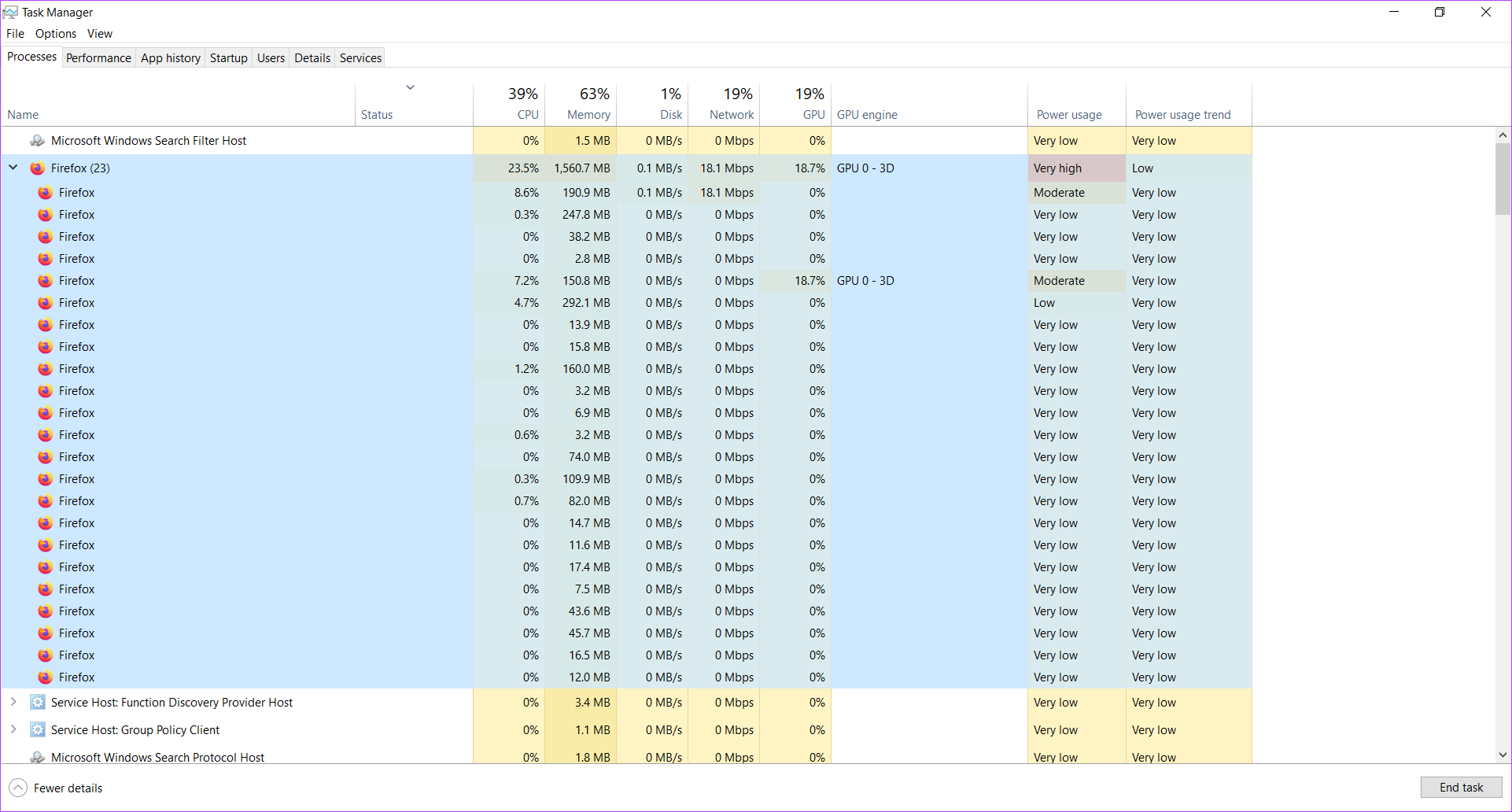
Firefox does not cause any major spikes in resource usage, even while taking quick actions. Regarding the overall browsing experience, Firefox feels better than Edge and Chrome due to its faster animations.
4. Opera Browser
The Opera browser had one of the highest CPU and RAM usage among all the browsers in this list. It does offer smooth 4K video playback, but it struggles with video searching at times. Opera’s animations are not as smooth as its competition’s, and we felt that Opera has a lot to catch up in browsing experience when competing against Chrome, Edge, and Firefox.
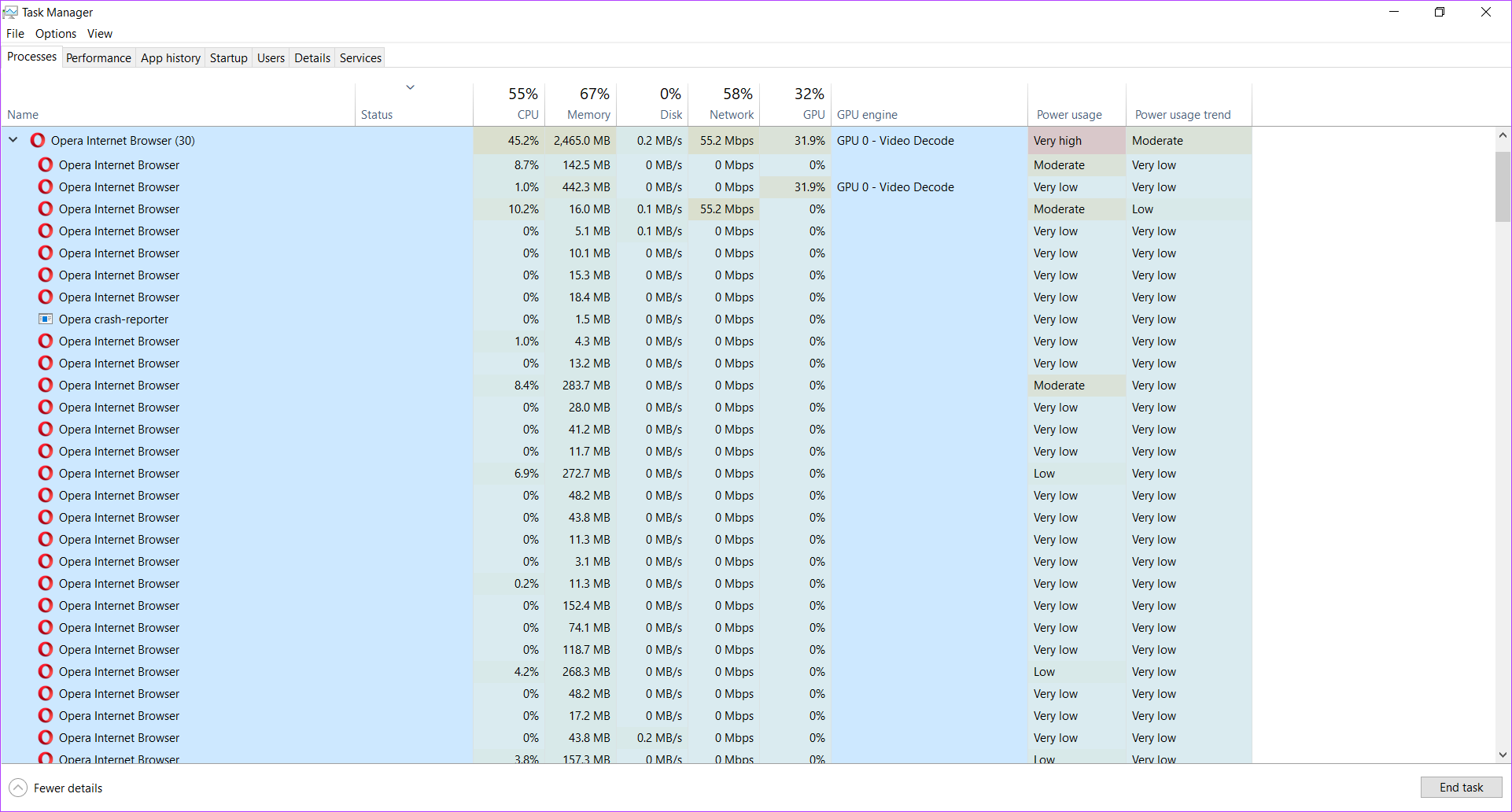
Opera also has the highest number of background processes, which accounts for a higher CPU usage. We also noticed that Opera had issues with scaling on websites with too many elements.
Best Browsers With Low RAM and CPU Usage
Microsoft Edge consumes the least RAM and CPU compared to Chrome, Firefox, and Opera. Although Firefox’s CPU usage was similar to Edge’s, the extra RAM utilization pushed Firefox to second place. Chrome comes third, as it uses slightly more resources than Firefox.
The Opera browser was disappointing as it consumed the highest amount of RAM and CPU resources.
| Browsers | Average CPU usage | Average RAM usage |
| Microsoft Edge | 39% | 1410 MB |
| Mozilla Firefox | 40% | 1550 MB |
| Google Chrome | 44% | 1640 MB |
| Opera | 52% | 2470 MB |
Note: We used the graphs from Task Manager to calculate the average CPU and RAM usage. We let the browser run in the background for 5 minutes, waited for the graphs to stabilize, and then calculated the average values.

If you have a low-end PC, Microsoft Edge is the best option, as it excels as a low-resource browser. If your system is decent enough, you should not have any problem choosing either of the three browsers—Chrome, Edge, or Firefox—as the difference in resource usage is not that great.
In such cases, you should consider checking the features of these individual browsers to find the best fit for you. It is worth mentioning that Firefox is the only non-Chromium browser here, as it is based on its own Quantum Browser Engine. Most other popular browsers, like Brave and Vivaldi, are also Chromium-based, making Firefox a unique exception.
FAQ
Does using browser extensions increase RAM and CPU usage?
Since browser extensions are additional sets of codes that your system has to run, they increase the RAM and CPU utilization by a small margin. The exact resource consumption will depend on the nature and functionality of the extension.
Was this helpful?
Last updated on 29 May, 2024
The article above may contain affiliate links which help support Guiding Tech. The content remains unbiased and authentic and will never affect our editorial integrity.