Tech enthusiasts — for the longest time — have thrown a lot of flak at Apple for sticking to its proprietary lightning connector. With most modern-day electronics switching to USB-C for charging, the iPhone stuck out like a sore thumb — until the EU stepped in. Thanks to new regulations, Apple had to make the switch this year to USB-C on the iPhone 15. While that’s excellent news for us tech nerds, it’s time to think of the larger picture and ask ourselves — is USB-C on the iPhone any better than lightning?

I decided to put it to the test. Charging, data transfer, durability, and accessory support — I put the lightning and USB-C ports through their paces across categories. Does the USB-C port charge your iPhone faster? Or does it save you time when transferring a large video file to your computer? Is lightning more long-lasting? Let’s try answering all of these questions.
Charging: Is It Any Faster?
All of us expected Apple to bump up the charging speeds with the switch to a USB-C port. Unfortunately, the brand decided to stick to 20W USB Power Delivery on the iPhone 15 series. A slight bump, maybe to 35W, might have sped up the charging process substantially. Anyhow, coming back to the charging speeds. I decided to monitor the charging pattern of the iPhone 15 to compare it against the iPhone 13.

Despite Apple claiming a maximum charging speed of 20W, I noticed that my iPhone 15 Pro Max was charging at 27W for the first few minutes. Don’t be too surprised, though, as this isn’t because of the USB-C port. Older Pro models like the iPhone 14 Pro could also achieve 27W of input power in the first few minutes of plugging in. However, my iPhone 13 mini with a lightning connector could only hit a maximum of 17W using the same charger.
Time vs. Battery Percentage
- Left: iPhone 13 mini | Right: iPhone 15 Pro Max
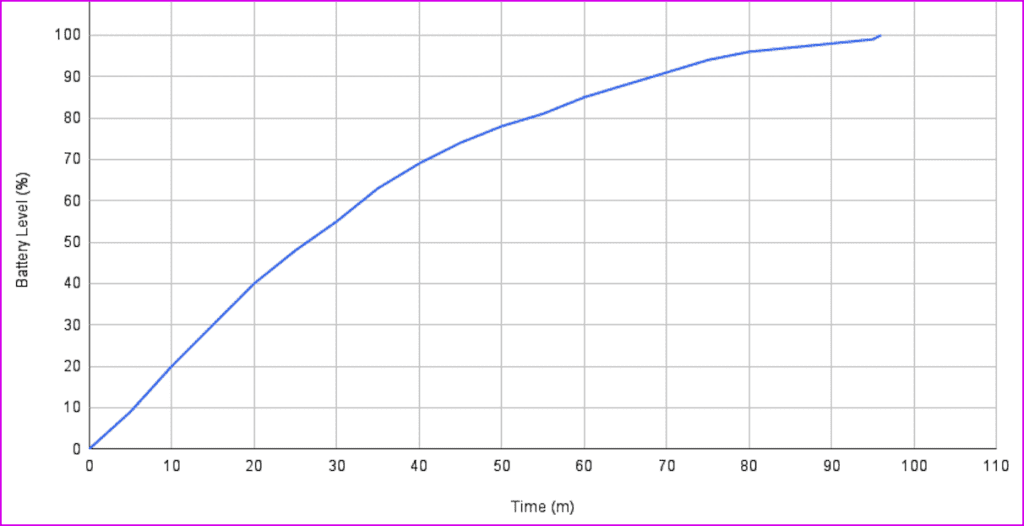

The time vs. battery percentage graph pictured above demonstrates the time taken by the iPhone 15 Pro Max and the iPhone 13 mini to charge from 0 to 100 percent. While the iPhone 13 mini technically achieves a full charge faster than the 15 Pro Max, its battery capacity is almost half of the iPhone 15 Pro Max. So, to put things into perspective, I decided to plot a time vs battery capacity graph when charging both phones.
Time vs Battery Capacity (mAh)
- Left: iPhone 13 mini | Right: iPhone 15 Pro Max


This is where you realize the iPhone 15 Pro Max is actually charging significantly faster compared to the iPhone 13 Mini. As per the plots, the iPhone 15 Pro Max has charged close to 2,500mAh in just about 30 minutes. That’s more than the entire battery capacity of the iPhone 13 Mini, which has taken 96 minutes to charge completely.
It’s worth noting that the iPhone 15 Pro Max took an additional 80 minutes to charge the remaining 2,000mAh, which is quite a long time. If you’re wondering why, the following graph comparing power intake should give you a better idea.
Time vs Input Power (W)
- Left: iPhone 13 mini | Right: iPhone 15 Pro Max


It’s important to keep an eye on the power drawn by the phone throughout the charging process. The iPhone 15 Pro Max starts off at 27W but is able to retain its peak speed only for 10 minutes. The power then starts to drop gradually until the phone charges to 60 percent.
Post that, there’s a sharper drop up to 80 percent after which the phone starts to trickle charge. This is why the iPhone 15 Pro Max charges quickly to 50 percent but takes more than double the time to charge the rest of its battery.

On the other hand, the iPhone 13 mini starts off much slower at 17W and keeps dropping its power intake right from the get-go. It also manages to charge the battery up to 50 percent in 30 minutes, although that can be attributed to its small battery pack rather than the charging speeds.
The iPhone 15 Pro Max, on the other hand, showcases fast, sustained charging speeds — especially in the first few minutes of charging or until the battery hits 50 percent.
But then again, the same pattern was observed when charging an iPhone 14 Pro with a lightning port as well. So, there’s no real advantage the USB-C port brings in terms of charging speeds on the iPhone 15 series.
Data Transfer Speeds
The older lightning port was capped at USB 2.0 transfer speeds. On the vanilla iPhone 15 and 15 Plus, the USB-C port is also, unfortunately, capped at the same slow speeds. However, the iPhone 15 Pro and 15 Pro Max have support for USB 3.0 speeds when using a compatible cable.

It’s worth noting that the new braided USB-C cable that ships in the box doesn’t support USB 3.0 speeds. Now, that’s a pity, considering it’s an excellent cable in terms of durability and charging. Then again, most phones — even on the Android side of things — ship with a USB 2.0 cable in the box.
Anyhow, the objective is to determine how much faster the new USB 3.0 protocol is when transferring data from the iPhone onto a computer. For this test, I used a 15-minute 4K 30fps video shot on the iPhone 15 Pro Max. The file size was 9.32GB, and I timed how long it took to transfer the file to my 14-inch MacBook Pro.
I repeated the test twice on the iPhone 15 Pro Max — once with the in-box cable and then with a Thunderbolt 3 cable. The results were as follows
Transfer Speed Test
| Scenario | Time |
| iPhone 13 mini (Lightning) | 3m 26s |
| iPhone 15 Pro Max (USB-C with USB 2.0 cable) | 3m 12s |
| iPhone 15 Pro Max (USB-C with Thunderbolt 3 cable) | 16s |
| Samsung Galaxy S23 Ultra (USB-C with Thunderbolt 3 cable) | 26s |
Well, that should give you an idea of how fast file transfer can be through a USB 3.0 port. Needless to say, USB 3.0 speeds are an absolute blessing for content creators and videographers. I even threw the Galaxy S23 Ultra into the mix to compare the data speeds on Android flagships. The iPhone, as you can see, is still faster.
External Accessories and Peripherals
The high transfer speeds are beneficial not only for transferring files from your iPhone to a computer but even the other way around. With a USB-C port, you get the flexibility to attach any USB-C accessory or device like an external SSD (see best external SSDs for iPhone 15 Pro series). As such, you can copy a large file from the SSD onto your iPhone’s internal storage in the blink of an eye.

As a matter of fact, Apple encourages users to plug in an SSD to record videos directly onto it. For instance, you can record 4K 60fps ProRes LOG videos on the iPhone 15 Pro only when you connect an external SSD. If you don’t have an SSD, you can also connect a simple USB-C flash drive. Even if you have USB-A accessories, all you need is a simple USB-C OTG adapter to connect them to your iPhone.
Adapters and Dongles
Apart from storage devices, the new iPhones can also be interfaced with USB-C docks and adapters, which open the gates to a host of connectivity options. You can connect an RJ45 ethernet cable, an SD card reader, or, heck, even an external display. Speaking of external displays, you can now plug in any USB-C monitor to the iPhone 15 and get a display output. Earlier, you had to go through a lot of hoops to make this happen.

I even tried connecting a pair of USB-C earbuds with the iPhone, and it worked flawlessly. Then, I plugged in a wireless mic whose receiver has a USB-C port. That also worked without any issues. Finally, you can now output power from your iPhone 15’s charging port. What this means is you can charge another phone, your headphones, or even the Apple Watch by connecting their charging cables to the iPhone’s USB-C port. Neat, but I’m still waiting for reverse wireless charging.
Durability
Personally, I prefer Apple’s lightning connector as a physical port over USB-C. The main reason is that it’s a simple cavity where the cable goes and connects with the pins inside. It is easier to clean and less prone to damage.
USB-C, on the other hand, has a thin wafer at the center of the port. When you plug in a charger, the cavity in the cable goes into the wafer in the USB-C port. While it’s still durable and can take a beating, it’s relatively easier to break upon impact. If you try plugging your cable in with a lot of force, you can end up damaging the port. Since lightning has no such wafer, you can’t really damage any aspect of the port.

Some users have also observed that USB-C ports lose friction with time and become loose. Due to this issue, the cables tend to slip out of place when they are plugged in. Lightning has no such issues since it relies on the interlocking of pins for a secure connection instead of friction. So, one can argue that the lightning port is more durable compared to USB-C.
None of this is scientific, though. To an average user who would probably use a phone for 4-5 years, both ports should last as long without any issues. Additionally, durability is but one facet of the equation – as prefaced previously, USB-C brings so much more to the table.
One Cable for Everything?
For us tech enthusiasts, a USB-C port on every single gadget is a dream come true. But, what about the majority of the population that doesn’t upgrade their tech every few months? While having a chat with my colleague Namrata, she mentioned having to carry three cables after upgrading to the iPhone 15 Pro. A USB-C cable for the iPhone, a lightning cable for her AirPods Pro, which she bought just before Apple announced the USB-C version and the magnetic charging puck for her Apple Watch.

The situation is worth pondering over since a bunch of iPhone users also use other products in the ecosystem, like AirPods. And if someone has recently picked up a new pair or has a completely functional pair of earbuds, it doesn’t make sense for them to buy the new AirPods with a USB-C port. So, they’ll now have to carry an additional cable just to charge the AirPods. The irony is that USB-C aimed to eliminate that “additional” cable.

But of course, that doesn’t mean tech shouldn’t progress, and Apple should have stuck with lightning. The best solution to this problem is reverse wireless charging. If Apple allows users to utilize the built-in wireless charging coil to charge other devices, you could simply rest your AirPods or Apple Watch on the back of your iPhone.
That way, you would only need to carry a USB-C cable and could charge other devices wirelessly via your iPhone. Hopefully, Apple will consider adding this feature to upcoming versions of iPhones.
C for Convenience
Apple has been shipping MacBooks with USB-C charging for more than seven years now. Most new Windows laptops can be powered via a USB-C charger. And, of course, all smartphones now have a USB-C port. Combined with the fact that most accessories also have USB-C ports, the move to USB-C on the iPhone 15 is certainly welcome. It’s a step in the right direction since, eventually, most people will only have to carry one cable to charge all their electronics. That is, until Apple announces a portless iPhone.
Was this helpful?
Last updated on 10 May, 2024
The article above may contain affiliate links which help support Guiding Tech. The content remains unbiased and authentic and will never affect our editorial integrity.










