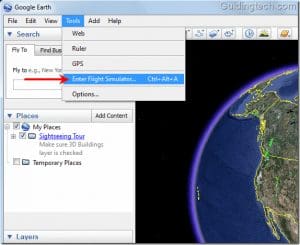1. Flightradar24: Best for Aviation Enthusiasts
Flightradar24 is an app we have used on multiple flights over the last few years. It provides an overview of all the flights currently flying. If you tap on one, you can see every detail. You can also use this app on your Apple Watch.
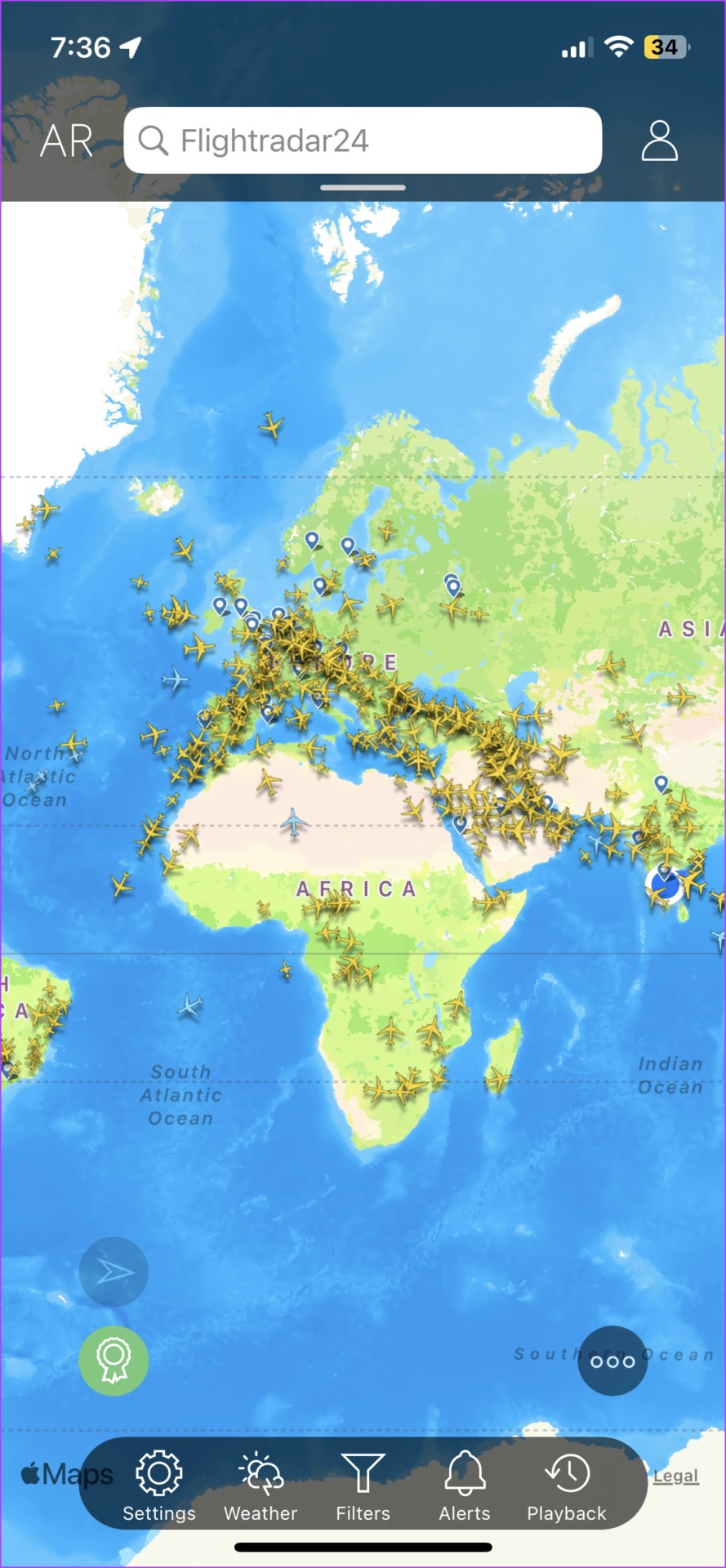

You can also view the list of arrivals and departures, flight delays, and weather conditions of any airport in the world. You can also add a Siri shortcut for any detail you view so that you can quickly launch it with a phrase.
Two features stand out for us: the ability to replay a flight’s journey and the 3D view. The 3D view offers a virtual journey on a particular flight by simulating the journey and the conditions, and we had some fun with it.
The free version covers most features, but the paid version adds custom alerts, flight history for ninety days, heck, you can even see aircraft text labels, and so much more. If you are an avid airplane nerd, give them the money!
Price: Free; Pro Verison: $1.49/month or $9.99/year onwards
Also read: Should you charge your phone in airports and restaurants?
2. The Flight Tracker: Flight Tracker With the Best Interface
The Flight Tracker has five simple tabs: the map, search tab, My Flights, Airports, and Airlines. We like the My Flights option, as this helps you save and keep a list of your tracked flights. Another feature we like is adding all your travel documents to a flight and notes to access them all in one place.


However, you only get to know basic details of the flight, like the arrival and departure times and the time left on the flight. You also get to see a bunch of information regarding the aircraft type and more.
This app also allows booking flights and hotels, but it redirects users to Expedia. If you use Tripit, you can directly import your data into this app and track your flights.
This app has ads, but they are minimal and don’t seem intrusive. Unlocking the premium version also removes the ads.
Price: Free; Pro Version: $1.99 onwards
3. FlightAware: World’s Largest Flight Tracking Platform
FlightAware is the world’s largest flight-tracking app and was once a part of the giant parent companies – Collins Aerospace and Rockwell Collins. Flight tracking needs you to know how to interpret data and even understand what data to see in the first place. We appreciate FlightAware’s tutorial on opening the app for the first time.


The app layout is mostly different from the first two apps. It has a tab where you can add flights to track, then a tab that shows you the nearby flights, and a tab showing airports experiencing flight delays worldwide. We love this unique approach, and it helps track flights more easily.
Once you view a flight, you see a good amount of details about it, and we like how it is presented. You also have the option to replay the journey of older flights.
However, the ads were intrusive in our experience. You can purchase the pro version to remove the ads for a smoother experience.
Price: Free; Pro Version: $0.99/month or $5.99/year onwards
4. Planes Live: Flight Tracker With Detailed Airport Statistics
Planes Live is a simple and well-designed app. At first glance, it seemed like a basic flight tracker. But we were wrong, and how! After exploring what this app offers, we are surely taking it on our next trip.


We love how the statistics are presented, and details like average security wait times can help someone who is pondering when they can leave their hotel for the airport.
This app also provides maps to a few popular airports, which is handy. If you are flying a longer distance, you can also use the in-flight services information this app provides. Of course, you get accurate flight statistics and all the important flight information you need.
You can purchase the pro version to remove the ads, and along with that, you can also unlock other extra features like real-time push notifications, access airport schedules, weather maps, and flight delay statistics.
Price: Free; Pro Version: $1.99/month onwards
5. FlightStats: A Minimal Flight Tracker
A flight tracking app that boasts the world’s map and showcases the real-time flight status of active flights might appeal to all, especially those who want information on a specific flight and be done with it. Don’t worry; there is an excellent app for such users, FlightStats.


The download package size impressed us as it was only around 15MB. When you are at the airport, you wouldn’t want to wait for long to download the app using the slow public Wi-Fi.
Once you download it, you can search for information on the fly (apologies, we like puns), and the search tools make it easy to find your flight. You can search your flight by airport, flight number, or route. You also have a tab where you can save your flights and search different airports across the world.
This app has ads, but there is no pro version to remove them. A few users also complain about the app crashing randomly, but we’re positive this will be fixed with an update.
Price: Free
Also Read: Must-have travel gadgets for long flights
Was this helpful?
Last updated on 14 May, 2024
The article above may contain affiliate links which help support Guiding Tech. The content remains unbiased and authentic and will never affect our editorial integrity.