Google Docs vs. Microsoft Word Online Comparison
Key differences:
| Feature | Google Docs | Microsoft Word Online |
|---|---|---|
| User | Interface Modern, simple white/grey theme | Refreshed new theme |
| Cross-Platform Availability | Web-based, mobile app | Web-based, desktop app (requires Microsoft 365 subscription) |
| Grammar Checker | Suggestions as you type | Dedicated Editor add-on (requires Microsoft 365 subscription) |
| Performance | Fast and smooth | Slower, especially with large documents |
| File Compatibility | Opens and saves in Microsoft Word format | Opens and saves in Microsoft Word format |
| File Sharing and Saving | Stores in Google Drive, easy sharing with Gmail users | Stores in OneDrive, limited sharing options |
| Offline Usage | Limited offline access through Chrome browser | Limited offline access through the Chrome browser |
| Project Management & Collaboration | Real-time collaboration, easy sharing | Real-time collaboration, less smooth than Google Docs |
| Templates | Hundreds of templates | Hundreds of templates |
| AI Functions | None currently | Integration with ChatGPT announced |
| Cost | Free (with limited storage), paid plans for more storage Free (with limited features), requires | Microsoft 365 subscription for full functionality |
User Interface
Google has updated Google Docs with a Material You makeover online. It looks modern and right up there with modern tools. Microsoft Word Online also has a refreshed new look with major UI improvements.
However, we like how Google Docs offer better iconography and a simple white/grey theme.
Cross-Platform Availability
Both Google Docs and Microsoft Word Online are web-based and available on every desktop platform.
However, we will give Microsoft a slight advantage here as Microsoft Word is also available as a more robust native app for Windows and Mac. However, you will need a Microsoft 365 subscription to use it.
Grammar Checker and Add-ons
Microsoft Word offers an add-on called Editor, which helps draft and optimize your content to meet SEO standards. It is essentially an improved version of Word’s built-in Grammar checker.
Like Grammarly, Word Editor advises on corrections, refinements, insights, enhancements, and an overall score to content. You can also create a summary of the document using the Text Generation option and check plagiarized content from the Similarity tab.
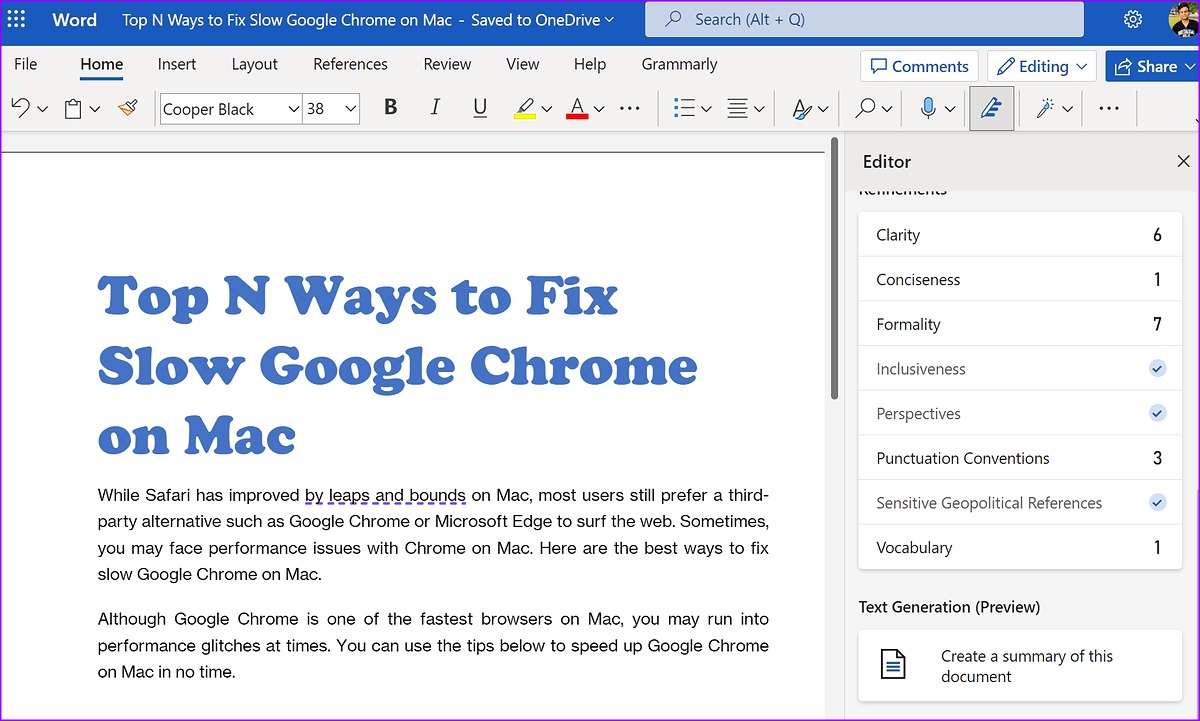
Google Docs doesn’t provide a dedicated section to check all the suggestions in one place. Instead, you’ll see the suggestions as you type.
Furthermore, Google Docs and Microsoft Word web offer a dedicated store where you can install add-ons. They support all the popular names to enhance your writing experience.

Performance
Usually, we shouldn’t be discussing the performance section in word-processing software. However, we found a noticeable difference between Word Online and Google Docs.
Google Docs felt fast and smooth and delivered flawless writing, doc opening, and editing experience. Compared to that, Word online felt sluggish, and opening a heavy document on the same internet connection sometimes took longer.
File Compatibility and Formats
Google Docs supports documents in the standard OpenDocument, Rich text format, zipped HTML, and Microsoft Word.
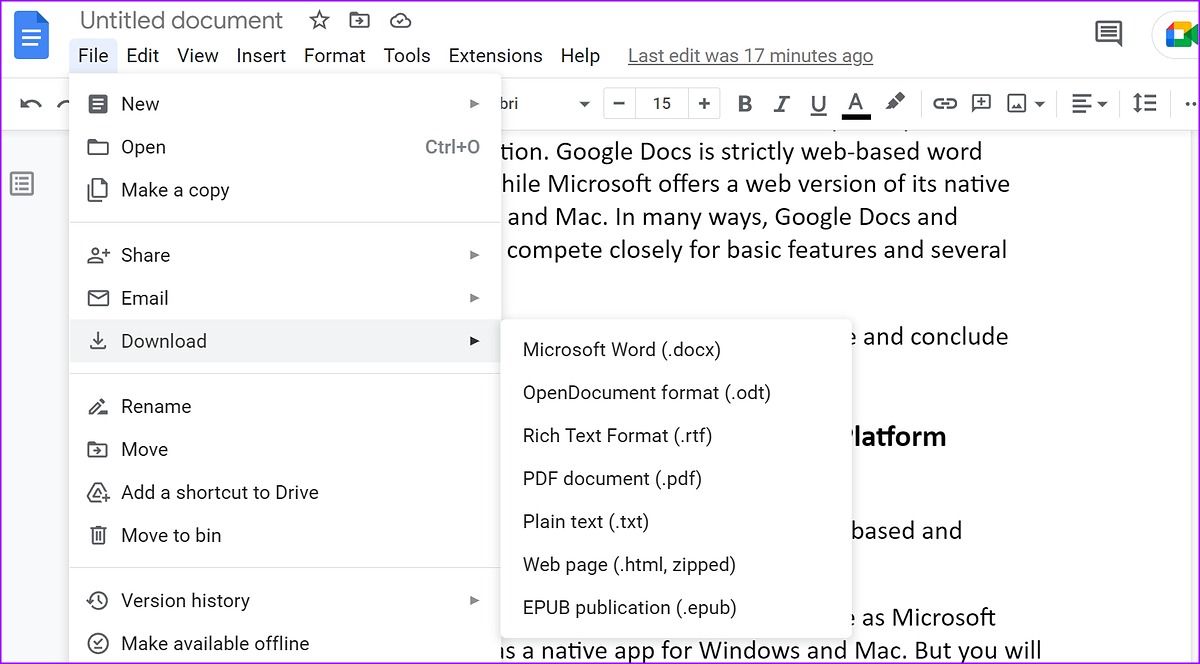
Apart from the abovementioned options, both support standard export options, like text, PDF, EPUB, Web page, and Word files. However, one can directly upload and publish a document to the WordPress platform using the Blog Post template in Microsoft Word. It also lets you transform a document into an easy-to-use web page.
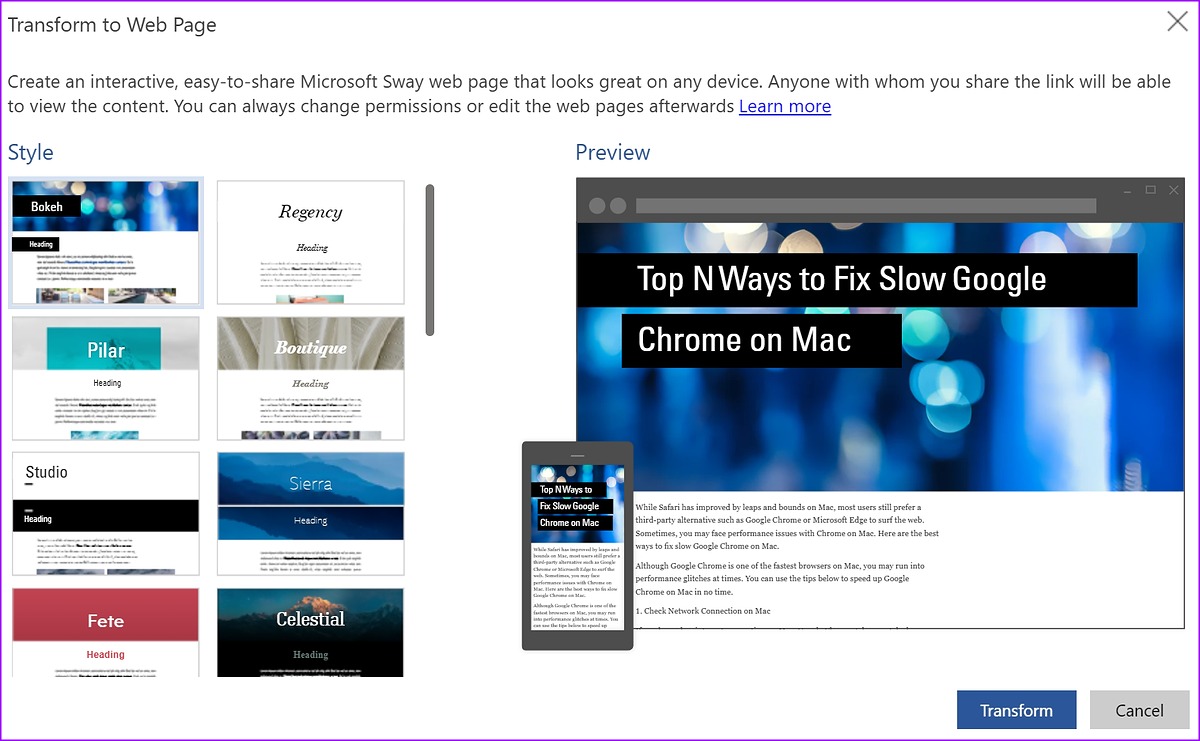
File Sharing and Saving Options
As expected, Word Online uses OneDrive, and Google Docs opts for Google Drive to store documents. They both count against the base OneDrive and Google Drive storage, respectively.
Sharing is where Google Docs wins comfortably. Google has over 1.8 billion Gmail users. So, you can bet that the person you share the file with already has a Google account and a valid Gmail ID.
Offline Usage
To use Microsoft Word offline, you can use native desktop apps on Windows and Mac. However, Google Docs offline mode is available only on the Google Chrome browser. So, point to Microsoft Word for the app.
Project Management, Collaboration and Access
Google has also added smart canvas and chips in Google Docs to manage projects. While Microsoft is working on something similar to Microsoft Loop, the development is far from over.
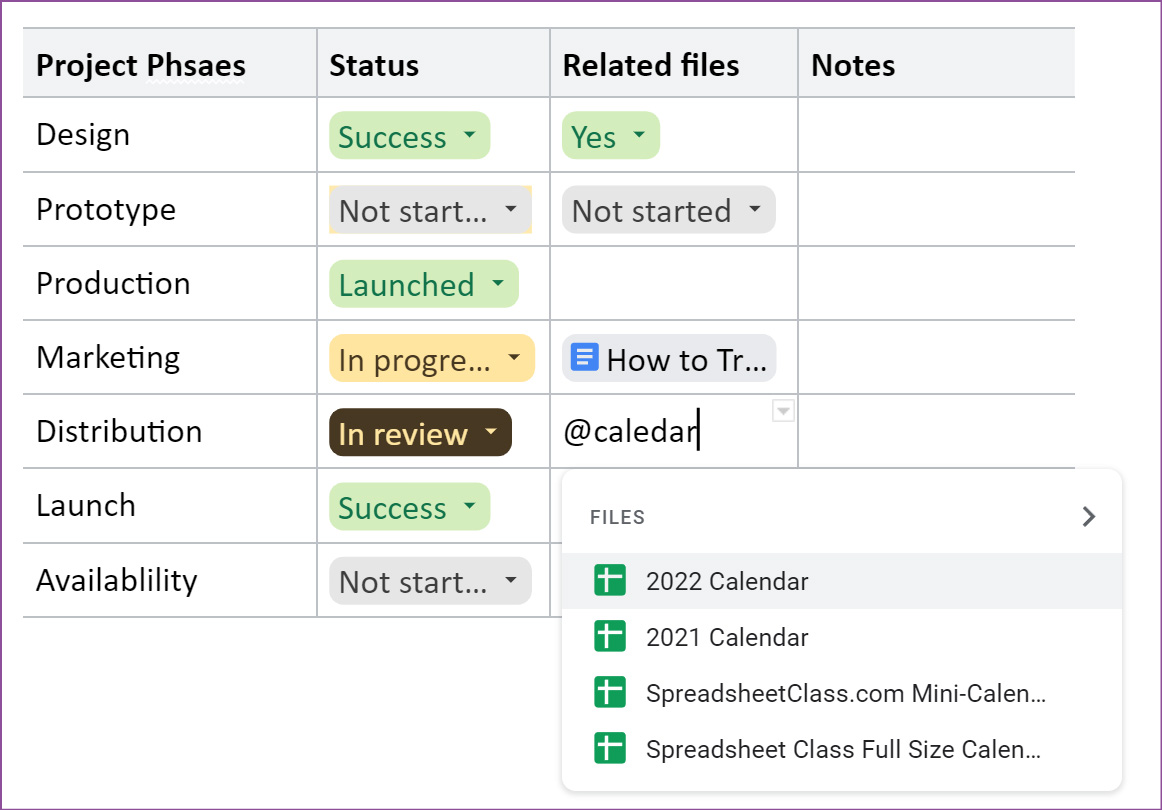
Google Docs makes collaboration and sharing easier for users. You can share a document with various sharing options, add comments, and edit files simultaneously. The execution is spot on, and it’s one of the reasons for Google’s productivity suite’s skyrocketing popularity in the education and small business sectors.
Microsoft Word offers real-time collaboration, but the execution isn’t as smooth as Google Docs.
Templates
Google Docs and Word Online have hundreds of templates to help you get started. The web is also filled with third-party Word and Google Docs templates to complete the work.

AI Functions
At this point, neither tool offers any substantial AI features. However, with the ownership of Copilot, it is possible that in the close feature, Microsoft Word Online will harness more features by integrating ChatGPT.

Considering its ongoing AI project, We won’t be surprised if Google announces something similar in the future.
Cost
Google Docs is completely free to use. However, since It now counts against Drive space, you must pay for one of the Google One plans to unlock more space. The pricing starts at $0.99 per month for 100GB.
Microsoft Word Online is free to use. However, you must pay for a Microsoft 365 subscription to use native apps and unlock 1TB of OneDrive storage. You also get an advanced Editor tool with the premium subscription. Microsoft 365 for Home starts at $6.99 per month.
Was this helpful?
Last updated on 03 July, 2024
2 Comments
Leave a Reply
The article above may contain affiliate links which help support Guiding Tech. The content remains unbiased and authentic and will never affect our editorial integrity.




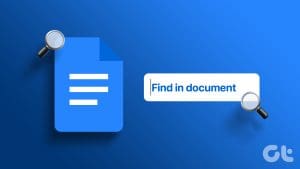






Excellent article, thanks!
I notice that there is more functionality available when creating/editing a drawing using the drawing tool outside of Google Docs.
“Google Docs is completely free to use. No strings attached. “. There are some strings, you need a Google account and Google does analyse the content, see their Privacy and Terms.