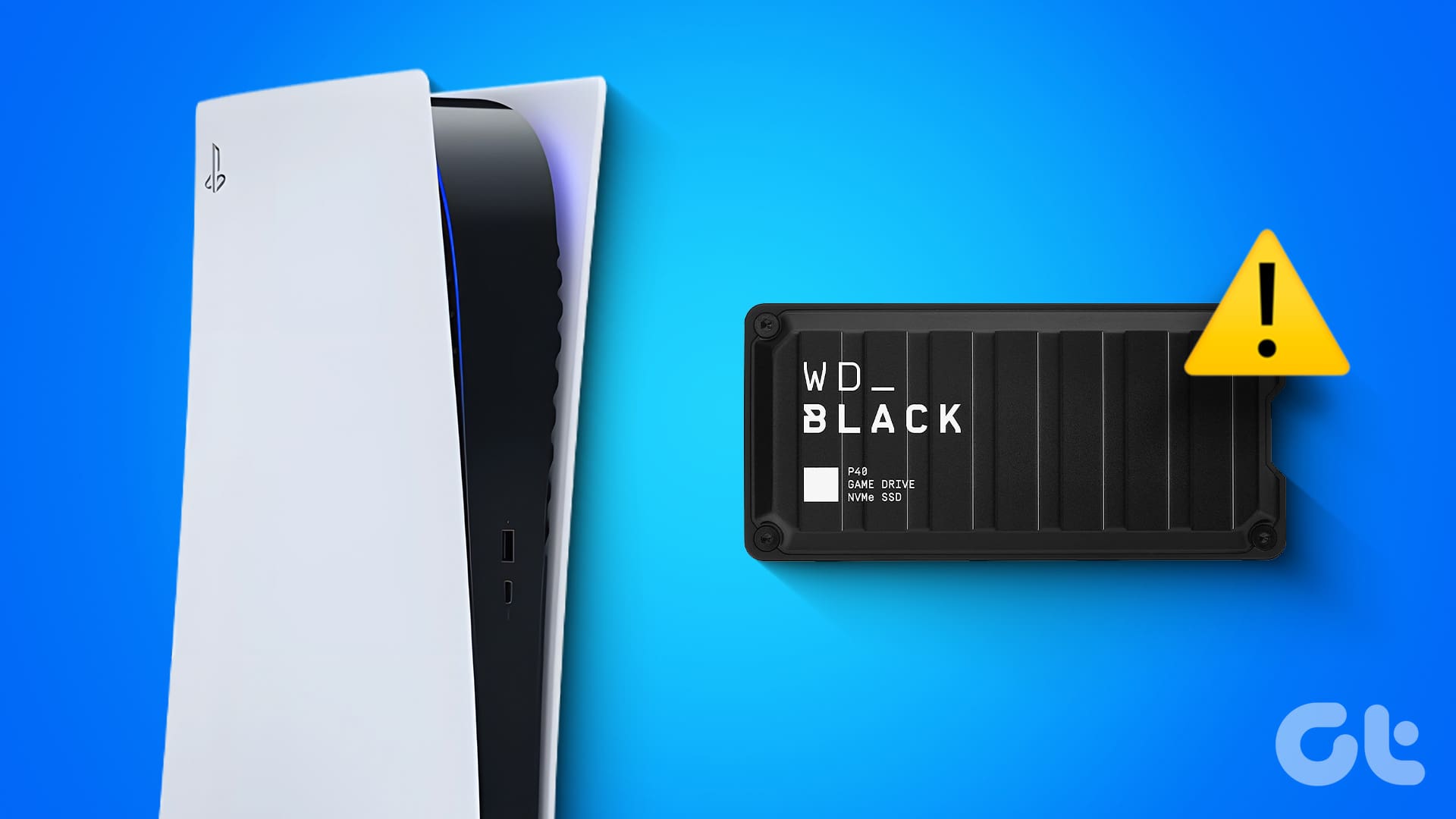Most people use more than one screen. Instead of getting multiple keyboards for each device, you should invest in a single keyboard that works for all. Hence, in this post, we’ve listed some of the best multi-device keyboards you can use across all devices.
Arteck HB192 – Best Budget Buy
Supported devices: 3
The Arteck HB192 supports Windows, Mac, Android, and even iPhone/iPad. However, the key layout and labels are customized for Windows only. That said, the typing experience is average so we wouldn’t ideally recommend it for long typing sessions.
What We Like
What We Don’t Like
Logitech K480 – Best Value for Money
Supported devices: 3
Apart from this, the K480 has a pleasing design with poppy colors that are nice to look at. On the top, there’s a small slit where you can place your smartphone or tablet when typing. So, the keyboard also acts as a device holder on your desk.
Further, Logitech even provides a quick switch button to toggle between Android/Windows and Mac/iOS. The keys also have legends for both operating systems, so you don’t have to keep guessing the macOS alternative for a Windows key.
What We Like
What We Don’t Like
NIXIUKOL Multi-Device Keyboard and Mouse Combo – Best Combo Setup
Supported devices: 2
The keyboard included by NIXIUKOL is slim and looks appealing when kept on a desk. The mouse also has matching accents so if you’re going to use both of them on your desk, the aesthetics match that of a Mac. Despite being thin, the keyboard lasts for about a month on a single charge which is nice. Note that the NIXIUKOL keyboard and mouse combo can’t connect to three Bluetooth devices at once.
What We Like
What We Don’t Like
Trueque Foldable Keyboard – Best for Travel
Supported devices: 3
The Trueque keyboard folds at two different areas resulting in a form factor that’s as compact as a modern-day smartphone. It’s accompanied by a folding smartphone stand as well so you can rest your phone/tablet and get to work wherever you are. Another trick the Trueque keyboard has up its sleeve is the integrated trackpad.
What We Like
What We Don’t Like
Logitech MX Keys Mini – Best for Added Functionality
Supported devices: 3
One advantage of Logitech keyboards like the MX Keys Mini is the accompanying software. You can use it to set custom key combinations in specific apps so if you’re a creator, you can map certain keys to enable a shortcut only within a specific app. Moreover, the Logitech Flow feature lets you not only switch between three devices but even stay connected to all of them simultaneously. It does, however, come at a premium.
What We Like
What We Don’t Like
Keychron K2 V2 – Best for Customization
Supported devices: 3
The K2 V2 has a 75% layout so while you’re missing out on the number keys, the board occupies less space on your desk without compromising much. Each key is backlit with RGB lighting. As for battery life, the Keychron K2 V2 lasts for a week on a single charge. Now, that’s considerably lower compared to all the other options in this list. But if you ask me, these are pretty normal figures for mechanical keyboards.
What We Like
What We Don’t Like
Was this helpful?
Last updated on 14 April, 2024
The article above may contain affiliate links which help support Guiding Tech. The content remains unbiased and authentic and will never affect our editorial integrity.