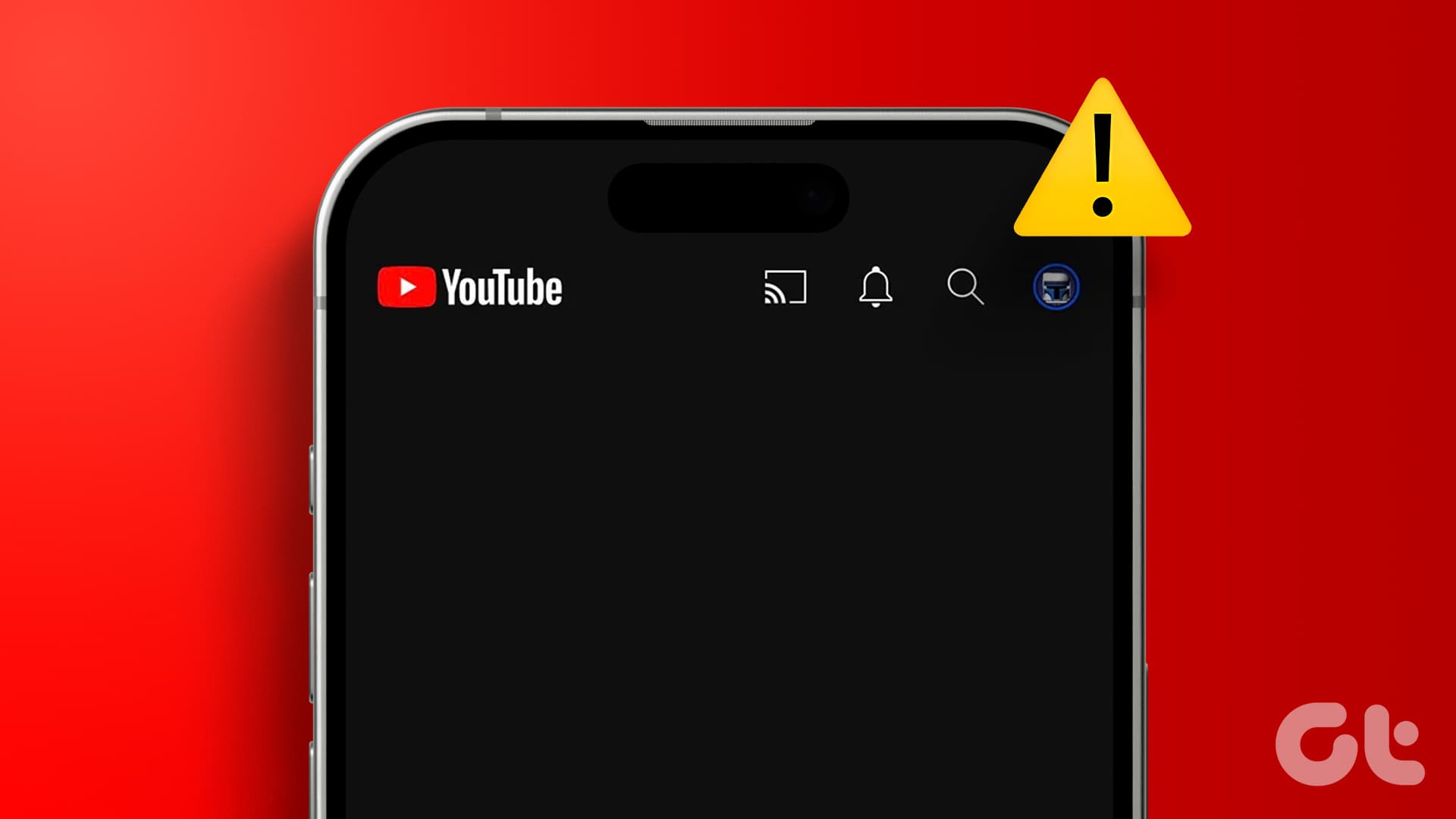What Happens to Profile and Interactions Like Posts, Comments, Likes, Tags, Stories, Etc.
- New Posts: Blocking someone practically hides your profile from each other. You aren’t able to access their Facebook profile page at all. So neither you nor the blocked person will be able to create a new post on each other’s timeline or interact by adding likes or comments.
- Old Posts: Your old posts, likes, and comments are hidden from their view — be it on their timeline or anywhere else. Similarly, their posts, comments, likes, etc. will disappear from your feed. Moreover, both of you won’t be able to see each other’s posts and comments on mutual pages.
- Tags: You cannot tag the blocked person nor can they. And if a mutual friend does tag any of you, the other person will not see the tag or their name.
- Stories: Just like other things, both of you cannot see each other’s Facebook stories.
- Friends List: Blocking someone unfriends them. Sadly, there is no way to block someone on Facebook without unfriending them. The only thing that you can do is block them on Messenger only. That way you still remain friends on Facebook.
Tip: Learn how to hide all posts on Facebook
What Happens In Interactions With Respect to Mutual Friends
Your profiles remain hidden from each other. That is the blocked user cannot see you through your mutual friends. Similarly, you won’t be able to see each other’s comments on a mutual friend’s post.
If your mutual friend posts a photo of you or the person that you have blocked (with or without tag), both of you will be able to see the picture since the content belongs to the mutual friend. Now if a mutual friend shares a post from your wall on his/her wall, in that case, the blocked person won’t see the content of the shared post. But if the blocked person tags the mutual friend in a photo, you might see that post on your friend’s timeline.

Tip: Learn how to see who is stalking your Facebook profile.
Can a Blocked Person Search for Your Profile (On Facebook and Google)
- Facebook: When you block someone on Facebook and if they search for your profile on Facebook, you will not appear in Facebook search results. Similarly, if you search for the blocked person, they will not appear in your search results.
- Google Search: If they search your name in Google or some other search engine, they will be able to see your profile link (URL). But if they are logged in, they won’t be able to see your profile. If they log out from their profile, they will be able to see your public profile or whatever is public on your profile.
Note: Facebook profiles are available through Google search results unless you have changed the privacy settings and hidden your profile from search results.
What Happens to Messages in Facebook Messenger
As expected, you can no longer message or call the person whom you have blocked on Facebook and neither can the person. However, blocking won’t automatically delete the old messages on Messenger. They will stay in your inbox until you hit the Delete button.
However, if you block them on Messenger only, you can still view their Facebook profile and interact with them on Facebook. That’s because blocking on Messenger is different from blocking on Facebook.

Tip: Know what happens when you restrict someone on Facebook Messenger.
What About Groups, Events, and Games
- Groups: While you or the blocked person won’t be able to add the other person to a new group, you will still remain part of common groups. And importantly, the blocked person can see your comments and posts in common groups, but you cannot view anything else related to them from their profile like posts, comments, likes, etc. Those things are hidden.
- Events: When you block someone, they cannot invite you to events but you can be part of the same events.
- Games: You might see the blocked person in some games and apps as third-party developers create them, and the Facebook block doesn’t apply there.
Tip: Learn how to stop Facebook from suggesting you to others.
FAQs on Blocking Someone on Facebook
No. You can unblock a person anytime. However, you cannot block a person again for 48 hours after unblocking them.
Go to Facebook Settings and click on Blocking present under the Audience and Visibility section. You will see all the users that you have blocked. On PC, you might need to click on the Edit button next to the Block Users option first before you can see all the people that are blocked. Then, click on the Unblock button next to their profile.
When you unblock, you will be able to view the person’s public profile, new comments, likes, tags, and other things. You will even see the old comments, posts, tags, etc. that were hidden when you blocked the person.
You can continue interacting again. However, since blocking unfriends them, unblocking them will not restore the connection. You will have to send them a friend request.
It means that the person has deactivated their Facebook profile. Since Messenger can be used without a Facebook profile too, they still appear in Messenger. Another reason could be they have blocked you on Facebook. You can only see the message thread on Messenger and not actually chat with them.
No. Facebook doesn’t send a notification when you block someone.
Facebook doesn’t show any message label indicating that someone has blocked you. However, one can figure it out by opening the profile link without logging in or asking someone to check the FB profile via their account. If the profile opens, then the user has blocked you. Learn how to know if someone blocked you on Messenger.
Blocking someone on Facebook disconnects them from you, in a virtual way. I would suggest either unfriending the person or restricting your profile to them before taking the harsh step of the block.
Was this helpful?
Last updated on 27 July, 2024
The article above may contain affiliate links which help support Guiding Tech. The content remains unbiased and authentic and will never affect our editorial integrity.