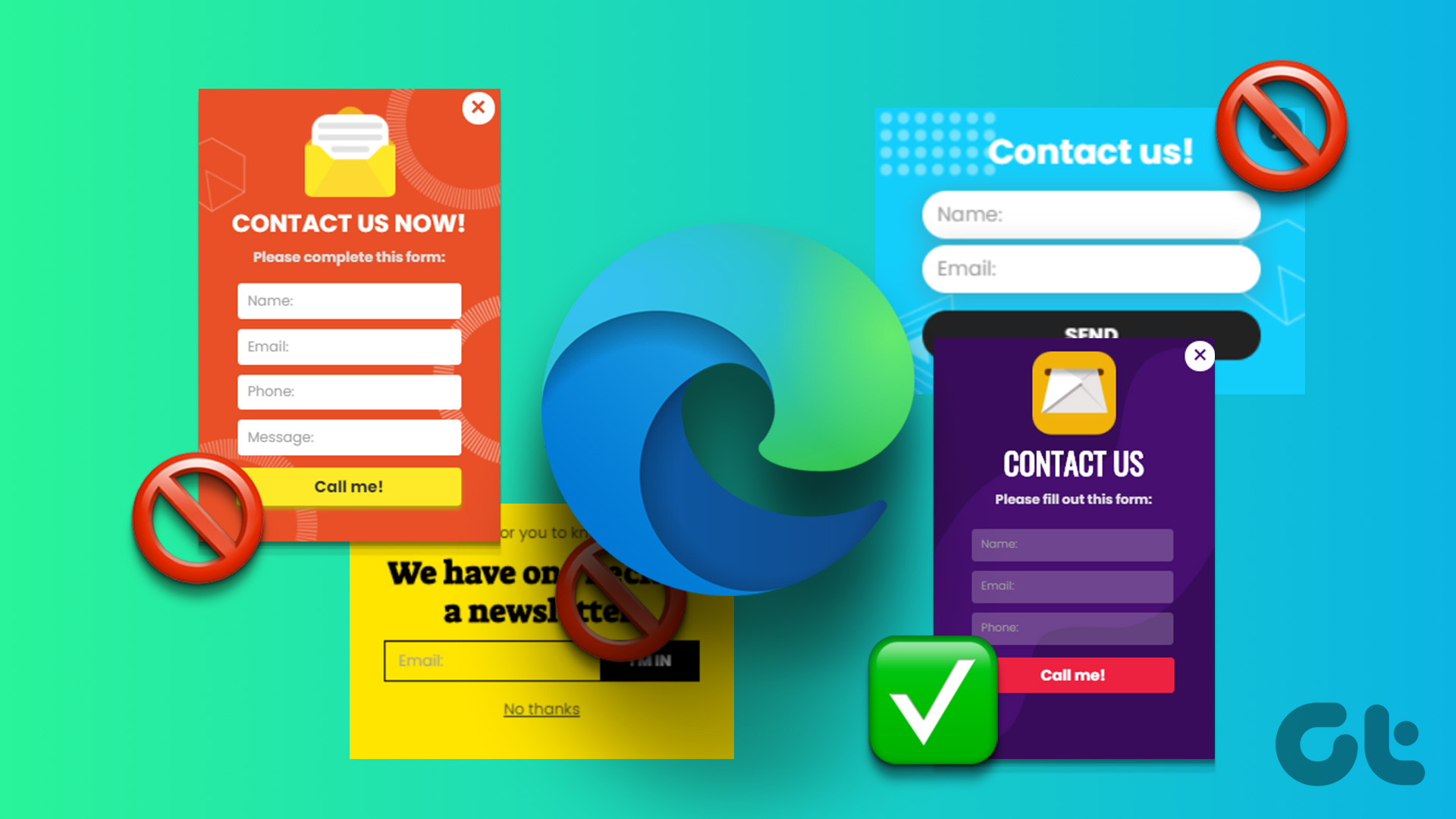A reliable UPS acts as your gaming PC’s guardian angel, shielding it from power fluctuations, surges, and unexpected outages. At the same time, it provides you with enough time to save your game and gracefully shut down your system. Taking that into account, here are the best UPS for gaming PCs.
Amazon Basics Standby UPS
- Power: 600VA
- Max Output: 360W
- Total Outlets: 8
- USB Port: No
- Built-in Display: No
It’s a compact UPS, and you can easily hide it underneath your desk or behind your PC cabinet. Note that the UPS emits a loud beep when operating on battery power. Additionally, it does not initiate an automatic restart once power is restored. Nevertheless, these inconveniences are minor. Considering the price, the Amazon Basics UPS still represents a great deal.
What We Like
What We Don’t Like
See Also: 6 Best UPS for PS5
CyberPower EC850LCD
- Power: 850VA
- Max Output: 510W
- Total Outlets: 12
- USB Port: No
- Built-in Display: Yes
Interestingly, three of these outlets are ECO-controlled, which automatically shut off power when they detect that the PC is in sleep mode. As a result, you will save power and cut down your electricity bills. The LCD displaying info about battery runtime and input voltage is the cherry on top.
What We Like
What We Don’t Like
APC UPS BVK1200M2
- Power: 1200VA
- Max Output: 650W
- Total Outlets: 8
- USB Port: Yes, 2
- Built-in Display: No
Unlike the CyberPower EC850LCD, the APC BVK1200M2 has no built-in display. However, it makes up for it by offering a seamless connection to your PC. You can then install the company’s PowerChute Software for easy monitoring and energy management of your UPS. As for the battery backup, APC claims you can expect around 30 mins of backup at 50% load, which is pretty great.
What We Like
What We Don’t Like
APC UPS BX1500M
- Power: 1500VA
- Max Output: 900W
- Total Outlets: 10
- USB Port: No
- Built-in Display: Yes
Regarding battery management, the APC UPS BX1500M excels and is suitable for most PC gamers. The user-replaceable and hot-swappable battery feature enhances convenience and ensures minimal downtime. At the same time, it bundles 10 outlets and an LCD panel that provides real-time information ports. There are no USB ports on offer here, though you can choose to spend a bit more on the APC BR1500MS2 if that matters to you.
What We Like
What We Don’t Like
CyberPower CP1500PFCLCD
- Power: 1500VA
- Max Output: 1000W
- Total Outlets: 12
- USB Port: Yes, 2
- Built-in Display: Yes
At the heart of its appeal is the Pure Sine Wave output, a crucial feature for safeguarding sensitive electronic equipment like gaming PCs. Unlike simulated sine wave UPS, the CP1500PFCLCD delivers a clean and consistent power flow, minimizing the risk of potential damage to high-performance gaming rigs. If you want even more control, you can connect the UPS to your PC via CyberPower’s PowerPanel software.
What We Like
What We Don’t Like
CyberPower OR2200PFCRT2U
- Power: 2000VA
- Max Output: 1540W
- Total Outlets: 8
- USB Port: No
- Built-in Display: Yes
There are a couple of things to note here, though. First, it’s quite expensive, so make sure that you require this much power. Second, the OR2200PFCRT2U is a 2KVA UPS. As such, it requires a lot of current to be pulled from a single 120V plug. While it doesn’t give you hours of battery backup, you will have enough time to end the mission, save your progress, and shut down your PC safely.
What We Like
What We Don’t Like
Do I Need a UPS for My Gaming PC?
A UPS doesn’t just provide battery backup. Most UPS can act as a surge protector for your gaming PC coupled with AVR. These can help protect your PC from damage caused by power surges, effectively extending the lifespan of your PC components and peripherals.
How to Choose UPS for a Gaming PC?
There are multiple factors to consider when choosing a UPS battery backup for a gaming PC. The first thing to note is the size of your PC’s power supply or PSU. The UPS should have a capacity that is equal to the wattage of your power supply.
Secondly, you need to figure out how much battery backup you want. You can get away with a smaller UPS if you only need a few minutes of backup power to save your work. However, you will need a larger UPS if you need more time to shut down your computer properly. Or a UPS with an external battery pack.
Apart from this, some UPSs also have additional features. These include a USB port for charging devices, or a network port for keeping your internet connection up during a power outage. If these features are important to you, you will need to factor them into your decision. Lastly, it’s always nice to get a warranty for your UPS. Some brands even offer a warranty for the connected equipment, so keep an eye out for the same.
Was this helpful?
Last updated on 10 May, 2024
The article above may contain affiliate links which help support Guiding Tech. The content remains unbiased and authentic and will never affect our editorial integrity.