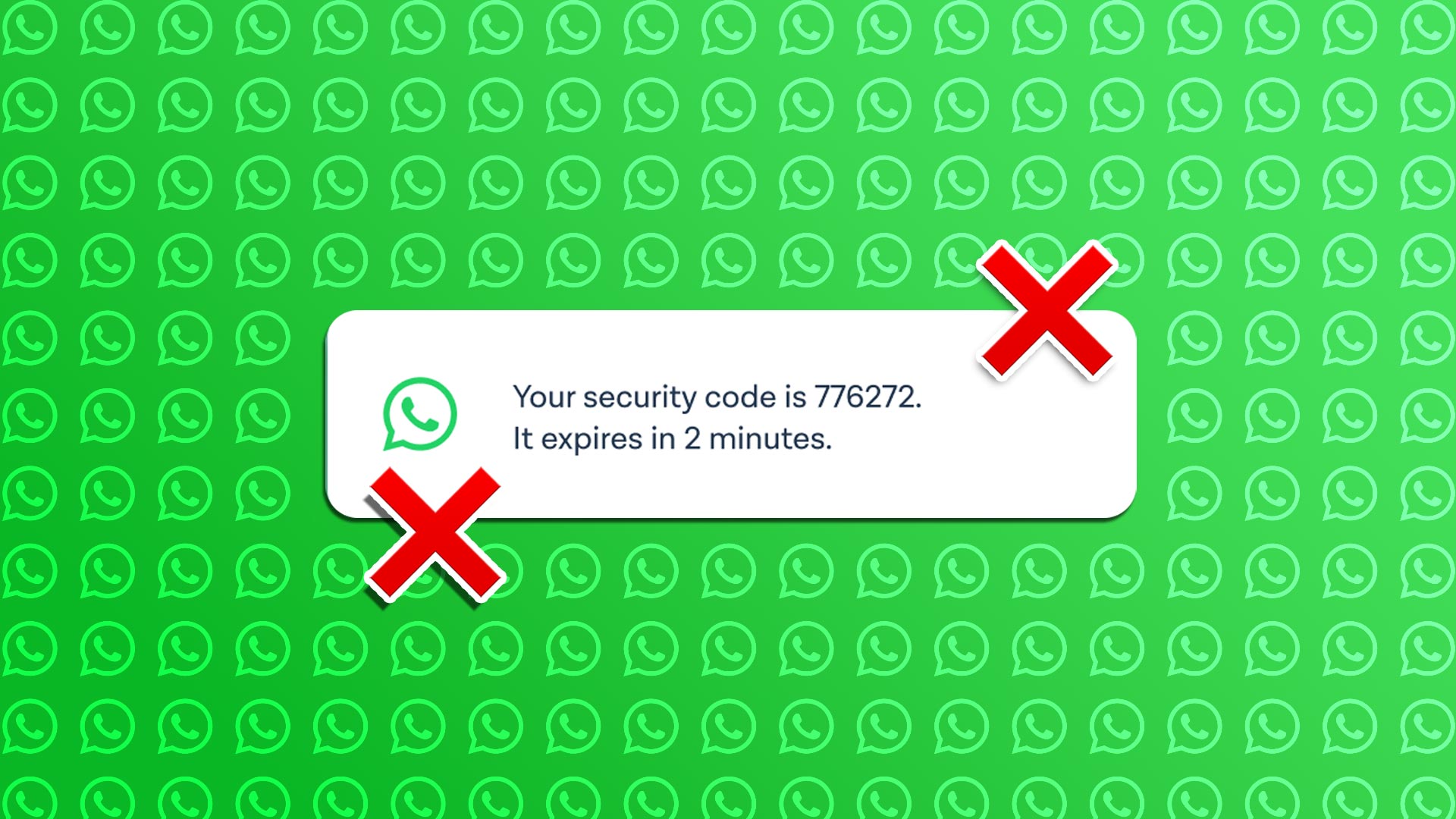1. @GIF
The GIFs make the Telegram conversations more fun, and you don’t even have to leave the chat window to search for the appropriate ones. Tenor has made a Telegram group bot called @gif that you can summon quickly anytime. Enter the bot name and do a quick search using keywords.

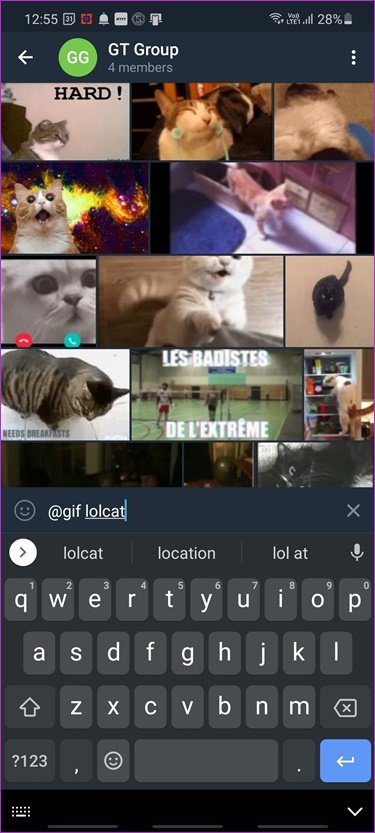
Everyone loves cat GIFs, so here are some for you. Surprisingly, the search results loaded pretty fast, and we experienced no lags while using the GIF bot.
2. @combot
This is the Telegram group bot that will help you manage your group effectively. You have to add it to a group first. It offers a suite of tools for managing large communities. You can fight spam, auto-delete unwanted content or messages, collect and share interesting stats, and even help user engagement by leveling up users to contribute to the group.

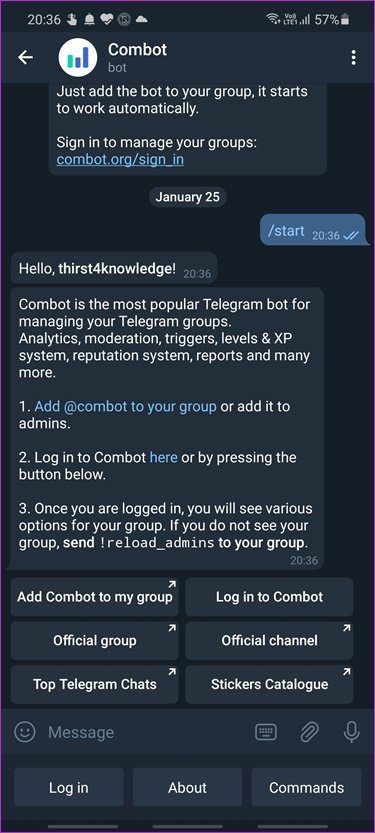
They have regional pricing, but after 200 members in the US, it will cost $6 per month.
3. @spotybot
Because we love listening to songs on Spotify, everyone in the group can search for songs or artists right inside a Telegram group. It returns with a 30-second audio clip to help you feel your mood with a link to the full song on Spotify.
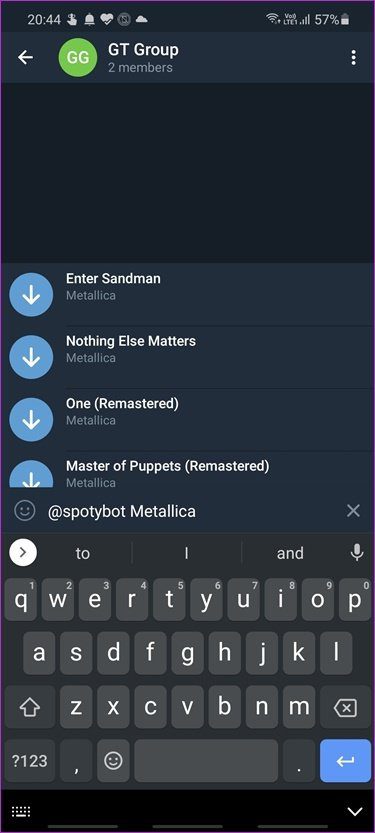
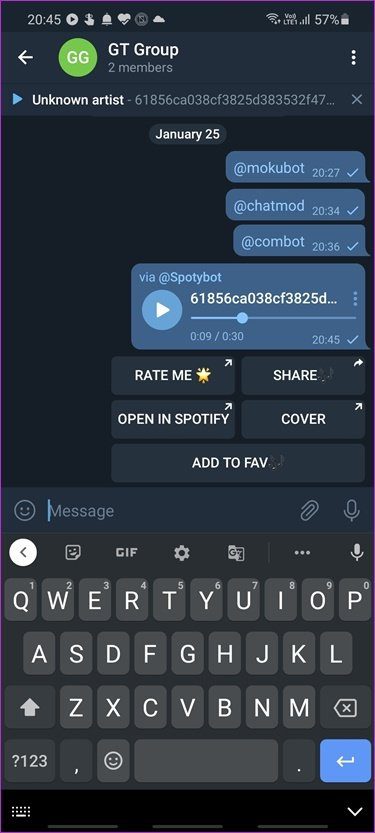
It also shares a link to the original cover art, which is pretty cool.
4. @drwebbot
Many members use Telegram groups to share files of all sorts like images, GIFs, and sometimes even documents. Depends on the purpose of the group too. It’s easy to share files riddled with viruses, even unknowingly. @drwebbot will scan files and links automatically once set up, so you don’t have to. Again, you are required to add this bot to the group before it can work its magic in the background.
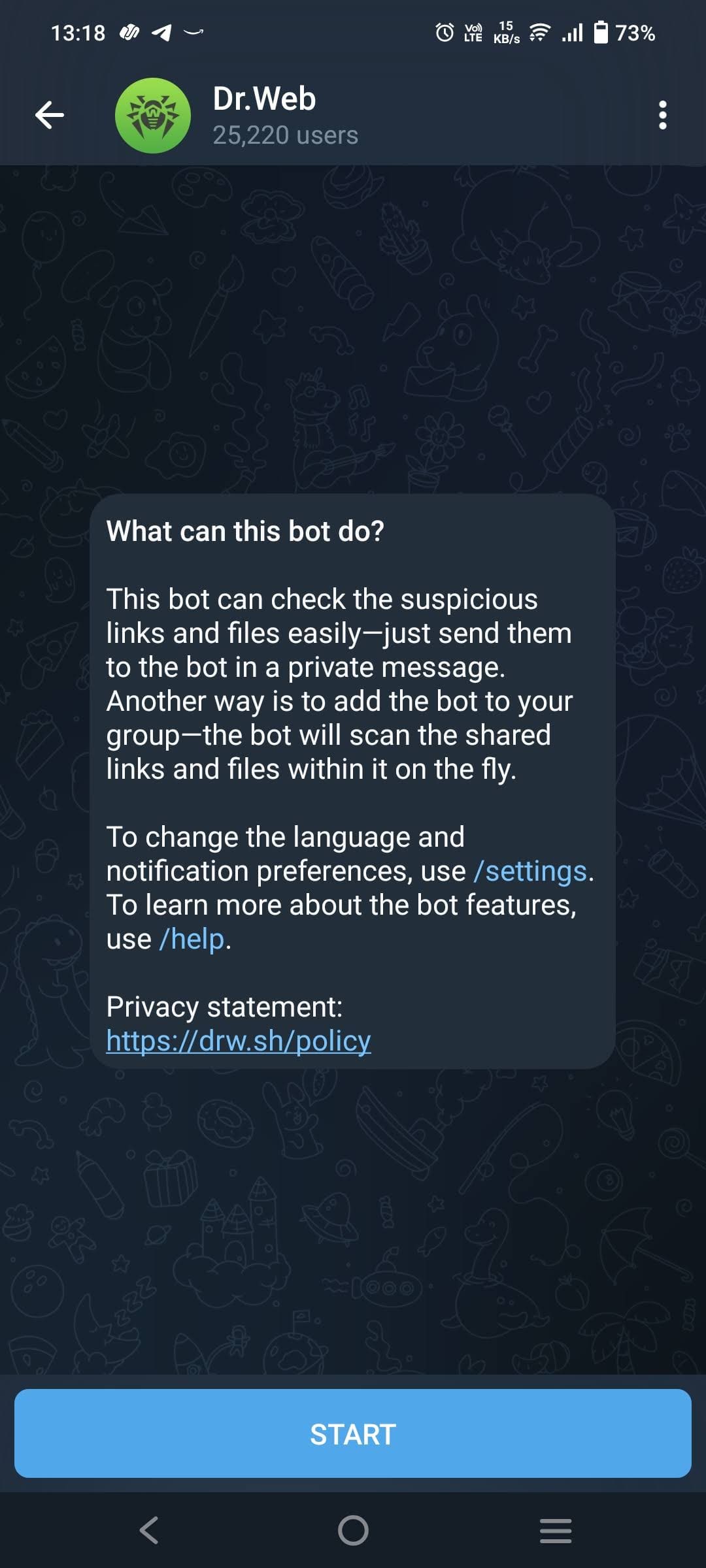

This will protect your group members from clicking on suspicious links.
5. @skeddybot
Skeddy is a reminder bot that will help you set reminders in natural language. You can use it as your own personal reminder system but also inside a group (needs to be added separately). Let’s say you have a travel group and are planning a trip. Each member can be assigned a task that he/she needs to do and reminded of.
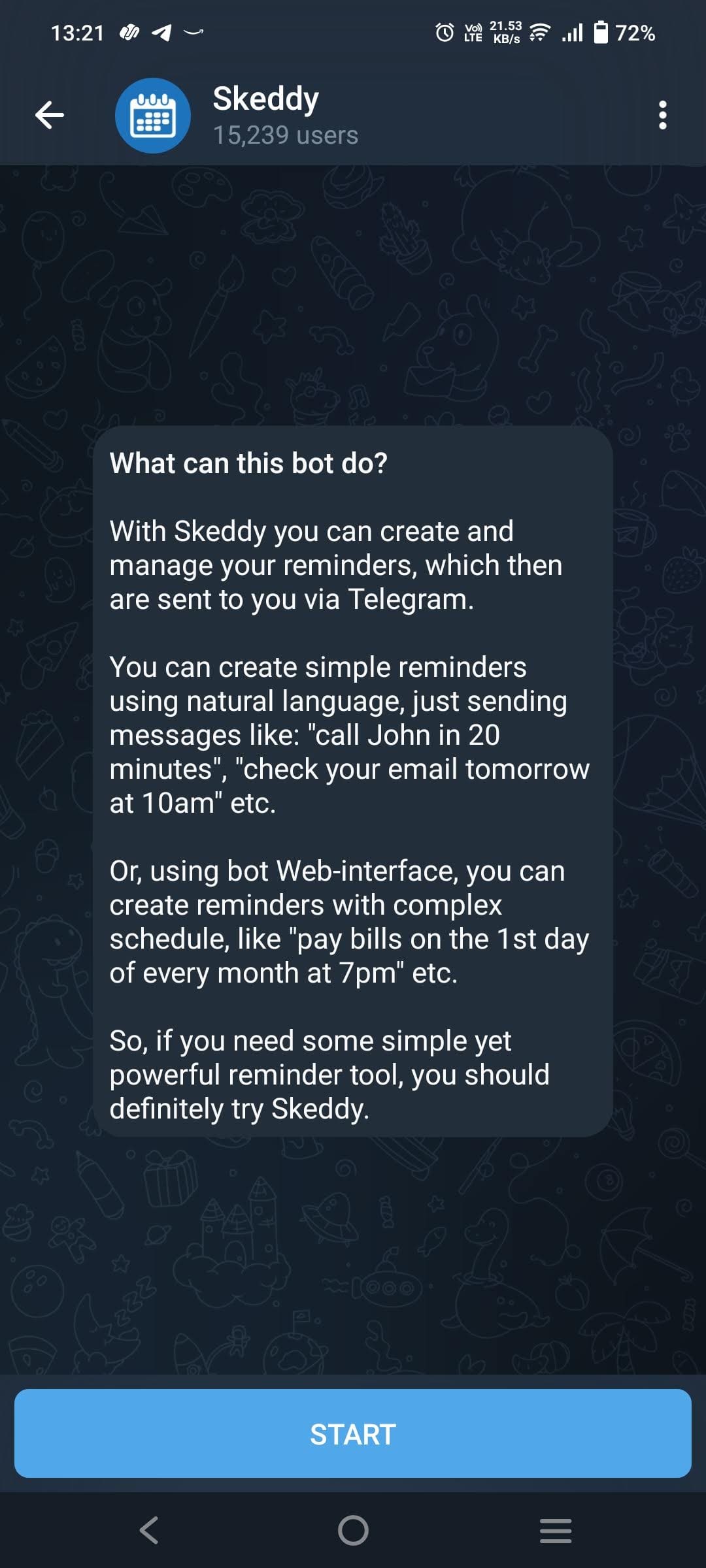
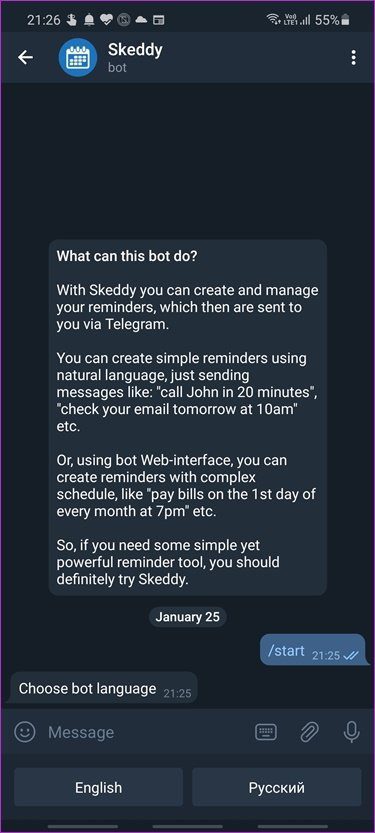
There are other ways to use this Telegram bot like reminders for upcoming events maybe.
6. @vote
Can’t decide what to wear or where to go? Create a quick poll and have everyone vote on the options using the @vote bot. If circumstances dictate, you can also allow participants to select multiple answers.

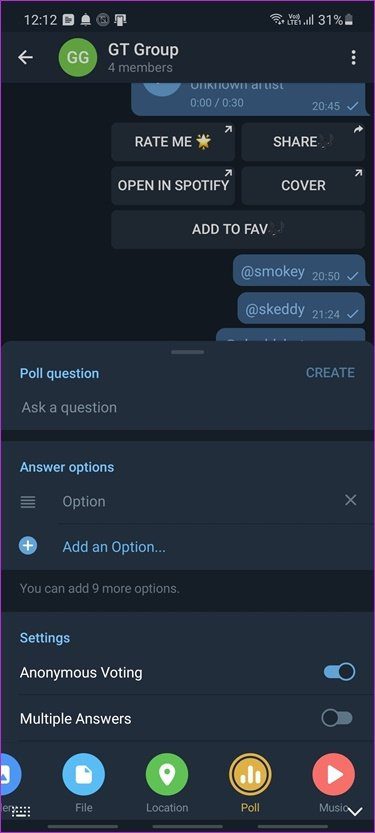
If the question is controversial, voting can be done anonymously. This is an easy and fun way to express opinions without fear of being judged.
7. @vid
Want to share a YouTube video? The video bot will help you find videos on the fly inside the group chat window. Selecting the video from the list will share it instantly in the group with a link to the YouTube app and a large preview.

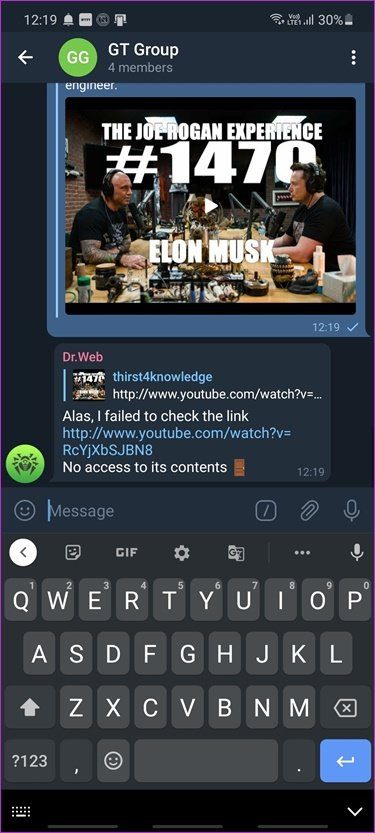
You will notice @drwebbot scanning the link for a virus. It failed due to a lack of access to the contents in the screenshot above. I am guessing this is because this is a YouTube link.
8. @gamebot
As the name suggests, you can choose between a couple of classic games like Lumberjack using this bot. Just choose a game and then add it to the group to play with friends in real-time.
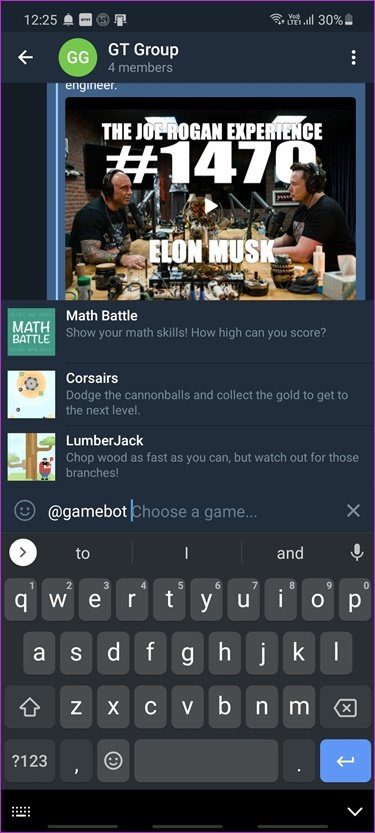

The games are designed to be lightweight because Telegram does have it’s limitations, and you can’t expect to have the same experience as on a dedicated mobile gaming app.
9. @storebot
Telegram has a store for bots that you can search. Consider it the mother of all bots to help you dip your feet in the water. That means you can find and discover other bots and let people enjoy it without complicating things.


You can search for other bots using this one and open them in a separate chat to learn more about using them.
How to Add Bots and How to Use Them
Telegram defines bots as Telegram accounts that are run by software. They were designed to search, remind, broadcast, and even give commands. You can interact with these bots using specific commands. You may have seen or interacted with bots on Discord and Facebook Messenger platforms.
There are two types of bots in Telegram. One that operates inline means you can use it right inside Telegram groups without leaving the chat window or going back. The other kind of bot requires you to interact with it in a separate chat window, more like how you chat with a user one-on-one.
So, how do you add a bot then? There is no need to add inline bots, but some may work differently. You can summon them by typing @botname. For example, @vid will invoke the YouTube bot inside a group. You can search for videos using keywords like @vid keyword in the text box. Adding a bot to a group is easy enough.
Step 1: Search for the bot using the Telegram search feature. Type the bot’s name correctly, as there may be duplicates looking to spam you.


Step 2: Tap on the bot’s name, then tap the Add to group option from the three-dot menu icon. Select the group to which you want to add the bot, and you are done.

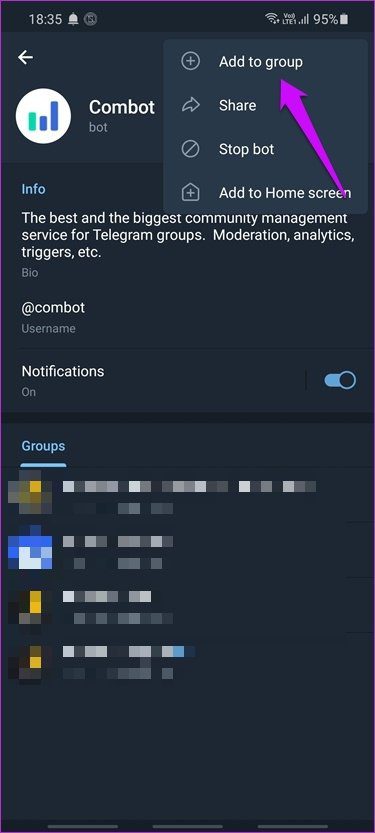
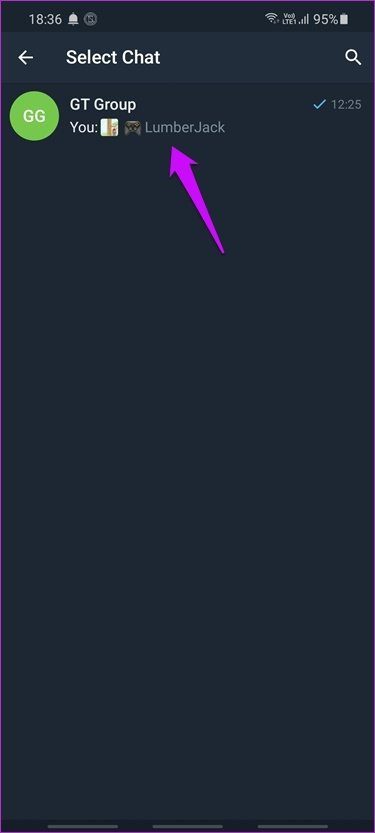
Was this helpful?
Last updated on 13 August, 2024
The article above may contain affiliate links which help support Guiding Tech. The content remains unbiased and authentic and will never affect our editorial integrity.