The calculator app is something that we use almost daily. However, we can all agree that there is usually little effort when it comes to developing a good calculator app by the device manufacturer – and Apple can be most guilty of it. So, here are some of the best calculator apps for iPhone that we can suggest.
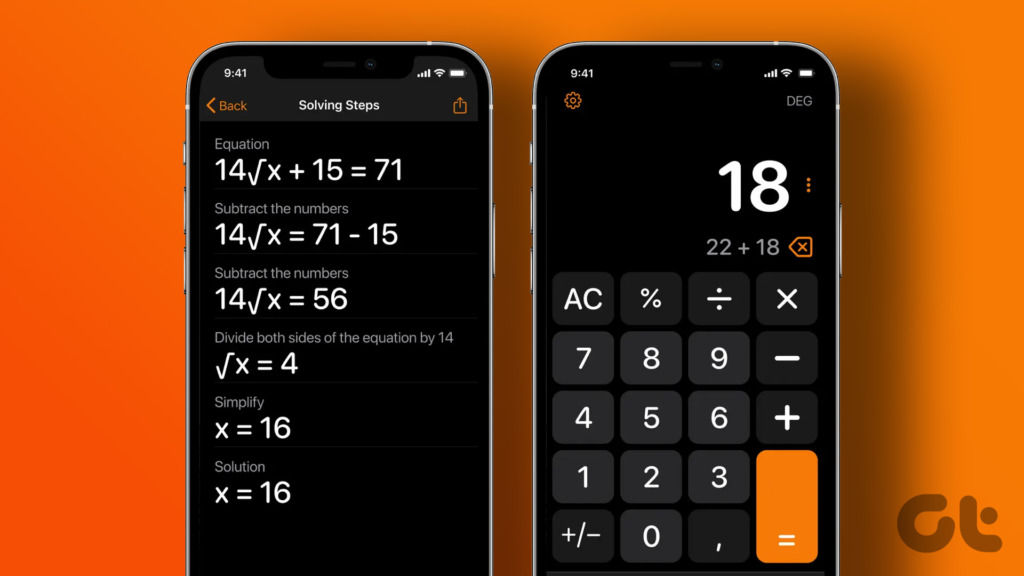
While the iPad does not come with a calculator app at all, the one on iPhone is poorly designed, to say the least. For example, the app does not even display the sign of the operation that you are performing. So, if you share the same opinion, and are looking for a better calculator app, this article has you covered. Let’s get to the apps without further ado.
1. Calculator & Math Solver – Basic iPhone Calculator With Dictation
Calculator & Math Solver is a simple and basic alternative to the built-in calculator app for iPhone. It provides you with four tabs, a basic calculator, a scientific calculator, a fraction calculator, and a currency converter. A feature that we liked in this app, is that you can use voice dictation to dictate your equations onto the calculator.
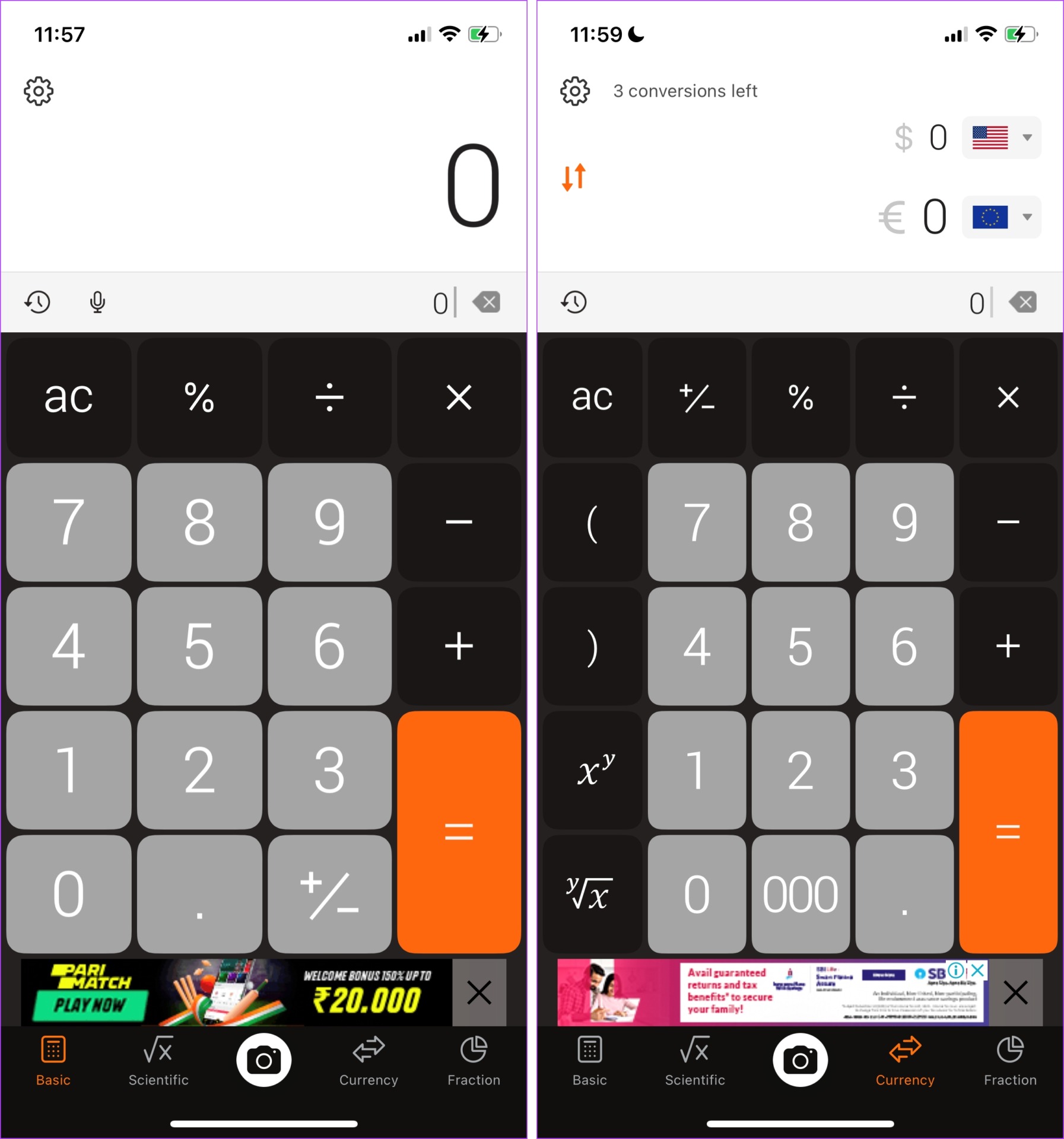
It also shows you the history of your calculations, so that you do not lose track of it at any point. However, only the basic calculator and the scientific calculator are truly free. The rest of them – the currency converter and the fractions calculator offer you three free calculations. For more, you need to purchase the pro version.
The app also has multiple lock screen widgets and includes support for Apple Watch. Having said that, the ads are just a bit too much, and there are also complaints of a few scientific conversions not working correctly on the calculator.
However, the pro version also disables ads and adds a feature to scan math problems and add custom themes to your calculator. Although if you are looking for just a basic alternative to the default calculator app, Calculator & Math Solver app will suffice.
Price: Free; Pro version: $0.99 per month onwards
2. Quick Calculator Vault Plus – Basic Calculator With a Good History View
Here’s another alternative for a basic calculator app. What this app is good at is providing a detailed calculation history, in comparison to the default calculator app. Other than that, it has a simple interface that provides you with a basic calculator and a scientific calculator.

It has a basic set of options to help you with converting quantities. It has a currency converter, date and time conversion, and a few converters to help you with geometric dimensions. However, all of these features are not free and require you to purchase the pro version. Further, the pro version also disables advertisements.
Overall, we like this app for what it does. Although if you are looking for a calculator app with more options to compute and convert, you can check out the next few apps on our list.
Price: Free; Pro Version: $19.99
3. ClevCalc – All-In-One iPhone Calculator
ClevCalc is one of our favorite calculator apps for iPhone. It comes in with a neat, good-looking user interface. The best part of this app is that it provides you with a huge number of calculators, apart from just the basic and the scientific calculator.

ClevCalc has calculators like a GPA calculator, a loan calculator, a VAT calculator, an Ovulation calculator, etc. and this ensures you don’t have to search for calculators on your browser when you want to calculate something specific. You can also change themes on this calculator for free, and change the startup calculator as well.
There are ads on this app, but they are non-intrusive. Besides, they are in the form of a banner at the bottom of the app. However, the pro version removes the ads and disables the ‘review this app’ pop-up. But, if you want to try out the pro version before making a purchase, ClevCalc lets you access it by watching an ad video.
However, if you found the list of functions in ClevCalc inadequate (they aren’t, though), take a look at the next iPhone calculator.
Price: Free; Pro Version: $7.99
4. OneCalc – Free iPhone Calculator With Better Functions
OneCalc has an extensive list of calculators that beats the previous app on the list. It has financial calculators, construction calculators, unit converters, health calculators, and beyond. What’s better is that it has minimal advertisements. Besides, they do not pop up often or interfere with your usage.
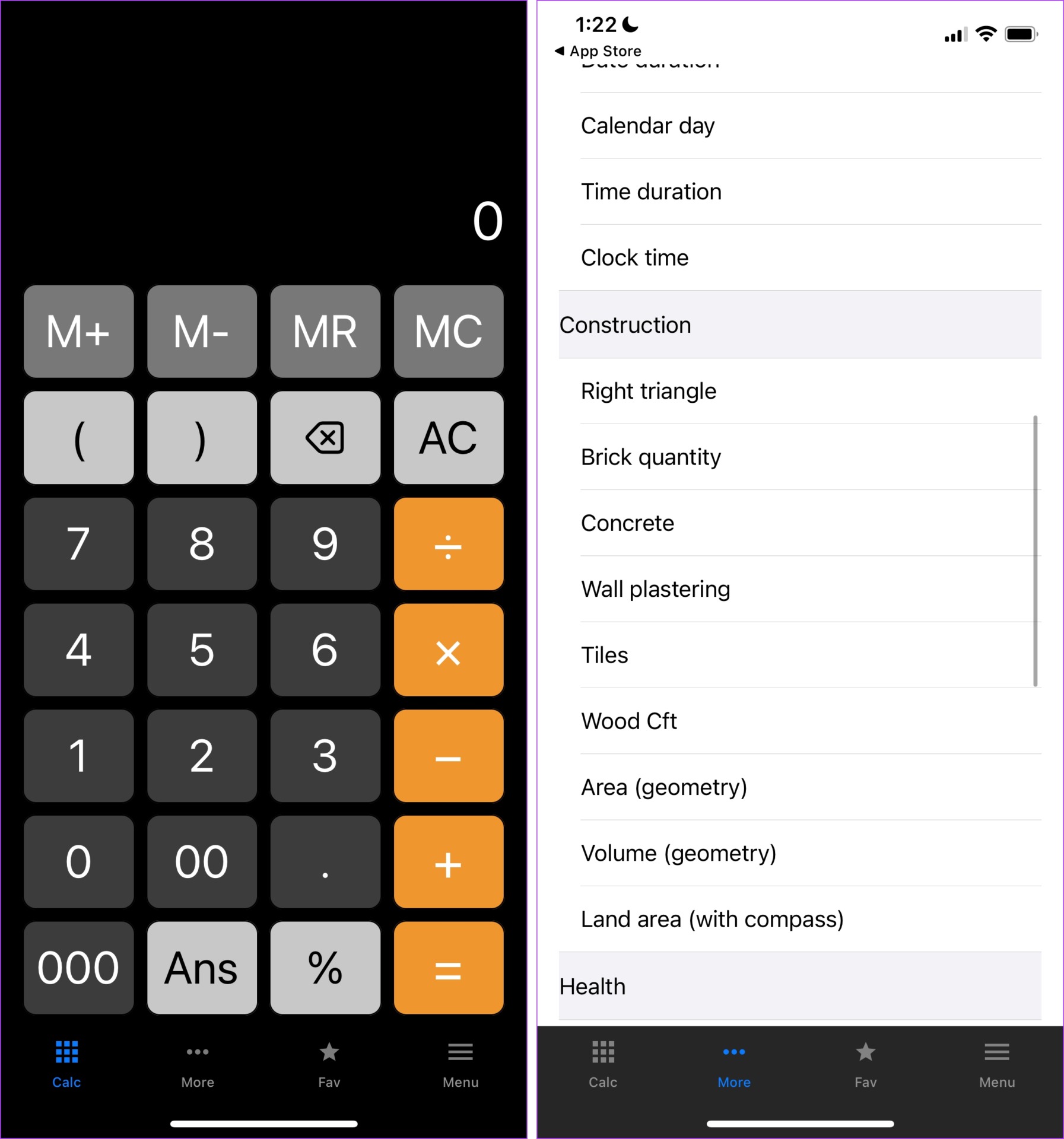
OneCalc also has the option to customize the calculator with a set of free themes. What we also like about this app is that the user interface resembles the default calculator app. Therefore, if you don’t want to move away from familiarity, this app is for you. You can also set a few favorite calculators in the ‘fav’ section of the app.
But, there are a few issues with the memory functions of the calculator, where one function gets automatically cleared as you add another one. There are quite a few intrusive ads, but you can remove them by purchasing the pro version.
However, all the other features are free, and we are huge fans of this app. It’s worth it even if you use the free version.
Price: Free; Pro Version: $3.99
5. Photomath – Best for Algebra and Other Math Problems
Photomath is one of our favorite apps on this list. It lets you easily scan equations, via your camera and get results for the same. Further, it packs in a really good-looking user interface and makes it undoubtedly one of the best calculator apps for iPhone.
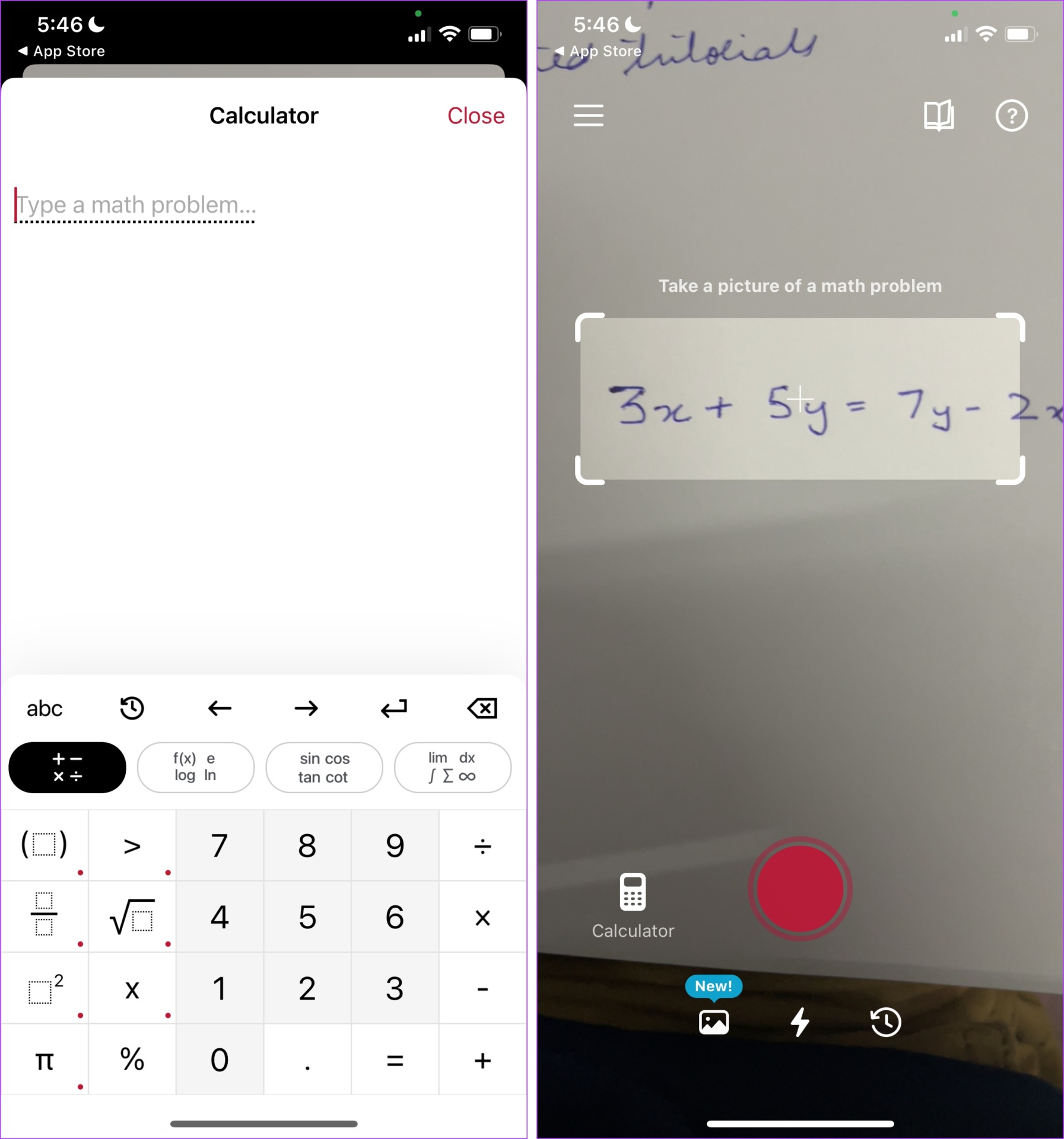
Apart from scanning your equation to solve it, you can also upload an image from your gallery. It also lets you type a math problem to find the solution for it if you do not prefer scanning the written equation.
However, if you are facing an issue understanding the solution for the equation, you get an in-depth explanation and an animated tutorial for the same. However, this feature is available only in the pro version. The pro version also provides you with solutions for all major mathematics textbooks.
But, we slightly wish the scan-to-solve tool worked a bit faster. It does take some to scan and recognize what you have written, so we often ended up typing the equation directly. So, it is more of a novelty feature than a functional one to increase your productivity.
However, the free version provides you with all other important functions and does not come with any intrusive ads. Therefore at this point, we can conclude that this is a must-use app for anyone studying math and wish to use a calculator, especially for Algebra.
Price: Free; Plus Version: $9.99
6. Graphing Calculator X84 – Best iPhone Scientific Calculator App With Graphs
If you are a STEM student, we’re sure most of you carry a Casio or a TI calculator around with you. But what about the day when you forgot to carry it to your class? There are a bunch of scientific calculator apps that have got you covered. Perhaps not with all the features of your physical calculator, but at least for the commonly used scientific functions. Graphing Calculator X84 is one of them.
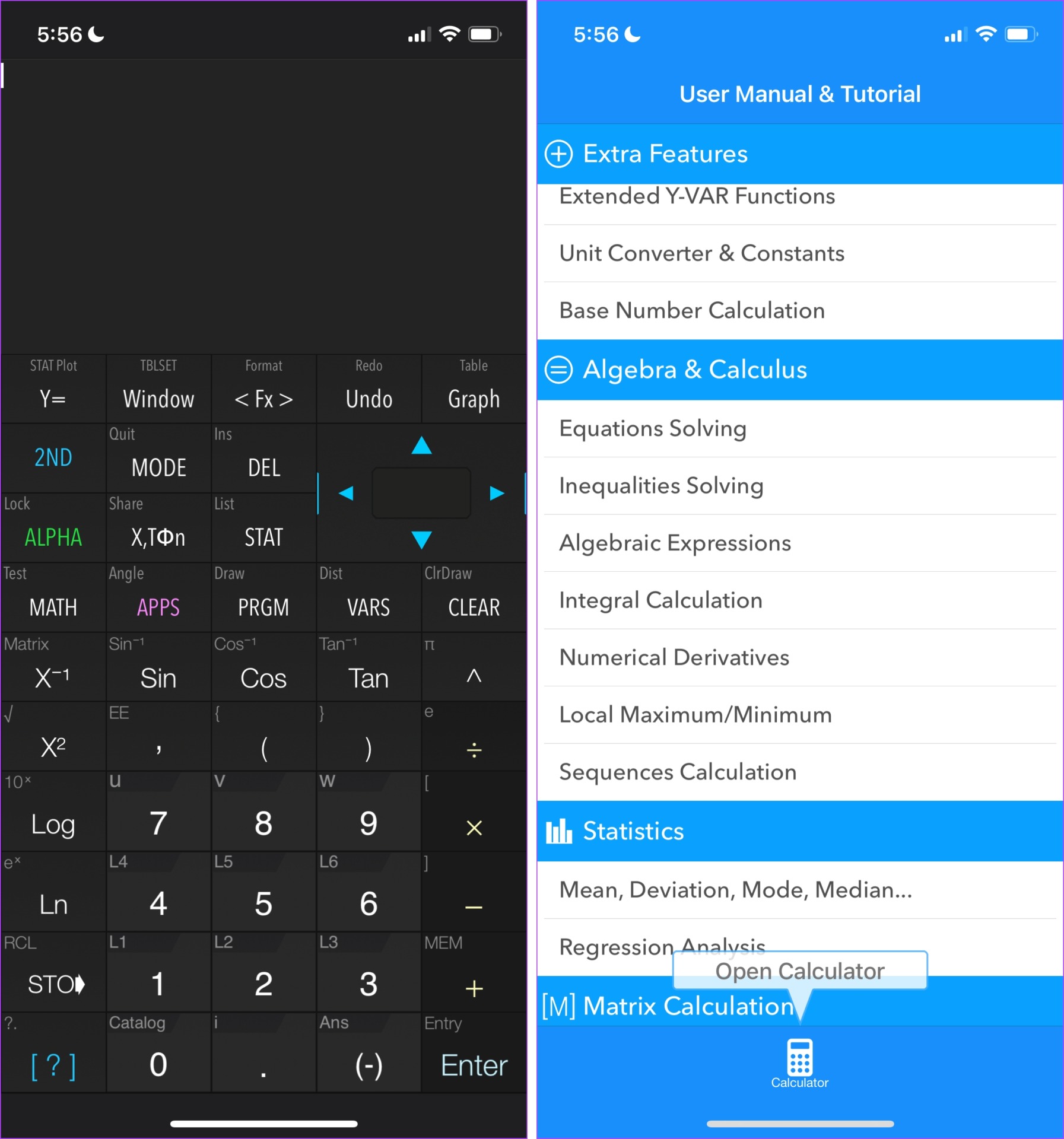
Apart from all the basic functions, you also get a graphing tool. You can easily plot graphs, and share them too. As mentioned earlier, the app layout and buttons largely resemble the physical scientific calculator. And for that reason, if you haven’t used one before, you may not be comfortable using this app.
You can type in up to 200 characters to calculate, and we’re sure this will suffice for most operations. You also get a detailed calculation and function history. There are also options to solve integrals, use statistics and regression functions, and logarithmic functions.
However, there are quite a few intrusive ads in this app. If you wish to get rid of them, you will have to purchase the app’s pro version.
Price: Free; Pro Version: $4.99
7. Panecal Scientific Calculator – A Simpler Scientific Calculator for iPhone
The previous app on this list was designed to be used alongside a TI 84. However, if you wished to see a more generic interface on a scientific calculator, and did not find the app Graphing Calculator X84 appealing, we suggest you take a look at Panecal Scientific Calculator.
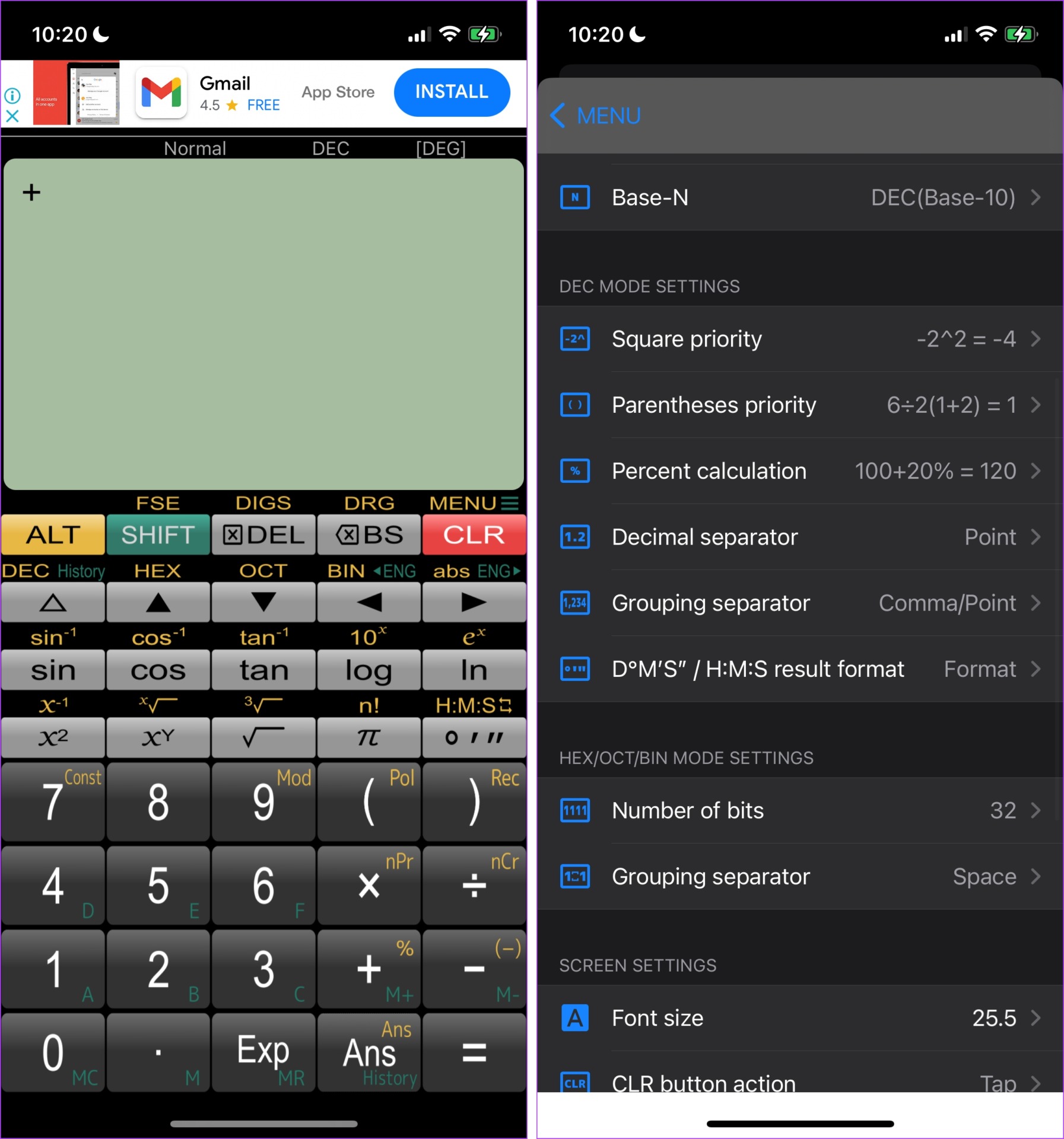
Panecal will match the needs of most users looking to use a calculator with scientific functions on iPhone. It seems to cover most of the mathematical operations and functions present in a physical calculator. You also get to change most of the configurations and modes of computation in the calculator.
However, there are a few issues regarding calculating inverse operations on the calculator, and the performance also seemed a bit slow. Those were the two downsides we could find.
You also get a manual to understand and use the app. This is something we appreciate, especially for first-time users of a scientific calculator. However, this app misses out on a graphing feature. The free version covers all important features, but purchasing the pro version will get rid of the advertisements too.
Price: Free; Pro Version: $2.99
This marks the end of our list. However, if you have any more questions, you can take a look at our FAQ section.
FAQs About iOS Calculator Apps
Yes, you can delete a stock app from iPhone and even reinstall it back from the App Store.
No, all of these apps can perform calculations offline.
No, there have been no major updates to the calculator app on iOS 16.
Calculate Efficiently on Your iPhone
These are some of the best calculator apps for iPhone, from what we’ve seen in the long list of apps. We recommend you download and try all of these apps to see which one suits you best. Hope you find a good one, and calculate everything with a breeze!
Was this helpful?
Last updated on 21 October, 2022
1 Comment
Leave a Reply
The article above may contain affiliate links which help support Guiding Tech. The content remains unbiased and authentic and will never affect our editorial integrity.



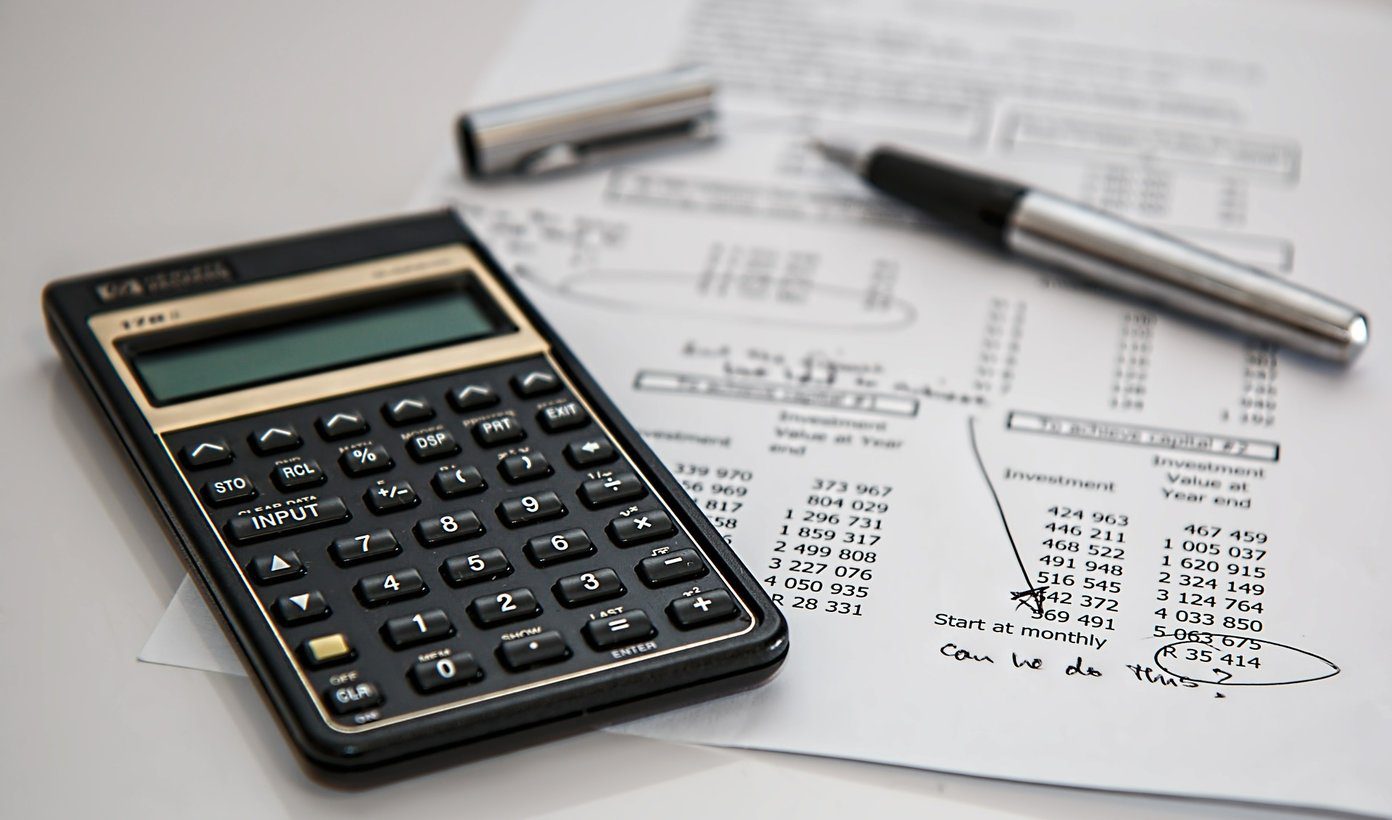
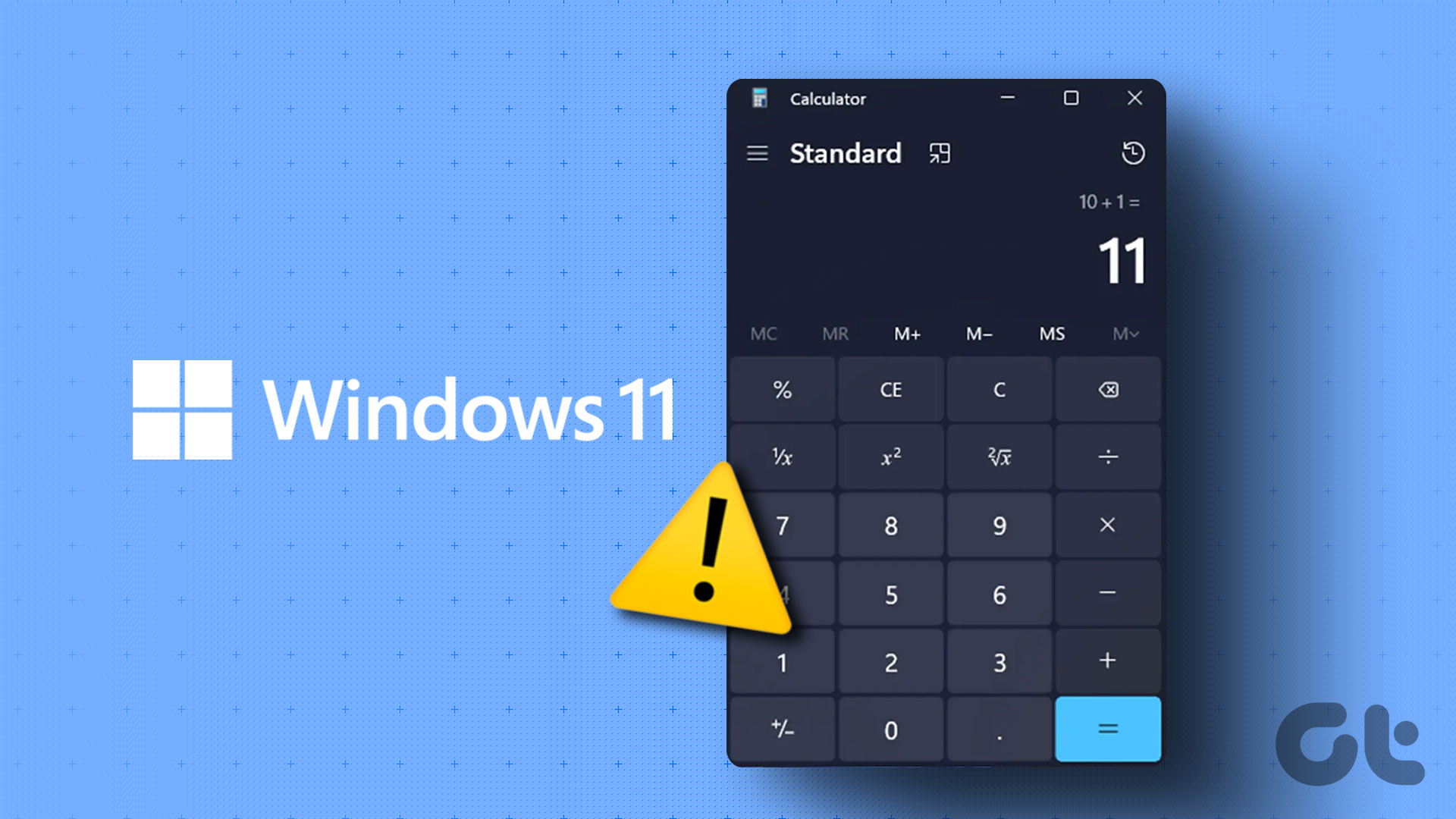

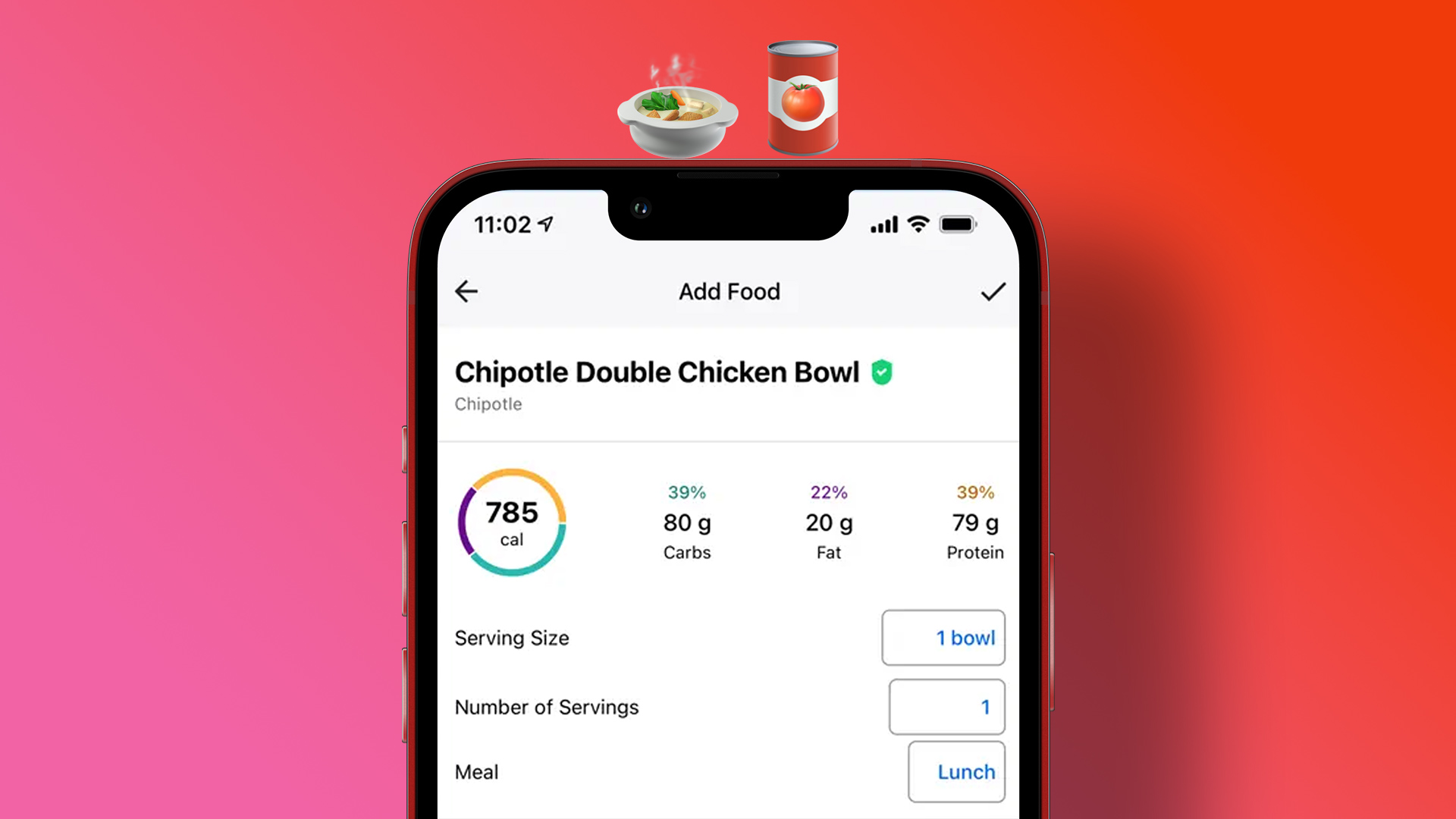
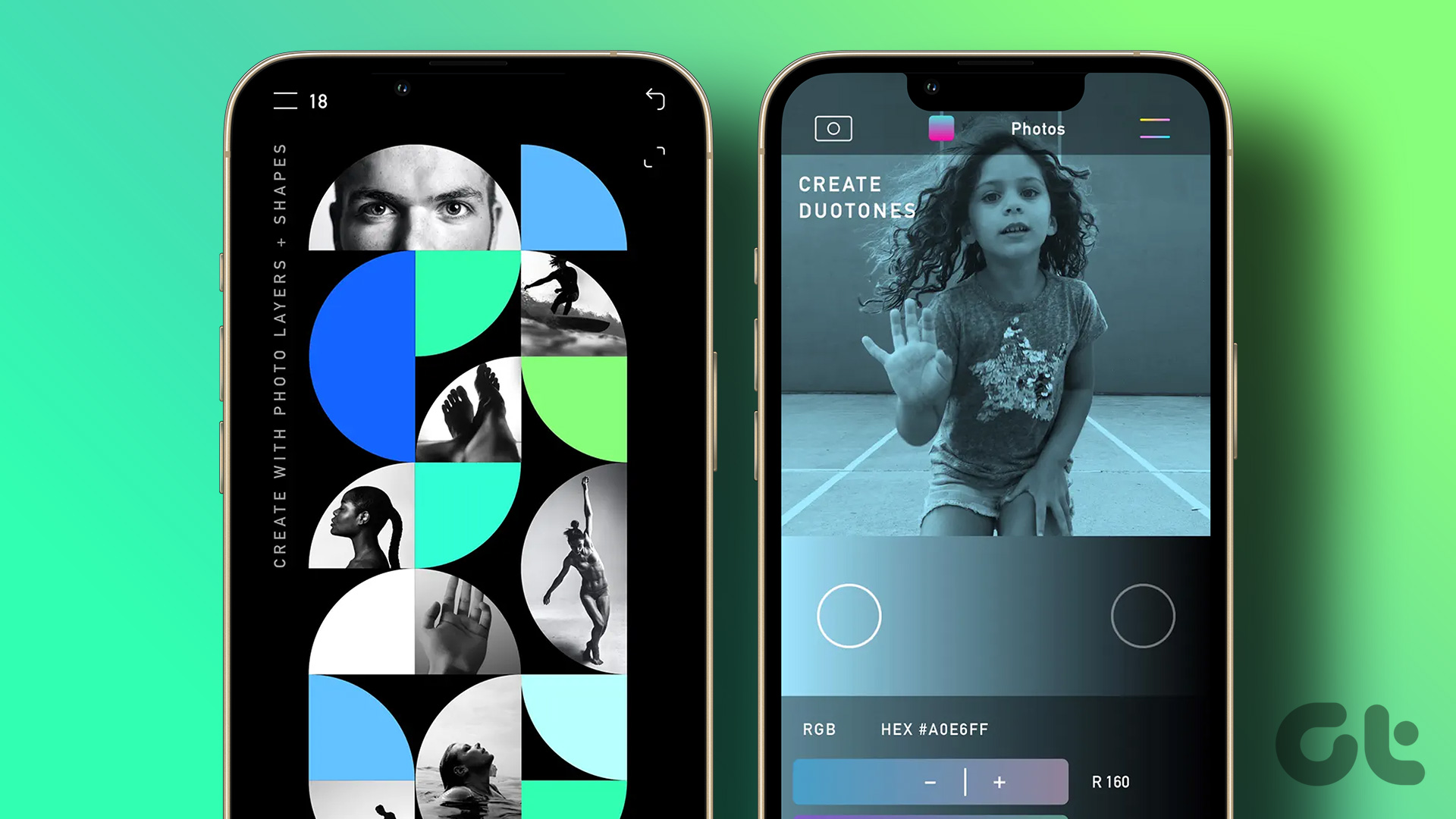


You should check out iCalc. It’s a scientific, financial and graphing calculator with a math bot.