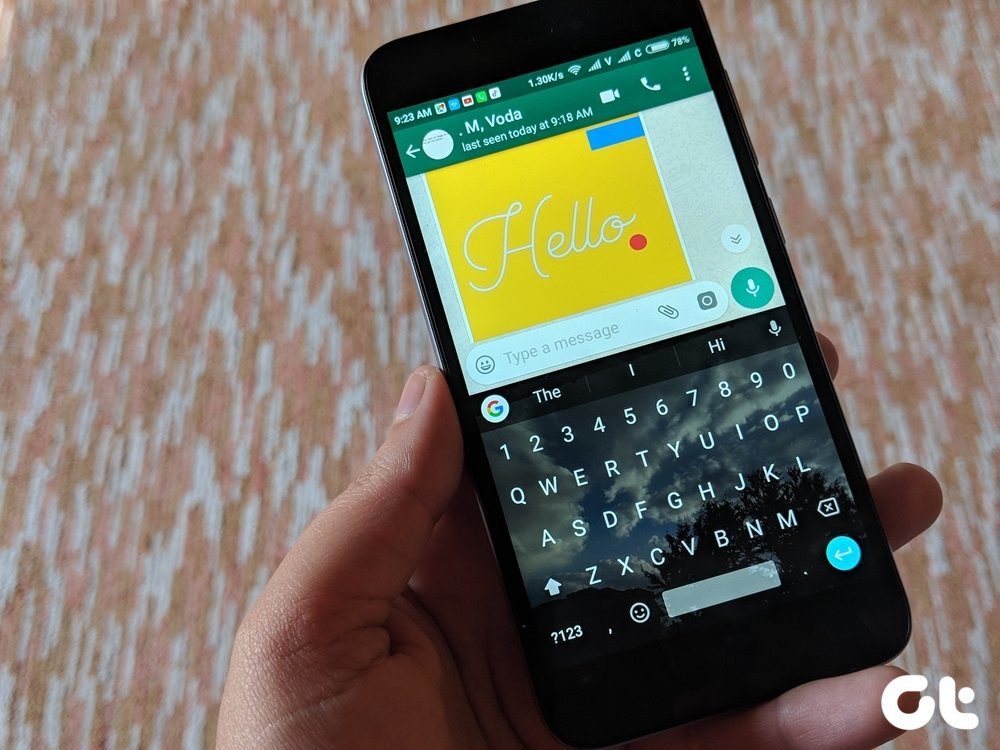We all subscribe to more than one streaming service for our entertainment needs. So how do we organize and keep track of everything that we watch? We’re here to help! Here are some of the best tools for tracking movies and TV shows on all of your devices.
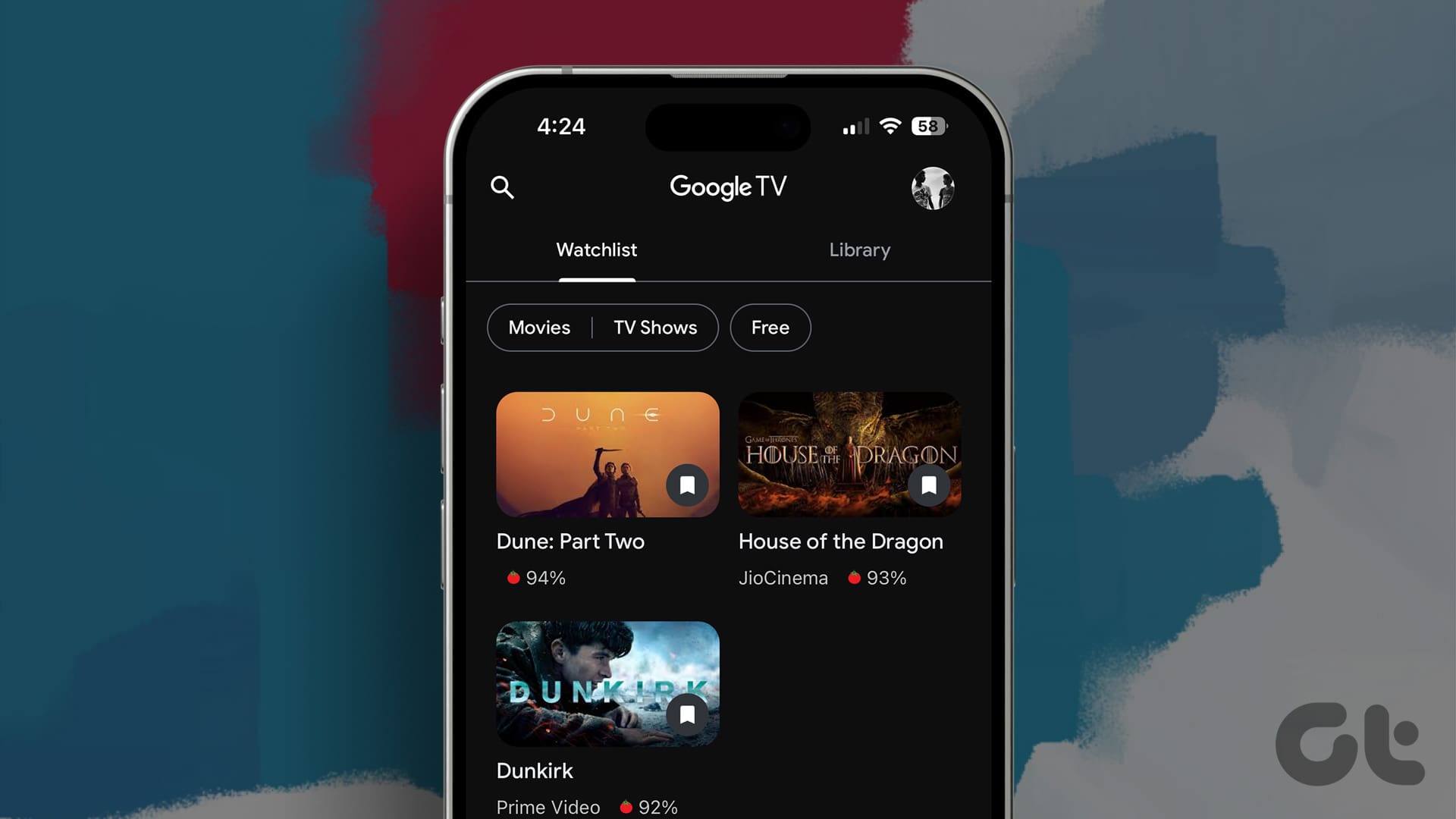
There are several tools available to track movies and shows. However, only a few of them provide a refined user experience. Let’s begin this list with Letterboxd, one of the most popular services to track all of your movies.
Also Read: 5 Best Ways to Watch Movies and TV Shows With Friends Online
1. Letterboxd: A Movie Buff’s Best Friend
Letterboxd is one of the best-designed apps that helps you keep track of your favorite movies and shows. It even carries the tagline ‘Social Network for Film Lovers’ and it does live up to its claims. Here’s everything you need to know.
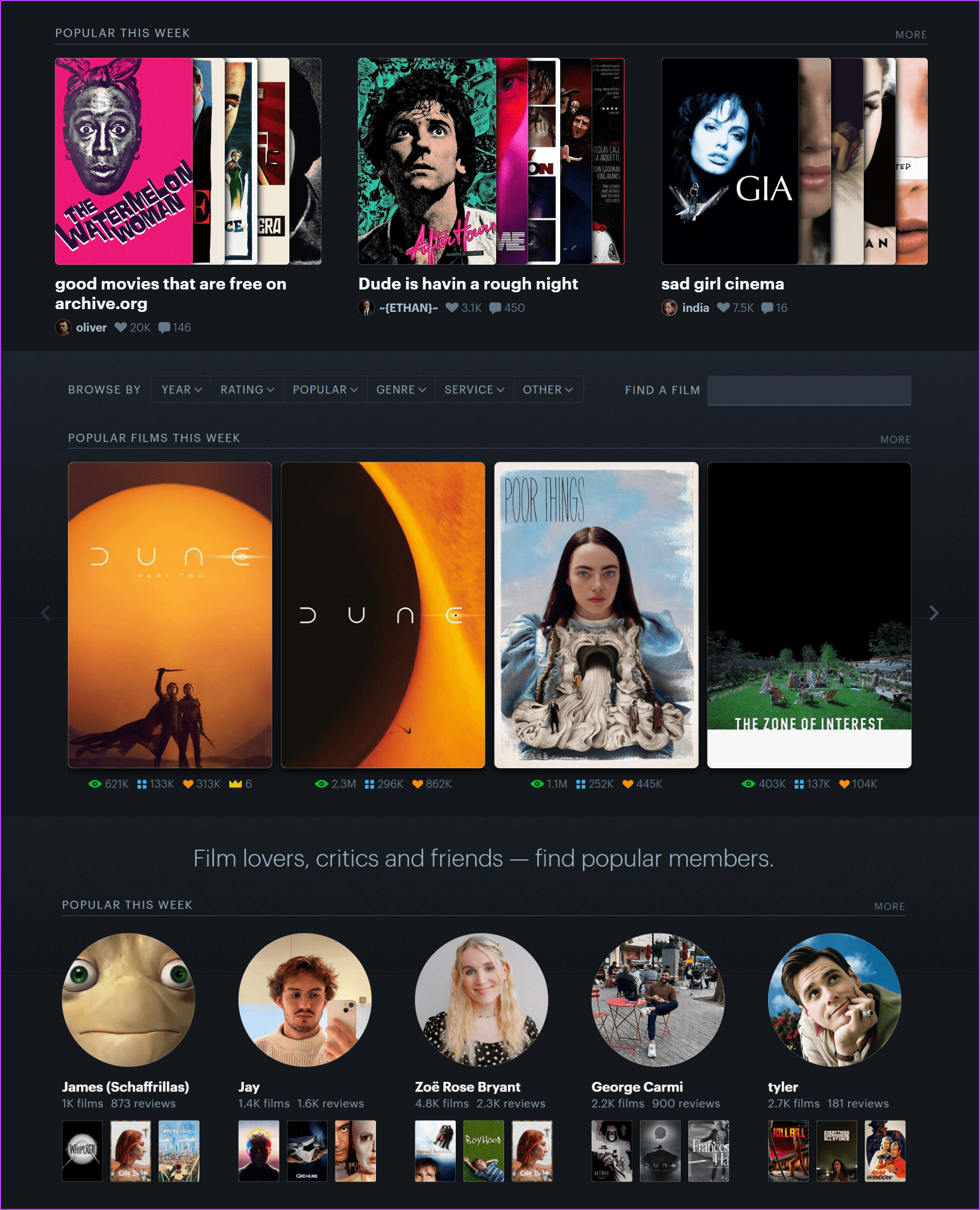
You can mark a movie as watched, and you can rate it, and write a review for the same. This will be visible to everyone who is following you on the platform. Further, you can create and share lists of movies with your followers. Similarly, you can also find watchlists created by other users on the platform, that contain movies and shows of specific genres.
We mostly use Letterboxd to discover new movies and shows through lists curated by other users, and recommendations based on our habits. The app also lets you collaborate with your other users on a watchlist. Letterboxd also suggests popular stories, news, and all the buzz that is going on in the world of movies.
Most features of the app are free to use, but if you upgrade to the paid version, you can get rid of the ads and unlock features like personalized stats, and more recommendations based on your watchlists.
Pros
- A great tool to discover new movies.
- Thousands of curated lists based on different genres.
- Features that let you interact with fellow fans, and friends are quite fun to use.
- You can see what your friends are watching and reviewing in the Activity feed.
- You’ll find several ways to catch up with everything that is going on in the world of entertainment.
Cons
- Features are centered around films, and you cannot use the app for TV shows.
- The premium version may not provide the best value – you won’t find many additional features.
- Letterboxd mostly operates as a social platform – so it has its fair share of spam and you may find a few reviews and lists irrelevant.
Price: Free; Pro Version: Starts at $19 per year.
2. TV Time: Keep Track of Your Binge Watching Sessions
If you don’t wish to use an app with a tonne of social media features, and simply want to track all the movies and shows you watch – TV Time is your best choice. TV Time lets you simply add TV shows to a watchlist, and then you can mark the episodes you’ve watched. You can also add all the movies you have watched, or want to watch into a list.
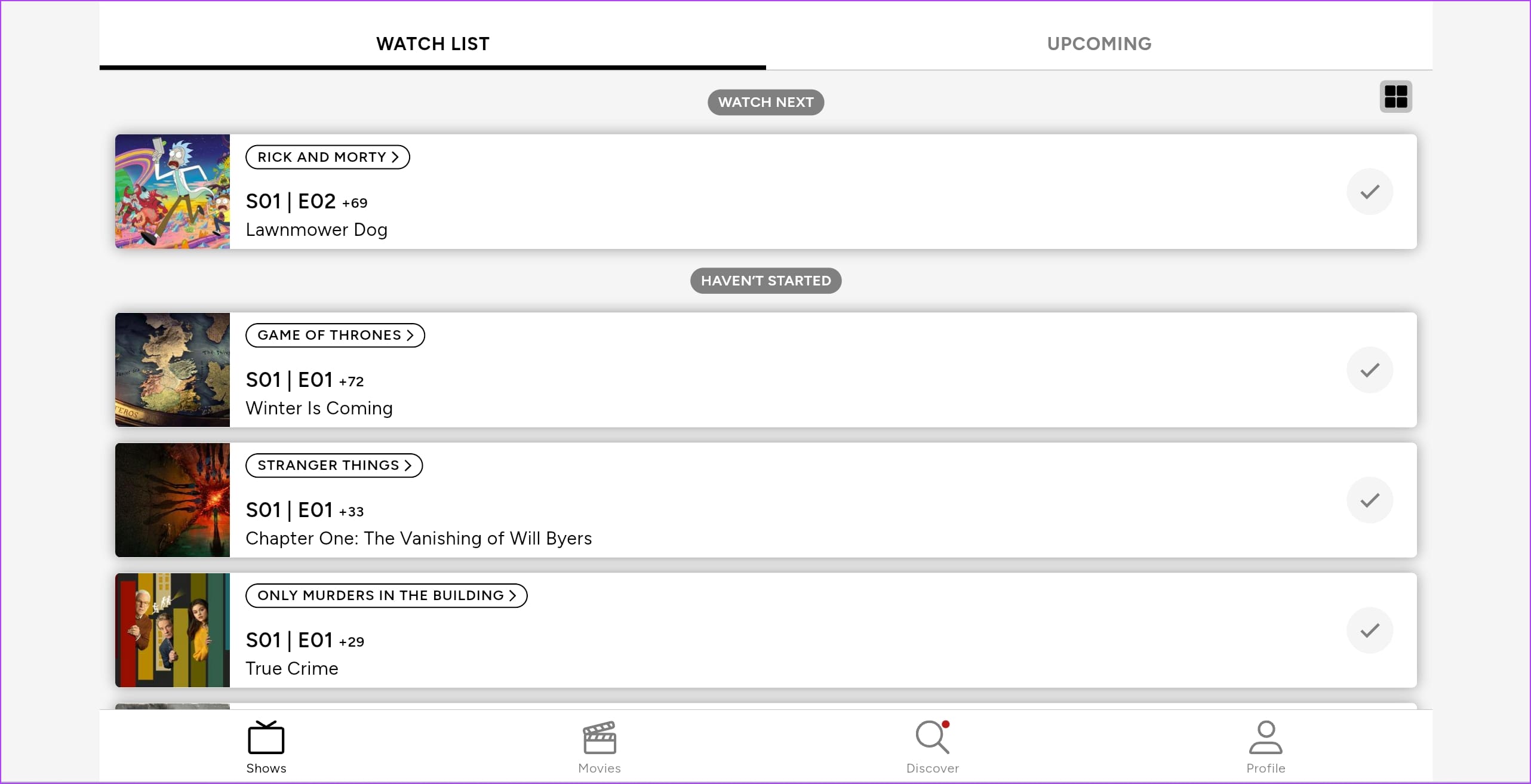
If you are tracking a TV show, you will be able to see a history of all the episodes you have watched and a list of upcoming episodes. You can rate each episode of a TV show, or a movie and add a review in the comments. You can also read the comments from other people who have watched it as well.
TV Time also helps you find new movies and shows in the Discovery tab. You can find content grouped by popularity, trends, and ratings. Further, you can find new movies and shows by using filters and genres as well. The dashboard on your profile will show you the number of hours you’ve watched, and the total episodes and movies you’ve completed. If you’re following your friends on the app, you can see their stats as well.
Pros
- Simple to use interface.
- Easy to track, and view a history of watched episodes.
- A good number of options to rate a movie or a show – based on your emotions, favorite characters, etc.
Cons
- The user interface feels dated.
- The performance of the app can be optimized.
- TV Time isn’t a great app to discover new movies or shows.
- The filters to find new content are inadequate – you can only find movies and shows by genre. We wish there were additional filters as well.
Price: Free
3. JustWatch: All-in-One Streaming Guide
JustWatch is another great option if you want to find new movie and TV show recommendations. Moreover, JustWatch isn’t focused on just movies and TV shows – but it also includes information regarding sports events. Here’s everything you need to know about the service.
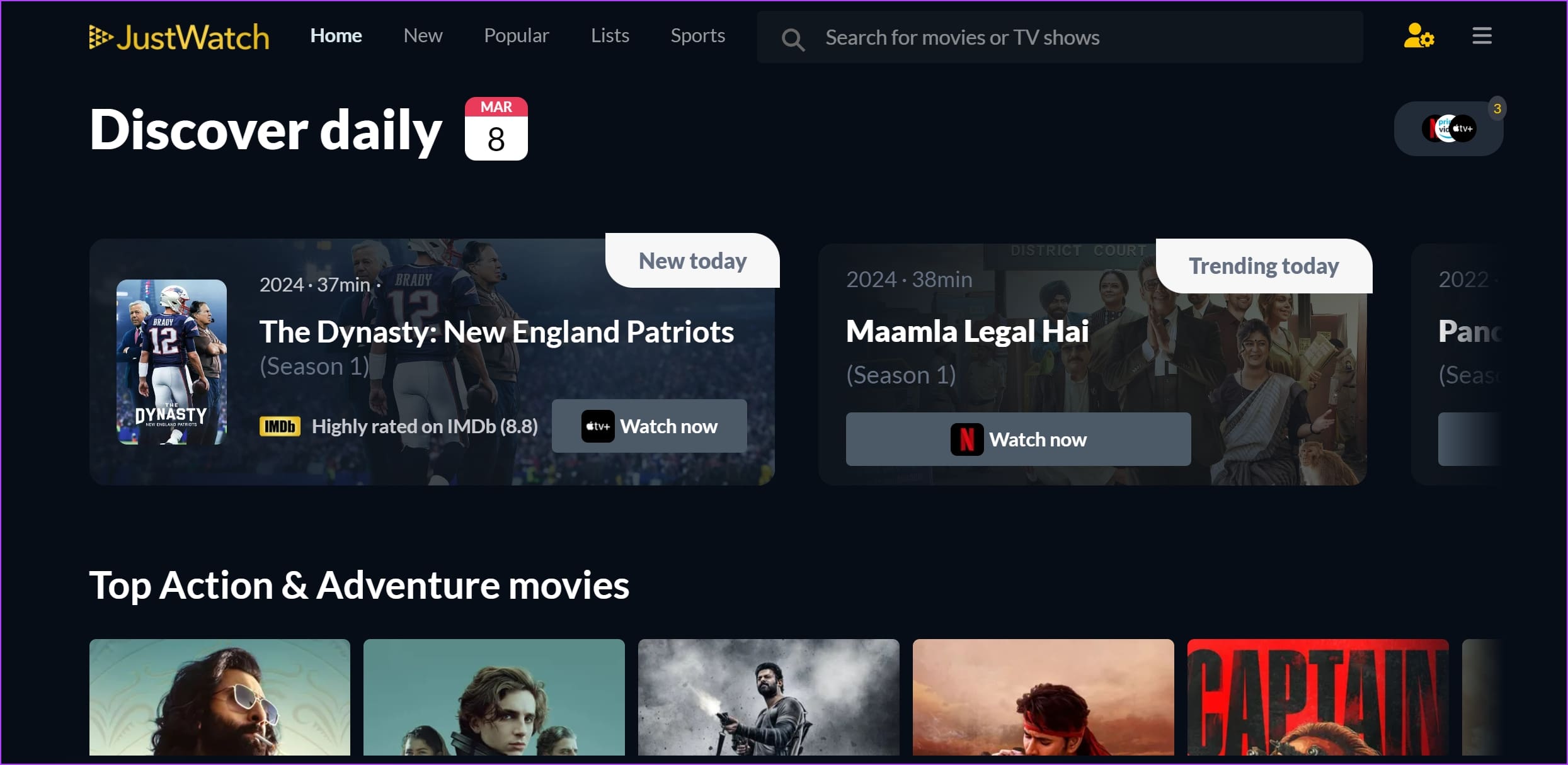
JustWatch shows you a wide range of movie and show recommendations based on popularity, ratings, and genres. You can also track the episodes of shows and movies that you’ve watched, and you can also create a watchlist of your own. There are several public lists of movies and shows you can access too.
Interestingly, it also shows you all the new movies and shows that have been released on the present day. The app also provides recommendations based on your local region as well – so it isn’t just confined to popular English titles.
A feature we love is that you can add your streaming services, and receive recommendations on the ones that are available on them. There are a good number of filters to sort and discover new movies and shows. Moreover, there are thorough guides present within the app that help you discover new movies and shows based on actors, directors, awards won/nominated for, and so on.
Most features on the app are free to use, but with JustWatch Pro you can get rid of ads and receive additional lists, IMDb vote count for titles, and you can hide liked/unliked movies from your profile.
Pros
- A great number of options to discover new movies and shows.
- Options to add streaming services you’ve subscribed to, and get recommendations for titles present in it.
- Information regarding live streaming of sports events.
- The ‘Discover Daily’ tab lets you easily discover movies and shows that have been released in the present day.
Cons
- The user interface can get overwhelming – you will often see a lot of content on a single screen.
- You may not find a lot of value when you buy JustWatch Pro.
- While some of you may like it – we personally felt an excessive number of recommendations and watchlists on the app.
Price: Free; Pro Version: Starts $2.49/month
4. IMDb: Track Movies and Shows on the World’s Most Popular Rating Platform
Most of us decide whether we want to watch a movie or a show based on IMDb ratings and reviews. But did you know you can also use the service to track everything that you watch? Indeed, you can. Here’s everything you need to know about IMDb as an app that you can use to track movies and TV shows.
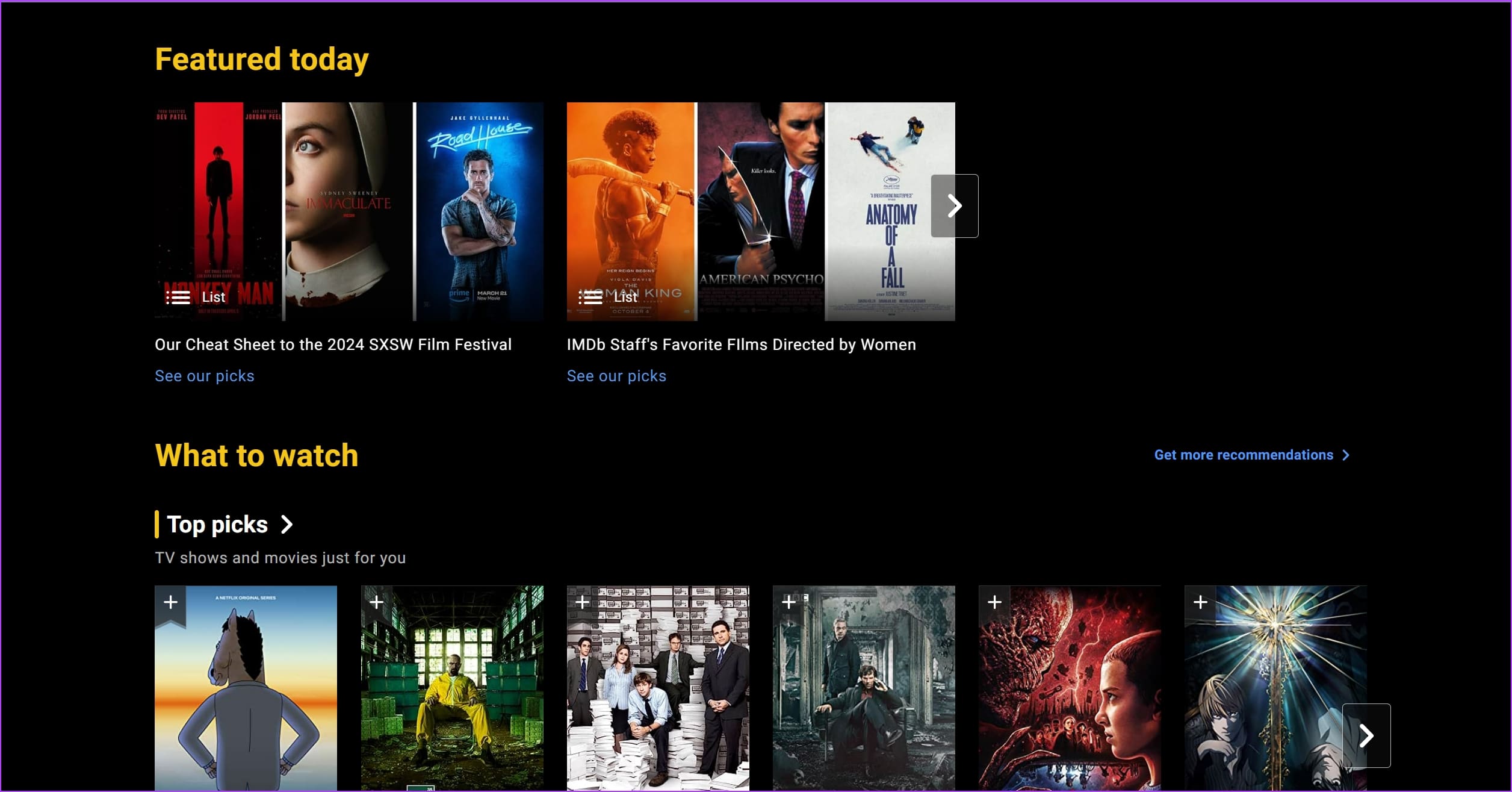
You can use the IMDb app to quickly create a watchlist or a comprehensive list based on genres, actors, languages, or anything you’d like. You can either keep these lists private or share them with your friends as well.
To keep track of movies and shows you have watched, you can add a ‘Check In’ on the app. Then, you can open your profile to see everything that you just watched. Further, you can also read and write your own reviews for movies and TV shows. You can also add your preferred services on the movie apps to receive recommendations for movies and shows you have access to.
Apart from that, you will find everything you need to know about movies, and TV shows on the app. Entertainment news, recommendations, release dates, and top lists of movies and shows – IMDb has everything covered.
Also Read: 7 Best Fixes for IMDb App Not Working on iPhone
Pros
- Huge library of movies and TV shows.
- Good to create lists of shows and movies on the same platform we refer to for ratings.
- IMDb is a great app if you want everything related to TV shows and movies under a single umbrella.
- The Top 50, 100, and 250 shows/movie list helps you pick the best titles with ease.
Cons
- Not the best app if you want more features to track movies and shows.
- You cannot track episodes of a TV show – you can only add them to your watch list and mark them as watched.
- The sheer number of recommendations, lists, and ratings can leave you overwhelmed.
- The user interface does need some updating, as it looks quite old.
Price: Free
Also Read: How to See IMDB Ratings in Netflix on Chrome and Android
5. Google Watchlist: Bookmark TV Shows and Movies Within Google Search
If you don’t want to sign up for another service or download another app to track your movies and shows – don’t worry. You can simply create a watchlist, as you search for movies and TV shows on Google Search. Here’s how –
Open Google in any browser and search for the movie or the TV show you want to add to your watchlist. Then, select the title of the movie or the TV show. Tap on ‘Want to Watch’. That is it – the movie/show will now be successfully saved to Google Watchlist. Alternatively, you can also mark a movie or a show as Watched.
We have also written a detailed article on the same: How to Add Movies and Shows to Google Watchlist
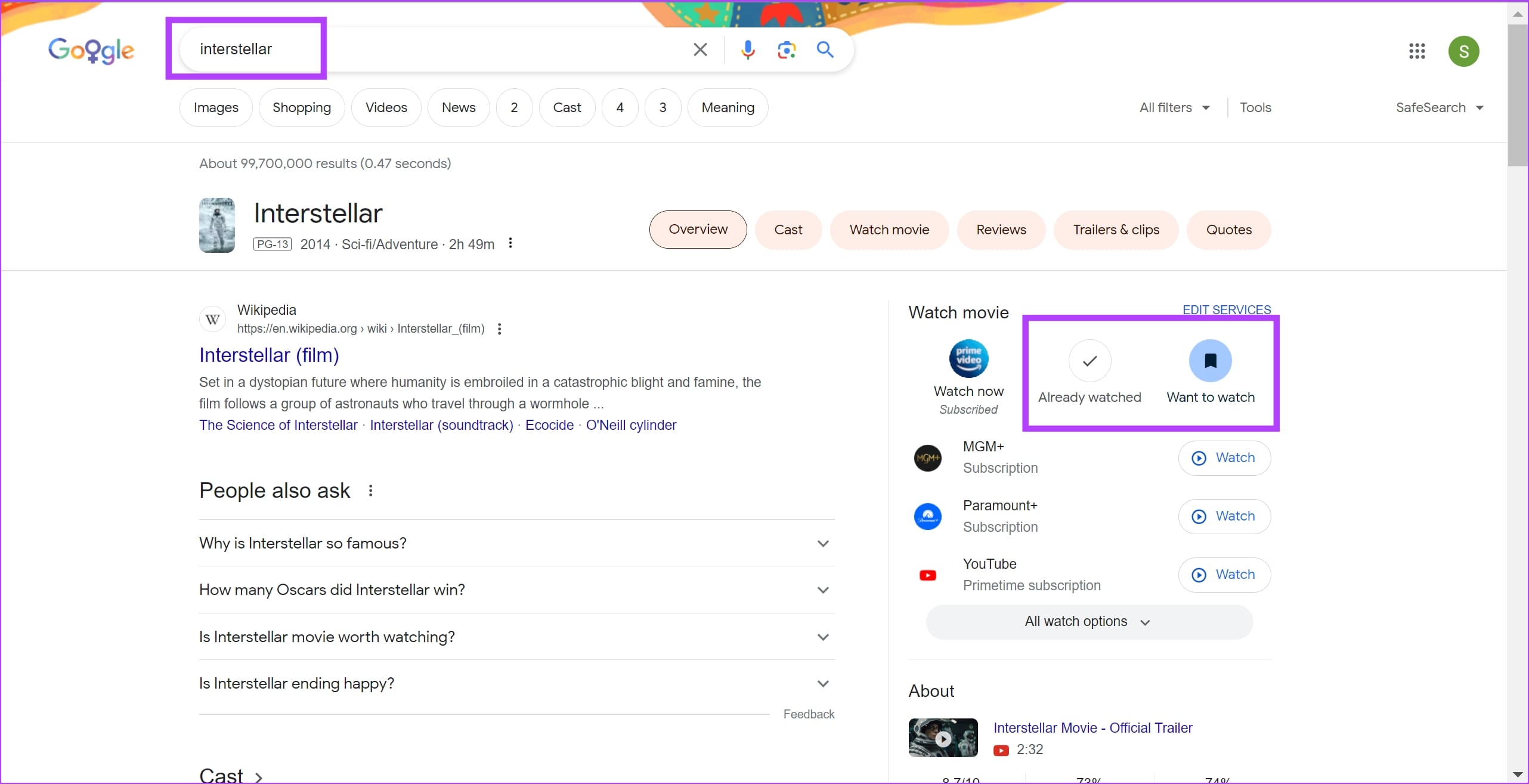
To find the list of movies and shows you created, open Google search, and type My Watchlist in the search bar. Alternatively, you can also simply use the link below.
As you search for a movie, Google also does a good job of recommending similar movies. Moreover, it’s Google Search after all – search for any kind of movie recommendations and add it to the watchlist.
However, this isn’t an app to track movies and TV shows. Therefore it wouldn’t make sense to prepare a list of pros and cons to see how it compares to other apps on the list. As mentioned earlier – this is the simplest way to bookmark TV shows and movies within Google Search.
Organize Your Entertainment
We hope this article helps you discover apps that let you keep track of movies and TV Shows watched. What is your favorite way to organize movies and shows into a list? Let us know in the comments section below!
Was this helpful?
Last updated on 20 March, 2024
The article above may contain affiliate links which help support Guiding Tech. The content remains unbiased and authentic and will never affect our editorial integrity.